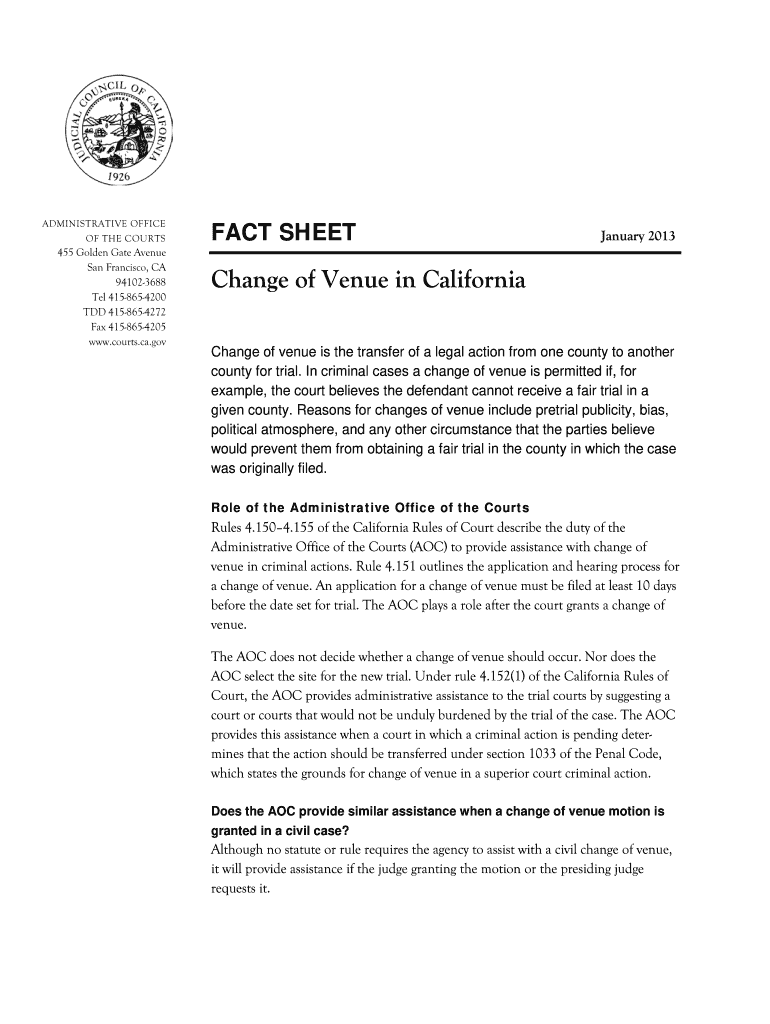
How to Change Venue in California 2013


What is the change of venue form in California?
The change of venue form in California is a legal document used to request the transfer of a case from one court to another within the state. This form is essential in various legal situations, including family law, civil cases, and criminal proceedings. The primary purpose of this form is to ensure that a case is heard in a location that is more appropriate for the parties involved, which can help facilitate a fair trial. Understanding the specific grounds for requesting a change of venue is crucial, as courts typically require valid reasons, such as bias, convenience, or jurisdictional issues, to approve the motion.
Steps to complete the change of venue form in California
Completing the change of venue form in California involves several key steps to ensure accuracy and compliance with legal standards. Start by obtaining the correct form, which can usually be found on the website of the court where your case is currently filed. Next, fill out the form with the required information, including the case number, names of the parties involved, and the reasons for the request. It is important to provide detailed explanations and any supporting evidence that may strengthen your case. After completing the form, review it for any errors before signing and dating it. Finally, file the form with the appropriate court and serve a copy to all parties involved in the case.
Key elements of the change of venue form in California
The change of venue form in California contains several key elements that must be addressed for the request to be considered valid. These elements typically include:
- Case Information: This includes the case number, court name, and names of all parties involved.
- Grounds for Change: A clear statement outlining the reasons for requesting the venue change, supported by relevant facts.
- Proposed New Venue: Identification of the court where the case is proposed to be transferred.
- Signature: The form must be signed by the party requesting the change, or their attorney, to validate the request.
Ensuring that all these elements are accurately completed is essential for the court to process the request effectively.
Legal use of the change of venue form in California
The legal use of the change of venue form in California is governed by specific rules and regulations. Parties may file this form when they believe that a fair trial cannot be achieved in the current venue due to various factors, such as local bias or the convenience of witnesses. Courts will evaluate the merits of the request based on the information provided in the form and any accompanying documentation. It is important to note that the request must comply with California law, which outlines acceptable grounds for a change of venue. Additionally, the filing of this form does not guarantee approval; the court will make a determination based on the evidence presented.
Required documents for the change of venue in California
When submitting a change of venue form in California, certain documents may be required to support the request. These documents can include:
- Affidavits: Statements from witnesses or parties that support the reasons for the venue change.
- Evidence of Bias: Documentation that demonstrates potential bias or prejudice in the current venue.
- Notice of Motion: A formal notice that informs all parties of the intent to change the venue.
Gathering these documents prior to filing can help strengthen the request and provide the court with a comprehensive understanding of the situation.
Form submission methods for the change of venue in California
Submitting the change of venue form in California can be done through various methods, depending on the court's requirements. Common submission methods include:
- In-Person: Filing the form directly at the courthouse where the case is currently being heard.
- By Mail: Sending the completed form and any supporting documents via postal service to the appropriate court.
- Electronically: Some courts may allow electronic filing through their online systems, which can streamline the process.
It is advisable to check with the specific court for their preferred submission method and any associated fees.
Quick guide on how to complete how to change venue in california
Prepare How To Change Venue In California effortlessly on any device
Web-based document management has gained popularity among businesses and individuals alike. It offers an ideal eco-friendly alternative to conventional printed and signed documents, allowing you to locate the appropriate form and securely store it online. airSlate SignNow equips you with all the necessary tools to create, modify, and electronically sign your documents swiftly without delays. Manage How To Change Venue In California on any device with airSlate SignNow Android or iOS applications and streamline any document-related process today.
How to modify and electronically sign How To Change Venue In California effortlessly
- Locate How To Change Venue In California and then click Get Form to begin.
- Utilize the tools we offer to complete your form.
- Emphasize important sections of your documents or redact sensitive information with tools specifically provided by airSlate SignNow for that purpose.
- Create your eSignature using the Sign tool, which takes only seconds and holds the same legal validity as a traditional handwritten signature.
- Review all the details and then click on the Done button to save your modifications.
- Select your preferred method for sending your form, whether by email, text message (SMS), invitation link, or download it to your computer.
Eliminate the hassle of lost or misplaced documents, tedious form searches, or mistakes that necessitate printing new copies. airSlate SignNow meets your document management needs in just a few clicks from any device you choose. Modify and electronically sign How To Change Venue In California to ensure effective communication at every stage of your form preparation with airSlate SignNow.
Create this form in 5 minutes or less
Find and fill out the correct how to change venue in california
Create this form in 5 minutes!
How to create an eSignature for the how to change venue in california
The best way to create an eSignature for your PDF file in the online mode
The best way to create an eSignature for your PDF file in Chrome
The best way to make an eSignature for putting it on PDFs in Gmail
The best way to make an eSignature from your smartphone
The way to generate an electronic signature for a PDF file on iOS devices
The best way to make an eSignature for a PDF file on Android
People also ask
-
What is a change of venue form California?
A change of venue form California is a legal document used to request the transfer of a case from one court to another within the state. This request is often made to ensure a fair trial in an impartial location. Using the airSlate SignNow platform, you can easily create and eSign your change of venue form California quickly and effectively.
-
How do I complete a change of venue form California using airSlate SignNow?
To complete a change of venue form California with airSlate SignNow, simply upload your document to our platform, fill in the necessary details, and add electronic signatures as needed. Our user-friendly interface makes it simple to ensure all information is accurate. Additionally, our editing tools allow you to customize the form to meet your specific requirements.
-
What are the benefits of using airSlate SignNow for my change of venue form California?
Using airSlate SignNow for your change of venue form California offers numerous benefits, including streamlined document management, enhanced security, and the ability to eSign from anywhere. Our solution eliminates the need for printing, scanning, or physically mailing documents, saving time and reducing errors. Plus, our platform is cost-effective and ensures compliance with legal requirements.
-
Is there a cost associated with filing a change of venue form California?
The filing fee for a change of venue form California can vary based on the court and specific circumstances of the case. However, using airSlate SignNow minimizes additional costs related to document preparation and delivery. Our affordable pricing plans ensure you get the best value for your document signing needs.
-
Can I track the status of my change of venue form California once it’s submitted?
Yes, with airSlate SignNow, you can track the status of your change of venue form California after submission. Our platform provides real-time updates and notifications to keep you informed about the progress of your document. This transparency ensures you can manage the legal process efficiently.
-
Are there any integration options for the change of venue form California?
airSlate SignNow integrates seamlessly with various software solutions, allowing you to streamline your document management processes, including the change of venue form California. These integrations enable you to connect with tools you already use, enhancing productivity and collaboration within your organization.
-
Can multiple parties eSign the change of venue form California?
Absolutely, airSlate SignNow allows multiple parties to eSign the change of venue form California. Our platform features a simple workflow that enables each signatory to receive notifications and instructions, ensuring everyone can participate in the signing process conveniently. This collaborative approach accelerates document processing.
Get more for How To Change Venue In California
- Childcare reference form
- Sample supervision log form
- Uniform acknowledgement form
- Www rotary orgenhistory rotarian magazinethe rotarian magazinerotary international form
- Personal information preventionweb net
- Incident management contingency form m m d d y amazon s3
- Para archery classification intake form this form
- Ite trip generation manual pdf download 632806578 form
Find out other How To Change Venue In California
- Can I Sign Florida Memorandum of Agreement Template
- How Do I Sign Hawaii Memorandum of Agreement Template
- Sign Kentucky Accident Medical Claim Form Fast
- Sign Texas Memorandum of Agreement Template Computer
- How Do I Sign Utah Deed of Trust Template
- Sign Minnesota Declaration of Trust Template Simple
- Sign Texas Shareholder Agreement Template Now
- Sign Wisconsin Shareholder Agreement Template Simple
- Sign Nebraska Strategic Alliance Agreement Easy
- Sign Nevada Strategic Alliance Agreement Online
- How To Sign Alabama Home Repair Contract
- Sign Delaware Equipment Rental Agreement Template Fast
- Sign Nevada Home Repair Contract Easy
- Sign Oregon Construction Contract Template Online
- Sign Wisconsin Construction Contract Template Simple
- Sign Arkansas Business Insurance Quotation Form Now
- Sign Arkansas Car Insurance Quotation Form Online
- Can I Sign California Car Insurance Quotation Form
- Sign Illinois Car Insurance Quotation Form Fast
- Can I Sign Maryland Car Insurance Quotation Form