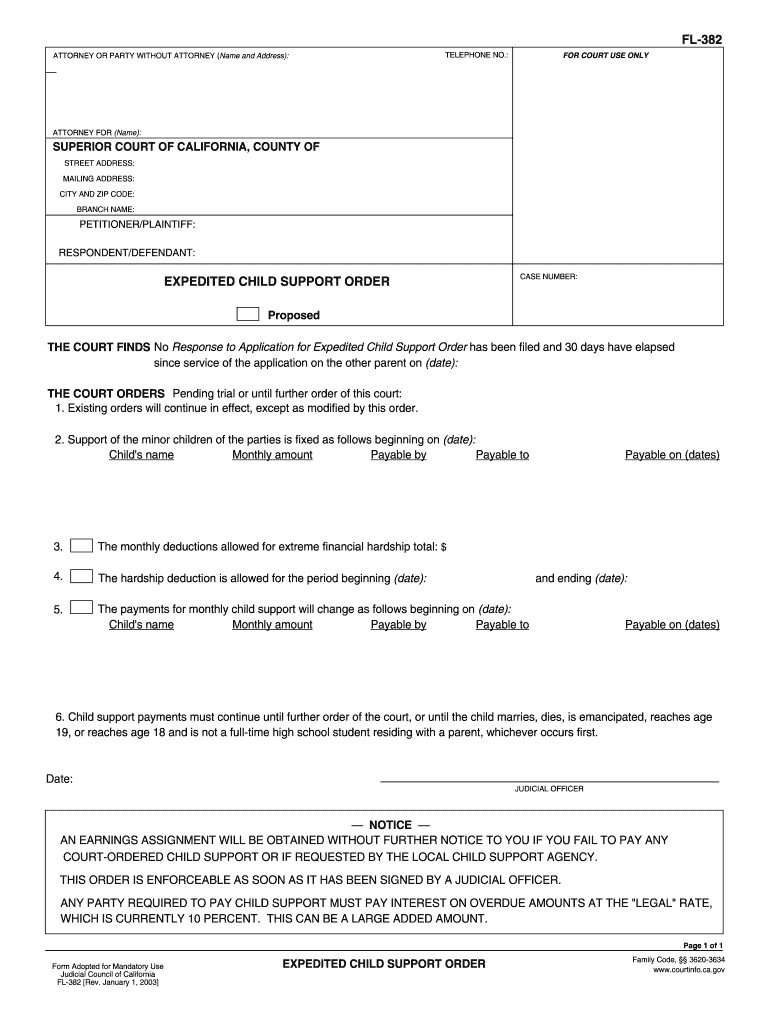
382 Order Form


What is the 382 Order
The 382 order, also known as the 382 child support order, is a legal document used in the United States to establish and enforce child support obligations. This form is essential for ensuring that non-custodial parents contribute financially to the upbringing of their children. The 382 order outlines the specific amount of support required, payment schedules, and any additional provisions related to the child's welfare.
How to complete the 382 Order
Completing the 382 order involves several steps to ensure accuracy and compliance with legal requirements. First, gather all necessary information, including the names and addresses of both parents, the child’s details, and financial information relevant to the support calculation. Next, fill out the form accurately, ensuring that all fields are completed. It is crucial to review the completed form for any errors before submission, as inaccuracies can lead to delays in processing.
Legal use of the 382 Order
The 382 order is legally binding when it meets specific criteria set forth by state laws. To ensure its enforceability, the form must be signed by both parties and filed with the appropriate court or agency. Compliance with federal and state regulations, including the Uniform Interstate Family Support Act (UIFSA), is also essential. This legal framework helps facilitate the enforcement of child support across state lines, ensuring that obligations are met regardless of where the parties reside.
Required Documents
When preparing to submit the 382 order, certain documents may be required to support the application. These can include:
- Proof of income for both parents, such as pay stubs or tax returns.
- Any existing court orders related to child support or custody.
- Documentation of the child's expenses, including healthcare and education costs.
Having these documents ready can streamline the process and help avoid delays in establishing the child support order.
Form Submission Methods
The 382 order can typically be submitted through various methods, including online, by mail, or in person. Many states offer online portals where parents can complete and submit the form electronically, which can expedite processing times. Alternatively, the form can be printed, filled out, and mailed to the designated court or agency. In-person submissions may also be possible at local family court offices, allowing for immediate assistance if needed.
Eligibility Criteria
To utilize the 382 order, certain eligibility criteria must be met. Generally, the applicant must be a parent or legal guardian of the child in question. Additionally, the child must reside in the state where the order is being filed. Factors such as the financial status of both parents and the child's needs will also be considered when determining the support amount. Understanding these criteria can help ensure that the application process goes smoothly.
Quick guide on how to complete 382 order
Accomplish 382 Order effortlessly on any device
Web-based document management has become popular among organizations and individuals. It offers an ideal eco-friendly alternative to traditional printed and signed documents, allowing you to access the correct format and safely store it online. airSlate SignNow gives you all the resources necessary to create, modify, and electronically sign your documents quickly without delays. Manage 382 Order on any platform using airSlate SignNow's Android or iOS applications and simplify any document-related task today.
The easiest way to modify and electronically sign 382 Order without hassle
- Find 382 Order and click on Get Form to begin.
- Utilize the tools we offer to complete your form.
- Emphasize important sections of your documents or obscure sensitive information with tools that airSlate SignNow provides specifically for that purpose.
- Create your signature using the Sign tool, which takes mere seconds and carries the same legal validity as a conventional wet ink signature.
- Verify all the details and click on the Done button to save your changes.
- Select your preferred method of sending your form—via email, text message (SMS), an invitation link, or downloading it to your computer.
Eliminate the concerns of lost or misfiled documents, tedious form searching, or errors that necessitate reprinting new copies. airSlate SignNow meets all your document management needs in just a few clicks from any device you prefer. Modify and electronically sign 382 Order to ensure excellent communication throughout the form preparation process with airSlate SignNow.
Create this form in 5 minutes or less
Create this form in 5 minutes!
How to create an eSignature for the 382 order
The best way to generate an electronic signature for your PDF file in the online mode
The best way to generate an electronic signature for your PDF file in Chrome
The way to make an eSignature for putting it on PDFs in Gmail
The best way to make an electronic signature straight from your smartphone
The way to make an electronic signature for a PDF file on iOS devices
The best way to make an electronic signature for a PDF document on Android
People also ask
-
What is a 382 order in airSlate SignNow?
A 382 order in airSlate SignNow refers to the streamlined process of electronically signing and managing documents with ease. This feature simplifies document workflows, allowing users to send, sign, and track important papers efficiently. Businesses can enhance their operations by leveraging the benefits of a 382 order.
-
How does airSlate SignNow handle pricing for 382 orders?
airSlate SignNow offers competitive pricing for its 382 order feature, ensuring that businesses of all sizes can access top-notch eSigning solutions. The pricing plans are designed to cater to different needs, providing flexibility and scalability as your business grows. You can choose from monthly or annual subscriptions based on your preference.
-
What features are included in the 382 order process?
The 382 order process in airSlate SignNow includes advanced features such as customizable templates, real-time notifications, and secure document storage. Users can also enjoy the convenience of mobile access, allowing for signing documents anytime, anywhere. These features signNowly improve efficiency and ensure a seamless user experience.
-
What are the benefits of using airSlate SignNow for a 382 order?
Using airSlate SignNow for a 382 order offers numerous benefits, including reduced turnaround times and enhanced document security. The platform's user-friendly interface makes it easy for individuals and teams to collaborate on documents. Additionally, going paperless contributes to environmental sustainability and lowers operational costs.
-
Can I integrate airSlate SignNow with other applications for 382 orders?
Yes, airSlate SignNow supports integration with various applications, enhancing the functionality of the 382 order process. Popular integrations include CRMs, cloud storage solutions, and email platforms, which streamline document management workflows. This capability allows businesses to maintain their existing systems while adding powerful eSigning features.
-
How secure is the 382 order process in airSlate SignNow?
The security of the 382 order process in airSlate SignNow is top priority, featuring encryption for data protection and compliance with industry standards. This ensures that all electronic signatures and documents are stored securely, providing peace of mind for businesses handling sensitive information. Users can rely on airSlate SignNow to safeguard their data throughout the signing process.
-
Is it easy to use airSlate SignNow for 382 orders?
Absolutely! airSlate SignNow is designed with user experience in mind, making the 382 order process straightforward and intuitive. Users can quickly navigate the platform, create documents, and send them for signing without extensive training. This ease of use contributes to increased productivity and satisfaction among users.
Get more for 382 Order
- Petition for disorderly conduct restraining order ndcourtsgov ndcourts form
- Form r 1393 louisiana department of revenue
- Form pde 338 d 04 09 doc outlook calendar 200 wcupa
- Dog registration armadale form
- Can we chart malarias demise form
- 12 22 09b layout mh 4 16 form
- Promoting mental health around the world form
- Disease considered as candidates for global eradication by the international task force for disease form
Find out other 382 Order
- eSign Oregon Doctors LLC Operating Agreement Mobile
- eSign Hawaii Education Claim Myself
- eSign Hawaii Education Claim Simple
- eSign Hawaii Education Contract Simple
- eSign Hawaii Education NDA Later
- How To eSign Hawaii Education NDA
- How Do I eSign Hawaii Education NDA
- eSign Hawaii Education Arbitration Agreement Fast
- eSign Minnesota Construction Purchase Order Template Safe
- Can I eSign South Dakota Doctors Contract
- eSign Mississippi Construction Rental Application Mobile
- How To eSign Missouri Construction Contract
- eSign Missouri Construction Rental Lease Agreement Easy
- How To eSign Washington Doctors Confidentiality Agreement
- Help Me With eSign Kansas Education LLC Operating Agreement
- Help Me With eSign West Virginia Doctors Lease Agreement Template
- eSign Wyoming Doctors Living Will Mobile
- eSign Wyoming Doctors Quitclaim Deed Free
- How To eSign New Hampshire Construction Rental Lease Agreement
- eSign Massachusetts Education Rental Lease Agreement Easy