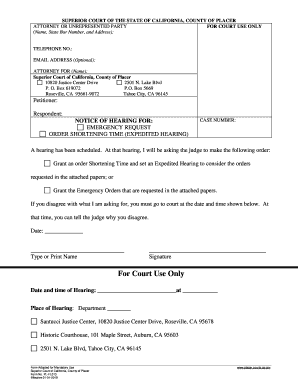
Family Law and Support Forms Superior Court of California 2019-2026


What is the Family Law and Support Forms Superior Court of California
The Family Law and Support Forms used in the Superior Court of California are essential documents designed to facilitate legal proceedings related to family law matters. These forms cover various issues, including divorce, child custody, child support, and spousal support. Each form serves a specific purpose within the legal framework, ensuring that all parties involved have a clear understanding of their rights and responsibilities. Proper completion and submission of these forms are crucial for the court to process cases efficiently and fairly.
Steps to Complete the Family Law and Support Forms Superior Court of California
Completing the Family Law and Support Forms requires careful attention to detail. Here are the steps to follow:
- Gather necessary information such as personal details, financial information, and any relevant case numbers.
- Obtain the correct forms from the Superior Court's website or local courthouse.
- Fill out the forms accurately, ensuring all required fields are completed.
- Review the forms for accuracy and completeness before submission.
- Sign and date the forms where indicated.
Legal Use of the Family Law and Support Forms Superior Court of California
The legal use of the Family Law and Support Forms is governed by California state law. These forms are legally binding documents that must be filled out correctly to ensure they are accepted by the court. Misrepresentation or incomplete information can lead to delays or dismissal of a case. It is essential to understand the legal implications of each form and to comply with all requirements set forth by the court.
How to Obtain the Family Law and Support Forms Superior Court of California
Obtaining the Family Law and Support Forms is straightforward. Individuals can access these forms through the following methods:
- Visit the official website of the Superior Court of California, where forms can be downloaded in PDF format.
- Request forms in person at the local courthouse.
- Contact the court clerk's office for assistance in obtaining specific forms.
Examples of Using the Family Law and Support Forms Superior Court of California
Examples of using the Family Law and Support Forms include filing for divorce, establishing child custody arrangements, and requesting modifications to existing support orders. Each form is tailored to address specific legal situations, making it easier for individuals to navigate the complexities of family law. For instance, a parent seeking child support would complete the appropriate support form, providing the necessary financial disclosures to the court.
State-Specific Rules for the Family Law and Support Forms Superior Court of California
California has specific rules and guidelines that govern the use of Family Law and Support Forms. These rules outline the required information, filing procedures, and deadlines for submission. Understanding these state-specific regulations is crucial for ensuring compliance and avoiding potential legal issues. Individuals should familiarize themselves with the local court rules and seek legal advice if needed to navigate the process effectively.
Quick guide on how to complete family law and support forms superior court of california
Complete Family Law And Support Forms Superior Court Of California effortlessly on any device
Web-based document management has become increasingly popular among enterprises and individuals. It serves as an ideal eco-friendly alternative to traditional printed and signed paperwork, allowing you to obtain the necessary form and securely store it online. airSlate SignNow equips you with all the tools required to create, edit, and electronically sign your documents promptly without any delays. Manage Family Law And Support Forms Superior Court Of California on any device using the airSlate SignNow Android or iOS applications and enhance any document-centric workflow today.
The easiest method to modify and electronically sign Family Law And Support Forms Superior Court Of California with ease
- Find Family Law And Support Forms Superior Court Of California and click Get Form to initiate the process.
- Take advantage of the tools we provide to complete your document.
- Highlight important sections of the documents or redact confidential information using tools that airSlate SignNow offers specifically for this purpose.
- Generate your signature with the Sign feature, which takes just seconds and carries the same legal validity as a conventional wet ink signature.
- Review all the details and then click on the Done button to apply your changes.
- Select your preferred method to send your form, either via email, text message (SMS), or invitation link, or download it to your computer.
Put aside concerns about lost or misfiled documents, tedious form navigation, or mistakes that require printing new copies. airSlate SignNow fulfills all your document management needs in just a few clicks from any device you prefer. Alter and electronically sign Family Law And Support Forms Superior Court Of California and ensure effective communication at any stage of your form preparation process with airSlate SignNow.
Create this form in 5 minutes or less
Find and fill out the correct family law and support forms superior court of california
Create this form in 5 minutes!
How to create an eSignature for the family law and support forms superior court of california
The best way to make an eSignature for a PDF document online
The best way to make an eSignature for a PDF document in Google Chrome
The way to generate an eSignature for signing PDFs in Gmail
The way to generate an electronic signature right from your smart phone
How to make an eSignature for a PDF document on iOS
The way to generate an electronic signature for a PDF on Android OS
People also ask
-
What is fl013 and how does it work with airSlate SignNow?
Fl013 is a unique identifier for specific features within airSlate SignNow. It helps streamline document signing processes by allowing businesses to efficiently send and eSign documents. By utilizing fl013, users can simplify workflows and ensure quick turnaround times.
-
What pricing options are available for airSlate SignNow?
AirSlate SignNow offers competitive pricing tailored to different business needs, including options that utilize fl013 features. Pricing plans range from basic packages for startups to comprehensive solutions for larger enterprises. Each plan provides access to essential tools that enhance eSigning capabilities.
-
What are the key features of airSlate SignNow related to fl013?
Key features associated with fl013 in airSlate SignNow include document templates, advanced security measures, and customizable workflows. These features empower users to efficiently manage their document signing processes while ensuring data protection. By leveraging fl013, businesses can signNowly enhance their operational efficiency.
-
How can airSlate SignNow benefit my business?
AirSlate SignNow benefits businesses by providing a user-friendly platform to manage document signing needs effectively. With features centered around fl013, companies can save time and reduce costs associated with traditional signing methods. The solution enhances collaboration by enabling multiple users to sign documents quickly.
-
What integrations does airSlate SignNow offer?
AirSlate SignNow supports various integrations that can enhance the functionality of fl013. This includes compatibility with popular applications like Google Drive and Salesforce. By integrating these tools, users can streamline their document workflows further and improve overall efficiency.
-
Is airSlate SignNow secure for eSigning documents?
Yes, airSlate SignNow employs robust security measures to ensure that all eSigned documents are safe and compliant. Utilizing fl013 features, airSlate SignNow provides encryption, secure storage, and audit trails. Businesses can trust that their sensitive information remains protected throughout the signing process.
-
Can multiple users sign documents using airSlate SignNow?
Absolutely! AirSlate SignNow allows multiple users to sign documents seamlessly utilizing the fl013 feature set. This collaborative capability is ideal for businesses that require input from various stakeholders on documents, ensuring efficient and timely approval processes.
Get more for Family Law And Support Forms Superior Court Of California
Find out other Family Law And Support Forms Superior Court Of California
- How Do I Sign Kentucky Sports Presentation
- Can I Sign North Carolina Orthodontists Presentation
- How Do I Sign Rhode Island Real Estate Form
- Can I Sign Vermont Real Estate Document
- How To Sign Wyoming Orthodontists Document
- Help Me With Sign Alabama Courts Form
- Help Me With Sign Virginia Police PPT
- How To Sign Colorado Courts Document
- Can I eSign Alabama Banking PPT
- How Can I eSign California Banking PDF
- How To eSign Hawaii Banking PDF
- How Can I eSign Hawaii Banking Document
- How Do I eSign Hawaii Banking Document
- How Do I eSign Hawaii Banking Document
- Help Me With eSign Hawaii Banking Document
- How To eSign Hawaii Banking Document
- Can I eSign Hawaii Banking Presentation
- Can I Sign Iowa Courts Form
- Help Me With eSign Montana Banking Form
- Can I Sign Kentucky Courts Document