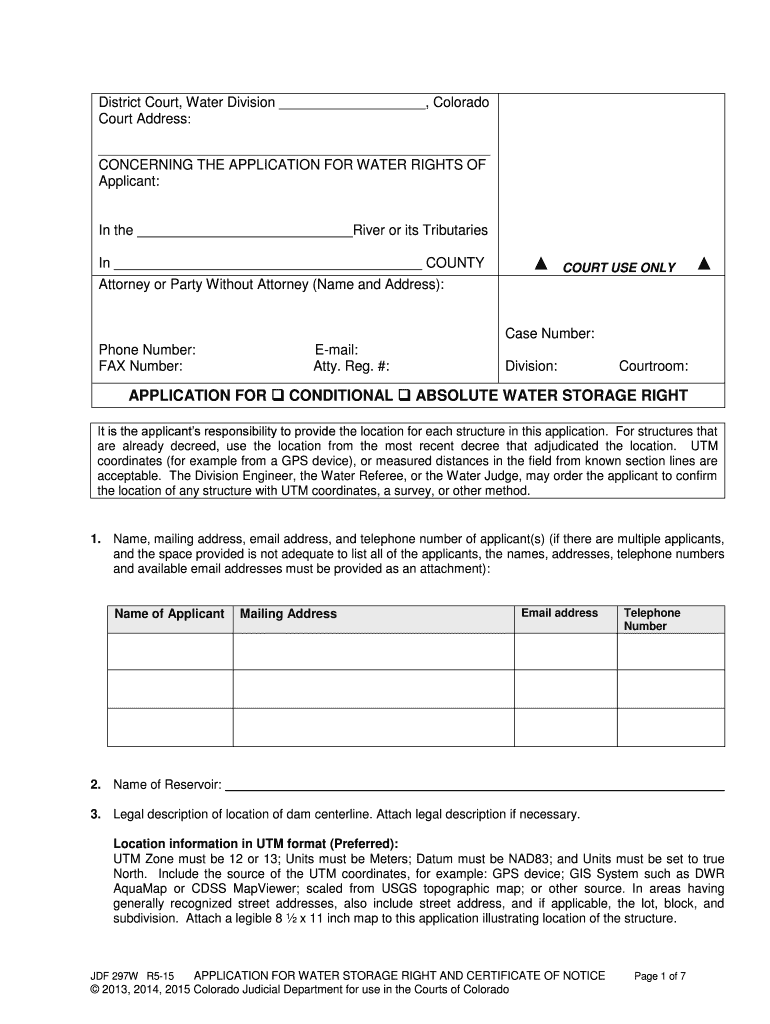
Courts State Co Form


What is the JDF 297W?
The JDF 297W is a form used within the Colorado judicial system for specific legal proceedings. It serves as a vital document for parties involved in family law matters, particularly concerning child custody and visitation rights. The form is designed to facilitate the submission of necessary information to the court, ensuring that all relevant details are considered during legal proceedings.
How to Use the JDF 297W
Using the JDF 297W involves several steps to ensure accuracy and compliance with legal requirements. First, gather all necessary information related to the case, including details about the parties involved and any relevant documentation. Next, fill out the form completely, ensuring that all sections are addressed. It is important to review the completed form for accuracy before submission to avoid delays in the legal process.
Steps to Complete the JDF 297W
Completing the JDF 297W requires careful attention to detail. Follow these steps:
- Begin by downloading the form from the appropriate court website.
- Fill in the required personal information, including names, addresses, and case numbers.
- Provide detailed information regarding custody arrangements and visitation schedules.
- Sign and date the form to certify its accuracy.
- Make copies of the completed form for your records and for submission to the court.
Legal Use of the JDF 297W
The JDF 297W is legally binding when completed and submitted according to court requirements. It is crucial that the information provided is truthful and accurate, as any discrepancies may affect the outcome of the case. The form must be filed with the appropriate court to initiate or modify custody and visitation orders, making it an essential tool for legal proceedings in family law.
Required Documents for the JDF 297W
When submitting the JDF 297W, certain documents may be required to support the information provided. These can include:
- Proof of residency for all parties involved.
- Any existing court orders related to custody or visitation.
- Documentation of any prior agreements made between the parties.
Having these documents ready can streamline the submission process and ensure that the court has all necessary information to make informed decisions.
Form Submission Methods for the JDF 297W
The JDF 297W can be submitted through various methods, depending on the court's requirements. Common submission methods include:
- Online submission through the court's electronic filing system.
- Mailing the completed form to the appropriate court address.
- In-person delivery at the courthouse.
It is advisable to check with the specific court for any additional submission guidelines or requirements.
Quick guide on how to complete courts state co 6968680
Complete Courts State Co effortlessly on any gadget
Digital document management has become increasingly popular among businesses and individuals. It offers an ideal environmentally friendly alternative to traditional printed and signed documents, enabling you to find the correct form and securely save it online. airSlate SignNow provides all the necessary tools to create, edit, and electronically sign your documents quickly and without interruptions. Manage Courts State Co on any device using airSlate SignNow's Android or iOS applications and enhance any document-related process today.
The easiest way to edit and electronically sign Courts State Co without hassle
- Find Courts State Co and then click Get Form to initiate the process.
- Utilize the tools we provide to complete your document.
- Emphasize important sections of your documents or obscure sensitive data with features specifically designed for that purpose by airSlate SignNow.
- Create your signature using the Sign tool, which takes just seconds and holds the same legal validity as a conventional wet ink signature.
- Review all the information and then click on the Done button to save your modifications.
- Choose how you wish to deliver your form, via email, SMS, or invite link, or download it to your computer.
No more worries about lost or misplaced documents, tedious form searching, or mistakes that require printing new copies. airSlate SignNow addresses all your document management needs with just a few clicks from any choice of device. Edit and electronically sign Courts State Co and ensure excellent communication at every stage of your form preparation with airSlate SignNow.
Create this form in 5 minutes or less
Create this form in 5 minutes!
How to create an eSignature for the courts state co 6968680
The way to generate an electronic signature for a PDF file in the online mode
The way to generate an electronic signature for a PDF file in Chrome
The way to create an electronic signature for putting it on PDFs in Gmail
How to create an electronic signature right from your smartphone
The best way to make an eSignature for a PDF file on iOS devices
How to create an electronic signature for a PDF on Android
People also ask
-
What is JDF 297W and how does it relate to airSlate SignNow?
JDF 297W is a document format that can be handled efficiently by airSlate SignNow. This feature allows users to manage workflows and eSign documents seamlessly, enhancing productivity for businesses. With airSlate SignNow, converting and signing JDF 297W documents is both straightforward and secure.
-
How does airSlate SignNow help with JDF 297W document management?
airSlate SignNow simplifies the management of JDF 297W documents by providing a straightforward interface for editing and signing. Users can easily upload, share, and track their JDF 297W files, ensuring that all signatures and approvals are captured in real-time. This streamlines the workflow process and minimizes errors.
-
What are the pricing plans available for airSlate SignNow?
airSlate SignNow offers several pricing plans tailored to different business needs, including options for handling JDF 297W documents. These plans provide cost-effective solutions without compromising on features, making it easier for businesses of all sizes to utilize JDF 297W capabilities efficiently. You can choose the plan that best fits your volume and usage needs.
-
Can I integrate airSlate SignNow with other software for JDF 297W processes?
Yes, airSlate SignNow easily integrates with various applications to streamline JDF 297W processes. Some of these integrations include CRM and project management tools, enhancing collaboration and document handling. This flexibility allows businesses to implement JDF 297W functionality seamlessly within their existing workflows.
-
What features does airSlate SignNow offer for signing JDF 297W documents?
airSlate SignNow provides a user-friendly platform for electronically signing JDF 297W documents. Key features include customizable templates, in-built tracking, and notifications that ensure all parties are updated throughout the signing process. This enhances the overall signing experience and reduces turnaround times.
-
How secure is airSlate SignNow for handling JDF 297W documents?
Security is a top priority for airSlate SignNow when it comes to handling JDF 297W documents. The platform employs advanced encryption technologies and complies with industry standards to protect sensitive information. Users can have confidence that their JDF 297W documents are secure throughout the signing process.
-
What are the benefits of using airSlate SignNow for JDF 297W?
Using airSlate SignNow for JDF 297W offers numerous benefits, including increased efficiency and reduced paper usage. The platform allows for quick eSigning and document tracking, which accelerates workflows. Additionally, it enhances collaboration among teams handling JDF 297W documents, ultimately leading to faster decision-making.
Get more for Courts State Co
Find out other Courts State Co
- eSignature Washington Life Sciences Permission Slip Now
- eSignature West Virginia Life Sciences Quitclaim Deed Free
- Can I eSignature West Virginia Life Sciences Residential Lease Agreement
- eSignature New York Non-Profit LLC Operating Agreement Mobile
- How Can I eSignature Colorado Orthodontists LLC Operating Agreement
- eSignature North Carolina Non-Profit RFP Secure
- eSignature North Carolina Non-Profit Credit Memo Secure
- eSignature North Dakota Non-Profit Quitclaim Deed Later
- eSignature Florida Orthodontists Business Plan Template Easy
- eSignature Georgia Orthodontists RFP Secure
- eSignature Ohio Non-Profit LLC Operating Agreement Later
- eSignature Ohio Non-Profit LLC Operating Agreement Easy
- How Can I eSignature Ohio Lawers Lease Termination Letter
- Can I eSignature Ohio Lawers Lease Termination Letter
- Can I eSignature Oregon Non-Profit Last Will And Testament
- Can I eSignature Oregon Orthodontists LLC Operating Agreement
- How To eSignature Rhode Island Orthodontists LLC Operating Agreement
- Can I eSignature West Virginia Lawers Cease And Desist Letter
- eSignature Alabama Plumbing Confidentiality Agreement Later
- How Can I eSignature Wyoming Lawers Quitclaim Deed