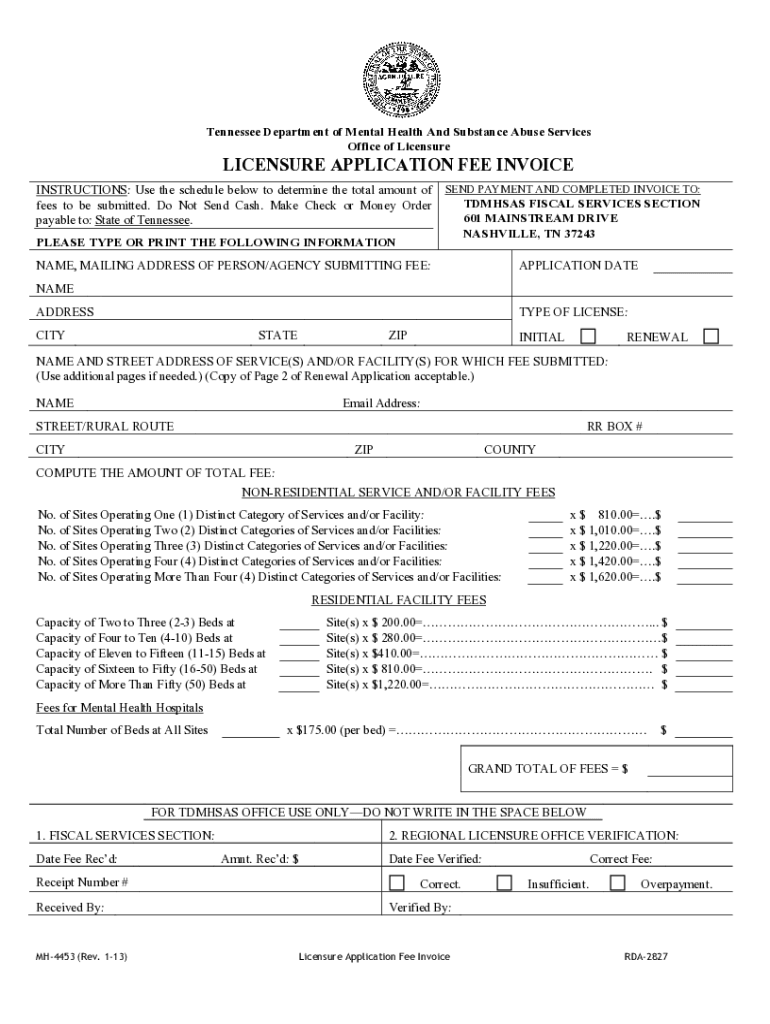
Form Mh 4453 Tennessee Department of Labor and Workforce Development 2013-2026


What is the Form Mh 4453 Tennessee Department Of Labor And Workforce Development
The Form Mh 4453 is a document utilized by the Tennessee Department of Labor and Workforce Development. It serves as a crucial tool for individuals seeking to apply for unemployment benefits or related assistance. This form collects essential information about the applicant's employment history, reasons for unemployment, and personal details necessary for processing claims. Understanding the purpose of this form is vital for ensuring that applicants provide accurate and complete information, which can significantly affect the outcome of their claims.
Steps to complete the Form Mh 4453 Tennessee Department Of Labor And Workforce Development
Completing the Form Mh 4453 involves several straightforward steps to ensure accuracy and compliance. First, gather all necessary personal information, including your Social Security number, employment history, and details regarding your last employer. Next, carefully fill out each section of the form, ensuring that all information is current and correct. Pay special attention to sections that require detailed explanations, as these can impact the evaluation of your claim. After completing the form, review it thoroughly for any errors or omissions before submission.
How to obtain the Form Mh 4453 Tennessee Department Of Labor And Workforce Development
The Form Mh 4453 can be obtained directly from the Tennessee Department of Labor and Workforce Development's official website or through local offices. It is available in both digital and printable formats, allowing applicants to choose the method that best suits their needs. For those who prefer a physical copy, visiting a local office can provide immediate access to the form and assistance if needed. Additionally, the form may also be available at community resource centers that assist individuals with unemployment claims.
Legal use of the Form Mh 4453 Tennessee Department Of Labor And Workforce Development
The legal use of the Form Mh 4453 is governed by state regulations regarding unemployment benefits. To be considered valid, the form must be completed accurately and submitted within specified deadlines. Misrepresentation or incomplete information can lead to penalties, including denial of benefits. It is important for applicants to understand their rights and responsibilities when using this form, ensuring compliance with all legal requirements set forth by the Tennessee Department of Labor and Workforce Development.
Key elements of the Form Mh 4453 Tennessee Department Of Labor And Workforce Development
The Form Mh 4453 consists of several key elements that are essential for processing unemployment claims. These include personal identification information, employment history, and reasons for unemployment. Additionally, the form may require signatures or certifications affirming the accuracy of the provided information. Understanding these key components is crucial for applicants, as each element plays a role in the evaluation of their claims and eligibility for benefits.
Form Submission Methods (Online / Mail / In-Person)
Submitting the Form Mh 4453 can be done through various methods, providing flexibility for applicants. The form can be submitted online via the Tennessee Department of Labor and Workforce Development's website, which offers a streamlined process for electronic submissions. Alternatively, applicants may choose to mail the completed form to the designated office or deliver it in person for immediate processing. Each submission method has its own guidelines, so it is important to follow the instructions provided to ensure timely and accurate processing of claims.
Quick guide on how to complete form mh 4453 tennessee department of labor and workforce development
Prepare Form Mh 4453 Tennessee Department Of Labor And Workforce Development effortlessly on any device
Managing documents online has become increasingly popular among businesses and individuals. It serves as an ideal eco-friendly alternative to traditional printed and signed papers, allowing you to find the right template and securely store it online. airSlate SignNow equips you with all the tools necessary to create, modify, and electronically sign your documents quickly without delays. Handle Form Mh 4453 Tennessee Department Of Labor And Workforce Development across any platform using airSlate SignNow's Android or iOS applications and enhance any document-driven workflow today.
How to modify and eSign Form Mh 4453 Tennessee Department Of Labor And Workforce Development without hassle
- Obtain Form Mh 4453 Tennessee Department Of Labor And Workforce Development and then click Get Form to begin.
- Utilize the tools we provide to fill out your document.
- Emphasize pertinent sections of the documents or conceal sensitive details with tools that airSlate SignNow offers specifically for that purpose.
- Create your signature with the Sign tool, which takes mere seconds and carries the same legal validity as a conventional wet ink signature.
- Verify all information and then click on the Done button to save your modifications.
- Select how you wish to send your form, via email, text message (SMS), invitation link, or download it to your computer.
Eliminate concerns about lost or misplaced files, tedious form searches, or mistakes that necessitate printing new document copies. airSlate SignNow addresses your document management needs in a few clicks from any device of your choice. Modify and eSign Form Mh 4453 Tennessee Department Of Labor And Workforce Development to ensure excellent communication throughout the form preparation process with airSlate SignNow.
Create this form in 5 minutes or less
Find and fill out the correct form mh 4453 tennessee department of labor and workforce development
Create this form in 5 minutes!
How to create an eSignature for the form mh 4453 tennessee department of labor and workforce development
How to create an electronic signature for a PDF online
How to create an electronic signature for a PDF in Google Chrome
How to create an e-signature for signing PDFs in Gmail
How to create an e-signature right from your smartphone
How to create an e-signature for a PDF on iOS
How to create an e-signature for a PDF on Android
People also ask
-
What is Form Mh 4453 from the Tennessee Department of Labor and Workforce Development?
Form Mh 4453 is a document used by the Tennessee Department of Labor and Workforce Development to collect information related to various employment matters. It is essential for employers and employees to understand the requirements associated with this form to ensure compliance with state regulations.
-
How can airSlate SignNow help with Form Mh 4453 Tennessee Department of Labor and Workforce Development?
airSlate SignNow simplifies the process of completing and submitting Form Mh 4453 Tennessee Department of Labor and Workforce Development. With our easy-to-use eSigning features, you can quickly prepare, sign, and send this form directly to relevant parties, saving you time and hassle.
-
Is airSlate SignNow cost-effective for submitting Form Mh 4453?
Yes, airSlate SignNow offers a cost-effective solution for managing your documentation needs, including submitting Form Mh 4453 Tennessee Department of Labor and Workforce Development. Our pricing plans cater to businesses of all sizes, ensuring you get good value while streamlining your administrative processes.
-
What features does airSlate SignNow offer for completing the Form Mh 4453?
airSlate SignNow provides various features for handling Form Mh 4453 Tennessee Department of Labor and Workforce Development, including customizable templates, advanced security measures, and seamless eSignature options. These features allow you to maintain the integrity and confidentiality of your documents while ensuring a smooth process.
-
Can I integrate airSlate SignNow with other tools while dealing with Form Mh 4453?
Absolutely! airSlate SignNow integrates with multiple tools and platforms, making it easier to manage Form Mh 4453 Tennessee Department of Labor and Workforce Development alongside your existing workflow. This integration streamlines your document processes and enhances productivity without needing to switch between different applications.
-
What are the benefits of using airSlate SignNow for Form Mh 4453?
Using airSlate SignNow for Form Mh 4453 Tennessee Department of Labor and Workforce Development allows for quicker processing, improved accuracy, and reduced paper usage. Additionally, it enhances collaboration among team members and ensures compliance with state requirements through reliable eSigning features.
-
How secure is my information when using airSlate SignNow for Form Mh 4453?
Security is a top priority at airSlate SignNow. When handling Form Mh 4453 Tennessee Department of Labor and Workforce Development, your information is protected using advanced encryption and secure access protocols to ensure that your sensitive data remains confidential and safe from unauthorized access.
Get more for Form Mh 4453 Tennessee Department Of Labor And Workforce Development
- Ui49 form 564890364
- Din vde 0100 teil 600 prfprotokoll vorlage excel form
- Affidavit of non military service nj form
- Texas childrens medical records form
- Directors trustees and like officials worksheet form
- Goodyear rebate form
- Pre approved official reporters pro tempore list request form
- 4890a tr form
Find out other Form Mh 4453 Tennessee Department Of Labor And Workforce Development
- eSign North Dakota Police Rental Lease Agreement Now
- eSign Tennessee Courts Living Will Simple
- eSign Utah Courts Last Will And Testament Free
- eSign Ohio Police LLC Operating Agreement Mobile
- eSign Virginia Courts Business Plan Template Secure
- How To eSign West Virginia Courts Confidentiality Agreement
- eSign Wyoming Courts Quitclaim Deed Simple
- eSign Vermont Sports Stock Certificate Secure
- eSign Tennessee Police Cease And Desist Letter Now
- Help Me With eSign Texas Police Promissory Note Template
- eSign Utah Police LLC Operating Agreement Online
- eSign West Virginia Police Lease Agreement Online
- eSign Wyoming Sports Residential Lease Agreement Online
- How Do I eSign West Virginia Police Quitclaim Deed
- eSignature Arizona Banking Moving Checklist Secure
- eSignature California Banking Warranty Deed Later
- eSignature Alabama Business Operations Cease And Desist Letter Now
- How To eSignature Iowa Banking Quitclaim Deed
- How To eSignature Michigan Banking Job Description Template
- eSignature Missouri Banking IOU Simple