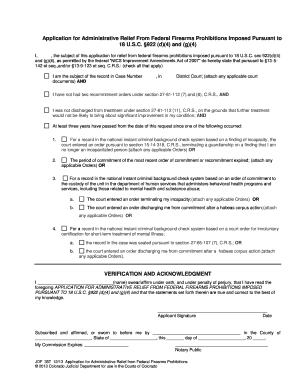
Courts State Co Form


What is the JDF 35T Form?
The JDF 35T Form is a legal document used in the state of Colorado, primarily for the purpose of requesting a court to appoint a guardian for a minor or an incapacitated person. This form is essential in legal proceedings where the welfare of a minor or an individual unable to make decisions is concerned. It outlines the necessary information regarding the proposed guardian and the individual needing guardianship, ensuring that the court has all relevant details to make an informed decision.
How to Use the JDF 35T Form
Using the JDF 35T Form involves several steps to ensure that all required information is accurately provided. First, gather all pertinent details about the minor or incapacitated person, including their full name, date of birth, and current living situation. Next, provide information about the proposed guardian, including their relationship to the individual and their qualifications. After filling out the form, it should be reviewed for completeness and accuracy before submission to the appropriate court.
Steps to Complete the JDF 35T Form
Completing the JDF 35T Form requires careful attention to detail. Follow these steps:
- Obtain the latest version of the JDF 35T Form from the Colorado Judicial Branch website.
- Fill in the personal information of the minor or incapacitated person, including their name and address.
- Provide the proposed guardian's details, including their name, address, and relationship to the individual.
- Include any additional information requested on the form, such as previous guardianship arrangements.
- Review the form thoroughly to ensure all sections are completed accurately.
- Sign and date the form where indicated, and prepare it for submission.
Legal Use of the JDF 35T Form
The JDF 35T Form serves a critical legal function in the guardianship process. It is recognized by Colorado courts as a formal request for guardianship, and its proper completion is necessary for the court to consider the application. The form must comply with state laws governing guardianship, ensuring that the rights of the minor or incapacitated person are upheld throughout the legal process. Failure to use the form correctly may result in delays or rejection of the guardianship request.
Required Documents for the JDF 35T Form
When submitting the JDF 35T Form, several supporting documents may be required to accompany the application. These may include:
- A copy of the minor's or incapacitated person's birth certificate or identification.
- Any existing legal documents related to guardianship or custody.
- Background checks or affidavits regarding the proposed guardian's suitability.
- Proof of residency for both the minor and the proposed guardian.
Form Submission Methods
The JDF 35T Form can be submitted through various methods, depending on the court's requirements. Typically, the form may be submitted:
- In person at the local courthouse, where the proposed guardian resides or where the minor is located.
- By mail, ensuring that all documents are sent to the correct court address.
- In some jurisdictions, electronically through the court's online filing system, if available.
Quick guide on how to complete courts state co 6968607
Effortlessly Prepare Courts State Co on Any Device
Digital document management has become prevalent among businesses and individuals. It offers an ideal eco-friendly substitute for conventional printed and signed documents, as you can easily find the right template and securely store it online. airSlate SignNow equips you with all the tools necessary to create, modify, and eSign your documents swiftly without delays. Manage Courts State Co on any device using airSlate SignNow's Android or iOS applications and streamline any document-related tasks today.
How to Alter and eSign Courts State Co with Ease
- Find Courts State Co and then click Get Form to begin.
- Utilize the tools we offer to complete your form.
- Mark important sections of your documents or obscure sensitive information with the tools that airSlate SignNow specifically provides for that purpose.
- Create your signature using the Sign feature, which takes mere seconds and holds the same legal validity as a traditional handwritten signature.
- Review the details and then click on the Done button to save your modifications.
- Choose how you would like to send your form, via email, text message (SMS), or invite link, or download it to your computer.
Eliminate the hassle of lost or misplaced files, tedious form searching, or errors that necessitate printing new document copies. airSlate SignNow meets your document management needs in just a few clicks from your preferred device. Edit and eSign Courts State Co and ensure exceptional communication at any stage of the form preparation process with airSlate SignNow.
Create this form in 5 minutes or less
Create this form in 5 minutes!
How to create an eSignature for the courts state co 6968607
How to create an electronic signature for a PDF in the online mode
How to create an electronic signature for a PDF in Chrome
How to create an eSignature for putting it on PDFs in Gmail
The best way to create an eSignature right from your smart phone
How to create an eSignature for a PDF on iOS devices
The best way to create an eSignature for a PDF on Android OS
People also ask
-
What is the jdf 35t form?
The jdf 35t form is a crucial document used in various legal processes. It ensures that information is accurately captured and recorded. Using airSlate SignNow, you can easily fill out, sign, and manage the jdf 35t form seamlessly.
-
How much does it cost to use airSlate SignNow for the jdf 35t form?
airSlate SignNow offers flexible pricing plans tailored to your business needs. You can select a plan that suits your requirements while efficiently managing documents like the jdf 35t form. Pricing is competitive, and you’ll find that the investment yields signNow time and cost savings.
-
What features does airSlate SignNow provide for the jdf 35t form?
With airSlate SignNow, you can easily create, edit, and eSign the jdf 35t form. Key features include customizable templates, automated workflows, and integration capabilities. These features empower users to streamline the document management process effectively.
-
Can I integrate airSlate SignNow with other software for handling the jdf 35t form?
Yes, airSlate SignNow offers various integration options with popular applications. This allows you to automate workflows involving the jdf 35t form and other documents seamlessly. Integration enhances efficiency and ensures that your business processes are streamlined.
-
What are the benefits of using airSlate SignNow for the jdf 35t form?
Using airSlate SignNow for the jdf 35t form streamlines the document signing process, saving you time and reducing errors. The platform’s ease of use and cost-effective solutions enable businesses to enhance their document management strategies. Additionally, using SignNow boosts security and compliance.
-
Is it easy to use airSlate SignNow for completing the jdf 35t form?
Absolutely! airSlate SignNow is designed with user-friendliness in mind. Completing the jdf 35t form is intuitive and requires minimal training, making it accessible for users of all skill levels.
-
How secure is airSlate SignNow when handling the jdf 35t form?
Security is a top priority at airSlate SignNow. When handling the jdf 35t form, your documents are protected by advanced encryption and compliance with major regulations. This ensures that sensitive information remains secure throughout the signing process.
Get more for Courts State Co
Find out other Courts State Co
- Electronic signature Colorado Plumbing Business Plan Template Secure
- Electronic signature Alaska Real Estate Lease Agreement Template Now
- Electronic signature Colorado Plumbing LLC Operating Agreement Simple
- Electronic signature Arizona Real Estate Business Plan Template Free
- Electronic signature Washington Legal Contract Safe
- How To Electronic signature Arkansas Real Estate Contract
- Electronic signature Idaho Plumbing Claim Myself
- Electronic signature Kansas Plumbing Business Plan Template Secure
- Electronic signature Louisiana Plumbing Purchase Order Template Simple
- Can I Electronic signature Wyoming Legal Limited Power Of Attorney
- How Do I Electronic signature Wyoming Legal POA
- How To Electronic signature Florida Real Estate Contract
- Electronic signature Florida Real Estate NDA Secure
- Can I Electronic signature Florida Real Estate Cease And Desist Letter
- How Can I Electronic signature Hawaii Real Estate LLC Operating Agreement
- Electronic signature Georgia Real Estate Letter Of Intent Myself
- Can I Electronic signature Nevada Plumbing Agreement
- Electronic signature Illinois Real Estate Affidavit Of Heirship Easy
- How To Electronic signature Indiana Real Estate Quitclaim Deed
- Electronic signature North Carolina Plumbing Business Letter Template Easy