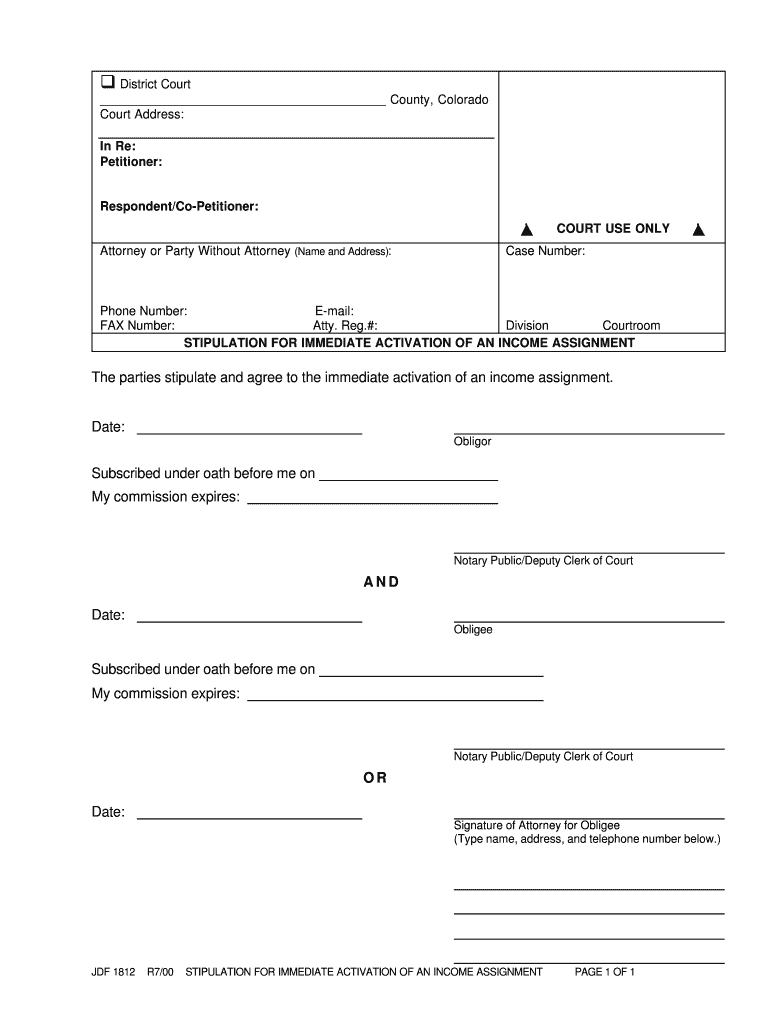
Immediate Activation Form


What is the Immediate Activation
The immediate activation refers to the prompt initiation of a legal process through a specific form, such as the stipulation activation form. This process allows parties involved in legal agreements to quickly establish the terms and conditions of their arrangement. In the context of legal documentation, immediate activation ensures that all parties can proceed without unnecessary delays, facilitating smoother transactions and agreements.
How to use the Immediate Activation
To effectively use the immediate activation process, begin by accurately completing the stipulation activation form online. This form typically requires essential information about the parties involved, the nature of the agreement, and any relevant dates. Once the form is filled out, it can be electronically signed and submitted, ensuring that all parties have immediate access to the finalized document. Utilizing a reliable eSignature platform like signNow can enhance the efficiency and security of this process.
Steps to complete the Immediate Activation
Completing the immediate activation involves several key steps:
- Gather necessary information about all parties involved in the agreement.
- Access the stipulation activation form online and fill in the required fields.
- Review the information for accuracy and completeness.
- Sign the document electronically using a trusted eSignature tool.
- Submit the form for processing, ensuring that all parties receive copies of the finalized document.
Legal use of the Immediate Activation
The legal use of immediate activation is governed by various regulations, including the ESIGN Act and UETA, which recognize electronic signatures as valid in legal contexts. For the stipulation activation form to be considered legally binding, it must meet specific criteria, such as ensuring that all parties consent to the electronic process and that the document is securely stored. Utilizing a compliant eSignature solution helps maintain the legal integrity of the activation process.
Eligibility Criteria
Eligibility for immediate activation typically requires that all parties involved are legally competent to enter into an agreement. This means they must be of legal age and possess the mental capacity to understand the terms of the stipulation activation form. Additionally, the agreement must not violate any laws or public policies. Ensuring all parties meet these criteria is essential for the validity of the immediate activation process.
Required Documents
When preparing for immediate activation, certain documents may be required to support the stipulation activation form. Commonly needed documents include identification for all parties, proof of any relevant agreements or contracts, and any supporting documentation that clarifies the terms of the agreement. Having these documents ready can streamline the process and ensure compliance with legal standards.
Examples of using the Immediate Activation
Immediate activation can be applied in various scenarios, such as:
- Settling disputes through a stipulation activation form that outlines agreed-upon terms.
- Establishing payment arrangements in legal cases, such as stipulation income assignments.
- Facilitating quick resolutions in family law matters, including custody agreements.
These examples illustrate how the immediate activation process can enhance efficiency and clarity in legal transactions.
Quick guide on how to complete immediate activation
Effortlessly Prepare Immediate Activation on Any Device
Managing documents online has gained signNow traction among businesses and individuals. It offers an ideal eco-friendly alternative to traditional printed and signed papers, as you can access the necessary forms and securely store them online. airSlate SignNow equips you with all the tools needed to create, modify, and electronically sign your documents swiftly and without delays. Manage Immediate Activation across any platform with the airSlate SignNow Android or iOS applications and enhance any document-focused process today.
The Easiest Way to Alter and eSign Immediate Activation Without Stress
- Obtain Immediate Activation and click on Get Form to begin.
- Utilize the tools we provide to finalize your document.
- Highlight pertinent sections of your documents or conceal sensitive information using the tools specifically designed by airSlate SignNow for that purpose.
- Create your signature with the Sign tool, which takes seconds and holds the same legal validity as a traditional wet ink signature.
- Verify all the details and click on the Done button to save your changes.
- Choose your preferred method for submitting your form—via email, text message (SMS), an invite link, or download it to your PC.
Eliminate the worries of lost or misplaced documents, tedious form searches, or mistakes that necessitate printing new document copies. airSlate SignNow meets your document management needs in just a few clicks from any device you prefer. Modify and eSign Immediate Activation and guarantee excellent communication throughout your form preparation process with airSlate SignNow.
Create this form in 5 minutes or less
Create this form in 5 minutes!
How to create an eSignature for the immediate activation
How to create an electronic signature for a PDF file in the online mode
How to create an electronic signature for a PDF file in Chrome
How to create an electronic signature for putting it on PDFs in Gmail
The best way to create an eSignature from your smartphone
How to create an eSignature for a PDF file on iOS devices
The best way to create an eSignature for a PDF file on Android
People also ask
-
What is immediate activation in airSlate SignNow?
Immediate activation in airSlate SignNow refers to the instant access users receive upon signing up for the service. Users can start sending and eSigning documents right away, without any lengthy setup processes. This feature ensures that businesses can quickly adapt to their document management needs.
-
Is there a trial period for immediate activation in airSlate SignNow?
Yes, airSlate SignNow offers a trial period that allows users to experience immediate activation without any initial costs. During the trial, users can assess the platform's features and benefits before committing to a subscription. This enables prospective customers to make informed decisions.
-
How does immediate activation benefit businesses?
Immediate activation allows businesses to streamline their document workflows signNowly. Instead of waiting for setup, teams can immediately start sending and eSigning documents, enhancing productivity. This agility ensures that transactions proceed without unnecessary delays.
-
Are there any additional costs associated with immediate activation?
No, immediate activation comes at no extra cost when you sign up for airSlate SignNow. The pricing plans are transparent, allowing users to understand what they're paying for upfront. This means you can utilize immediate activation without worrying about hidden fees.
-
What features are included with immediate activation?
With immediate activation, users gain access to a wide range of features including secure eSigning, document templates, and real-time tracking. These capabilities enhance collaboration and efficiency in document management. Users can explore all functional aspects right after activation.
-
Can I integrate airSlate SignNow with other tools for immediate activation?
Absolutely! airSlate SignNow supports integrations with various third-party applications to facilitate immediate activation. This means you can connect your existing workflows and leverage tools you already use, optimizing your overall document management process.
-
Is customer support available with immediate activation?
Yes, customer support is readily available for all users who sign up for immediate activation. Whether you have questions about features or need assistance navigating the platform, our team is here to help. We ensure that your experience is smooth from the moment you activate your account.
Get more for Immediate Activation
- 9 number 5 identify arithmetic patterns including patterns in the addition table or multiplication table form
- Standard form of 120
- Superiorcourt maricopa form
- Ri 92 22 for form
- Public statements report of the aclam task force on form
- Dish network new customer qualifying worksheet wize guyz online form
- Blogger contract template form
- Board contract template form
Find out other Immediate Activation
- Electronic signature South Dakota Car Dealer Affidavit Of Heirship Free
- Electronic signature Texas Car Dealer Purchase Order Template Online
- Electronic signature Texas Car Dealer Purchase Order Template Fast
- Electronic signature Maryland Business Operations NDA Myself
- Electronic signature Washington Car Dealer Letter Of Intent Computer
- Electronic signature Virginia Car Dealer IOU Fast
- How To Electronic signature Virginia Car Dealer Medical History
- Electronic signature Virginia Car Dealer Separation Agreement Simple
- Electronic signature Wisconsin Car Dealer Contract Simple
- Electronic signature Wyoming Car Dealer Lease Agreement Template Computer
- How Do I Electronic signature Mississippi Business Operations Rental Application
- Electronic signature Missouri Business Operations Business Plan Template Easy
- Electronic signature Missouri Business Operations Stock Certificate Now
- Electronic signature Alabama Charity Promissory Note Template Computer
- Electronic signature Colorado Charity Promissory Note Template Simple
- Electronic signature Alabama Construction Quitclaim Deed Free
- Electronic signature Alaska Construction Lease Agreement Template Simple
- Electronic signature Construction Form Arizona Safe
- Electronic signature Kentucky Charity Living Will Safe
- Electronic signature Construction Form California Fast