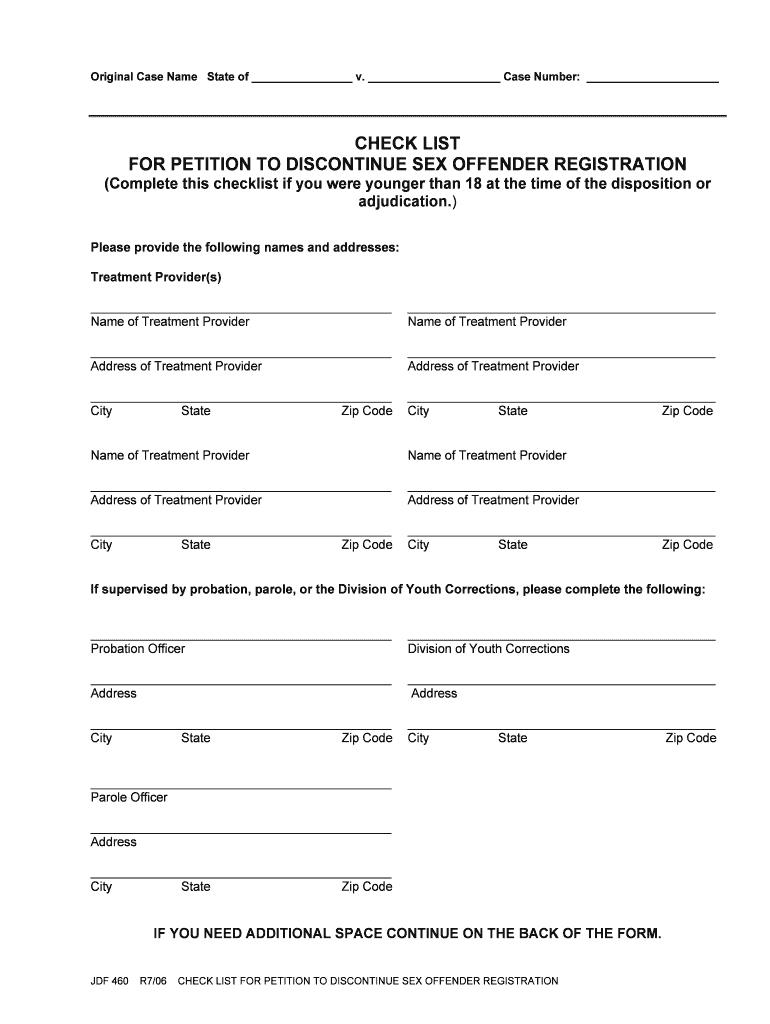
Jdf 460 Form


What is the JDF 460
The JDF 460 form is a crucial document used in various legal and administrative processes. It serves as a standardized way to gather necessary information for specific applications or requests. Understanding the purpose and requirements of the JDF 460 is essential for individuals and businesses alike, as it ensures compliance with relevant regulations and facilitates smoother processing of applications.
How to use the JDF 460
Using the JDF 460 form involves several straightforward steps. First, ensure you have the correct version of the form, which can typically be obtained from official sources. Next, carefully read the instructions provided with the form to understand the required information. Fill out the form accurately, providing all necessary details. Once completed, review the form for any errors or omissions before submitting it through the appropriate channels, whether online or via mail.
Steps to complete the JDF 460
Completing the JDF 460 form requires attention to detail. Follow these steps for a successful submission:
- Obtain the latest version of the JDF 460 form from a reliable source.
- Read through the instructions thoroughly to understand what information is needed.
- Fill in the required fields, ensuring accuracy in all entries.
- Double-check the form for any mistakes or missing information.
- Submit the form according to the specified guidelines, either electronically or by mail.
Legal use of the JDF 460
The legal use of the JDF 460 form is governed by specific regulations that ensure its validity. To be considered legally binding, the form must be completed in accordance with applicable laws and guidelines. This includes obtaining necessary signatures and ensuring that all information provided is accurate. Utilizing a reliable electronic signature solution can enhance the legal standing of the JDF 460, as it complies with relevant eSignature laws.
Key elements of the JDF 460
Several key elements are essential to the JDF 460 form. These include:
- Identification of the parties involved, including names and addresses.
- A clear description of the purpose of the form.
- Accurate and complete information as required by the specific application.
- Signatures of all necessary parties to validate the form.
Form Submission Methods
The JDF 460 form can be submitted through various methods, depending on the requirements set forth by the issuing authority. Common submission methods include:
- Online submission through designated portals.
- Mailing the completed form to the relevant office.
- In-person submission at specified locations.
Quick guide on how to complete jdf 460
Effortlessly Prepare Jdf 460 on Any Device
Online document management has become increasingly popular among businesses and individuals. It serves as an ideal environmentally friendly alternative to traditional printed and signed documents, allowing you to access the necessary forms and securely store them online. airSlate SignNow equips you with all the necessary tools to quickly create, modify, and electronically sign your documents without any complications. Manage Jdf 460 on any device using the airSlate SignNow Android or iOS applications and simplify any document-related process today.
How to Modify and Electronically Sign Jdf 460 with Ease
- Locate Jdf 460 and click Get Form to begin.
- Utilize the tools at your disposal to fill out your form.
- Select important sections of the documents or redact sensitive information with specialized tools provided by airSlate SignNow for that purpose.
- Create your electronic signature using the Sign tool, which takes just seconds and has the same legal validity as a conventional wet ink signature.
- Review the information and then click the Done button to save your changes.
- Decide how you would like to share your form, whether by email, SMS, invitation link, or downloading it to your computer.
Eliminate concerns about lost or misfiled documents, tedious form searches, or mistakes that necessitate printing new copies. airSlate SignNow fulfills all your document management needs with just a few clicks from any device you prefer. Modify and electronically sign Jdf 460 to ensure outstanding communication throughout the form preparation process with airSlate SignNow.
Create this form in 5 minutes or less
Create this form in 5 minutes!
How to create an eSignature for the jdf 460
How to create an electronic signature for a PDF document online
How to create an electronic signature for a PDF document in Google Chrome
How to generate an eSignature for signing PDFs in Gmail
The best way to create an eSignature from your smart phone
How to create an eSignature for a PDF document on iOS
The best way to create an eSignature for a PDF file on Android OS
People also ask
-
What is the JDF 460 and how does it relate to airSlate SignNow?
The JDF 460 is a specific document format supported by airSlate SignNow, which simplifies the process of electronic signing. By utilizing the JDF 460, businesses can ensure efficient workflows when sending and receiving digitally signed documents. This format is specially designed to enhance compatibility and streamline the e-signature process.
-
How much does it cost to use airSlate SignNow for JDF 460 documents?
Pricing for airSlate SignNow can vary based on the plan you select, but it offers competitive rates for managing JDF 460 documents. Users can choose from various subscription tiers to find the plan that best fits their business needs. SignNow also provides a free trial, allowing potential customers to explore the service before committing to a paid plan.
-
What features does airSlate SignNow provide for JDF 460 document management?
airSlate SignNow offers a range of features for JDF 460 document management, including customizable templates, automated workflows, and real-time tracking. These features make it easy for users to manage their e-signatures and organize documents efficiently. The integration of JDF 460 with other tools further enhances its usability.
-
How can businesses benefit from using airSlate SignNow for JDF 460 files?
By using airSlate SignNow for JDF 460 files, businesses can streamline their document signing processes, reduce turnaround times, and minimize paper usage. This not only improves operational efficiency but also promotes eco-friendly practices. Additionally, the security features ensure that all signed documents remain safe and confidential.
-
Can I integrate airSlate SignNow with other applications for JDF 460 documents?
Yes, airSlate SignNow supports integrations with various applications to manage JDF 460 documents seamlessly. Popular platforms such as Google Drive, Dropbox, and CRM systems can be connected to streamline document workflows. This capability enhances productivity by allowing documents to flow smoothly between applications.
-
Is there a mobile app for airSlate SignNow that supports JDF 460?
Absolutely! airSlate SignNow has a mobile app that allows users to handle JDF 460 documents on the go. This app ensures that users can send, receive, and eSign documents from any location, enhancing flexibility and convenience for busy professionals. The mobile optimization aligns with the growing trend of remote work.
-
What security measures does airSlate SignNow implement for JDF 460 documents?
airSlate SignNow employs robust security measures to protect JDF 460 documents, including encryption, secure storage, and multi-factor authentication. These features ensure that all transactions remain confidential and that the signed documents are tamper-proof. Users can trust that their sensitive information is handled with the utmost care.
Get more for Jdf 460
- Clc accountants report form
- U s dod form dod va 1098a
- Unimproved property contract example form
- Application for noise permit of city of lubbock form
- Atc torino form
- Student assistance program sap referral form
- Swing and slide gate operator ul b325b and astm bb liftmaster form
- Board member contract template form
Find out other Jdf 460
- Can I Electronic signature Kentucky Legal Document
- Help Me With Electronic signature New Jersey Non-Profit PDF
- Can I Electronic signature New Jersey Non-Profit Document
- Help Me With Electronic signature Michigan Legal Presentation
- Help Me With Electronic signature North Dakota Non-Profit Document
- How To Electronic signature Minnesota Legal Document
- Can I Electronic signature Utah Non-Profit PPT
- How Do I Electronic signature Nebraska Legal Form
- Help Me With Electronic signature Nevada Legal Word
- How Do I Electronic signature Nevada Life Sciences PDF
- How Can I Electronic signature New York Life Sciences Word
- How Can I Electronic signature North Dakota Legal Word
- How To Electronic signature Ohio Legal PDF
- How To Electronic signature Ohio Legal Document
- How To Electronic signature Oklahoma Legal Document
- How To Electronic signature Oregon Legal Document
- Can I Electronic signature South Carolina Life Sciences PDF
- How Can I Electronic signature Rhode Island Legal Document
- Can I Electronic signature South Carolina Legal Presentation
- How Can I Electronic signature Wyoming Life Sciences Word