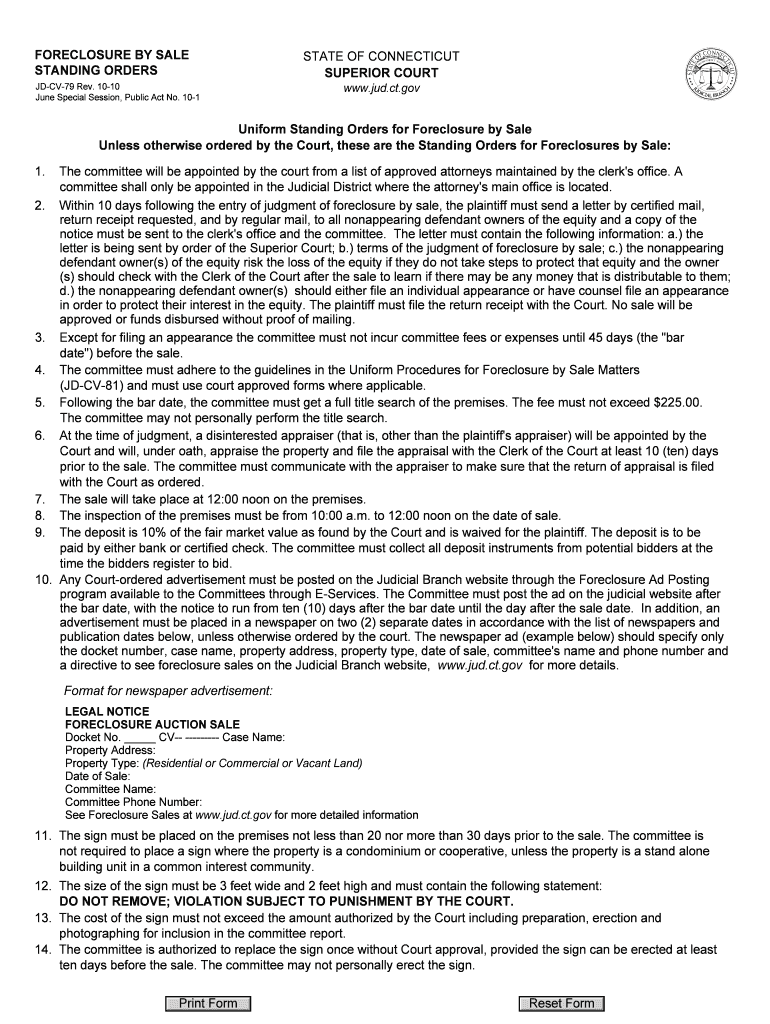
Connecticut Jd Cv 79 2010


What is the Connecticut JD CV 79?
The Connecticut JD CV 79 is a legal form used primarily in foreclosure proceedings within the state of Connecticut. This document serves as a formal request for the sale of a property that is in foreclosure. It outlines the necessary details regarding the property, the parties involved, and the conditions under which the sale is to occur. Understanding the JD CV 79 is essential for anyone involved in the foreclosure process, as it ensures compliance with state laws and regulations.
How to Use the Connecticut JD CV 79
To effectively use the Connecticut JD CV 79, individuals must first gather all relevant information about the property and the foreclosure case. This includes identifying the property address, the names of the parties involved, and any pertinent case numbers. Once the information is compiled, it should be accurately filled out on the form. After completing the form, it must be submitted to the appropriate court, along with any required fees. Proper usage of this form helps facilitate the legal process of property sales in foreclosure cases.
Steps to Complete the Connecticut JD CV 79
Completing the Connecticut JD CV 79 involves several key steps:
- Gather necessary information, including property details and party names.
- Download or obtain a copy of the JD CV 79 form.
- Fill out the form accurately, ensuring all fields are completed.
- Review the form for any errors or omissions.
- Submit the completed form to the appropriate court, along with any required fees.
Following these steps ensures that the form is completed correctly and submitted in a timely manner, which is crucial for the foreclosure process.
Legal Use of the Connecticut JD CV 79
The legal use of the Connecticut JD CV 79 is governed by state laws pertaining to foreclosure proceedings. This form must be filled out in accordance with the legal requirements set forth by Connecticut statutes. It is important to ensure that all information provided is accurate and truthful, as any discrepancies may lead to legal complications. The JD CV 79 serves as a formal request to the court, and its proper use is essential for the legality of the foreclosure sale.
Key Elements of the Connecticut JD CV 79
Several key elements must be included in the Connecticut JD CV 79 to ensure its validity:
- Property Information: Detailed description of the property, including address and legal description.
- Parties Involved: Names and contact information of all parties involved in the foreclosure.
- Case Information: Relevant case numbers and court details.
- Sale Conditions: Specific terms and conditions under which the sale is to be conducted.
Inclusion of these elements is vital for the form's acceptance by the court and the successful execution of the foreclosure sale.
Form Submission Methods
The Connecticut JD CV 79 can be submitted through various methods, ensuring flexibility for users. The primary submission methods include:
- Online Submission: Many courts allow electronic filing of the JD CV 79 through their online portals.
- Mail: The completed form can be mailed to the appropriate court office.
- In-Person: Individuals may also choose to submit the form in person at the court clerk's office.
Choosing the right submission method depends on personal preference and the specific requirements of the court handling the foreclosure case.
Quick guide on how to complete connecticut jd cv 79
Complete Connecticut Jd Cv 79 smoothly on any device
Digital document management has gained traction among businesses and individuals. It offers an ideal eco-friendly substitute for conventional printed and signed documents, as you can easily locate the correct form and securely store it online. airSlate SignNow equips you with all the features necessary to create, modify, and eSign your documents quickly without holdups. Manage Connecticut Jd Cv 79 on any platform using airSlate SignNow Android or iOS applications and simplify any document-related process today.
The easiest way to modify and eSign Connecticut Jd Cv 79 effortlessly
- Obtain Connecticut Jd Cv 79 and select Get Form to begin.
- Utilize the tools we provide to complete your document.
- Emphasize important sections of the documents or redact sensitive information with tools specifically provided by airSlate SignNow for this purpose.
- Generate your eSignature with the Sign tool, which takes mere seconds and holds the same legal validity as a traditional signature.
- Review the details and click on the Done button to save your changes.
- Select your preferred method to send your form, whether by email, SMS, or invite link, or download it to your computer.
Eliminate concerns about lost or misplaced files, tedious form searches, or mistakes that necessitate printing new document copies. airSlate SignNow addresses your document management needs in just a few clicks from any chosen device. Modify and eSign Connecticut Jd Cv 79 and ensure excellent communication at every stage of your form preparation process with airSlate SignNow.
Create this form in 5 minutes or less
Find and fill out the correct connecticut jd cv 79
Create this form in 5 minutes!
How to create an eSignature for the connecticut jd cv 79
How to make an eSignature for a PDF in the online mode
How to make an eSignature for a PDF in Chrome
The way to create an eSignature for putting it on PDFs in Gmail
The way to create an eSignature straight from your smart phone
The best way to make an eSignature for a PDF on iOS devices
The way to create an eSignature for a PDF document on Android OS
People also ask
-
What are sale standing orders get in airSlate SignNow?
Sale standing orders get allows businesses to automate their document signing processes efficiently. By utilizing this feature, users can ensure that recurring documents are sent out regularly, saving time and reducing manual errors.
-
How does airSlate SignNow pricing work for sale standing orders get?
airSlate SignNow offers flexible pricing plans to accommodate different business needs related to sale standing orders get. Users can choose from various subscription levels, each providing access to essential features, including advanced document management capabilities.
-
What benefits do businesses gain from using sale standing orders get?
Utilizing sale standing orders get streamlines document workflows, signNowly improving overall efficiency. Businesses also benefit from enhanced compliance, quicker turnaround times, and reduced administrative burdens, making operations more productive.
-
Can I integrate sale standing orders get with other software?
Yes, airSlate SignNow supports seamless integrations with various applications, enhancing the functionality of sale standing orders get. This compatibility enables businesses to connect their favorite tools, making document signing and management even more efficient.
-
Is it easy to set up sale standing orders get in airSlate SignNow?
Setting up sale standing orders get in airSlate SignNow is straightforward and user-friendly. The intuitive interface allows users to configure automatic document sending without needing technical skills, making it accessible to all.
-
How secure are sale standing orders get transactions in airSlate SignNow?
Sale standing orders get transactions are protected with robust security measures, including end-to-end encryption. airSlate SignNow is compliant with major industry standards, ensuring that all signed documents remain secure and confidential.
-
Can I customize the documents for sale standing orders get?
Absolutely! airSlate SignNow allows users to customize templates for sale standing orders get, enabling businesses to tailor documents according to their needs. This flexibility ensures that all essential information is included while maintaining branding consistency.
Get more for Connecticut Jd Cv 79
- 4 singer masterfully interprets material with musical accuracy and artistic flair form
- Cfs 492 l contact license entry note state of illinois state il form
- Nd form st 67836014
- Staff data sheet form
- Dd form 577
- One time sales tax return one time sales tax return one time sales tax pahrumpnv form
- Po box 55 form
- Brand ambassador shopify contract template form
Find out other Connecticut Jd Cv 79
- eSignature Ohio Hold Harmless (Indemnity) Agreement Mobile
- eSignature California Letter of Intent Free
- Can I eSign Louisiana General Power of Attorney Template
- eSign Mississippi General Power of Attorney Template Free
- How Can I eSignature New Mexico Letter of Intent
- Can I eSign Colorado Startup Business Plan Template
- eSign Massachusetts Startup Business Plan Template Online
- eSign New Hampshire Startup Business Plan Template Online
- How To eSign New Jersey Startup Business Plan Template
- eSign New York Startup Business Plan Template Online
- eSign Colorado Income Statement Quarterly Mobile
- eSignature Nebraska Photo Licensing Agreement Online
- How To eSign Arizona Profit and Loss Statement
- How To eSign Hawaii Profit and Loss Statement
- How To eSign Illinois Profit and Loss Statement
- How To eSign New York Profit and Loss Statement
- How To eSign Ohio Profit and Loss Statement
- How Do I eSign Ohio Non-Compete Agreement
- eSign Utah Non-Compete Agreement Online
- eSign Tennessee General Partnership Agreement Mobile