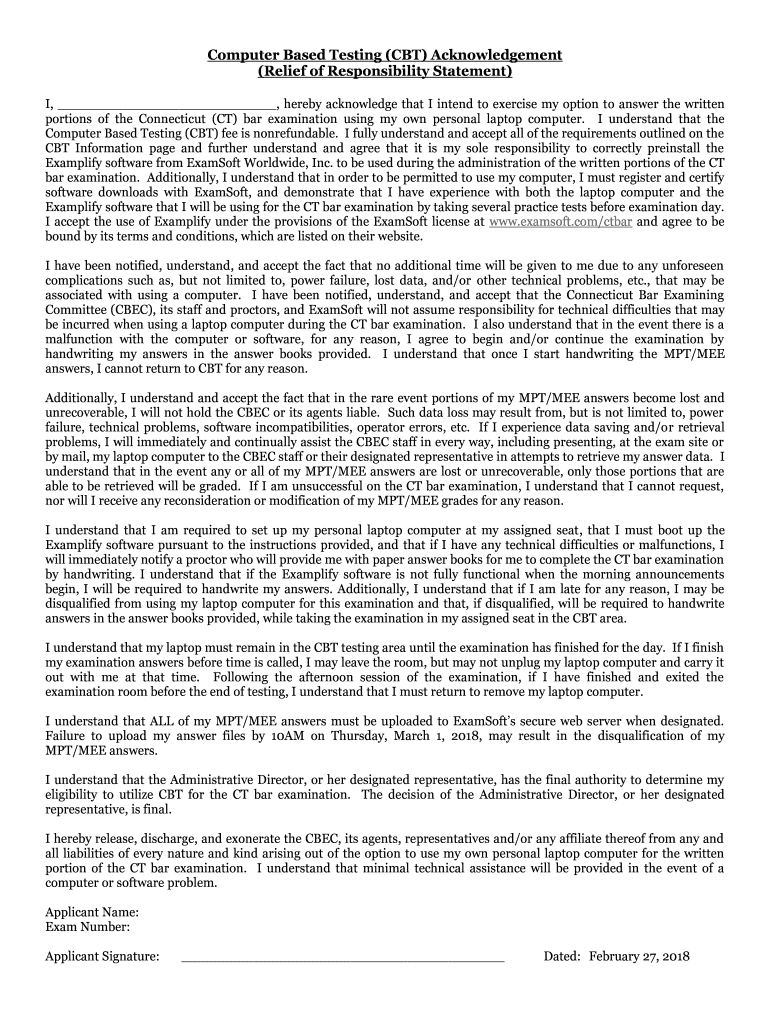
Examination Instructions CT Gov Form


Understanding the Examination Instructions for Connecticut Computer CBT
The Examination Instructions for Connecticut Computer CBT provide essential guidelines for candidates preparing for their computer-based tests. These instructions outline the procedures, rules, and requirements that candidates must follow to ensure a smooth testing experience. Familiarity with these instructions helps candidates understand what to expect on test day and how to prepare effectively.
Steps to Complete the Examination Instructions for Connecticut Computer CBT
Completing the Examination Instructions involves several key steps. First, candidates should carefully read the entire set of instructions provided by the Connecticut testing authority. This includes understanding eligibility requirements, test formats, and any specific materials needed. Next, candidates should gather necessary documents, such as identification and confirmation of registration. Finally, candidates must ensure they are aware of the testing location and any technology requirements for the computer-based test.
Legal Use of the Examination Instructions for Connecticut Computer CBT
The legal use of the Examination Instructions is crucial for ensuring compliance with state regulations. These instructions are designed to uphold the integrity of the testing process, ensuring that all candidates are treated fairly and equally. Following these guidelines helps prevent any potential disputes regarding test validity and candidate eligibility. It is important for candidates to understand that adherence to these instructions is not only a matter of personal responsibility but also a legal obligation.
Key Elements of the Examination Instructions for Connecticut Computer CBT
Key elements of the Examination Instructions include information on test scheduling, identification requirements, and prohibited items during the examination. Candidates should pay special attention to the rules regarding electronic devices, as these can affect test security. Additionally, the instructions often detail the process for reporting any issues that may arise during the exam, ensuring candidates know how to seek assistance if needed.
Examples of Using the Examination Instructions for Connecticut Computer CBT
Examples of using the Examination Instructions can include scenarios such as a candidate preparing for a licensing exam or a certification test. In these cases, candidates may refer to the instructions to confirm their testing date, understand the format of the exam, and review the types of questions that may be asked. By applying the instructions to their specific situation, candidates can enhance their preparedness and confidence on test day.
Obtaining the Examination Instructions for Connecticut Computer CBT
Obtaining the Examination Instructions is straightforward. Candidates can usually find these instructions on the official Connecticut state website or through the testing authority overseeing the computer-based tests. It is advisable for candidates to download or print the instructions for easy reference as they prepare for their examination. Ensuring access to the most current version of the instructions is essential for compliance and successful completion of the test.
Quick guide on how to complete examination instructions ctgov
Effortlessly Prepare Examination Instructions CT gov on Any Device
Digital document management has gained traction among businesses and individuals. It serves as an ideal eco-friendly alternative to conventional printed and signed papers, allowing you to obtain the correct format and securely store it online. airSlate SignNow offers all the tools you need to create, edit, and electronically sign your documents quickly without delays. Manage Examination Instructions CT gov on any platform using airSlate SignNow Android or iOS applications and streamline any document-related process today.
How to Edit and Electronically Sign Examination Instructions CT gov with Ease
- Obtain Examination Instructions CT gov and click Get Form to begin.
- Utilize the tools provided to complete your document.
- Highlight important sections of your documents or redact sensitive information with tools that airSlate SignNow specifically provides for that purpose.
- Generate your signature using the Sign tool, which takes just seconds and carries the same legal validity as a traditional wet ink signature.
- Review the information and click on the Done button to apply your changes.
- Select how you wish to send your form, whether by email, text message (SMS), invitation link, or download it to your computer.
Eliminate concerns about lost or misplaced documents, tedious form navigation, or errors that require new document copies to be printed. airSlate SignNow meets all your document management needs in just a few clicks from any device you prefer. Edit and electronically sign Examination Instructions CT gov to ensure excellent communication throughout the document preparation process with airSlate SignNow.
Create this form in 5 minutes or less
Create this form in 5 minutes!
How to create an eSignature for the examination instructions ctgov
How to make an eSignature for a PDF file online
How to make an eSignature for a PDF file in Google Chrome
The way to create an electronic signature for signing PDFs in Gmail
The way to create an eSignature straight from your mobile device
The best way to make an eSignature for a PDF file on iOS
The way to create an eSignature for a PDF document on Android devices
People also ask
-
What is Connecticut computer CBT?
Connecticut computer CBT refers to computer-based training solutions that facilitate online learning and skills enhancement. This approach provides an interactive and flexible learning environment, making it easier for users to access educational materials anytime, anywhere, which is ideal for both personal and professional development.
-
How can airSlate SignNow enhance Connecticut computer CBT?
AirSlate SignNow can signNowly enhance Connecticut computer CBT by allowing users to easily sign and send essential documents related to their training. This seamless integration of eSigning simplifies the administrative process, ensuring that training documents are managed efficiently and securely.
-
What are the pricing options for airSlate SignNow in Connecticut?
AirSlate SignNow offers flexible pricing plans suited for various business needs in Connecticut. These plans ensure that companies can find a cost-effective solution for managing their document signing processes, making it an ideal choice for organizations looking to integrate Connecticut computer CBT into their training programs.
-
What features does airSlate SignNow offer for document management?
AirSlate SignNow provides a robust set of features for document management including eSigning, document templates, and real-time tracking. These features simplify the workflow associated with Connecticut computer CBT, allowing educators and trainers to focus more on delivering quality content rather than getting bogged down in paperwork.
-
Are there integrations available with airSlate SignNow for Connecticut computer CBT?
Yes, airSlate SignNow offers various integrations with popular tools and platforms used in Connecticut computer CBT, such as Learning Management Systems (LMS) and CRM software. This ensures that all aspects of training management can be streamlined and coordinated efficiently.
-
What are the benefits of using airSlate SignNow for Connecticut businesses?
Using airSlate SignNow provides numerous benefits for Connecticut businesses, including quick document turnaround times and enhanced security features for sensitive information. Additionally, its user-friendly interface allows for quick adoption, making it easier for organizations to integrate it with their Connecticut computer CBT initiatives.
-
Can I customize documents for my Connecticut computer CBT needs using airSlate SignNow?
Absolutely! AirSlate SignNow allows users to customize documents for their specific Connecticut computer CBT needs. Whether it's adding branding elements or modifying templates, users have the flexibility to create documents that align perfectly with their training programs.
Get more for Examination Instructions CT gov
- Nichq vanderbilt assessment follow up vickery pediatrics form
- Sti sp001 monthly tank inspection checklist form
- Texas crime victims compensation program quick reference chart form
- Mhco forms 473438231
- Mepi forms federal assistance application form sf 424
- Ex parte status quo order form
- Application for renewal of taxicab drivers license cityofatlanticcity form
- Mentorlay counselor ministry application form
Find out other Examination Instructions CT gov
- Electronic signature Florida Amendment to an LLC Operating Agreement Secure
- Electronic signature Florida Amendment to an LLC Operating Agreement Fast
- Electronic signature Florida Amendment to an LLC Operating Agreement Simple
- Electronic signature Florida Amendment to an LLC Operating Agreement Safe
- How Can I eSignature South Carolina Exchange of Shares Agreement
- Electronic signature Michigan Amendment to an LLC Operating Agreement Computer
- Can I Electronic signature North Carolina Amendment to an LLC Operating Agreement
- Electronic signature South Carolina Amendment to an LLC Operating Agreement Safe
- Can I Electronic signature Delaware Stock Certificate
- Electronic signature Massachusetts Stock Certificate Simple
- eSignature West Virginia Sale of Shares Agreement Later
- Electronic signature Kentucky Affidavit of Service Mobile
- How To Electronic signature Connecticut Affidavit of Identity
- Can I Electronic signature Florida Affidavit of Title
- How Can I Electronic signature Ohio Affidavit of Service
- Can I Electronic signature New Jersey Affidavit of Identity
- How Can I Electronic signature Rhode Island Affidavit of Service
- Electronic signature Tennessee Affidavit of Service Myself
- Electronic signature Indiana Cease and Desist Letter Free
- Electronic signature Arkansas Hold Harmless (Indemnity) Agreement Fast