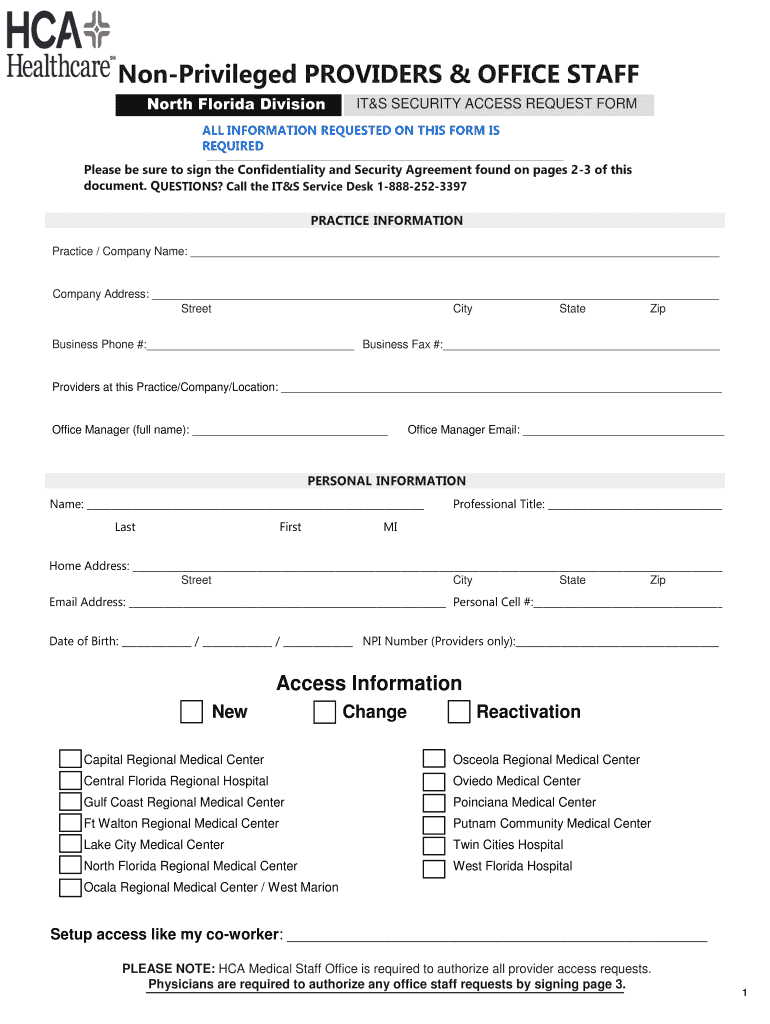
Dd Form 2962 2019-2026


What is the DD Form 2962
The DD Form 2962, also known as the Department of Defense (DoD) Form 2962, is a document used primarily for the purpose of requesting a change in status for military personnel. This form is essential for service members who need to update their records, including changes in their personal information, duty assignments, or other relevant data. Understanding the purpose and proper use of the DD Form 2962 is crucial for maintaining accurate military records and ensuring compliance with DoD regulations.
How to use the DD Form 2962
Using the DD Form 2962 involves several steps to ensure that the information provided is accurate and complete. Service members should begin by carefully reading the instructions associated with the form. It is important to fill out all required fields, including personal identification details and the specific changes being requested. Once completed, the form must be submitted to the appropriate military authority for processing. Utilizing electronic submission methods can streamline this process and facilitate quicker updates to personnel records.
Steps to complete the DD Form 2962
Completing the DD Form 2962 requires attention to detail. Here are the steps to follow:
- Obtain the latest version of the DD Form 2962 from a reliable source.
- Fill in your personal details, including name, rank, and service number.
- Clearly state the changes you are requesting, providing any necessary supporting documentation.
- Review the form for accuracy and completeness.
- Submit the form to your designated personnel office or through an authorized electronic submission platform.
Legal use of the DD Form 2962
The legal use of the DD Form 2962 is governed by Department of Defense regulations. To ensure that the form is legally binding, it must be completed accurately and submitted through the proper channels. This includes adhering to any deadlines and providing all required supporting documents. Compliance with these regulations helps maintain the integrity of military records and protects the rights of service members.
Key elements of the DD Form 2962
Several key elements are essential when filling out the DD Form 2962. These include:
- Personal Information: Accurate identification details of the service member.
- Requested Changes: A clear description of the changes being requested.
- Supporting Documentation: Any necessary documents that substantiate the request.
- Signatures: Required signatures from the service member and any approving authorities.
How to obtain the DD Form 2962
The DD Form 2962 can be obtained through various channels. Service members can access the form via official military websites or request it from their personnel office. It is important to ensure that the most current version of the form is used, as outdated forms may not be accepted. Additionally, electronic versions may be available for download, allowing for easier access and completion.
Quick guide on how to complete dd form 2962
Complete Dd Form 2962 effortlessly on any platform
Digital document management has gained signNow traction among businesses and individuals. It serves as an ideal eco-friendly alternative to conventional printed and signed documents, allowing you to easily locate the appropriate form and securely keep it online. airSlate SignNow equips you with all the tools necessary to create, amend, and electronically sign your documents quickly without delays. Manage Dd Form 2962 on any platform using airSlate SignNow Android or iOS applications and streamline any document-related process today.
The easiest method to modify and eSign Dd Form 2962 with ease
- Locate Dd Form 2962 and click Get Form to begin.
- Utilize the tools we provide to fill out your form.
- Emphasize important sections of your documents or obscure sensitive information using tools that airSlate SignNow offers specifically for that purpose.
- Create your electronic signature with the Sign tool, which takes moments and holds the same legal validity as a conventional wet ink signature.
- Review the information and click on the Done button to confirm your changes.
- Choose how you would like to share your form, either by email, SMS, invitation link, or download it to your computer.
Eliminate concerns about lost or misplaced files, tedious form searches, or mistakes that necessitate printing new document copies. airSlate SignNow fulfills all your document management needs in just a few clicks from your desired device. Modify and eSign Dd Form 2962 and ensure outstanding communication at any stage of your form preparation journey with airSlate SignNow.
Create this form in 5 minutes or less
Find and fill out the correct dd form 2962
Create this form in 5 minutes!
How to create an eSignature for the dd form 2962
How to create an electronic signature for a PDF online
How to create an electronic signature for a PDF in Google Chrome
How to create an e-signature for signing PDFs in Gmail
How to create an e-signature right from your smartphone
How to create an e-signature for a PDF on iOS
How to create an e-signature for a PDF on Android
People also ask
-
What is a DD Form 2962 and why is it important?
The DD Form 2962, also known as the Department of Defense's 'Physical Security Agreement', is crucial for ensuring that security measures are formally agreed upon. It provides a record of compliance that is critical for military and defense operations. Utilizing airSlate SignNow to manage the DD Form 2962 enhances the efficiency of document handling and ensures timely signatures.
-
How does airSlate SignNow assist with filling out the DD Form 2962?
airSlate SignNow provides a user-friendly interface that simplifies the process of filling out the DD Form 2962. With customizable templates and easy drag-and-drop functionality, users can efficiently complete and send the form for eSignature. This streamlines the process and reduces the likelihood of errors in submission.
-
Are there any costs associated with using airSlate SignNow for the DD Form 2962?
Yes, airSlate SignNow offers a range of pricing plans based on your business needs. While there is a subscription fee, the value of using airSlate SignNow to manage the DD Form 2962 through reduced paperwork and more efficient processing can lead to signNow cost savings in the long run. A free trial is often available to test the service before committing.
-
What features does airSlate SignNow offer for managing documents like the DD Form 2962?
airSlate SignNow offers a variety of features such as eSigning, document templates, automated workflows, and real-time tracking for documents like the DD Form 2962. These features enhance collaboration and ensure that all parties are up-to-date on the document status. Additionally, the platform integrates with various applications to streamline your workflow further.
-
Can I integrate airSlate SignNow with other applications while working with the DD Form 2962?
Yes, airSlate SignNow supports integrations with numerous applications, making it easy to connect your workflow with tools you already use. This includes CRM systems, cloud storage, and productivity software. By integrating with these applications, you can automate processes and minimize manual entry, particularly when handling the DD Form 2962.
-
What are the benefits of using airSlate SignNow for the DD Form 2962?
Using airSlate SignNow for the DD Form 2962 offers numerous benefits, including enhanced security, faster processing times, and reduced reliance on paper. The electronic signature feature eliminates the waiting time for handwritten signatures, enabling quicker decision-making and compliance. Additionally, the platform provides secure storage for your forms, ensuring they are always retrievable.
-
Is it safe to eSign the DD Form 2962 through airSlate SignNow?
Absolutely, airSlate SignNow prioritizes security by implementing advanced encryption and compliance protocols for eSigning the DD Form 2962. The platform adheres to regulations such as ESIGN and UETA, ensuring that your documents are legally binding. With secure data storage and access controls, your sensitive information remains protected.
Get more for Dd Form 2962
- Bus note template form
- Equations grade 7 form
- Xnn systems meet market pdf form
- An ebook on student suicide for schools early detection intervention form
- Pmd2 plus metal detector manual form
- Cdd 0200 form
- Las cruces public schools sports physical form
- Chinese markets for anti tumor drugs research and markets form
Find out other Dd Form 2962
- How To Sign Texas Education Profit And Loss Statement
- Sign Vermont Education Residential Lease Agreement Secure
- How Can I Sign Washington Education NDA
- Sign Wisconsin Education LLC Operating Agreement Computer
- Sign Alaska Finance & Tax Accounting Purchase Order Template Computer
- Sign Alaska Finance & Tax Accounting Lease Termination Letter Free
- Can I Sign California Finance & Tax Accounting Profit And Loss Statement
- Sign Indiana Finance & Tax Accounting Confidentiality Agreement Later
- Sign Iowa Finance & Tax Accounting Last Will And Testament Mobile
- Sign Maine Finance & Tax Accounting Living Will Computer
- Sign Montana Finance & Tax Accounting LLC Operating Agreement Computer
- How Can I Sign Montana Finance & Tax Accounting Residential Lease Agreement
- Sign Montana Finance & Tax Accounting Residential Lease Agreement Safe
- How To Sign Nebraska Finance & Tax Accounting Letter Of Intent
- Help Me With Sign Nebraska Finance & Tax Accounting Letter Of Intent
- Sign Nebraska Finance & Tax Accounting Business Letter Template Online
- Sign Rhode Island Finance & Tax Accounting Cease And Desist Letter Computer
- Sign Vermont Finance & Tax Accounting RFP Later
- Can I Sign Wyoming Finance & Tax Accounting Cease And Desist Letter
- Sign California Government Job Offer Now