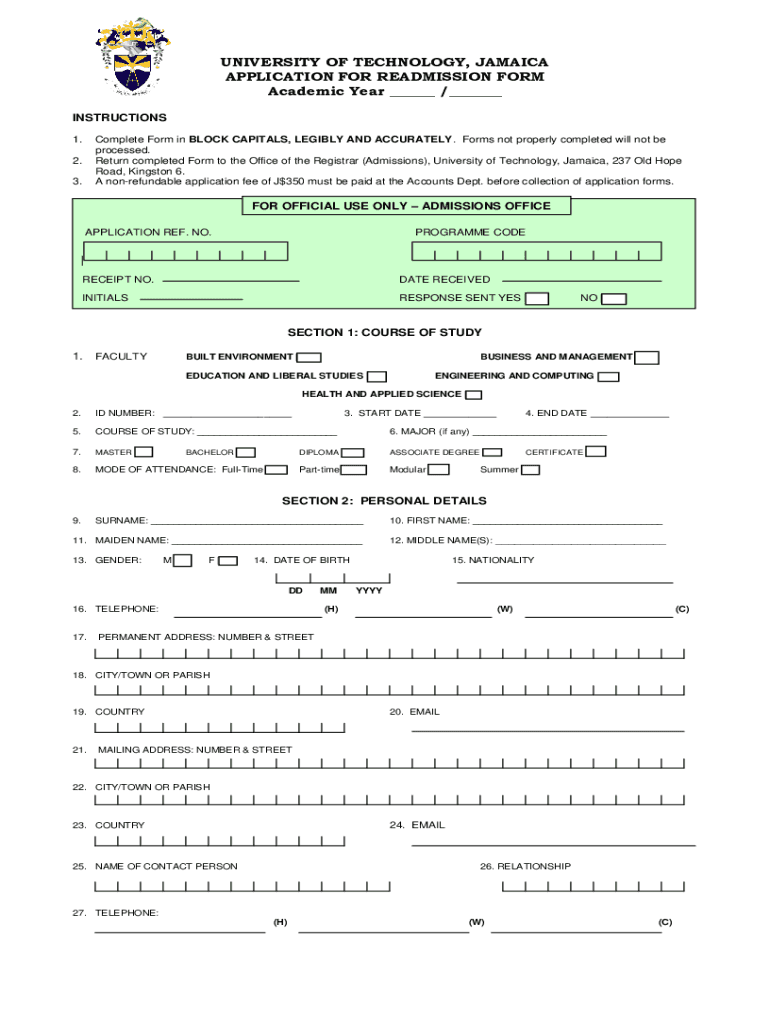
Utech Application Form


What is the Utech Application?
The Utech application is a formal document used by prospective students to apply for admission to the University of Technology, Jamaica. This application serves as a means for individuals to provide their personal information, educational background, and other relevant details necessary for the university's admission process. It is essential for applicants to complete the form accurately to ensure their eligibility for admission.
Steps to complete the Utech Application
Completing the Utech application involves several important steps:
- Gather necessary personal information, including your full name, contact details, and educational history.
- Prepare supporting documents, such as transcripts and identification, to accompany your application.
- Access the Utech application form, either online or in a printable format, depending on your preference.
- Fill out the application form thoroughly, ensuring all sections are completed accurately.
- Review your application for any errors or omissions before submission.
- Submit the application either electronically or by mailing it to the designated admissions office.
How to use the Utech Application
The Utech application can be utilized in various ways to streamline the admission process. Applicants can fill out the form online, which allows for easy editing and submission. Alternatively, a printable version of the application can be downloaded, completed by hand, and mailed to the university. Using digital tools, such as signNow, can enhance the experience by allowing for secure electronic signatures and document management.
Legal use of the Utech Application
To ensure the Utech application is legally valid, it must comply with specific regulations governing electronic signatures and document submissions. Utilizing a trusted platform, such as signNow, guarantees that the application is executed in accordance with the ESIGN Act and UETA, which provide legal recognition for electronic signatures in the United States. This compliance is crucial for the application to be accepted by the university.
Required Documents
When submitting the Utech application, applicants must include several required documents to support their application. These typically include:
- Official transcripts from previous educational institutions.
- A valid form of identification, such as a driver's license or passport.
- Any additional documents specified by the university, such as recommendation letters or personal statements.
Form Submission Methods
The Utech application can be submitted through various methods, providing flexibility for applicants. Common submission methods include:
- Online submission via the university's official website.
- Mailing a printed version of the application to the admissions office.
- In-person submission at designated locations, if available.
Eligibility Criteria
Eligibility for the Utech application is determined by several factors, including academic qualifications and program-specific requirements. Prospective students should review the criteria outlined by the University of Technology, Jamaica, to ensure they meet the necessary qualifications before applying. This may include minimum GPA requirements, prerequisite courses, and other relevant qualifications specific to their desired program of study.
Quick guide on how to complete utech application
Accomplish Utech Application seamlessly on any device
Digital document management has become increasingly popular with businesses and individuals alike. It offers an ideal eco-friendly substitute for traditional printed and signed documents, allowing you to access the correct form and securely store it online. airSlate SignNow equips you with all the necessary tools to create, modify, and eSign your documents quickly and efficiently. Manage Utech Application on any platform with the airSlate SignNow Android or iOS applications and enhance any document-centric process today.
How to modify and eSign Utech Application with ease
- Obtain Utech Application and then click Get Form to begin.
- Use the features we offer to fill out your document.
- Highlight important sections of the documents or black out sensitive information with tools that airSlate SignNow provides specifically for that purpose.
- Create your signature using the Sign tool, which takes mere seconds and holds the same legal validity as a conventional handwritten signature.
- Review the details and click the Done button to save your modifications.
- Choose how you would like to send your form—via email, SMS, or invite link, or download it to your computer.
Eliminate worries about lost or misplaced files, tedious form searches, or errors that require new document copies to be printed. airSlate SignNow meets all your document management needs in just a few clicks from any device you prefer. Edit and eSign Utech Application and ensure excellent communication at every phase of the form preparation process with airSlate SignNow.
Create this form in 5 minutes or less
Create this form in 5 minutes!
How to create an eSignature for the utech application
How to create an electronic signature for a PDF online
How to create an electronic signature for a PDF in Google Chrome
How to create an e-signature for signing PDFs in Gmail
How to create an e-signature right from your smartphone
How to create an e-signature for a PDF on iOS
How to create an e-signature for a PDF on Android
People also ask
-
What is the utech application form?
The utech application form is a digital document designed to simplify the application process for users. It allows applicants to fill out necessary information easily and submit it electronically, streamlining the overall procedure.
-
How does airSlate SignNow support the utech application form?
airSlate SignNow supports the utech application form by providing a user-friendly platform for electronic signatures and document management. This enables users to complete and sign their applications quickly, reducing the time spent on traditional paperwork.
-
Is the utech application form customizable?
Yes, the utech application form is highly customizable to fit your specific needs. With airSlate SignNow, you can easily modify the form fields, add your branding, and adjust the layout to enhance user experience and ensure compliance.
-
What are the pricing options for using the utech application form through airSlate SignNow?
airSlate SignNow offers various pricing plans that cater to different business needs, including plans that accommodate the use of the utech application form. These plans are designed to be cost-effective, ensuring that businesses of all sizes can utilize this solution.
-
Can I track the status of my utech application form?
Absolutely! airSlate SignNow allows you to track the status of your utech application form in real-time. You can receive notifications when applications are completed, signed, or require additional information, ensuring you stay informed throughout the process.
-
Does airSlate SignNow integrate with other tools for the utech application form?
Yes, airSlate SignNow offers multiple integrations with popular productivity tools and platforms. This means that you can seamlessly connect your existing software solutions to the utech application form, enhancing your workflow and document management capabilities.
-
What are the benefits of using the utech application form with airSlate SignNow?
Using the utech application form with airSlate SignNow brings numerous benefits, including increased efficiency, reduced paperwork, and enhanced collaboration. The platform’s intuitive design allows users to complete and submit their applications in a fraction of the time compared to traditional methods.
Get more for Utech Application
- Constructive and destructive forces worksheet pdf form
- Naming acids and bases worksheet chemistry 2 points answer key form
- Npdcl name change application form
- Identify and calculate the area and perimeter for each polygon worksheet answers form
- Adeverinta de venit model form
- Scott robertson how to draw pdf download form
- Cca joint exam scheme preregistration application form
- Tci mhe 11 form
Find out other Utech Application
- eSignature Mississippi Government Limited Power Of Attorney Myself
- Can I eSignature South Dakota Doctors Lease Agreement Form
- eSignature New Hampshire Government Bill Of Lading Fast
- eSignature Illinois Finance & Tax Accounting Purchase Order Template Myself
- eSignature North Dakota Government Quitclaim Deed Free
- eSignature Kansas Finance & Tax Accounting Business Letter Template Free
- eSignature Washington Government Arbitration Agreement Simple
- Can I eSignature Massachusetts Finance & Tax Accounting Business Plan Template
- Help Me With eSignature Massachusetts Finance & Tax Accounting Work Order
- eSignature Delaware Healthcare / Medical NDA Secure
- eSignature Florida Healthcare / Medical Rental Lease Agreement Safe
- eSignature Nebraska Finance & Tax Accounting Business Letter Template Online
- Help Me With eSignature Indiana Healthcare / Medical Notice To Quit
- eSignature New Jersey Healthcare / Medical Credit Memo Myself
- eSignature North Dakota Healthcare / Medical Medical History Simple
- Help Me With eSignature Arkansas High Tech Arbitration Agreement
- eSignature Ohio Healthcare / Medical Operating Agreement Simple
- eSignature Oregon Healthcare / Medical Limited Power Of Attorney Computer
- eSignature Pennsylvania Healthcare / Medical Warranty Deed Computer
- eSignature Texas Healthcare / Medical Bill Of Lading Simple