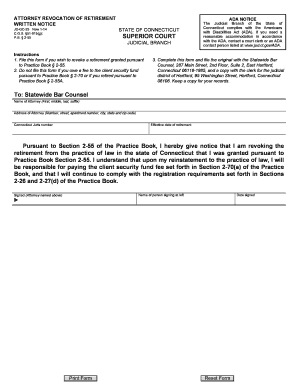
Attorney Revocation of Retirement Written Notice Connecticut Jud Ct 2014


What is the Attorney Revocation of Retirement Written Notice Connecticut Jud Ct?
The Attorney Revocation of Retirement Written Notice Connecticut Jud Ct form is a legal document used to formally revoke a previous retirement notice. This form is essential for individuals who wish to withdraw their retirement application or status, ensuring that all parties involved are informed of the change. It is particularly relevant for attorneys and clients navigating retirement benefits and legal obligations in Connecticut. Understanding the purpose and implications of this form can help streamline the process and ensure compliance with state regulations.
Steps to Complete the Attorney Revocation of Retirement Written Notice Connecticut Jud Ct
Completing the Attorney Revocation of Retirement Written Notice involves several key steps to ensure accuracy and compliance. First, gather all necessary personal and retirement information, including any previous retirement notices. Next, fill out the form with precise details, ensuring that all sections are completed accurately. Once the form is filled out, it must be signed and dated by the appropriate parties. Finally, submit the completed form to the relevant authority, either electronically or via mail, depending on the submission guidelines provided by the state.
Legal Use of the Attorney Revocation of Retirement Written Notice Connecticut Jud Ct
This form serves a critical legal function by formally notifying relevant parties of the revocation of retirement status. Its legal validity is upheld when it meets specific requirements set forth by Connecticut law. For the document to be enforceable, it must be signed by the individual revoking their retirement and, if applicable, by their attorney. Additionally, it is crucial to ensure compliance with electronic signature laws, as this can affect the document's acceptance in legal contexts.
State-Specific Rules for the Attorney Revocation of Retirement Written Notice Connecticut Jud Ct
Connecticut has specific regulations governing the use of the Attorney Revocation of Retirement Written Notice. These rules dictate how the form must be completed, signed, and submitted. It is essential to be aware of any deadlines for revocation and the necessary documentation that must accompany the form. Understanding these state-specific rules can help prevent delays and ensure that the revocation is processed smoothly.
Examples of Using the Attorney Revocation of Retirement Written Notice Connecticut Jud Ct
There are various scenarios in which the Attorney Revocation of Retirement Written Notice may be utilized. For instance, an individual may decide to revoke their retirement due to changes in personal circumstances, such as a new job opportunity or a desire to continue working. Additionally, attorneys may use this form on behalf of clients who wish to reverse their retirement decisions for legal or financial reasons. Each situation underscores the importance of having a clear and legally binding document to formalize the revocation.
Key Elements of the Attorney Revocation of Retirement Written Notice Connecticut Jud Ct
Several key elements must be included in the Attorney Revocation of Retirement Written Notice to ensure its validity. These include the full name and contact information of the individual revoking their retirement, the date of the original retirement notice, and a clear statement of intent to revoke. Additionally, signatures from both the individual and their attorney, if applicable, are necessary to validate the document. Ensuring that these elements are present will help uphold the legal integrity of the revocation.
Quick guide on how to complete attorney revocation of retirement written notice connecticut jud ct
Prepare Attorney Revocation Of Retirement Written Notice Connecticut Jud Ct effortlessly on any device
Online document management has gained traction among businesses and individuals. It offers an ideal eco-friendly substitute to conventional printed and signed documents, allowing you to access the right form and safely store it online. airSlate SignNow equips you with all the essentials to generate, modify, and eSign your documents quickly and without complications. Manage Attorney Revocation Of Retirement Written Notice Connecticut Jud Ct on any device using airSlate SignNow Android or iOS applications and simplify any document-related task today.
How to modify and eSign Attorney Revocation Of Retirement Written Notice Connecticut Jud Ct with ease
- Find Attorney Revocation Of Retirement Written Notice Connecticut Jud Ct and then click Get Form to begin.
- Utilize the tools we offer to complete your document.
- Emphasize pertinent sections of the documents or obscure sensitive information with tools that airSlate SignNow provides specifically for that purpose.
- Create your eSignature using the Sign feature, which only takes seconds and holds the same legal validity as a traditional wet ink signature.
- Review the information and click on the Done button to save your changes.
- Choose how you wish to send your form, whether by email, SMS, invite link, or download it to your PC.
Eliminate the hassle of lost or misplaced files, tedious form searches, or errors that require printing new document copies. airSlate SignNow fulfills all your document management requirements in just a few clicks from any device you prefer. Revise and eSign Attorney Revocation Of Retirement Written Notice Connecticut Jud Ct and ensure excellent communication at every phase of the form preparation process with airSlate SignNow.
Create this form in 5 minutes or less
Find and fill out the correct attorney revocation of retirement written notice connecticut jud ct
Create this form in 5 minutes!
How to create an eSignature for the attorney revocation of retirement written notice connecticut jud ct
The best way to create an eSignature for your PDF in the online mode
The best way to create an eSignature for your PDF in Chrome
The best way to generate an electronic signature for putting it on PDFs in Gmail
The way to make an eSignature right from your smart phone
The way to generate an electronic signature for a PDF on iOS devices
The way to make an eSignature for a PDF on Android OS
People also ask
-
What does revoking Connecticut mean in the context of eSigning?
Revoking Connecticut in the context of eSigning refers to the ability to cancel or annul a previously signed document or agreement. With airSlate SignNow, this process is streamlined, ensuring that users can easily manage their signed documents and maintain control over their agreements.
-
How can airSlate SignNow assist with revoking Connecticut agreements?
AirSlate SignNow provides features that simplify the revocation process for Connecticut agreements. Users can quickly access their signed documents and utilize the revoke option, ensuring that they can effectively manage their legal commitments without hassle.
-
Are there any costs associated with revoking Connecticut documents using airSlate SignNow?
There are no additional costs specifically associated with revoking Connecticut documents on airSlate SignNow. The platform offers a cost-effective solution, allowing users to eSign and manage their documents, including revocation, within their subscription plan.
-
What features does airSlate SignNow offer for managing revocation in Connecticut?
AirSlate SignNow includes features such as digital signature tracking, document management, and easy revocation options tailored to Connecticut's legal requirements. This ensures that users can efficiently handle their documents and make necessary changes as needed.
-
Can I integrate airSlate SignNow with other tools for managing revocations in Connecticut?
Yes, airSlate SignNow offers integrations with various business applications that enhance document management and revocation processes. This allows users in Connecticut to streamline their workflow while ensuring compliance and efficiency.
-
What benefits come with using airSlate SignNow for revoking Connecticut documents?
Using airSlate SignNow for revoking Connecticut documents provides several benefits, including time savings, enhanced security, and greater control over signed agreements. The platform's user-friendly interface ensures that even those unfamiliar with eSigning can easily navigate the revocation process.
-
Is airSlate SignNow compliant with Connecticut's eSignature laws when revoking documents?
Yes, airSlate SignNow adheres to Connecticut's eSignature laws, ensuring that the process of revoking documents is legally compliant. This guarantees that users can confidently manage their agreements without any concerns regarding legality.
Get more for Attorney Revocation Of Retirement Written Notice Connecticut Jud Ct
Find out other Attorney Revocation Of Retirement Written Notice Connecticut Jud Ct
- How To Electronic signature Arizona Police PDF
- Help Me With Electronic signature New Hampshire Real Estate PDF
- Can I Electronic signature New Hampshire Real Estate Form
- Can I Electronic signature New Mexico Real Estate Form
- How Can I Electronic signature Ohio Real Estate Document
- How To Electronic signature Hawaii Sports Presentation
- How To Electronic signature Massachusetts Police Form
- Can I Electronic signature South Carolina Real Estate Document
- Help Me With Electronic signature Montana Police Word
- How To Electronic signature Tennessee Real Estate Document
- How Do I Electronic signature Utah Real Estate Form
- How To Electronic signature Utah Real Estate PPT
- How Can I Electronic signature Virginia Real Estate PPT
- How Can I Electronic signature Massachusetts Sports Presentation
- How To Electronic signature Colorado Courts PDF
- How To Electronic signature Nebraska Sports Form
- How To Electronic signature Colorado Courts Word
- How To Electronic signature Colorado Courts Form
- How To Electronic signature Colorado Courts Presentation
- Can I Electronic signature Connecticut Courts PPT