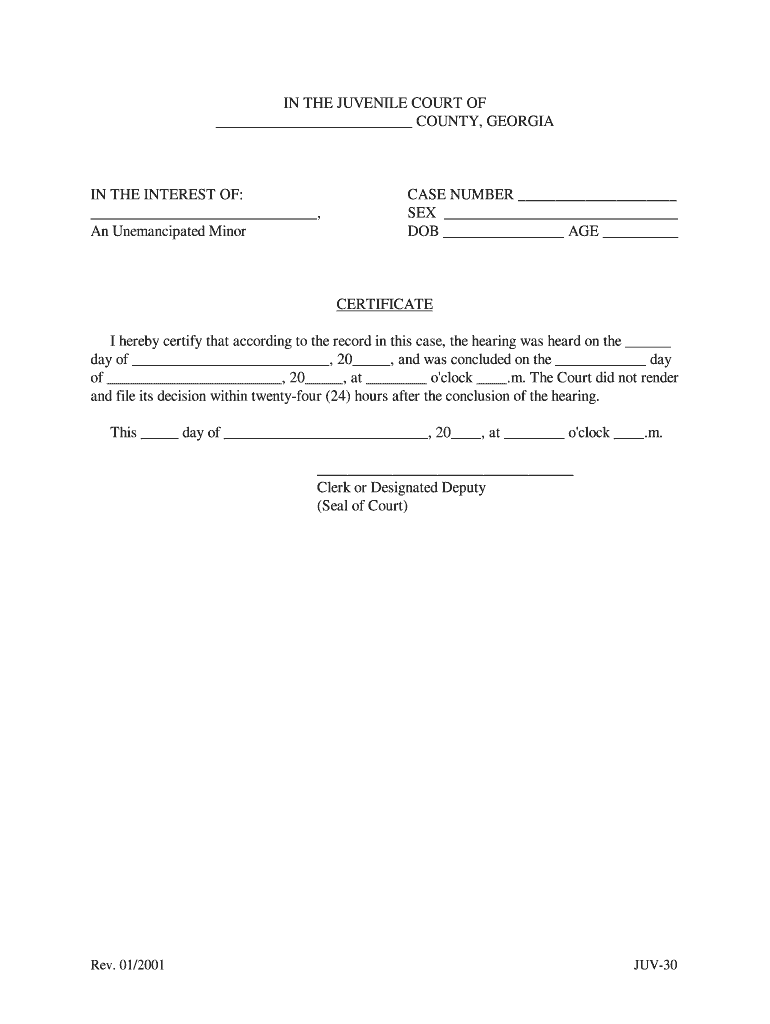
JUV30 Uniform Forms


What is the JUV30 Uniform Forms
The JUV30 Uniform Forms are standardized documents used in various legal and administrative processes, particularly concerning juvenile matters in the United States. These forms are designed to streamline the submission of information related to juvenile cases, ensuring that all necessary data is collected in a uniform manner. The use of these forms helps maintain consistency across different jurisdictions, making it easier for courts and agencies to process juvenile cases efficiently.
How to use the JUV30 Uniform Forms
Using the JUV30 Uniform Forms involves several straightforward steps. First, ensure you have the correct form version for your specific needs. Next, gather all required information, which may include personal details, case information, and any supporting documents. After completing the form, it is crucial to review it for accuracy. Finally, submit the form according to the guidelines provided, either electronically or via traditional mail, depending on your jurisdiction's requirements.
Steps to complete the JUV30 Uniform Forms
Completing the JUV30 Uniform Forms requires careful attention to detail. Follow these steps:
- Obtain the latest version of the JUV30 Uniform Forms from an official source.
- Read the instructions thoroughly to understand the requirements.
- Fill in the form with accurate information, ensuring all sections are completed.
- Attach any necessary supporting documents as specified in the guidelines.
- Review the entire form for completeness and correctness.
- Submit the form through the designated method, ensuring you keep a copy for your records.
Legal use of the JUV30 Uniform Forms
The legal use of the JUV30 Uniform Forms is governed by state and federal laws. These forms must be completed accurately to ensure they are recognized by the courts. When submitted correctly, they serve as official documentation in juvenile cases, which can impact legal proceedings significantly. It is essential to comply with all legal requirements associated with these forms to avoid potential complications or delays in processing.
Key elements of the JUV30 Uniform Forms
Key elements of the JUV30 Uniform Forms include:
- Identification of the juvenile involved in the case.
- Details regarding the legal guardians or parents.
- Case number and relevant court information.
- Specific allegations or issues being addressed.
- Signatures of the parties involved, verifying the information provided.
Who Issues the Form
The JUV30 Uniform Forms are typically issued by state court systems or juvenile justice agencies. Each state may have its own version of the form, tailored to meet local legal requirements. It is important to obtain the form from an official source to ensure that you are using the correct and most current version for your jurisdiction.
Quick guide on how to complete juv30 uniform forms
Complete JUV30 Uniform Forms effortlessly on any device
Managing documents online has gained popularity among businesses and individuals alike. It offers an excellent eco-friendly alternative to traditional printed and signed papers, allowing you to find the right template and securely store it on the web. airSlate SignNow equips you with all the resources necessary to create, modify, and electronically sign your documents quickly and without delays. Handle JUV30 Uniform Forms on any device using airSlate SignNow's Android or iOS applications and simplify any document-related task today.
How to modify and electronically sign JUV30 Uniform Forms with ease
- Obtain JUV30 Uniform Forms and click Get Form to commence.
- Use the tools we offer to complete your form.
- Select important sections of the documents or hide sensitive information with the tools specifically designed by airSlate SignNow for that purpose.
- Create your signature using the Sign feature, which only takes seconds and has the same legal validity as a traditional handwritten signature.
- Review all the details and click on the Done button to save your changes.
- Choose your preferred method for sending your form—via email, SMS, or invite link—or download it to your computer.
Say goodbye to lost or disorganized documents, frustrating form navigation, or errors that necessitate printing new copies. airSlate SignNow meets your document management needs in just a few clicks from any device you prefer. Modify and electronically sign JUV30 Uniform Forms to ensure effective communication at every stage of your form preparation process with airSlate SignNow.
Create this form in 5 minutes or less
Create this form in 5 minutes!
How to create an eSignature for the juv30 uniform forms
The best way to make an electronic signature for a PDF file in the online mode
The best way to make an electronic signature for a PDF file in Chrome
The best way to create an electronic signature for putting it on PDFs in Gmail
How to create an electronic signature straight from your smartphone
How to generate an eSignature for a PDF file on iOS devices
How to create an electronic signature for a PDF document on Android
People also ask
-
What are JUV30 Uniform Forms?
JUV30 Uniform Forms are standardized documents designed to facilitate seamless electronic signatures and document management. With airSlate SignNow, these forms help organizations streamline their workflow by ensuring compliance and consistency in document handling.
-
How much do JUV30 Uniform Forms cost using airSlate SignNow?
The pricing for using JUV30 Uniform Forms with airSlate SignNow varies based on the subscription plan chosen. We provide flexible pricing options that cater to different business needs, ensuring you get the best value for your investment.
-
What features do airSlate SignNow's JUV30 Uniform Forms offer?
airSlate SignNow's JUV30 Uniform Forms come equipped with features like customizable templates, real-time collaboration, and audit trails. These features not only enhance productivity but also ensure that all electronic signatures are legally binding and secure.
-
What benefits do JUV30 Uniform Forms provide for businesses?
Using JUV30 Uniform Forms in your business can signNowly reduce turnaround time for document approvals. Additionally, they help in minimizing paperwork and ensuring that you stay compliant with industry regulations, thereby increasing overall operational efficiency.
-
Can JUV30 Uniform Forms be integrated with other software?
Yes, airSlate SignNow easily integrates with a variety of software applications, allowing you to incorporate JUV30 Uniform Forms into your existing workflows. This feature ensures that you can automate processes and maintain seamless communication between different platforms.
-
How secure are JUV30 Uniform Forms in airSlate SignNow?
JUV30 Uniform Forms in airSlate SignNow are highly secure, featuring end-to-end encryption and strict privacy controls. Our platform ensures that your documents remain protected throughout the signing process, giving you peace of mind.
-
Can I customize JUV30 Uniform Forms in airSlate SignNow?
Absolutely! airSlate SignNow allows you to customize JUV30 Uniform Forms to fit your specific business needs. You can add your branding, modify fields, and tailor content to ensure the forms work seamlessly for your organization.
Get more for JUV30 Uniform Forms
- Redlined revised investment management agreement for qdias a0285529x9e0d7 a0291558 doc 12204a0291558 1font8 form
- Www plainsite orgattorneyspo box 1156oreilly automotive inc attorney plainsite org form
- Dealer credit application form
- Bellco dispute form
- Kubota commercial credit application 572028344 form
- Credit union dispute form
- Commercial credit application mcdaniels acura porsche form
- Debit card dispute form docx
Find out other JUV30 Uniform Forms
- How To Integrate Sign in Banking
- How To Use Sign in Banking
- Help Me With Use Sign in Banking
- Can I Use Sign in Banking
- How Do I Install Sign in Banking
- How To Add Sign in Banking
- How Do I Add Sign in Banking
- How Can I Add Sign in Banking
- Can I Add Sign in Banking
- Help Me With Set Up Sign in Government
- How To Integrate eSign in Banking
- How To Use eSign in Banking
- How To Install eSign in Banking
- How To Add eSign in Banking
- How To Set Up eSign in Banking
- How To Save eSign in Banking
- How To Implement eSign in Banking
- How To Set Up eSign in Construction
- How To Integrate eSign in Doctors
- How To Use eSign in Doctors