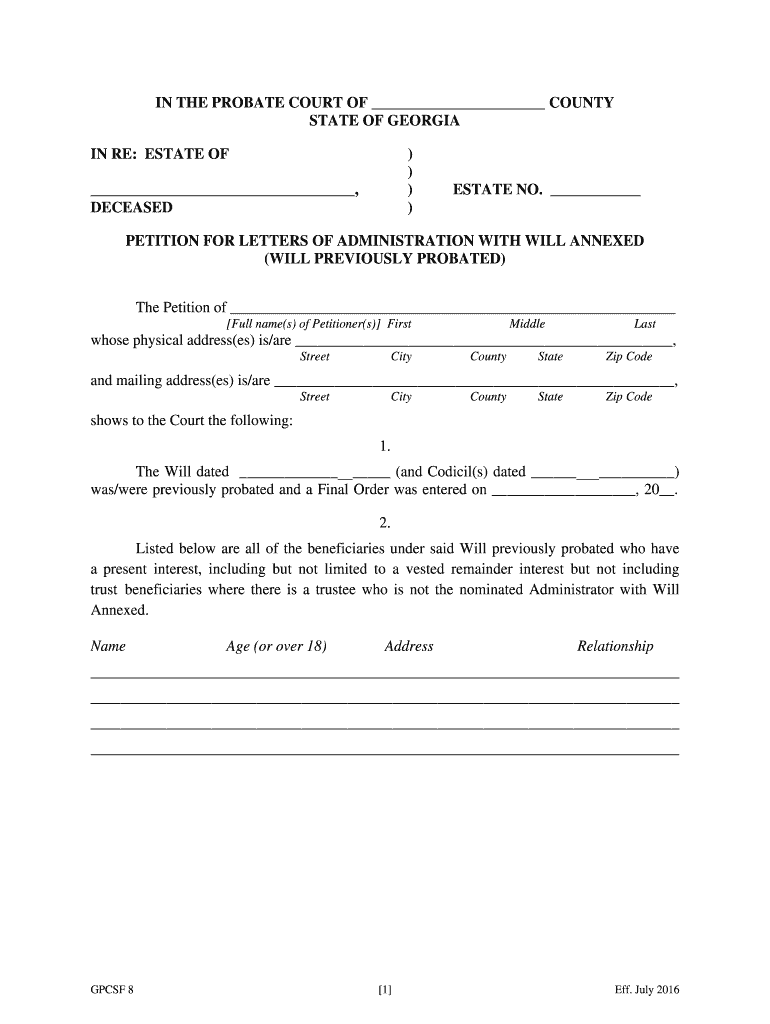
Form 8 Final ICJE


What is the Form 8 Final ICJE
The Form 8 Final ICJE is a legal document used in the state of Georgia that pertains to petitions for the annexation of property. This form is essential for individuals or entities seeking to expand municipal boundaries or incorporate land into a city. It serves as a formal request to local government authorities, outlining the reasons for the annexation and the specific details of the property involved.
This form is crucial for ensuring that the annexation process adheres to state laws and regulations. It includes necessary information such as the description of the property, the names of the petitioners, and any relevant agreements or stipulations regarding the annexation. Properly completing and submitting this form is vital for the legal recognition of the annexation.
Steps to complete the Form 8 Final ICJE
Completing the Form 8 Final ICJE involves several important steps to ensure accuracy and compliance with legal requirements. Begin by gathering all necessary information about the property, including its legal description and current zoning status. Next, fill out the form with the required details, ensuring that all sections are completed thoroughly.
Once the form is filled out, it is important to review it for any errors or omissions. After verifying the information, the petitioners must sign the form, which may require notarization depending on local regulations. Finally, submit the completed form to the appropriate municipal authority, adhering to any specific submission guidelines outlined by the local government.
Legal use of the Form 8 Final ICJE
The legal use of the Form 8 Final ICJE is governed by Georgia state law, which outlines the procedures for property annexation. This form must be used in accordance with the relevant statutes to ensure that the annexation is valid and enforceable. Failure to comply with these legal requirements can result in the petition being rejected or delayed.
It is essential for petitioners to understand the legal implications of their request and to provide all necessary documentation supporting their case. This may include evidence of community support, environmental assessments, and compliance with local zoning laws. By adhering to these legal standards, petitioners can facilitate a smoother annexation process.
Key elements of the Form 8 Final ICJE
The Form 8 Final ICJE includes several key elements that are essential for its validity. These elements typically consist of the names and addresses of the petitioners, a detailed description of the property to be annexed, and the reasons for the annexation. Additionally, the form may require information about the current land use and any existing agreements related to the property.
Another important component is the signatures of the petitioners, which may need to be notarized to confirm their authenticity. It is also crucial to include any supporting documents that may strengthen the petition, such as maps or community support letters. Ensuring that all these elements are present and correctly formatted is vital for the successful submission of the form.
Form Submission Methods
The Form 8 Final ICJE can be submitted through various methods, depending on the requirements of the local government. Typically, submissions can be made in person at the municipal office, where petitioners can directly hand over the form and any accompanying documents. Alternatively, some jurisdictions may allow for mail-in submissions, where the completed form is sent to the appropriate office via postal service.
In some cases, electronic submissions may also be an option, particularly as more municipalities adopt digital processes. It is important for petitioners to check with their local government to determine the preferred submission method and any associated deadlines to ensure timely processing of their annexation request.
Examples of using the Form 8 Final ICJE
Examples of using the Form 8 Final ICJE can vary widely based on the specific circumstances of the property in question. For instance, a developer may use this form to annex land intended for a new residential community, providing detailed plans and community impact assessments as part of their petition.
Another example could involve a group of homeowners seeking to annex their properties into a nearby city to gain access to municipal services such as water and sewer. In both cases, the petitioners must clearly articulate their reasons for annexation and demonstrate how it aligns with local planning goals. These examples highlight the versatility of the Form 8 Final ICJE in addressing diverse property needs within Georgia.
Quick guide on how to complete form 8 final icje
Effortlessly Complete Form 8 Final ICJE on Any Device
Digital document management has become increasingly popular among businesses and individuals. It serves as an ideal eco-friendly alternative to traditional printed and signed documents, allowing you to obtain the correct form and securely store it online. airSlate SignNow equips you with all the necessary tools to create, modify, and electronically sign your documents swiftly without delays. Manage Form 8 Final ICJE on any platform using the airSlate SignNow Android or iOS applications and enhance any document-centric process today.
How to Modify and Electronically Sign Form 8 Final ICJE with Ease
- Find Form 8 Final ICJE and click Get Form to begin.
- Utilize the tools we provide to complete your form.
- Emphasize important sections of your documents or redact sensitive information with the tools specifically available through airSlate SignNow.
- Create your electronic signature using the Sign feature, which takes mere seconds and carries the same legal validity as a conventional ink signature.
- Review the information and click on the Done button to save your modifications.
- Choose your preferred method of delivery for your form, whether via email, SMS, a shareable link, or download it to your computer.
Eliminate concerns over lost or misplaced documents, tedious form searches, or mistakes that necessitate printing new copies. airSlate SignNow addresses your document management needs in just a few clicks from your chosen device. Modify and electronically sign Form 8 Final ICJE to ensure effective communication at every step of the form preparation process with airSlate SignNow.
Create this form in 5 minutes or less
Create this form in 5 minutes!
How to create an eSignature for the form 8 final icje
The best way to make an electronic signature for a PDF document in the online mode
The best way to make an electronic signature for a PDF document in Chrome
The best way to generate an eSignature for putting it on PDFs in Gmail
How to create an electronic signature straight from your mobile device
How to generate an eSignature for a PDF document on iOS devices
How to create an electronic signature for a PDF document on Android devices
People also ask
-
What is a GA petition annexed?
A GA petition annexed is a legal document attached to a petition that provides additional context or evidence to support the request being made. Using airSlate SignNow, you can easily eSign and manage your GA petition annexed, ensuring a smooth and efficient submission process.
-
How does airSlate SignNow streamline the signing of a GA petition annexed?
AirSlate SignNow simplifies the signing process for a GA petition annexed through its user-friendly interface and electronic signature capabilities. You can invite multiple signers, track the status of documents, and receive notifications once the document is completed.
-
What are the pricing options for using airSlate SignNow for a GA petition annexed?
AirSlate SignNow offers flexible pricing plans to accommodate various user needs, whether you are an individual or a business. You can choose a plan that best fits your frequency of use for documents like a GA petition annexed without compromising on features.
-
Can I integrate airSlate SignNow with other tools for managing a GA petition annexed?
Yes, airSlate SignNow supports several integrations with popular business applications like Google Drive and Salesforce. This means that you can seamlessly manage your GA petition annexed along with other documents and workflows within the tools you already use.
-
What are the security features of airSlate SignNow when handling a GA petition annexed?
AirSlate SignNow prioritizes the security of your documents, including GA petition annexed, by using industry-standard encryption and secure cloud storage. This ensures that all sensitive information is protected throughout the signing process.
-
How can I track the status of my GA petition annexed in airSlate SignNow?
With airSlate SignNow, you can easily track the status of your GA petition annexed in real-time. The platform provides updates on who has viewed, signed, or is still pending to sign the document, giving you complete visibility into your workflow.
-
Is it possible to customize a GA petition annexed using airSlate SignNow?
Absolutely! AirSlate SignNow allows you to customize your GA petition annexed by adding text fields, checkboxes, and signature areas as per your requirements. This flexibility ensures that your documents meet all necessary legal standards and capture essential information.
Get more for Form 8 Final ICJE
- Change of address form smart financial credit union smartcu
- Wkb w td form
- Embanking the dcu mortgage payoff form checklistpl
- Financial assistance application copley price family ymca form
- Credit card authorization form royal american beach getaways
- Marysville fire district public records request form
- Aflac direct deposit form
- Malaga fire training towing and recovery form
Find out other Form 8 Final ICJE
- eSign Missouri Work Order Computer
- eSign Hawaii Electrical Services Contract Safe
- eSign Texas Profit Sharing Agreement Template Safe
- eSign Iowa Amendment to an LLC Operating Agreement Myself
- eSign Kentucky Amendment to an LLC Operating Agreement Safe
- eSign Minnesota Affidavit of Identity Now
- eSign North Dakota Affidavit of Identity Free
- Help Me With eSign Illinois Affidavit of Service
- eSign North Dakota Affidavit of Identity Simple
- eSign Maryland Affidavit of Service Now
- How To eSign Hawaii Affidavit of Title
- How Do I eSign New Mexico Affidavit of Service
- How To eSign Texas Affidavit of Title
- How Do I eSign Texas Affidavit of Service
- eSign California Cease and Desist Letter Online
- eSign Colorado Cease and Desist Letter Free
- How Do I eSign Alabama Hold Harmless (Indemnity) Agreement
- eSign Connecticut Hold Harmless (Indemnity) Agreement Mobile
- eSign Hawaii Hold Harmless (Indemnity) Agreement Mobile
- Help Me With eSign Hawaii Hold Harmless (Indemnity) Agreement