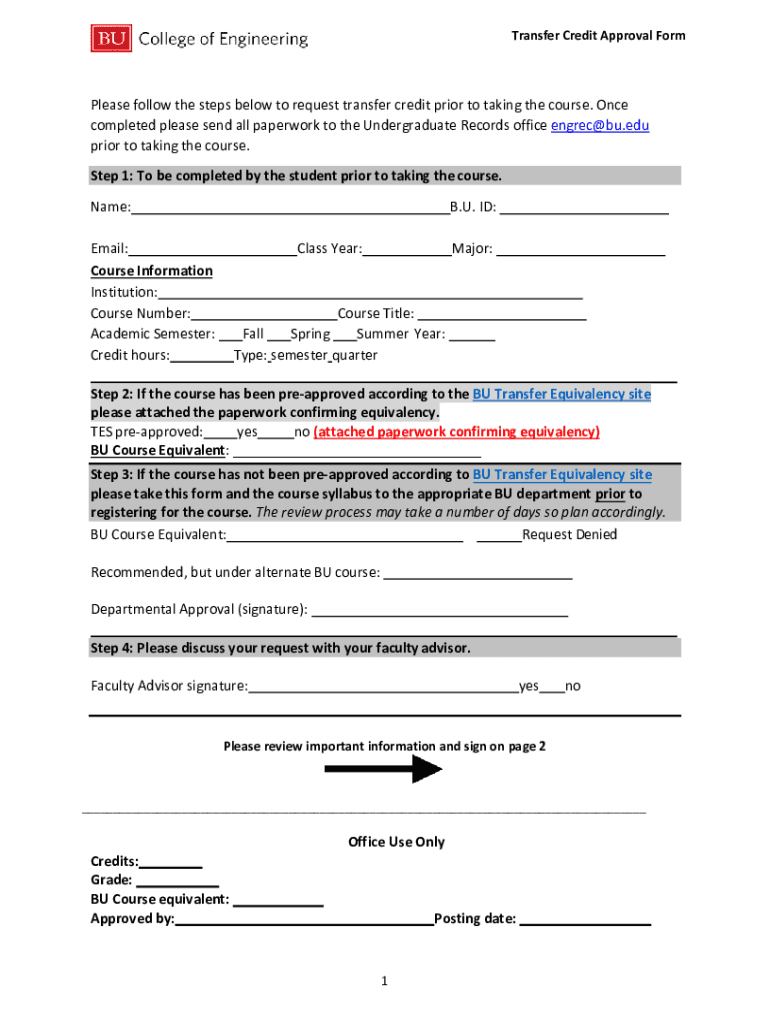
Transfer Credit Approval Formulas Follow the Steps


What is the Transfer Credit Approval Formulas Follow The Steps
The Transfer Credit Approval Formulas Follow The Steps is a structured document used primarily by educational institutions to assess and approve the transfer of academic credits from one institution to another. This form outlines the specific criteria and processes that students must follow to ensure their previously earned credits are recognized and accepted by their new institution. It serves as a formal request for evaluation and approval of transfer credits, ensuring that all parties involved adhere to established guidelines and standards.
Steps to complete the Transfer Credit Approval Formulas Follow The Steps
Completing the Transfer Credit Approval Formulas Follow The Steps involves several key actions:
- Gather all relevant academic transcripts and course descriptions from your previous institution.
- Fill out the form with accurate personal information, including your full name, student ID, and contact details.
- List the courses you wish to transfer, including course titles, codes, and the number of credits earned.
- Attach any required documentation, such as syllabi or course outlines, to support your request.
- Review the completed form for accuracy and completeness before submission.
- Submit the form through the designated method, which may include online submission, mail, or in-person delivery.
Legal use of the Transfer Credit Approval Formulas Follow The Steps
The legal use of the Transfer Credit Approval Formulas Follow The Steps is governed by various educational regulations and institutional policies. To ensure that the form is legally binding, it must comply with the relevant laws surrounding educational records and student privacy, such as the Family Educational Rights and Privacy Act (FERPA). Institutions must also ensure that their procedures for evaluating and approving transfer credits are transparent and equitable, providing students with clear guidelines on what is required for successful credit transfer.
Key elements of the Transfer Credit Approval Formulas Follow The Steps
Several key elements are essential for the effective use of the Transfer Credit Approval Formulas Follow The Steps:
- Personal Information: Accurate details about the student, including name and contact information.
- Course Information: Detailed descriptions of the courses being transferred, including titles, codes, and credit hours.
- Supporting Documents: Required attachments that provide evidence of course content and academic performance.
- Signature: A section for the student’s signature, indicating their agreement with the information provided.
- Institutional Review: A section for the receiving institution to document their evaluation and decision regarding the transfer request.
How to use the Transfer Credit Approval Formulas Follow The Steps
Using the Transfer Credit Approval Formulas Follow The Steps effectively requires understanding the process and adhering to institutional guidelines. Start by accessing the form from your institution's website or academic office. Carefully read the instructions provided, as they may vary by institution. Complete all required fields accurately, ensuring that you provide necessary documentation. Once completed, submit the form through the specified channels and keep a copy for your records. Follow up with the academic office if you do not receive confirmation of your submission within a reasonable timeframe.
Form Submission Methods (Online / Mail / In-Person)
The Transfer Credit Approval Formulas Follow The Steps can typically be submitted through several methods, depending on the institution’s policies:
- Online Submission: Many institutions offer an online portal for submitting transfer credit requests, allowing for quicker processing.
- Mail: If online submission is not available, you may print the completed form and send it via postal mail to the appropriate department.
- In-Person: Some students may prefer to deliver the form in person, which allows for immediate confirmation of receipt.
Quick guide on how to complete transfer credit approval formulas follow the steps
Effortlessly Prepare Transfer Credit Approval Formulas Follow The Steps on Any Device
Digital document management has gained traction among businesses and individuals alike. It offers an ideal environmentally friendly substitute for conventional printed and signed documents, allowing you to find the necessary form and securely store it online. airSlate SignNow equips you with all the tools needed to create, modify, and electronically sign your documents swiftly, without delays. Manage Transfer Credit Approval Formulas Follow The Steps on any platform using airSlate SignNow's Android or iOS applications and enhance any document-related task today.
The simplest way to alter and electronically sign Transfer Credit Approval Formulas Follow The Steps without hassle
- Find Transfer Credit Approval Formulas Follow The Steps and click Get Form to begin.
- Utilize the tools we provide to complete your document.
- Emphasize important sections of the documents or redact sensitive information with the tools that airSlate SignNow offers specifically for that purpose.
- Create your signature using the Sign feature, which takes just seconds and carries the same legal validity as a traditional handwritten signature.
- Review the details and click on the Done button to save your changes.
- Choose how you wish to send your form—via email, SMS, invite link, or download it to your computer.
Eliminate the worry of lost or misplaced files, tedious form searches, or errors that necessitate printing new document copies. airSlate SignNow meets your document management needs in just a few clicks from any device you prefer. Modify and electronically sign Transfer Credit Approval Formulas Follow The Steps to ensure excellent communication at every stage of the document preparation process with airSlate SignNow.
Create this form in 5 minutes or less
Create this form in 5 minutes!
How to create an eSignature for the transfer credit approval formulas follow the steps
How to create an electronic signature for a PDF online
How to create an electronic signature for a PDF in Google Chrome
How to create an e-signature for signing PDFs in Gmail
How to create an e-signature right from your smartphone
How to create an e-signature for a PDF on iOS
How to create an e-signature for a PDF on Android
People also ask
-
What are Transfer Credit Approval Formulas Follow The Steps?
Transfer Credit Approval Formulas Follow The Steps is a comprehensive approach that helps institutions evaluate and approve credit transfers efficiently. This method guides users through a structured process to ensure compliance and streamline approvals for students looking to transfer credits.
-
How can airSlate SignNow assist with Transfer Credit Approval Formulas Follow The Steps?
airSlate SignNow provides an easy-to-use platform where institutions can automate the document workflow associated with Transfer Credit Approval Formulas Follow The Steps. By digitizing this process, schools can enhance efficiency, ensure accuracy, and allow for quicker approvals.
-
Is airSlate SignNow cost-effective for managing Transfer Credit Approval Formulas Follow The Steps?
Yes, airSlate SignNow offers a cost-effective solution for managing Transfer Credit Approval Formulas Follow The Steps. With competitive pricing plans tailored for educational institutions, it allows for signNow savings compared to traditional paper processes.
-
What features does airSlate SignNow offer for Transfer Credit Approval Formulas Follow The Steps?
airSlate SignNow includes features like template creation, automated workflows, and secure eSigning to simplify Transfer Credit Approval Formulas Follow The Steps. These features ensure that all necessary approvals can be obtained quickly and electronically.
-
Can airSlate SignNow integrate with other platforms important for Transfer Credit Approval Formulas Follow The Steps?
Absolutely! airSlate SignNow integrates seamlessly with various platforms and educational tools, enhancing the process of Transfer Credit Approval Formulas Follow The Steps. This allows institutions to connect their existing systems and streamline workflows.
-
What are the benefits of using airSlate SignNow for Transfer Credit Approval Formulas Follow The Steps?
Using airSlate SignNow for Transfer Credit Approval Formulas Follow The Steps offers several benefits. Institutions can reduce manual work, ensure compliance, and improve user satisfaction by providing a smooth and fast approval process for credit transfers.
-
How secure is airSlate SignNow for handling Transfer Credit Approval Formulas Follow The Steps?
airSlate SignNow prioritizes security in managing sensitive information related to Transfer Credit Approval Formulas Follow The Steps. The platform employs encryption, secure access controls, and compliance with industry standards to protect your data.
Get more for Transfer Credit Approval Formulas Follow The Steps
- Form 14 rto 43575700
- Dhs background check form
- Expression of wish form royal mail group
- Home improvement salesperson license application suffolk county suffolkcountyny form
- F 44243 dhs wisconsin form
- Cities permit form
- Non solicitation agreement sample form
- Form 5870a tax on accumulation distribution of trusts form 5870a tax on accumulation distribution of trusts
Find out other Transfer Credit Approval Formulas Follow The Steps
- Electronic signature Massachusetts Disclosure Notice Free
- Electronic signature Delaware Drug Testing Consent Agreement Easy
- Electronic signature North Dakota Disclosure Notice Simple
- Electronic signature California Car Lease Agreement Template Free
- How Can I Electronic signature Florida Car Lease Agreement Template
- Electronic signature Kentucky Car Lease Agreement Template Myself
- Electronic signature Texas Car Lease Agreement Template Easy
- Electronic signature New Mexico Articles of Incorporation Template Free
- Electronic signature New Mexico Articles of Incorporation Template Easy
- Electronic signature Oregon Articles of Incorporation Template Simple
- eSignature Montana Direct Deposit Enrollment Form Easy
- How To Electronic signature Nevada Acknowledgement Letter
- Electronic signature New Jersey Acknowledgement Letter Free
- Can I eSignature Oregon Direct Deposit Enrollment Form
- Electronic signature Colorado Attorney Approval Later
- How To Electronic signature Alabama Unlimited Power of Attorney
- Electronic signature Arizona Unlimited Power of Attorney Easy
- Can I Electronic signature California Retainer Agreement Template
- How Can I Electronic signature Missouri Unlimited Power of Attorney
- Electronic signature Montana Unlimited Power of Attorney Secure