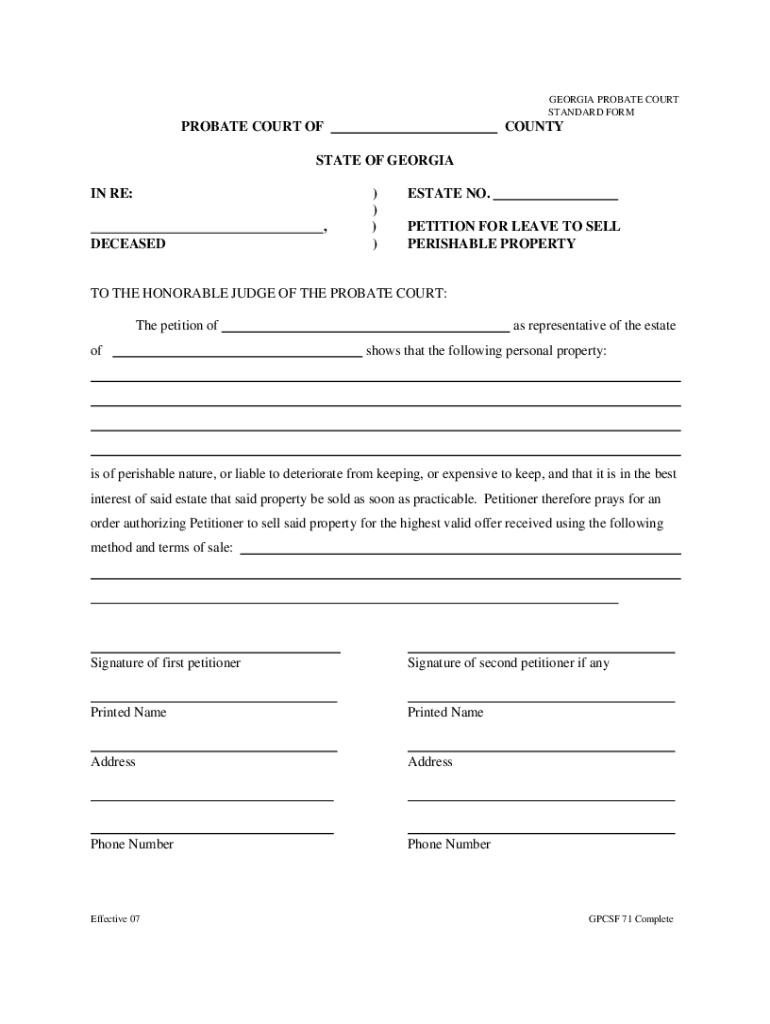
Gpcsf 71 Leave Form


What is the Gpcsf 71 Leave
The Gpcsf 71 Leave is a specific form used within the Georgia probate court system. It is designed to facilitate the legal process surrounding the administration of estates. This form is particularly relevant for individuals who are navigating the probate process, allowing them to formally request leave for various purposes related to estate management.
How to use the Gpcsf 71 Leave
To effectively use the Gpcsf 71 Leave, individuals should first ensure they understand the specific requirements and circumstances under which the form is applicable. It is essential to fill out the form accurately, providing all necessary information regarding the estate and the reasons for the leave request. Once completed, the form should be submitted to the appropriate probate court for review.
Steps to complete the Gpcsf 71 Leave
Completing the Gpcsf 71 Leave involves several key steps:
- Gather all relevant information regarding the estate, including details about the deceased and the assets involved.
- Carefully fill out the Gpcsf 71 Leave form, ensuring all sections are completed accurately.
- Review the form for any errors or omissions before submission.
- Submit the completed form to the probate court, either online or in person, depending on local regulations.
Legal use of the Gpcsf 71 Leave
The legal use of the Gpcsf 71 Leave is governed by specific regulations within Georgia's probate laws. This form must be utilized in accordance with these laws to ensure that any requests made are valid and enforceable. Proper usage of the form can help prevent delays in the probate process and ensure compliance with legal requirements.
Required Documents
When submitting the Gpcsf 71 Leave, certain documents may be required to support the request. These documents can include:
- A copy of the death certificate of the deceased.
- Documentation of the assets and liabilities of the estate.
- Any prior court orders related to the estate.
Form Submission Methods (Online / Mail / In-Person)
The Gpcsf 71 Leave can typically be submitted through various methods, depending on the local probate court's guidelines. Common submission methods include:
- Online submission through the court's official website, if available.
- Mailing the completed form to the probate court's address.
- Delivering the form in person to the probate court clerk.
Eligibility Criteria
Eligibility to use the Gpcsf 71 Leave is generally determined by the individual's relationship to the deceased and their involvement in the probate process. Typically, heirs, executors, or administrators of the estate may file this form, provided they have a legitimate reason for requesting leave related to estate matters.
Quick guide on how to complete gpcsf 71 leave
Effortlessly Prepare Gpcsf 71 Leave on Any Device
Digital document management has become increasingly preferred by businesses and individuals alike. It serves as an ideal eco-friendly alternative to traditional printed and signed documents, allowing you to access the necessary form and securely store it online. airSlate SignNow equips you with all the resources required to create, modify, and electronically sign your documents swiftly without delays. Handle Gpcsf 71 Leave on any device using airSlate SignNow's Android or iOS applications and simplify any document-related procedure today.
How to Edit and eSign Gpcsf 71 Leave with Ease
- Find Gpcsf 71 Leave and click Get Form to begin.
- Utilize the tools provided to complete your document.
- Emphasize important sections of the documents or obscure sensitive information with the tools offered by airSlate SignNow specifically designed for this purpose.
- Create your signature using the Sign tool, which takes just seconds and carries the same legal validity as a conventional handwritten signature.
- Review all details and click on the Done button to save your changes.
- Choose how you'd like to share your form, whether via email, text message (SMS), invite link, or download it to your computer.
Eliminate worries about lost or mislaid documents, cumbersome form searches, or errors that require reprinting new document versions. airSlate SignNow addresses all your document management needs in just a few clicks from any device you choose. Modify and eSign Gpcsf 71 Leave and ensure outstanding communication throughout the entire form preparation process with airSlate SignNow.
Create this form in 5 minutes or less
Create this form in 5 minutes!
How to create an eSignature for the gpcsf 71 leave
The best way to make an electronic signature for your PDF file online
The best way to make an electronic signature for your PDF file in Google Chrome
The best way to make an eSignature for signing PDFs in Gmail
How to generate an eSignature right from your mobile device
How to generate an electronic signature for a PDF file on iOS
How to generate an eSignature for a PDF on Android devices
People also ask
-
What are Georgia standard probate court forms?
Georgia standard probate court forms are legal documents required for initiating probate proceedings in Georgia. These forms cover various processes, including the administration of estates, guardianships, and conservatorships. Understanding and completing these forms correctly is essential for compliance with Georgia law.
-
How can airSlate SignNow help with Georgia standard probate court forms?
AirSlate SignNow streamlines the process of preparing and eSigning Georgia standard probate court forms. Our platform allows you to easily fill in, edit, and send these documents for signature, reducing the time and effort traditionally required for legal paperwork. With airSlate SignNow, managing these forms becomes a hassle-free experience.
-
Are Georgia standard probate court forms free to use?
While some Georgia standard probate court forms can be downloaded for free, using airSlate SignNow incurs a nominal fee depending on the chosen plan. This fee provides access to additional features like templates, storage, and secure eSignature capabilities. The investment in our platform ensures a smoother and more efficient document management process.
-
What features does airSlate SignNow offer for handling Georgia standard probate court forms?
AirSlate SignNow offers a range of features designed to enhance the management of Georgia standard probate court forms. These include customizable document templates, secure eSigning, automated workflows, and real-time tracking of document status. Our user-friendly interface makes it easy to navigate through the various tasks involved with these legal forms.
-
Can I integrate airSlate SignNow with other applications for managing Georgia standard probate court forms?
Yes, airSlate SignNow provides seamless integrations with a variety of applications to facilitate the management of Georgia standard probate court forms. You can easily connect with tools like Google Drive, Dropbox, and Microsoft Office. This capability allows users to synchronize documents and streamline workflows for better efficiency.
-
What benefits does eSigning provide for Georgia standard probate court forms?
eSigning offers numerous benefits when dealing with Georgia standard probate court forms, including faster turnaround times and improved security. It eliminates the need for printing, scanning, or mailing documents, allowing for a more efficient process. Additionally, eSigning provides a secure, legally binding way to complete and submit these essential forms.
-
Is airSlate SignNow suitable for attorneys handling Georgia standard probate court forms?
Absolutely! AirSlate SignNow is an ideal solution for attorneys dealing with Georgia standard probate court forms as it enhances document management and collaboration. With features specifically designed for legal professionals, it simplifies the process of preparing and eSigning crucial documents while ensuring compliance with legal standards.
Get more for Gpcsf 71 Leave
- Www in govidoafilesapplication for prequalification certificate for contractors form
- Contract for dj music andor karaoke form
- O o lease fairchild freight llcdec2010 form
- Gh disclosure and consent form 02012016 docx
- Home provider fire and disaster drill log form
- Ucc event management guide thank you for choosing form
- Principalcounselor annual agreement template form
- Waiver forms
Find out other Gpcsf 71 Leave
- Sign Rhode Island Finance & Tax Accounting Cease And Desist Letter Computer
- Sign Vermont Finance & Tax Accounting RFP Later
- Can I Sign Wyoming Finance & Tax Accounting Cease And Desist Letter
- Sign California Government Job Offer Now
- How Do I Sign Colorado Government Cease And Desist Letter
- How To Sign Connecticut Government LLC Operating Agreement
- How Can I Sign Delaware Government Residential Lease Agreement
- Sign Florida Government Cease And Desist Letter Online
- Sign Georgia Government Separation Agreement Simple
- Sign Kansas Government LLC Operating Agreement Secure
- How Can I Sign Indiana Government POA
- Sign Maryland Government Quitclaim Deed Safe
- Sign Louisiana Government Warranty Deed Easy
- Sign Government Presentation Massachusetts Secure
- How Can I Sign Louisiana Government Quitclaim Deed
- Help Me With Sign Michigan Government LLC Operating Agreement
- How Do I Sign Minnesota Government Quitclaim Deed
- Sign Minnesota Government Affidavit Of Heirship Simple
- Sign Missouri Government Promissory Note Template Fast
- Can I Sign Missouri Government Promissory Note Template