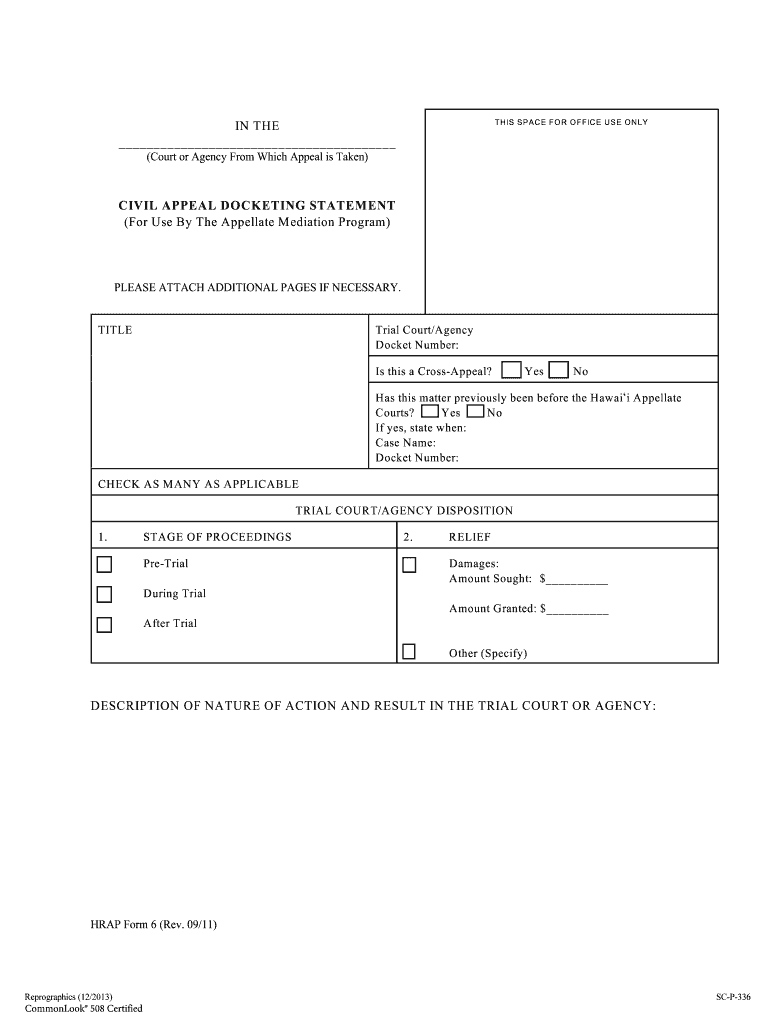
Hrap 6 Form


What is the Hrap 6 Form
The Hrap 6 form is a specific legal document used in the civil appeal process within the United States, particularly in Hawaii. This form serves as a docketing statement, which is essential for initiating an appeal in civil cases. It provides the court with necessary information about the case, including the parties involved, the nature of the appeal, and the relief sought. Understanding the purpose and requirements of the Hrap 6 form is crucial for anyone looking to navigate the appeals process effectively.
How to use the Hrap 6 Form
Using the Hrap 6 form involves several key steps to ensure proper completion and submission. First, obtain the most current version of the form, which is typically available through the court's website or legal resources. Next, fill out the form with accurate information regarding the case, including case numbers, party details, and the basis for the appeal. Once completed, the form must be submitted to the appropriate court, either electronically or by mail, depending on local rules. It is important to review the form for accuracy before submission to avoid delays in the appeals process.
Steps to complete the Hrap 6 Form
Completing the Hrap 6 form requires careful attention to detail. Follow these steps for successful completion:
- Gather necessary information, including case details and party names.
- Download the Hrap 6 form from a reliable source.
- Fill in all required fields, ensuring accuracy and clarity.
- Review the form for any errors or omissions.
- Sign the form as required, adhering to any specific signature guidelines.
- Submit the completed form to the appropriate court by the specified deadline.
Legal use of the Hrap 6 Form
The Hrap 6 form is legally significant in the context of civil appeals. Its proper use ensures that the appeal is recognized and processed by the court. This form must comply with specific legal standards to be considered valid. Courts require that all information provided is truthful and complete, as any inaccuracies may lead to dismissal of the appeal. Additionally, the form must be filed within the designated time frame to maintain the right to appeal.
Key elements of the Hrap 6 Form
Several key elements must be included in the Hrap 6 form for it to be valid. These elements typically include:
- Case Information: Details about the original case, including case number and court.
- Appellant Information: Names and addresses of the parties involved in the appeal.
- Nature of the Appeal: A brief description of the issues being appealed.
- Relief Sought: Specific requests for what the appellant seeks from the court.
Form Submission Methods
The Hrap 6 form can be submitted through various methods, depending on the court's rules. Common submission methods include:
- Online Submission: Many courts allow electronic filing through their websites, which can expedite the process.
- Mail: The form can be mailed to the court, but it is essential to account for postal delivery times.
- In-Person Submission: Parties may also choose to submit the form directly at the courthouse, ensuring immediate receipt.
Quick guide on how to complete hrap 6 form
Effortlessly Prepare Hrap 6 Form on Any Device
Managing documents online has gained popularity among businesses and individuals alike. It serves as an ideal eco-friendly alternative to traditional printed and signed paperwork, allowing you to easily locate the necessary form and securely store it in the cloud. airSlate SignNow provides all the tools you require to create, edit, and eSign your documents quickly and without interruptions. Handle Hrap 6 Form on any device using airSlate SignNow's Android or iOS applications and enhance any document-related process today.
The Easiest Way to Edit and eSign Hrap 6 Form Effortlessly
- Obtain Hrap 6 Form and click on Get Form to initiate the process.
- Utilize the tools available to complete your document.
- Emphasize important sections of your files or redact sensitive information using the specified tools provided by airSlate SignNow.
- Create your eSignature with the Sign tool, which takes mere seconds and holds the same legal standing as a conventional wet ink signature.
- Review all the details and click on the Done button to preserve your modifications.
- Select your preferred method to share your form, whether by email, text message (SMS), invitation link, or download it to your computer.
Eliminate the hassle of lost or misplaced files, tedious document searches, or errors that require reprinting new copies. AirSlate SignNow fulfills your document management needs in just a few clicks from any device you choose. Edit and eSign Hrap 6 Form while ensuring outstanding communication at every stage of your document preparation process with airSlate SignNow.
Create this form in 5 minutes or less
Create this form in 5 minutes!
How to create an eSignature for the hrap 6 form
The way to create an eSignature for a PDF document online
The way to create an eSignature for a PDF document in Google Chrome
The best way to generate an eSignature for signing PDFs in Gmail
How to make an electronic signature straight from your smart phone
The best way to generate an eSignature for a PDF document on iOS
How to make an electronic signature for a PDF document on Android OS
People also ask
-
What is the HRAP 6 form and how can airSlate SignNow help with it?
The HRAP 6 form is a specific document used in various administrative processes. With airSlate SignNow, you can easily create, send, and eSign the HRAP 6 form, streamlining what can often be a cumbersome process. Our platform ensures that your HRAP 6 forms are securely managed and accessible at any time, making it simpler to stay compliant.
-
Is there a cost associated with using airSlate SignNow for the HRAP 6 form?
Yes, airSlate SignNow offers various pricing plans that cater to different business needs. Our cost-effective solution provides you with the tools necessary to manage your HRAP 6 form efficiently, without breaking the bank. Additionally, you can enjoy a free trial to see how our platform works for your specific requirements.
-
What features does airSlate SignNow offer for processing HRAP 6 forms?
airSlate SignNow includes features such as customizable templates, advanced eSignature capabilities, and real-time tracking for your HRAP 6 forms. These features enhance your document management process, ensuring that you can handle everything from creation to signing seamlessly. Furthermore, our cloud storage keeps your documents safe and accessible.
-
Can I integrate airSlate SignNow with other software solutions for handling the HRAP 6 form?
Absolutely! airSlate SignNow offers numerous integrations with popular software solutions, enabling you to streamline workflows involving the HRAP 6 form. Whether you're using CRM tools, project management software, or other document management systems, our integrations ensure you can easily connect and manage your documents efficiently.
-
What are the benefits of using airSlate SignNow for the HRAP 6 form compared to traditional methods?
Using airSlate SignNow for the HRAP 6 form offers signNow benefits over traditional methods. You eliminate the need for physical paperwork, reduce errors, and speed up the signing process. Additionally, our platform provides a secure environment for managing sensitive information, helping you maintain compliance and save time.
-
Is airSlate SignNow user-friendly for completing the HRAP 6 form?
Yes, airSlate SignNow is designed with user-friendliness in mind, making it easy for anyone to complete the HRAP 6 form. Our intuitive interface allows users to navigate the document signing process without any technical headaches. Additionally, comprehensive support is available to assist users at any stage.
-
How does airSlate SignNow ensure the security of my HRAP 6 forms?
airSlate SignNow employs top-notch security measures to protect your HRAP 6 forms. We utilize encryption protocols, secure data storage, and user authentication processes to safeguard sensitive information. You can trust that your documents are kept secure and are compliant with various regulatory requirements.
Get more for Hrap 6 Form
- New patient request miners colfax medical center form
- Substitute teacher application waterford graded school district waterford k12 wi form
- The first step is to select the information you want to use in your resume
- Reason for announcement form
- Ahtc form 400 employment verification wheda section 42 compliance manual
- Barron county jail barron county sheriffamp39s department form
- Alcohol screening questionnaire saudi our clinic form
- Administrator in training ait application oregon form
Find out other Hrap 6 Form
- eSignature Alabama Finance & Tax Accounting Quitclaim Deed Easy
- eSignature West Virginia Education Quitclaim Deed Fast
- eSignature Washington Education Lease Agreement Form Later
- eSignature Missouri Doctors Residential Lease Agreement Fast
- eSignature Wyoming Education Quitclaim Deed Easy
- eSignature Alaska Government Agreement Fast
- How Can I eSignature Arizona Government POA
- How Do I eSignature Nevada Doctors Lease Agreement Template
- Help Me With eSignature Nevada Doctors Lease Agreement Template
- How Can I eSignature Nevada Doctors Lease Agreement Template
- eSignature Finance & Tax Accounting Presentation Arkansas Secure
- eSignature Arkansas Government Affidavit Of Heirship Online
- eSignature New Jersey Doctors Permission Slip Mobile
- eSignature Colorado Government Residential Lease Agreement Free
- Help Me With eSignature Colorado Government Medical History
- eSignature New Mexico Doctors Lease Termination Letter Fast
- eSignature New Mexico Doctors Business Associate Agreement Later
- eSignature North Carolina Doctors Executive Summary Template Free
- eSignature North Dakota Doctors Bill Of Lading Online
- eSignature Delaware Finance & Tax Accounting Job Description Template Fast