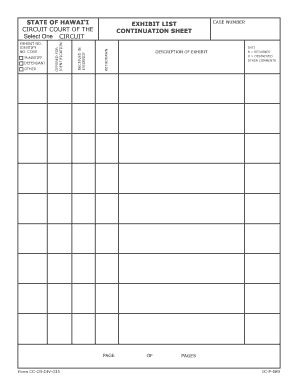
Exhibit List Continuation Sheet Courts State Hi Form


What is the Exhibit List Continuation Sheet Courts State Hi
The Exhibit List Continuation Sheet Courts State Hi is a legal document used in court proceedings to provide additional information about exhibits that are being submitted as evidence. This form allows parties to list multiple exhibits in a clear and organized manner, ensuring that all relevant materials are presented to the court. It is essential for maintaining transparency and thoroughness in legal cases, particularly when numerous documents or items are involved.
How to use the Exhibit List Continuation Sheet Courts State Hi
Using the Exhibit List Continuation Sheet Courts State Hi involves a few straightforward steps. First, ensure that you have the correct form, which can typically be obtained from the court's website or local courthouse. Next, fill out the required fields, including case information and details about each exhibit. It is important to number the exhibits sequentially and provide a brief description of each item. Once completed, the form should be submitted alongside your primary filing to ensure it is considered by the court.
Steps to complete the Exhibit List Continuation Sheet Courts State Hi
Completing the Exhibit List Continuation Sheet Courts State Hi requires careful attention to detail. Follow these steps:
- Download the form from the appropriate court website or obtain a physical copy.
- Fill in your case number, party names, and other required identifying information.
- List each exhibit sequentially, providing a clear description for each item.
- Review the completed form for accuracy and completeness.
- Sign and date the form where indicated.
- Submit the form with your primary legal documents to the court.
Legal use of the Exhibit List Continuation Sheet Courts State Hi
The legal use of the Exhibit List Continuation Sheet Courts State Hi is crucial in ensuring that all evidence is properly documented and presented in court. This form is recognized by the court as an official document that supports the claims made by the parties involved. It helps to establish a clear record of the evidence being submitted, which can be referenced during hearings or trials. Proper use of this form also aids in compliance with court rules and procedures.
Key elements of the Exhibit List Continuation Sheet Courts State Hi
Several key elements must be included in the Exhibit List Continuation Sheet Courts State Hi to ensure its effectiveness:
- Case Information: Includes the case number, names of the parties, and the court where the case is filed.
- Exhibit Numbering: Each exhibit should be numbered sequentially to avoid confusion.
- Description: A brief description of each exhibit, outlining its relevance to the case.
- Signature: The form must be signed by the submitting party or their attorney to validate it.
Examples of using the Exhibit List Continuation Sheet Courts State Hi
Examples of using the Exhibit List Continuation Sheet Courts State Hi can vary based on the type of case. For instance, in a civil lawsuit, a party may list documents such as contracts, emails, or photographs as exhibits. In a criminal case, evidence like witness statements or physical evidence may be included. Each example demonstrates how the form facilitates the organization and presentation of evidence, ensuring that all relevant materials are accessible to the court and opposing parties.
Quick guide on how to complete exhibit list continuation sheet courts state hi
Complete Exhibit List Continuation Sheet Courts State Hi effortlessly on any device
Digital document management has become increasingly popular among organizations and individuals. It offers an ideal environmentally-friendly substitute for conventional printed and signed documents, as you can easily locate the right form and securely save it online. airSlate SignNow equips you with all the necessary tools to create, modify, and eSign your documents swiftly without delays. Manage Exhibit List Continuation Sheet Courts State Hi on any platform using the airSlate SignNow Android or iOS applications and streamline any document-related task today.
How to adjust and eSign Exhibit List Continuation Sheet Courts State Hi with ease
- Obtain Exhibit List Continuation Sheet Courts State Hi and click on Get Form to begin.
- Utilize the resources we provide to complete your form.
- Select signNow sections of your documents or conceal sensitive information with tools specifically designed for that purpose by airSlate SignNow.
- Create your eSignature using the Sign tool, which takes mere seconds and carries the same legal validity as a conventional handwritten signature.
- Review the details and click on the Done button to save your modifications.
- Decide how you would like to submit your form: via email, text message (SMS), or invitation link, or download it to your computer.
Say goodbye to lost or misplaced files, exhausting form searches, or mistakes that require reprinting new document copies. airSlate SignNow addresses all your document management needs with just a few clicks from any device of your choosing. Edit and eSign Exhibit List Continuation Sheet Courts State Hi and guarantee excellent communication at any stage of the form preparation process with airSlate SignNow.
Create this form in 5 minutes or less
Create this form in 5 minutes!
How to create an eSignature for the exhibit list continuation sheet courts state hi
The way to create an eSignature for your PDF file in the online mode
The way to create an eSignature for your PDF file in Chrome
The best way to make an eSignature for putting it on PDFs in Gmail
The best way to create an eSignature from your smartphone
The best way to generate an electronic signature for a PDF file on iOS devices
The best way to create an eSignature for a PDF file on Android
People also ask
-
What is an exhibit list continuation in airSlate SignNow?
An exhibit list continuation in airSlate SignNow is a feature that allows users to seamlessly extend their list of exhibits when sending documents for eSignature. This ensures that all relevant documents are included and organized, making it easier for signers to review and approve. With airSlate SignNow, the exhibit list continuation functionality is designed to enhance clarity and efficiency in document management.
-
How does exhibit list continuation benefit my business?
Exhibit list continuation greatly enhances the workflow by allowing businesses to maintain a clear and organized documentation process. It simplifies the tracking of exhibits during transactions, which ultimately improves collaboration and reduces turnaround times. By using airSlate SignNow’s exhibit list continuation feature, your team can achieve better accuracy and efficiency in document handling.
-
Is exhibit list continuation supported in all plan tiers of airSlate SignNow?
Yes, exhibit list continuation is supported across all plan tiers of airSlate SignNow. This ensures that users, regardless of their subscription level, can take advantage of this feature to streamline their document workflows. Investing in a suitable plan allows businesses to maximize the benefits of exhibit list continuation while managing costs effectively.
-
Can I customize my exhibit list continuation when sending documents?
Absolutely! With airSlate SignNow, users can customize their exhibit list continuation to include specific documents and adjust the order as needed. This flexibility allows businesses to tailor their documentation to fit the particular requirements of each transaction. Customization enhances clarity for all involved parties, making the signing process smoother.
-
What integrations does airSlate SignNow provide for exhibit list continuation?
airSlate SignNow offers integrations with various platforms that enhance the functionality of exhibit list continuation. This includes integration with cloud storage services, CRM software, and project management tools. These integrations ensure that your exhibit list is not only comprehensive but also easily accessible, streamlining the overall workflow.
-
How secure is the exhibit list continuation feature in airSlate SignNow?
The exhibit list continuation feature in airSlate SignNow is designed with security as a top priority. It employs industry-standard encryption protocols to protect all documents during transit and storage. This guarantees that sensitive information remains confidential, giving users peace of mind when using the exhibit list continuation functionality.
-
Can multiple users collaborate on the exhibit list continuation?
Yes, multiple users can collaborate on the exhibit list continuation within airSlate SignNow. The platform allows team members to review and edit the exhibit list in real-time, ensuring that everyone is on the same page. This collaborative capability improves efficiency and coordination during the document signing process.
Get more for Exhibit List Continuation Sheet Courts State Hi
- Brental applicationb avalon communities form
- Bloomington grove apartments bloomington grove amp lillian court form
- Property transfer notification certification form
- Points of origin new patient intake form
- Ama rre d form
- Outreach request form bni maryland
- Snrha h0099 report change income form
- Get the virginia realtors form 600 residential contract of
Find out other Exhibit List Continuation Sheet Courts State Hi
- Sign Non-Profit Document New Mexico Mobile
- Sign Alaska Orthodontists Business Plan Template Free
- Sign North Carolina Life Sciences Purchase Order Template Computer
- Sign Ohio Non-Profit LLC Operating Agreement Secure
- Can I Sign Ohio Non-Profit LLC Operating Agreement
- Sign South Dakota Non-Profit Business Plan Template Myself
- Sign Rhode Island Non-Profit Residential Lease Agreement Computer
- Sign South Carolina Non-Profit Promissory Note Template Mobile
- Sign South Carolina Non-Profit Lease Agreement Template Online
- Sign Oregon Life Sciences LLC Operating Agreement Online
- Sign Texas Non-Profit LLC Operating Agreement Online
- Can I Sign Colorado Orthodontists Month To Month Lease
- How Do I Sign Utah Non-Profit Warranty Deed
- Help Me With Sign Colorado Orthodontists Purchase Order Template
- Sign Virginia Non-Profit Living Will Fast
- How To Sign Virginia Non-Profit Lease Agreement Template
- How To Sign Wyoming Non-Profit Business Plan Template
- How To Sign Wyoming Non-Profit Credit Memo
- Sign Wisconsin Non-Profit Rental Lease Agreement Simple
- Sign Wisconsin Non-Profit Lease Agreement Template Safe