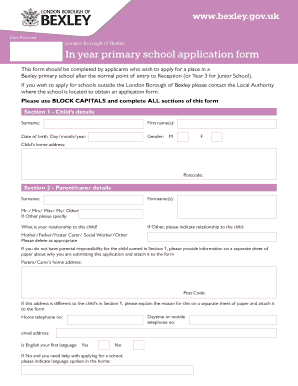
Fillable Online in Year Primary School Application Form 2017-2026


What is the Fillable Online In Year Primary School Application Form
The Fillable Online In Year Primary School Application Form is a digital document designed for parents or guardians seeking to enroll their child in a primary school during the academic year. This form allows for a seamless application process, enabling users to provide necessary information regarding their child's education needs. It typically includes sections for personal details, previous school information, and any special requirements the child may have.
How to use the Fillable Online In Year Primary School Application Form
To effectively use the Fillable Online In Year Primary School Application Form, begin by accessing the form through the designated educational authority's website. Once opened, fill in each section carefully, ensuring that all required fields are completed. It may be helpful to gather necessary documents beforehand, such as proof of residency and previous school records. After completing the form, review all entries for accuracy before submitting it electronically.
Steps to complete the Fillable Online In Year Primary School Application Form
Completing the Fillable Online In Year Primary School Application Form involves several key steps:
- Access the form from the official education authority website.
- Fill in personal information, including the child's name, date of birth, and address.
- Provide details about the child's previous school, if applicable.
- Indicate any special educational needs or considerations.
- Attach any required documents, such as proof of residency.
- Review the completed form for accuracy.
- Submit the form electronically as per the instructions provided.
Legal use of the Fillable Online In Year Primary School Application Form
The Fillable Online In Year Primary School Application Form is legally binding once submitted, provided it meets the necessary legal requirements. This includes ensuring that the information provided is truthful and accurate. In the United States, electronic submissions are recognized under laws such as the ESIGN Act and UETA, which validate electronic signatures and documents. Therefore, it is crucial to use a reliable platform that complies with these regulations to ensure the form's legitimacy.
Key elements of the Fillable Online In Year Primary School Application Form
Key elements of the Fillable Online In Year Primary School Application Form include:
- Personal Information: Details about the child and parent or guardian.
- Previous School Information: Records from any schools attended prior.
- Special Needs Section: Information regarding any educational support required.
- Residency Proof: Documentation to confirm the child's residence within the school district.
- Signature Field: An area for electronic signature to validate the application.
Application Process & Approval Time
The application process for the Fillable Online In Year Primary School Application Form typically involves several stages. After submission, the school district will review the application for completeness and accuracy. Approval times can vary based on the district's policies, but applicants can generally expect a response within a few weeks. It is advisable to check with local education authorities for specific timelines and any additional requirements that may be necessary for enrollment.
Quick guide on how to complete fillable online in year primary school application form
Complete Fillable Online In Year Primary School Application Form with ease on any device
Digital document management has become widespread among businesses and individuals alike. It offers an ideal eco-friendly substitute for conventional printed and signed papers, allowing you to obtain the necessary form and securely store it online. airSlate SignNow provides you with all the tools required to create, modify, and eSign your documents quickly without delays. Manage Fillable Online In Year Primary School Application Form on any device using airSlate SignNow apps for Android or iOS and streamline any document-related process today.
How to modify and eSign Fillable Online In Year Primary School Application Form effortlessly
- Obtain Fillable Online In Year Primary School Application Form and click on Get Form to begin.
- Utilize the tools we offer to complete your document.
- Emphasize pertinent sections of your documents or conceal sensitive information with tools provided by airSlate SignNow specifically for that purpose.
- Generate your eSignature with the Sign tool, which takes mere seconds and has the same legal authority as a conventional wet ink signature.
- Review the information and click on the Done button to save your changes.
- Choose how you want to send your form—via email, SMS, invitation link, or download it to your computer.
Put an end to lost or misplaced files, cumbersome form searching, or errors that necessitate printing new document copies. airSlate SignNow meets all your document management requirements in just a few clicks from any device you prefer. Edit and eSign Fillable Online In Year Primary School Application Form and ensure effective communication at every step of the form preparation process with airSlate SignNow.
Create this form in 5 minutes or less
Find and fill out the correct fillable online in year primary school application form
Create this form in 5 minutes!
How to create an eSignature for the fillable online in year primary school application form
How to create an electronic signature for a PDF online
How to create an electronic signature for a PDF in Google Chrome
How to create an e-signature for signing PDFs in Gmail
How to create an e-signature right from your smartphone
How to create an e-signature for a PDF on iOS
How to create an e-signature for a PDF on Android
People also ask
-
What is an in year school application form?
An in year school application form is a document that allows parents or guardians to apply for a school place for their child in the middle of the academic year. Utilizing airSlate SignNow makes it easy to complete and submit this form online, streamlining the application process.
-
How does airSlate SignNow enhance the in year school application form process?
airSlate SignNow enhances the in year school application form process by enabling users to fill out, sign, and send documents digitally. This eliminates the need for physical paperwork, reduces errors, and speeds up the submission process, ensuring timely applications.
-
What are the pricing options for airSlate SignNow?
airSlate SignNow offers various pricing plans tailored to different needs, including a free trial to explore features related to the in year school application form. Pricing structures are competitive, ensuring businesses can utilize eSigning solutions without overspending.
-
Is airSlate SignNow secure for submitting the in year school application form?
Yes, airSlate SignNow adheres to industry standards for security and privacy, ensuring that your in year school application form and other sensitive documents are encrypted and stored safely. This gives users peace of mind when submitting personal information.
-
Can I integrate airSlate SignNow with other applications for my in year school application forms?
Absolutely! airSlate SignNow integrates seamlessly with various applications, making it easier to manage your in year school application forms alongside other tools you may use. Integrations help streamline workflows and improve efficiency.
-
What features does airSlate SignNow offer for in year school application forms?
airSlate SignNow offers features such as template creation, automatic reminders, and real-time tracking for in year school application forms. These features assist users in managing their applications effectively and ensure no deadlines are missed.
-
How can airSlate SignNow benefit schools processing in year school application forms?
Schools benefit from airSlate SignNow by reducing the administrative burden of paperwork related to in year school application forms. The platform simplifies document management, speeds up the review process, and enhances communication with applicants.
Get more for Fillable Online In Year Primary School Application Form
- Notice of motion to pay by instalments form
- Aflac initial disability claim forms to print
- Wells fargo retirement service center address form
- Verification of death form
- Form 941 x rev april adjusted employers quarterly federal tax return or claim for refund 737786266
- About form 6198 at risk limitations
- M1cwfc minnesota child and working family credits form
- Form 433 a oic rev 4 collection information statement for wage earners and self employed individuals
Find out other Fillable Online In Year Primary School Application Form
- How Can I Electronic signature Colorado Notice of Intent to Vacate
- eSignature Delaware Employee Compliance Survey Later
- eSignature Kansas Employee Compliance Survey Myself
- Can I Electronic signature Colorado Bill of Sale Immovable Property
- How Can I Electronic signature West Virginia Vacation Rental Short Term Lease Agreement
- How Do I Electronic signature New Hampshire Bill of Sale Immovable Property
- Electronic signature North Dakota Bill of Sale Immovable Property Myself
- Can I Electronic signature Oregon Bill of Sale Immovable Property
- How To Electronic signature West Virginia Bill of Sale Immovable Property
- Electronic signature Delaware Equipment Sales Agreement Fast
- Help Me With Electronic signature Louisiana Assignment of Mortgage
- Can I Electronic signature Minnesota Assignment of Mortgage
- Electronic signature West Virginia Sales Receipt Template Free
- Electronic signature Colorado Sales Invoice Template Computer
- Electronic signature New Hampshire Sales Invoice Template Computer
- Electronic signature Tennessee Introduction Letter Free
- How To eSignature Michigan Disclosure Notice
- How To Electronic signature Ohio Product Defect Notice
- Electronic signature California Customer Complaint Form Online
- Electronic signature Alaska Refund Request Form Later