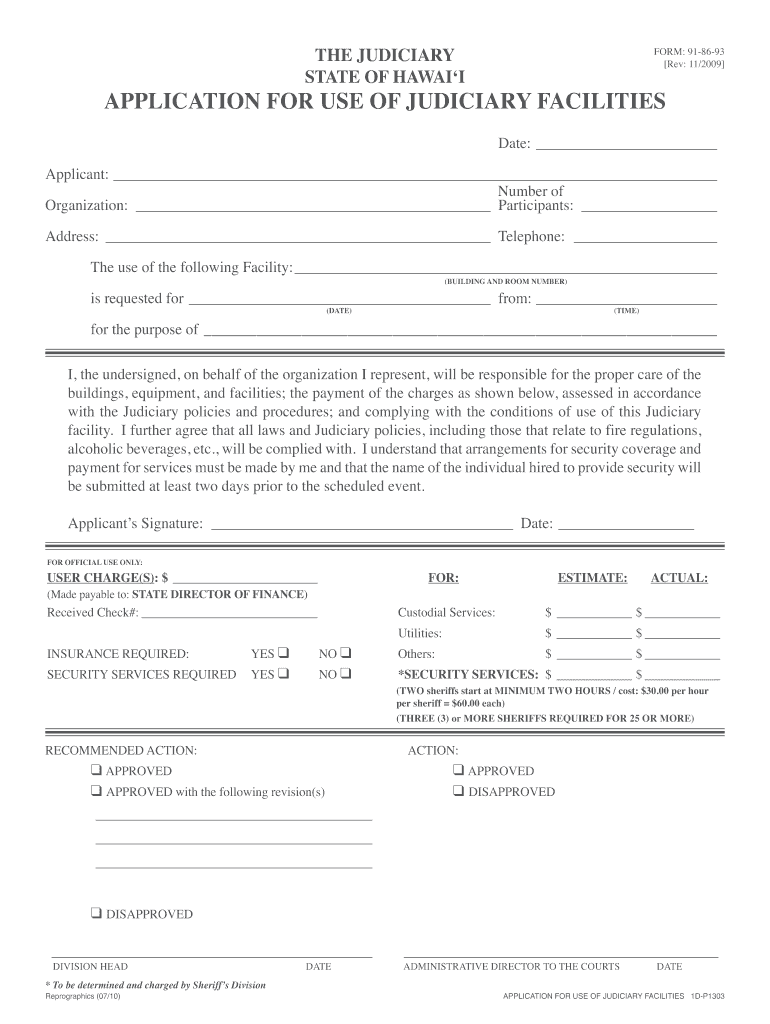
APPLICATION for USE of JUDICIARY FACILITIES Hawaii State Courts State Hi 2009


Understanding the application for use of judiciary facilities in Hawaii
The application for use of judiciary facilities in Hawaii is a formal document required for individuals or organizations seeking access to court facilities for various purposes. This application is essential for ensuring that the judiciary can manage its resources effectively while providing necessary access to the public. The form typically requires details such as the applicant's name, contact information, the purpose of the request, and any specific dates or times when the facilities are needed. Understanding the requirements and purpose of this application can help streamline the process and ensure compliance with court regulations.
Steps to complete the application for use of judiciary facilities
Completing the application for use of judiciary facilities involves several key steps to ensure accuracy and compliance. First, gather all necessary information, including your personal details and the specific purpose for which you need the facilities. Next, carefully fill out the application form, ensuring that all sections are completed. It is important to review the form for any errors or omissions before submission. Once completed, the application can be submitted online, by mail, or in person at the appropriate court office. Keeping a copy of the submitted application for your records is advisable.
Key elements of the application for use of judiciary facilities
Several key elements must be included in the application for use of judiciary facilities. These elements typically encompass the applicant's full name, address, contact information, and the intended purpose of the facility use. Additionally, applicants should specify the desired dates and times for access, along with any special requests or considerations. Providing complete and accurate information helps expedite the review process and increases the likelihood of approval.
Legal considerations for using judiciary facilities
When applying for the use of judiciary facilities, it is crucial to understand the legal considerations involved. The judiciary has specific guidelines and regulations governing the use of its facilities to ensure public safety and order. Applicants must comply with all relevant laws and court rules, including any restrictions on the types of activities permitted within the facilities. Failure to adhere to these regulations may result in denied access or other legal repercussions. It is advisable to familiarize yourself with these legal requirements before submitting your application.
Eligibility criteria for the application
Eligibility for the application for use of judiciary facilities varies based on the intended purpose and the specific court's regulations. Generally, individuals or organizations seeking to use the facilities for legal proceedings, public meetings, or educational purposes may qualify. However, certain restrictions may apply, such as limitations on commercial activities or events that may disrupt court operations. It is essential to review the eligibility criteria outlined by the Hawaii state courts to determine if your request meets the necessary requirements.
Form submission methods
The application for use of judiciary facilities can be submitted through various methods, including online, by mail, or in person. Online submission is often the most efficient option, allowing for immediate processing and confirmation. If submitting by mail, ensure that you send the application to the correct court address and allow sufficient time for delivery. In-person submissions may be made at the designated court office during business hours. Each method has its own advantages, so choosing the one that best fits your needs is important.
Quick guide on how to complete application for use of judiciary facilities hawaii state courts state hi
Effortlessly prepare APPLICATION FOR USE OF JUDICIARY FACILITIES Hawaii State Courts State Hi on any device
Online document management has become increasingly popular among organizations and individuals alike. It offers an ideal eco-friendly substitute for conventional printed and signed paperwork, allowing you to access the required form and securely store it online. airSlate SignNow equips you with all the tools necessary to quickly create, modify, and eSign your documents without delays. Manage APPLICATION FOR USE OF JUDICIARY FACILITIES Hawaii State Courts State Hi on any platform using the airSlate SignNow Android or iOS applications and enhance any document-related process today.
How to modify and eSign APPLICATION FOR USE OF JUDICIARY FACILITIES Hawaii State Courts State Hi with ease
- Obtain APPLICATION FOR USE OF JUDICIARY FACILITIES Hawaii State Courts State Hi and click on Get Form to begin.
- Utilize the tools we offer to complete your document.
- Highlight pertinent sections of your documents or redact sensitive information with tools specifically designed for that purpose by airSlate SignNow.
- Create your eSignature using the Sign tool, which takes just seconds and carries the same legal validity as a traditional wet ink signature.
- Review all the details and click on the Done button to save your changes.
- Choose how you wish to send your form, whether by email, SMS, invitation link, or download it to your computer.
Eliminate the hassle of lost or misfiled documents, tedious form searching, or mistakes that necessitate printing new document copies. airSlate SignNow addresses all your document management requirements in just a few clicks from your preferred device. Modify and eSign APPLICATION FOR USE OF JUDICIARY FACILITIES Hawaii State Courts State Hi and ensure exceptional communication throughout the document preparation process with airSlate SignNow.
Create this form in 5 minutes or less
Find and fill out the correct application for use of judiciary facilities hawaii state courts state hi
Create this form in 5 minutes!
How to create an eSignature for the application for use of judiciary facilities hawaii state courts state hi
The way to generate an electronic signature for your PDF in the online mode
The way to generate an electronic signature for your PDF in Chrome
The way to generate an electronic signature for putting it on PDFs in Gmail
The best way to create an electronic signature from your smart phone
The best way to make an electronic signature for a PDF on iOS devices
The best way to create an electronic signature for a PDF file on Android OS
People also ask
-
What is the process to use judiciary form online with airSlate SignNow?
To use judiciary form online with airSlate SignNow, simply upload your document to the platform, customize it as needed, and send it for eSignature. The intuitive interface makes it easy to navigate and manage your forms digitally. You can track the status of your documents in real-time, ensuring a smooth workflow from start to finish.
-
Is there a cost associated with using judiciary form online on airSlate SignNow?
Yes, airSlate SignNow offers various pricing plans that cater to different business needs. You can choose from individual, business, or enterprise plans depending on your volume and requirements for using judiciary form online. Each plan includes features that empower you to manage your forms efficiently and cost-effectively.
-
What features does airSlate SignNow provide for using judiciary form online?
AirSlate SignNow provides a range of features for using judiciary form online, including document templates, real-time tracking, and embedded signing capabilities. You can also integrate with other software solutions to enhance your workflow further. These features ensure that your document management is streamlined and effective.
-
How can I benefit from using judiciary form online with airSlate SignNow?
Using judiciary form online with airSlate SignNow helps you save time and reduce paper clutter. The eSignature feature allows for quick approvals, which speeds up the entire process. This leads to increased efficiency and ensures you stay compliant with legal standards while keeping documents secure.
-
Can I integrate airSlate SignNow with other applications while using judiciary form online?
Absolutely! AirSlate SignNow offers integrations with popular applications such as Google Drive, Dropbox, and Salesforce. This allows you to seamlessly manage your documents and enhance your workflow when you use judiciary form online, ensuring all your tools work together efficiently.
-
Is it secure to use judiciary form online with airSlate SignNow?
Yes, airSlate SignNow prioritizes security when you use judiciary form online. The platform uses advanced encryption standards to protect your data and documents during transit and storage. Additionally, the system complies with major security certifications, ensuring that your sensitive information remains safe.
-
How long does it take to complete a judiciary form online using airSlate SignNow?
The time to complete a judiciary form online using airSlate SignNow largely depends on the complexity of the document and the number of signers involved. Generally, simple forms can be completed in a matter of minutes, while more detailed documents may take longer. However, the process is designed to be efficient, making it quicker than traditional paper methods.
Get more for APPLICATION FOR USE OF JUDICIARY FACILITIES Hawaii State Courts State Hi
- Pre employment health declaration teach nsw form
- Application form donald napier scholarship
- Jason lang scholarship resources for schoolshttps form
- Mailing address the city of calgary cross connect form
- 28nov201211093145 honda canada form
- Rise of x governments eye new approaches for trans form
- Oscar child care society september camrosefcssca form
- Engineerspei queens location map about ampamp more form
Find out other APPLICATION FOR USE OF JUDICIARY FACILITIES Hawaii State Courts State Hi
- eSignature Wyoming Education Quitclaim Deed Easy
- eSignature Alaska Government Agreement Fast
- How Can I eSignature Arizona Government POA
- How Do I eSignature Nevada Doctors Lease Agreement Template
- Help Me With eSignature Nevada Doctors Lease Agreement Template
- How Can I eSignature Nevada Doctors Lease Agreement Template
- eSignature Finance & Tax Accounting Presentation Arkansas Secure
- eSignature Arkansas Government Affidavit Of Heirship Online
- eSignature New Jersey Doctors Permission Slip Mobile
- eSignature Colorado Government Residential Lease Agreement Free
- Help Me With eSignature Colorado Government Medical History
- eSignature New Mexico Doctors Lease Termination Letter Fast
- eSignature New Mexico Doctors Business Associate Agreement Later
- eSignature North Carolina Doctors Executive Summary Template Free
- eSignature North Dakota Doctors Bill Of Lading Online
- eSignature Delaware Finance & Tax Accounting Job Description Template Fast
- How To eSignature Kentucky Government Warranty Deed
- eSignature Mississippi Government Limited Power Of Attorney Myself
- Can I eSignature South Dakota Doctors Lease Agreement Form
- eSignature New Hampshire Government Bill Of Lading Fast