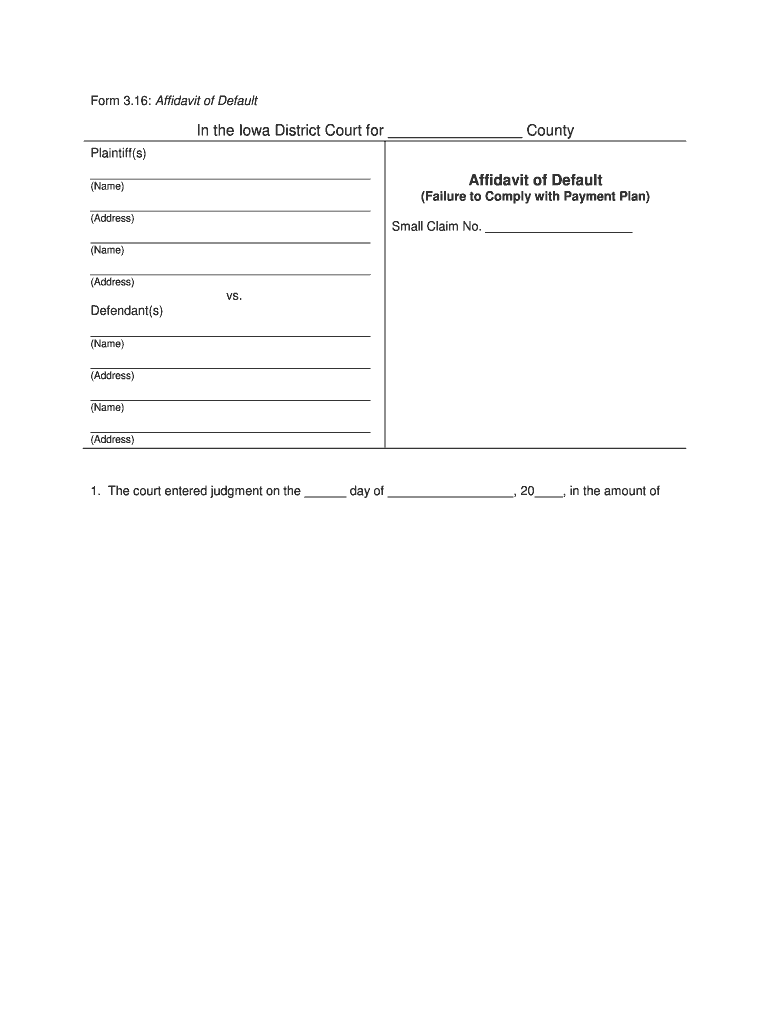
Form 3 16


What is the Form 316?
The Form 316, commonly referred to as the Iowa Affidavit of Default, is a legal document used in the state of Iowa. It serves as a formal declaration regarding the default status of a party in a legal agreement or obligation. This form is essential for various legal proceedings, particularly in cases involving foreclosure, eviction, or other contractual disputes. By accurately completing and submitting this form, individuals can provide the necessary evidence to support their claims in court.
How to Use the Form 316
Using the Form 316 involves several key steps to ensure its effectiveness in legal proceedings. First, gather all relevant information regarding the default, including dates, parties involved, and the nature of the obligation. Next, fill out the form accurately, ensuring that all required fields are completed. Once the form is filled out, it should be signed and dated by the affiant, who is the person making the declaration. Finally, the completed form must be submitted to the appropriate court or agency, depending on the specific legal context.
Steps to Complete the Form 316
Completing the Form 316 requires careful attention to detail. Follow these steps for accurate submission:
- Gather necessary documentation related to the default.
- Clearly state the facts surrounding the default in the designated sections.
- Provide full names and addresses of all parties involved.
- Include specific dates relevant to the default.
- Sign the form in the presence of a notary public, if required.
- Submit the completed form to the relevant court or agency.
Legal Use of the Form 316
The legal use of the Form 316 is critical for ensuring that the affidavit is recognized by the court. This document must adhere to Iowa state laws regarding affidavits and defaults. It is important to ensure that the information provided is truthful and accurate, as any false statements can lead to legal repercussions. The form can be used in various contexts, including foreclosure proceedings, evictions, and other legal disputes where proof of default is necessary.
Key Elements of the Form 316
Several key elements must be included in the Form 316 to ensure its validity:
- Affiant Information: Full name and contact details of the person making the affidavit.
- Details of Default: Clear description of the default, including dates and obligations.
- Signature: The affiant's signature, which must be notarized if required by law.
- Witness Information: Details of any witnesses, if applicable.
State-Specific Rules for the Form 316
In Iowa, the Form 316 is subject to specific state regulations that govern its use and submission. It is crucial to familiarize yourself with these rules to ensure compliance. This includes understanding the required format, submission deadlines, and any additional documentation that may need to accompany the form. Consulting with a legal professional can provide clarity on these state-specific requirements.
Quick guide on how to complete form 316
Complete Form 3 16 effortlessly on any device
Online document management has gained popularity among businesses and individuals. It offers an ideal eco-friendly alternative to traditional printed and signed documents, allowing you to find the appropriate form and securely store it online. airSlate SignNow provides all the tools necessary to create, modify, and eSign your documents swiftly without delays. Manage Form 3 16 on any platform using airSlate SignNow Android or iOS applications and enhance any document-centric process today.
How to modify and eSign Form 3 16 without any hassle
- Find Form 3 16 and click Get Form to begin.
- Make use of the tools we provide to fill out your document.
- Highlight important sections of the documents or obscure sensitive data with tools that airSlate SignNow specifically offers for that purpose.
- Create your signature using the Sign tool, which takes just a few seconds and holds the same legal validity as a conventional ink signature.
- Review all the information and click the Done button to save your modifications.
- Select your preferred method to send your form, whether by email, text message (SMS), invite link, or download it to your computer.
Eliminate the worry of lost or misplaced documents, tedious form searching, or mistakes that necessitate printing new copies. airSlate SignNow fulfills your document management needs in just a few clicks from any device of your choice. Edit and eSign Form 3 16 and ensure exceptional communication at every stage of the form preparation process with airSlate SignNow.
Create this form in 5 minutes or less
Create this form in 5 minutes!
How to create an eSignature for the form 316
The way to generate an eSignature for your PDF file online
The way to generate an eSignature for your PDF file in Google Chrome
How to make an eSignature for signing PDFs in Gmail
The best way to generate an eSignature straight from your mobile device
The way to create an electronic signature for a PDF file on iOS
The best way to generate an eSignature for a PDF document on Android devices
People also ask
-
What is an Iowa affidavit of default?
An Iowa affidavit of default is a legal document used to confirm that a borrower has defaulted on a loan. It outlines the details of the default and can be filed in court proceedings. Using an Iowa affidavit default online simplifies the process, allowing you to easily gather and submit necessary documentation.
-
How can I create an Iowa affidavit default online?
To create an Iowa affidavit default online, you can use airSlate SignNow's user-friendly platform. Simply select the template for an affidavit of default, fill in the required information, and eSign. This online approach not only saves time but also helps ensure compliance with legal standards.
-
Is airSlate SignNow cost-effective for creating legal documents like Iowa affidavits?
Yes, airSlate SignNow offers a cost-effective solution for creating legal documents, including Iowa affidavits of default. The subscription plans are affordable, making it accessible for individuals and businesses alike. Benefit from unlimited signing and document management features without breaking the bank.
-
What features does airSlate SignNow offer for managing an Iowa affidavit default?
airSlate SignNow provides features such as document editing, collaboration tools, and secure cloud storage for your Iowa affidavit default online. You can easily share documents with involved parties and track their signing status. These features streamline your document management process considerably.
-
Are there any integrations available with airSlate SignNow for online affidavits?
Yes, airSlate SignNow integrates seamlessly with various applications, enhancing your workflow for Iowa affidavit default online. You can connect with popular platforms like Google Drive, Dropbox, and Microsoft Office. This integration ensures that your documents are easily accessible and saves you time.
-
What are the benefits of using airSlate SignNow for Iowa affidavit defaults?
Using airSlate SignNow for Iowa affidavit defaults offers several benefits, including greater efficiency, security, and ease of use. You can complete the process from anywhere, anytime, ensuring your documentation is always up-to-date. Moreover, the platform's security measures protect your sensitive information.
-
Can I customize my Iowa affidavit default template on airSlate SignNow?
Absolutely! airSlate SignNow allows you to customize your Iowa affidavit default template to suit your specific needs. You can modify text fields, add logos, and adjust formatting for a professional look. This flexibility ensures your documents meet all legal requirements while reflecting your brand.
Get more for Form 3 16
- Cr 700 order to quash outstanding warrant 1 15 criminal forms
- Pa income tax return form
- Renewal declaration of gross receipts city of ceres form
- Agreement to arbitrate sample clauses 2k sampleslaw insider form
- Satisfaction of judgment new york state form
- Navajo nation tax commission form
- D r l 111 111 a 112 115 form 1 c s c p a 17251 petition nycourts
- Consent to disclosure of tax return information
Find out other Form 3 16
- eSign New York Government Emergency Contact Form Online
- eSign North Carolina Government Notice To Quit Now
- eSign Oregon Government Business Plan Template Easy
- How Do I eSign Oklahoma Government Separation Agreement
- How Do I eSign Tennessee Healthcare / Medical Living Will
- eSign West Virginia Healthcare / Medical Forbearance Agreement Online
- eSign Alabama Insurance LLC Operating Agreement Easy
- How Can I eSign Alabama Insurance LLC Operating Agreement
- eSign Virginia Government POA Simple
- eSign Hawaii Lawers Rental Application Fast
- eSign Hawaii Lawers Cease And Desist Letter Later
- How To eSign Hawaii Lawers Cease And Desist Letter
- How Can I eSign Hawaii Lawers Cease And Desist Letter
- eSign Hawaii Lawers Cease And Desist Letter Free
- eSign Maine Lawers Resignation Letter Easy
- eSign Louisiana Lawers Last Will And Testament Mobile
- eSign Louisiana Lawers Limited Power Of Attorney Online
- eSign Delaware Insurance Work Order Later
- eSign Delaware Insurance Credit Memo Mobile
- eSign Insurance PPT Georgia Computer