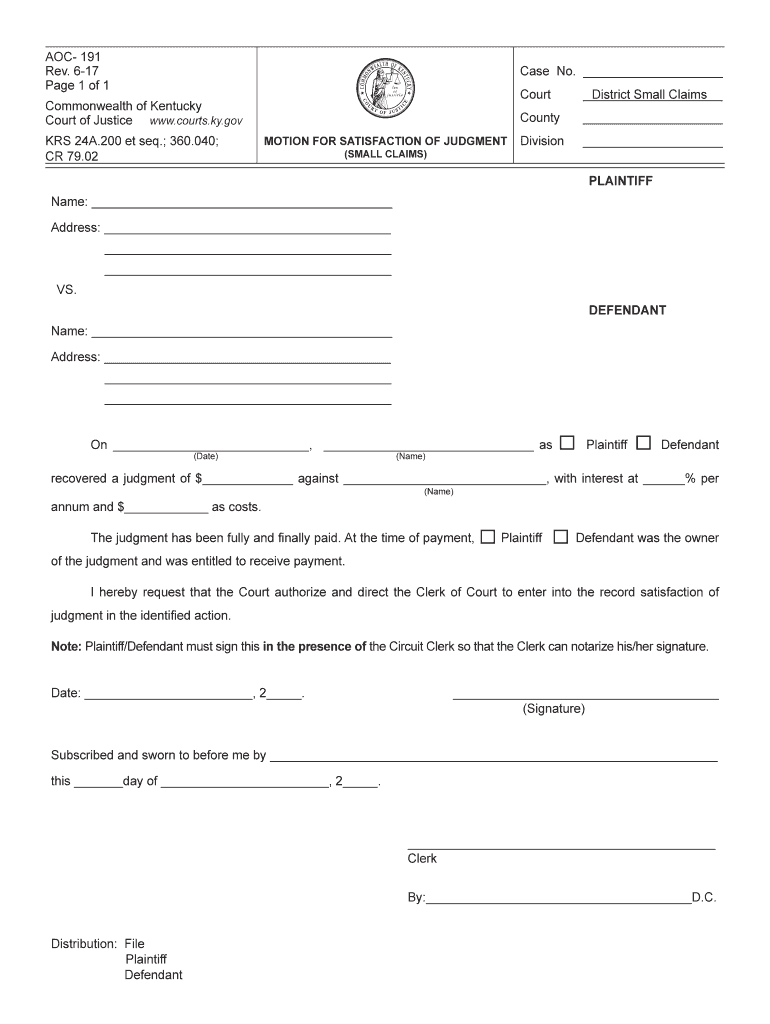
Aoc Form Tc 94 191 2017-2026


What is the Aoc Form Tc 94 191
The Aoc Form Tc 94 191 is a legal document used in Kentucky for motions related to summary judgments, particularly in foreclosure cases. This form serves as a formal request to the court to grant a judgment without a full trial, based on the evidence presented. It is essential for parties involved in foreclosure proceedings to understand the purpose and implications of this form, as it can significantly impact the outcome of their case.
How to use the Aoc Form Tc 94 191
Using the Aoc Form Tc 94 191 involves several steps. First, parties must gather all relevant documentation that supports their motion for summary judgment. This may include evidence of default, payment history, and any correspondence related to the loan. Once the documentation is compiled, the form should be filled out accurately, ensuring all sections are completed as required. After completing the form, it must be filed with the appropriate court, along with any supporting documents.
Steps to complete the Aoc Form Tc 94 191
Completing the Aoc Form Tc 94 191 requires careful attention to detail. Here are the steps to follow:
- Gather all necessary documentation related to the case.
- Download the Aoc Form Tc 94 191 from the appropriate court website or obtain a physical copy.
- Fill out the form, providing accurate information regarding the parties involved and the nature of the motion.
- Attach all supporting documents that substantiate the motion.
- Review the completed form for accuracy and completeness.
- File the form with the court, ensuring to keep copies for your records.
Legal use of the Aoc Form Tc 94 191
The legal use of the Aoc Form Tc 94 191 is governed by Kentucky state law. This form is specifically designed for motions for summary judgment in foreclosure cases, and its proper use is crucial for ensuring that the court considers the motion. Parties must adhere to all procedural rules, including filing deadlines and requirements for evidence, to avoid any potential dismissal of their motion.
Key elements of the Aoc Form Tc 94 191
Key elements of the Aoc Form Tc 94 191 include:
- Case Information: Details about the case, including the court name and case number.
- Parties Involved: Names and addresses of all parties to the motion.
- Grounds for Motion: A clear statement outlining the reasons for seeking a summary judgment.
- Supporting Evidence: A list of documents and evidence that support the motion.
- Signature: The signature of the moving party or their attorney, certifying the accuracy of the information provided.
Form Submission Methods (Online / Mail / In-Person)
The Aoc Form Tc 94 191 can be submitted through various methods, depending on the court's requirements. Typically, the form can be filed in person at the courthouse, mailed to the appropriate court, or in some jurisdictions, submitted online through the court's electronic filing system. It is important to verify the specific submission methods accepted by the court handling the case to ensure compliance.
Quick guide on how to complete aoc form tc 94 191
Complete Aoc Form Tc 94 191 effortlessly on any device
Digital document management has become increasingly favored by businesses and individuals alike. It offers an ideal environmentally friendly substitute for conventional printed and signed paperwork, as you can access the appropriate format and securely store it online. airSlate SignNow equips you with all the tools necessary to create, amend, and electronically sign your documents swiftly without delays. Manage Aoc Form Tc 94 191 on any platform using airSlate SignNow Android or iOS applications and enhance any document-focused process today.
How to amend and electronically sign Aoc Form Tc 94 191 with ease
- Locate Aoc Form Tc 94 191 and then click Get Form to begin.
- Use the tools we provide to finish your document.
- Emphasize important sections of your documents or redact sensitive information with tools that airSlate SignNow provides specifically for that purpose.
- Create your signature using the Sign tool, which takes seconds and holds the same legal validity as a traditional wet ink signature.
- Review the information and then click on the Done button to save your modifications.
- Select how you wish to send your form, via email, SMS, or invitation link, or download it to your computer.
Say goodbye to lost or mislaid documents, tedious form navigation, or errors that require printing new document copies. airSlate SignNow addresses your needs in document management with just a few clicks from any device of your choice. Edit and electronically sign Aoc Form Tc 94 191 and ensure exceptional communication at every stage of your form preparation process with airSlate SignNow.
Create this form in 5 minutes or less
Find and fill out the correct aoc form tc 94 191
Create this form in 5 minutes!
How to create an eSignature for the aoc form tc 94 191
The best way to create an electronic signature for your PDF online
The best way to create an electronic signature for your PDF in Google Chrome
How to generate an electronic signature for signing PDFs in Gmail
How to generate an eSignature straight from your smartphone
The way to create an electronic signature for a PDF on iOS
How to generate an eSignature for a PDF document on Android
People also ask
-
What is the aoc form tc 94 191 and why is it important?
The aoc form tc 94 191 is an essential document used to facilitate various administrative processes. It ensures compliance and proper handling of records by providing necessary information. Understanding how to use this form effectively can streamline your business operations.
-
How can airSlate SignNow help with the aoc form tc 94 191?
airSlate SignNow simplifies the process of filling and eSigning the aoc form tc 94 191. With its user-friendly interface, you can easily upload, edit, and send the form for signatures. This enhances efficiency and reduces turnaround time for document handling.
-
What are the pricing options for using airSlate SignNow for aoc form tc 94 191?
airSlate SignNow offers competitive pricing plans tailored to businesses of all sizes. You can choose from monthly or annual subscriptions that grant access to features for managing the aoc form tc 94 191. There are also options for team collaborations to ensure all stakeholders can participate in the process.
-
Are there any specific features in airSlate SignNow for handling the aoc form tc 94 191?
Yes, airSlate SignNow includes features specifically designed for forms like the aoc form tc 94 191. These include customizable templates, automated workflows, and secure cloud storage for documents. Such features ensure you can manage all aspects of the document efficiently.
-
Is airSlate SignNow secure for signing documents like the aoc form tc 94 191?
Absolutely! airSlate SignNow prioritizes security by employing advanced encryption protocols to protect your documents, including the aoc form tc 94 191. Additionally, it provides secure authentication methods, ensuring that your information remains confidential and accessible only to authorized users.
-
Can I integrate airSlate SignNow with other software for the aoc form tc 94 191?
Yes, airSlate SignNow offers various integration options that allow you to connect with other software applications. This can enhance your workflow when dealing with the aoc form tc 94 191, enabling seamless document sharing and data collection across platforms.
-
How does airSlate SignNow improve the efficiency of processing the aoc form tc 94 191?
By using airSlate SignNow, you can signNowly speed up the processing of the aoc form tc 94 191. The platform automates many steps that would otherwise require manual handling, allowing you to focus on more critical tasks. This leads to reduced errors and faster completion times.
Get more for Aoc Form Tc 94 191
- 26 0592 counseling checklist for military homebuyers form
- Traumatic servicemembers group life insurance tsgli traumatic injury protection tsgliveterans affairstraumatic servicemembers form
- Memorandum one addressee va form 2105 automated word for windows
- Va form 0857h employee limitations on reassignment options
- 1 855 260 3274 toll form
- Notification of er or observation form spokane va medical center
- Ptsd recovery program treatment manual mirecccoe home mirecc va form
- Va form 21 674b school attendance report 621189770
Find out other Aoc Form Tc 94 191
- eSignature Texas Legal Affidavit Of Heirship Easy
- eSignature Utah Legal Promissory Note Template Free
- eSignature Louisiana Lawers Living Will Free
- eSignature Louisiana Lawers Last Will And Testament Now
- How To eSignature West Virginia Legal Quitclaim Deed
- eSignature West Virginia Legal Lease Agreement Template Online
- eSignature West Virginia Legal Medical History Online
- eSignature Maine Lawers Last Will And Testament Free
- eSignature Alabama Non-Profit Living Will Free
- eSignature Wyoming Legal Executive Summary Template Myself
- eSignature Alabama Non-Profit Lease Agreement Template Computer
- eSignature Arkansas Life Sciences LLC Operating Agreement Mobile
- eSignature California Life Sciences Contract Safe
- eSignature California Non-Profit LLC Operating Agreement Fast
- eSignature Delaware Life Sciences Quitclaim Deed Online
- eSignature Non-Profit Form Colorado Free
- eSignature Mississippi Lawers Residential Lease Agreement Later
- How To eSignature Mississippi Lawers Residential Lease Agreement
- Can I eSignature Indiana Life Sciences Rental Application
- eSignature Indiana Life Sciences LLC Operating Agreement Fast