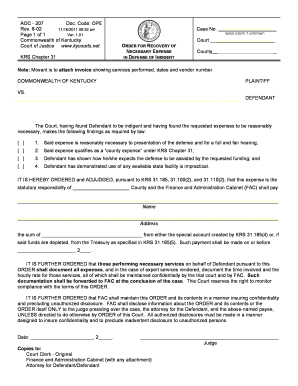
Indigent Forms Ky


What is the AOC 207 Form?
The AOC 207 form, also known as the Kentucky Indigent Form, is a legal document used in Kentucky to determine an individual's eligibility for public assistance or legal aid. This form is essential for individuals who cannot afford legal representation or court costs. It collects information about the applicant's financial situation, including income, expenses, and assets, to assess their need for assistance. Understanding the purpose of the AOC 207 is crucial for those seeking legal help in Kentucky.
How to Use the AOC 207 Form
Using the AOC 207 form involves several steps to ensure that all required information is accurately provided. First, gather all necessary financial documents, such as pay stubs, tax returns, and bank statements. Next, fill out the form completely, providing detailed information about your income and expenses. It's important to be honest and thorough, as any discrepancies may affect your eligibility for assistance. Once completed, the form must be submitted to the appropriate court or legal aid office for review.
Steps to Complete the AOC 207 Form
Completing the AOC 207 form requires careful attention to detail. Follow these steps:
- Begin by entering your personal information, including your name, address, and contact details.
- Provide information regarding your household members and their incomes.
- List all sources of income, including wages, benefits, and any other financial support.
- Detail your monthly expenses, such as rent, utilities, and medical costs.
- Sign and date the form to certify that the information provided is true and accurate.
Legal Use of the AOC 207 Form
The AOC 207 form is legally binding once signed and submitted. It is used by courts to determine eligibility for various forms of assistance, including public defenders and other legal aid services. The information provided must be truthful and complete, as any false statements can lead to legal repercussions. Understanding the legal implications of this form is vital for applicants seeking assistance in Kentucky.
Eligibility Criteria for the AOC 207 Form
Eligibility for assistance through the AOC 207 form is based on several factors, primarily focused on financial need. Applicants must demonstrate that their income falls below a certain threshold, which varies depending on household size and specific program guidelines. Additionally, applicants may need to provide documentation proving their financial status. Meeting these criteria is essential for successfully obtaining legal aid or assistance through the court system.
Form Submission Methods
The AOC 207 form can be submitted through various methods, depending on the requirements of the court or legal aid organization. Common submission methods include:
- Online submission through the court's official website or legal aid portal.
- Mailing the completed form to the designated court or legal aid office.
- In-person submission at the courthouse or legal aid office for immediate processing.
Key Elements of the AOC 207 Form
Several key elements are essential to the AOC 207 form, ensuring that it serves its purpose effectively. These include:
- Personal identification information to verify the applicant's identity.
- Detailed income and expense reporting to assess financial need.
- Signature and date to confirm the accuracy of the information provided.
Quick guide on how to complete indigent forms ky
Prepare Indigent Forms Ky effortlessly on any device
Web-based document management has become increasingly favored by both companies and individuals. It offers an ideal environmentally-friendly alternative to traditional printed and signed documents, allowing you to locate the appropriate form and securely store it online. airSlate SignNow equips you with all the necessary tools to create, edit, and electronically sign your documents swiftly and without hindrances. Manage Indigent Forms Ky on any device using the airSlate SignNow apps for Android or iOS and improve any document-centric process today.
How to edit and electronically sign Indigent Forms Ky with ease
- Obtain Indigent Forms Ky and click on Get Form to commence.
- Use the tools we provide to complete your document.
- Emphasize pertinent sections of your documents or redact confidential information with features that airSlate SignNow includes specifically for such tasks.
- Create your signature using the Sign tool, which only takes moments and holds the same legal validity as a conventional handwritten signature.
- Review all the details and click on the Done button to preserve your changes.
- Choose your preferred method to share your form, whether by email, text message (SMS), or invite link, or download it to your computer.
Eliminate concerns about lost or missing documents, tedious form searches, or mistakes requiring new document prints. airSlate SignNow meets your document management needs in just a few clicks from any chosen device. Modify and electronically sign Indigent Forms Ky while ensuring effective communication at every step of the form preparation workflow with airSlate SignNow.
Create this form in 5 minutes or less
Create this form in 5 minutes!
How to create an eSignature for the indigent forms ky
The best way to create an electronic signature for your PDF document online
The best way to create an electronic signature for your PDF document in Google Chrome
How to make an electronic signature for signing PDFs in Gmail
How to generate an electronic signature right from your smart phone
The way to create an electronic signature for a PDF document on iOS
How to generate an electronic signature for a PDF on Android OS
People also ask
-
What is the aoc 207 and how does it work?
The aoc 207 is a powerful solution designed for electronic signatures and document management. It streamlines the eSigning process, allowing users to send, sign, and store documents securely. With a user-friendly interface, the aoc 207 makes it easy for businesses to adopt digital signatures without extensive training.
-
What pricing options are available for aoc 207?
The aoc 207 offers competitive pricing plans that cater to various business sizes and needs. Whether you require a basic plan for small teams or more advanced features for larger enterprises, there is a pricing tier that suits your requirements. Additionally, the cost-effective nature of the aoc 207 ensures businesses see a real return on investment.
-
What key features does aoc 207 offer?
The aoc 207 includes a range of essential features such as customizable templates, real-time tracking, and secure cloud storage. Users can also benefit from features like reminders and notifications, ensuring that no document falls through the cracks. These functionalities make the aoc 207 a robust tool for managing eSignatures.
-
How can the aoc 207 improve my business workflow?
By implementing the aoc 207, businesses can streamline their document management processes, saving time and reducing errors. The automated eSigning features minimize manual tasks, allowing teams to focus on core activities. Enhanced productivity and efficiency are some of the key benefits of using the aoc 207.
-
Is the aoc 207 compliant with legal standards?
Yes, the aoc 207 is designed to comply with international eSignature laws, ensuring that your digital signatures are legally binding. This compliance provides peace of mind for users and businesses, knowing that their agreements will hold up in court. The aoc 207 also incorporates security measures to protect sensitive information.
-
Can aoc 207 integrate with other tools and systems?
Absolutely! The aoc 207 supports integration with a variety of popular tools and systems, enhancing its functionality. Whether you use CRM software, project management tools, or cloud storage solutions, the aoc 207 can connect seamlessly, creating a cohesive workflow for your business.
-
What are the benefits of using aoc 207 for remote teams?
The aoc 207 is particularly beneficial for remote teams as it facilitates easy document sharing and signing from anywhere in the world. This flexibility allows team members to collaborate efficiently without the need for physical meetings. By using the aoc 207, remote teams can maintain productivity and ensure timely document processing.
Get more for Indigent Forms Ky
- Www lawyers comtexarkanaarkansasbailey ampamp galyen attorneys at law texarkana ar law firm form
- Civil intake form
- Adoption intake form bailey amp galyen
- Traffic ticket intake form bailey amp galyen
- Texas application birth certificate online form
- Social security intake form bailey amp galyen
- Paternity intake form bailey amp galyen
- Divorce intake sheet form
Find out other Indigent Forms Ky
- Can I Electronic signature Connecticut Sports LLC Operating Agreement
- How Can I Electronic signature New York Real Estate Warranty Deed
- How To Electronic signature Idaho Police Last Will And Testament
- How Do I Electronic signature North Dakota Real Estate Quitclaim Deed
- Can I Electronic signature Ohio Real Estate Agreement
- Electronic signature Ohio Real Estate Quitclaim Deed Later
- How To Electronic signature Oklahoma Real Estate Business Plan Template
- How Can I Electronic signature Georgia Sports Medical History
- Electronic signature Oregon Real Estate Quitclaim Deed Free
- Electronic signature Kansas Police Arbitration Agreement Now
- Electronic signature Hawaii Sports LLC Operating Agreement Free
- Electronic signature Pennsylvania Real Estate Quitclaim Deed Fast
- Electronic signature Michigan Police Business Associate Agreement Simple
- Electronic signature Mississippi Police Living Will Safe
- Can I Electronic signature South Carolina Real Estate Work Order
- How To Electronic signature Indiana Sports RFP
- How Can I Electronic signature Indiana Sports RFP
- Electronic signature South Dakota Real Estate Quitclaim Deed Now
- Electronic signature South Dakota Real Estate Quitclaim Deed Safe
- Electronic signature Indiana Sports Forbearance Agreement Myself