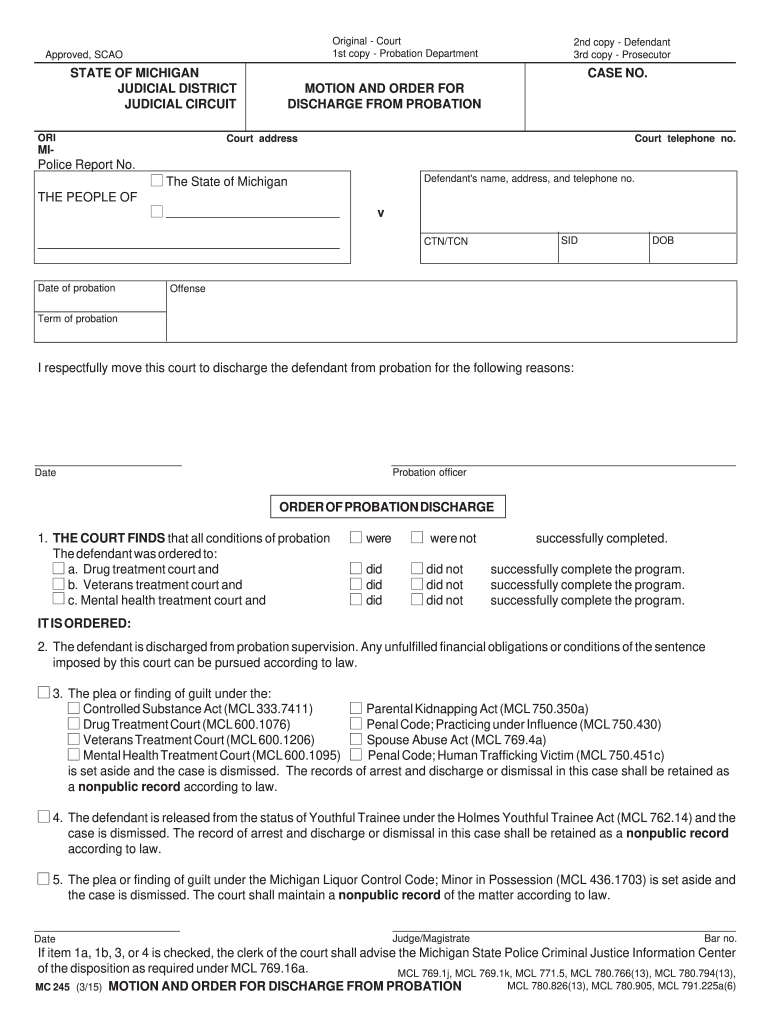
Motion and Order for Discharge from Probation Michigan Form


Understanding the Motion and Order for Discharge from Probation in Michigan
The Motion and Order for Discharge from Probation in Michigan is a legal document that allows individuals to request the end of their probation period. This process is crucial for those who have fulfilled the terms of their probation and seek to have their legal status cleared. The motion must be filed with the court, and it typically includes information about the individual’s compliance with probation conditions, any outstanding fines or fees, and a request for the court to formally discharge the probation.
Steps to Complete the Motion and Order for Discharge from Probation in Michigan
Completing the Motion and Order for Discharge from Probation involves several key steps:
- Gather necessary documentation, including proof of compliance with probation terms.
- Fill out the motion form accurately, ensuring all required fields are completed.
- Attach any supporting documents, such as letters from probation officers or proof of completed rehabilitation programs.
- File the motion with the appropriate court, either online or in person, depending on local procedures.
- Attend any scheduled court hearings to present your case if required.
Key Elements of the Motion and Order for Discharge from Probation in Michigan
When preparing the Motion and Order for Discharge from Probation, several key elements must be included:
- Personal Information: Full name, address, and case number.
- Probation Details: The terms of probation and the completion status.
- Compliance Evidence: Documentation showing adherence to probation conditions.
- Request for Discharge: A clear statement requesting the court to discharge probation.
Legal Use of the Motion and Order for Discharge from Probation in Michigan
The legal use of the Motion and Order for Discharge from Probation is essential for individuals seeking to remove the restrictions of probation from their records. This motion must comply with Michigan's legal standards, including proper filing procedures and adherence to deadlines. A successful discharge can lead to improved employment opportunities and the restoration of certain rights.
Who Issues the Motion and Order for Discharge from Probation
The Motion and Order for Discharge from Probation is typically issued by the court that oversees the probation case. In Michigan, this can vary by jurisdiction, but generally, it is the district or circuit court where the original sentencing occurred. It is important to file the motion in the correct court to ensure proper processing.
Required Documents for the Motion and Order for Discharge from Probation
To successfully file the Motion and Order for Discharge from Probation, individuals must prepare and submit several required documents:
- The completed motion form.
- Proof of completion of probation terms, such as certificates or letters from probation officers.
- Any outstanding payment records for fines or restitution.
- Additional supporting documents that may strengthen the case for discharge.
Quick guide on how to complete motion and order for discharge from probation michigan
Complete Motion And Order For Discharge From Probation Michigan seamlessly on any device
Online document management has become increasingly popular among businesses and individuals. It offers an ideal eco-friendly substitute for traditional printed and signed documents, allowing you to access the necessary form and securely store it online. airSlate SignNow provides all the resources you require to create, modify, and eSign your documents swiftly without interruptions. Manage Motion And Order For Discharge From Probation Michigan on any device with airSlate SignNow Android or iOS applications and enhance any document-centered activity today.
How to modify and eSign Motion And Order For Discharge From Probation Michigan effortlessly
- Obtain Motion And Order For Discharge From Probation Michigan and then click Get Form to begin.
- Utilize the tools we offer to complete your document.
- Emphasize important sections of the documents or redact sensitive information with tools that airSlate SignNow provides specifically for that purpose.
- Generate your signature using the Sign feature, which takes moments and holds the same legal validity as a conventional ink signature.
- Review all the information and then click on the Done button to save your changes.
- Select how you wish to send your form, whether by email, text message (SMS), or invitation link, or download it to your computer.
Eliminate concerns about lost or misplaced documents, tedious form navigation, or mistakes that require printing new copies of the documents. airSlate SignNow meets your document management needs in just a few clicks from any device you choose. Modify and eSign Motion And Order For Discharge From Probation Michigan and ensure outstanding communication at every stage of the form preparation process with airSlate SignNow.
Create this form in 5 minutes or less
Create this form in 5 minutes!
How to create an eSignature for the motion and order for discharge from probation michigan
The best way to generate an electronic signature for a PDF document online
The best way to generate an electronic signature for a PDF document in Google Chrome
The way to generate an eSignature for signing PDFs in Gmail
How to make an electronic signature right from your smart phone
The way to make an eSignature for a PDF document on iOS
How to make an electronic signature for a PDF on Android OS
People also ask
-
What is the probation discharge process in Michigan?
The probation discharge process in Michigan involves several steps, including completing your probation term, fulfilling all conditions set by the court, and filing a discharge petition. It's essential to understand the specific requirements and ensure that all obligations are satisfied for a smooth discharge. airSlate SignNow can assist in managing necessary documents efficiently during this process.
-
How can airSlate SignNow help with the probation discharge process in Michigan?
airSlate SignNow streamlines the probation discharge process in Michigan by allowing you to send and eSign necessary documents securely. The platform is user-friendly and cost-effective, making it easy to handle legal paperwork without hassle. This convenience can save time and ensure that your documents are filed correctly.
-
What are the costs associated with using airSlate SignNow for probation discharge in Michigan?
The pricing for airSlate SignNow is competitive and offers various plans to meet your needs. You can select a subscription that fits your budget while utilizing its features for the probation discharge process in Michigan. There are also options for pay-as-you-go services, ensuring flexibility and affordability.
-
Can I use airSlate SignNow on mobile devices for filing probation discharge documents in Michigan?
Yes, airSlate SignNow is optimized for mobile devices, allowing you to complete the probation discharge process in Michigan from anywhere. You can easily upload, sign, and send documents directly from your smartphone or tablet. This accessibility ensures that you can manage your legal paperwork on the go.
-
What features does airSlate SignNow offer for the probation discharge process in Michigan?
airSlate SignNow offers a range of features designed to simplify the probation discharge process in Michigan. Key features include document templates, real-time collaboration, and status tracking. These tools ensure that you have everything you need to complete your discharge efficiently.
-
Is airSlate SignNow secure for handling sensitive probation discharge documents in Michigan?
Absolutely! airSlate SignNow prioritizes security, employing advanced encryption methods to protect your documents during the probation discharge process in Michigan. You can trust that your sensitive information remains confidential and secure throughout the signing and submission process.
-
How long does the probation discharge process typically take in Michigan?
The time it takes to complete the probation discharge process in Michigan can vary based on individual circumstances. Generally, after filing your petition, it could take several weeks for the court to process it. Utilizing airSlate SignNow can help expedite your part of the process with efficient documentation.
Get more for Motion And Order For Discharge From Probation Michigan
- Waiver of liability for ordinary negligence sample clauses form
- Release indemnification and hold harmless agreement moonwalk form
- Form ic3 tax repayment claim form for relevant contracts tax tax repayment claim form for relevant contracts tax
- Ac2102 application for compliance schedule form
- Your medical recordshhs govyour medical recordshhs govyour medical recordshhs govpatient request to access health records form
- Parentathlete agreement aussie gold cheer ampampampamp dance fill and form
- New south wales licence form
- Dva letters form
Find out other Motion And Order For Discharge From Probation Michigan
- How To Integrate Sign in Banking
- How To Use Sign in Banking
- Help Me With Use Sign in Banking
- Can I Use Sign in Banking
- How Do I Install Sign in Banking
- How To Add Sign in Banking
- How Do I Add Sign in Banking
- How Can I Add Sign in Banking
- Can I Add Sign in Banking
- Help Me With Set Up Sign in Government
- How To Integrate eSign in Banking
- How To Use eSign in Banking
- How To Install eSign in Banking
- How To Add eSign in Banking
- How To Set Up eSign in Banking
- How To Save eSign in Banking
- How To Implement eSign in Banking
- How To Set Up eSign in Construction
- How To Integrate eSign in Doctors
- How To Use eSign in Doctors