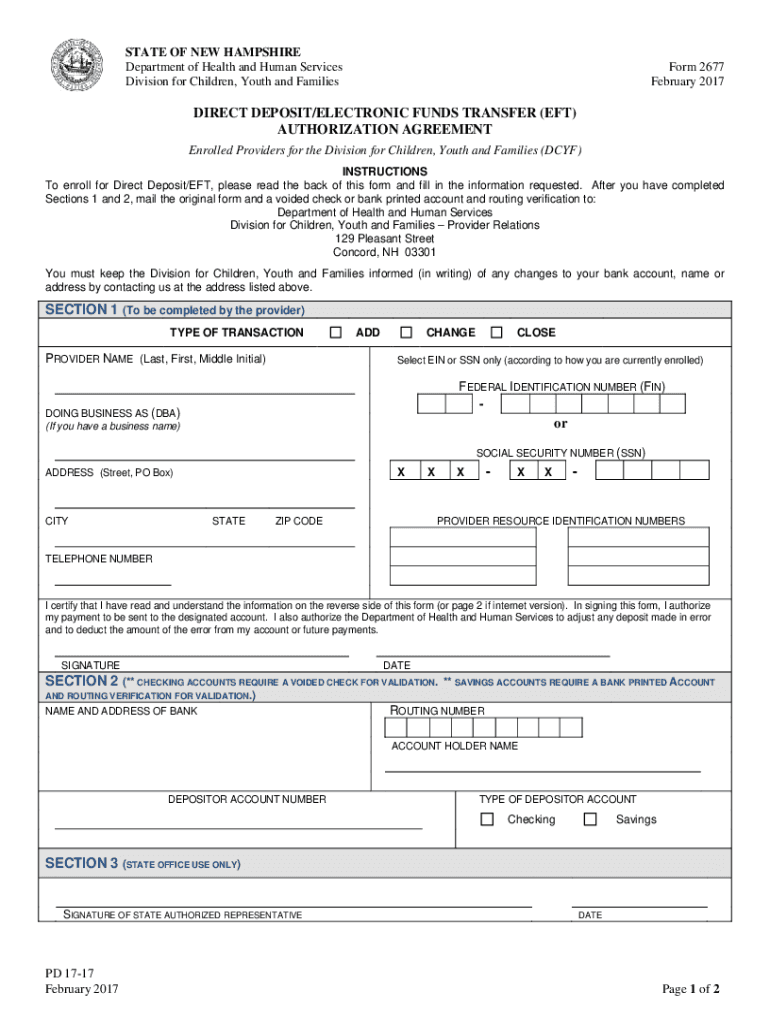
DIRECT DEPOSITELECTRONIC FUNDS TRANSFER EFT AUTHORIZATION 2017-2026


What is the DIRECT DEPOSITELECTRONIC FUNDS TRANSFER EFT AUTHORIZATION
The DIRECT DEPOSITELECTRONIC FUNDS TRANSFER EFT AUTHORIZATION is a form that allows individuals to authorize the electronic transfer of funds directly into their bank accounts. This process eliminates the need for physical checks, making transactions faster and more efficient. The authorization typically includes details such as the account holder's name, bank account number, routing number, and the type of account (checking or savings). By completing this form, individuals can facilitate automatic payments, such as payroll deposits or recurring bills, ensuring timely transactions without manual intervention.
Steps to complete the DIRECT DEPOSITELECTRONIC FUNDS TRANSFER EFT AUTHORIZATION
Completing the DIRECT DEPOSITELECTRONIC FUNDS TRANSFER EFT AUTHORIZATION involves several straightforward steps:
- Gather necessary information, including your bank account details and personal identification information.
- Fill out the form accurately, ensuring that all details are correct to avoid processing delays.
- Sign and date the form to validate your authorization.
- Submit the completed form to the requesting institution, either electronically or via mail, depending on their submission guidelines.
Legal use of the DIRECT DEPOSITELECTRONIC FUNDS TRANSFER EFT AUTHORIZATION
The legal use of the DIRECT DEPOSITELECTRONIC FUNDS TRANSFER EFT AUTHORIZATION is governed by various regulations, including the Electronic Fund Transfer Act (EFTA). This act ensures that consumers are protected during electronic transactions. For the authorization to be legally binding, it must include the account holder's consent, typically demonstrated through a signature or an electronic signature that meets compliance standards. Institutions must also provide clear terms regarding the authorization, including information about potential fees and the right to revoke the authorization.
Key elements of the DIRECT DEPOSITELECTRONIC FUNDS TRANSFER EFT AUTHORIZATION
Several key elements are essential for a valid DIRECT DEPOSITELECTRONIC FUNDS TRANSFER EFT AUTHORIZATION:
- Account Information: Accurate bank account and routing numbers are crucial for successful transactions.
- Authorization Statement: A clear statement indicating the account holder's consent to the electronic transfer of funds.
- Signature: A signature or electronic signature confirming the account holder's agreement to the terms.
- Date: The date of signing, which is important for record-keeping and compliance.
How to use the DIRECT DEPOSITELECTRONIC FUNDS TRANSFER EFT AUTHORIZATION
To use the DIRECT DEPOSITELECTRONIC FUNDS TRANSFER EFT AUTHORIZATION effectively, follow these guidelines:
- Ensure you have the correct form from the institution requesting the authorization.
- Complete the form with accurate details to prevent any issues with fund transfers.
- Keep a copy of the completed form for your records, as it serves as proof of authorization.
- Monitor your bank statements after submission to confirm that the electronic transfers are occurring as authorized.
Examples of using the DIRECT DEPOSITELECTRONIC FUNDS TRANSFER EFT AUTHORIZATION
There are various scenarios in which the DIRECT DEPOSITELECTRONIC FUNDS TRANSFER EFT AUTHORIZATION is commonly used:
- Employers using the form to deposit employee wages directly into their bank accounts.
- Individuals setting up automatic payments for recurring bills, such as utilities or mortgage payments.
- Government agencies utilizing the authorization for direct deposit of benefits, such as Social Security or unemployment payments.
Quick guide on how to complete direct depositelectronic funds transfer eft authorization
Prepare DIRECT DEPOSITELECTRONIC FUNDS TRANSFER EFT AUTHORIZATION effortlessly on any device
Online document management has become increasingly favored by businesses and individuals. It offers an ideal eco-friendly substitute for traditional printed and signed paperwork, allowing you to locate the appropriate form and securely store it online. airSlate SignNow provides you with all the necessary tools to create, modify, and electronically sign your documents swiftly without any hold-ups. Manage DIRECT DEPOSITELECTRONIC FUNDS TRANSFER EFT AUTHORIZATION on any platform using the airSlate SignNow applications for Android or iOS and enhance any document-centric process today.
The easiest way to modify and eSign DIRECT DEPOSITELECTRONIC FUNDS TRANSFER EFT AUTHORIZATION without breaking a sweat
- Find DIRECT DEPOSITELECTRONIC FUNDS TRANSFER EFT AUTHORIZATION and then click Get Form to start.
- Utilize the tools we offer to fill out your form.
- Emphasize relevant sections of your documents or obscure sensitive information using the tools that airSlate SignNow provides specifically for that purpose.
- Create your electronic signature using the Sign tool, which takes mere seconds and holds the same legal significance as a conventional wet ink signature.
- Review the information and then click on the Done button to save your changes.
- Select how you want to share your form, either by email, SMS, or invitation link, or download it to your computer.
Say goodbye to lost or misfiled documents, tedious form searches, or mistakes that require printing new document copies. airSlate SignNow manages all your document management needs in just a few clicks from any device you choose. Modify and eSign DIRECT DEPOSITELECTRONIC FUNDS TRANSFER EFT AUTHORIZATION while ensuring excellent communication at any stage of your form preparation process with airSlate SignNow.
Create this form in 5 minutes or less
Create this form in 5 minutes!
How to create an eSignature for the direct depositelectronic funds transfer eft authorization
How to create an electronic signature for a PDF online
How to create an electronic signature for a PDF in Google Chrome
How to create an e-signature for signing PDFs in Gmail
How to create an e-signature right from your smartphone
How to create an e-signature for a PDF on iOS
How to create an e-signature for a PDF on Android
People also ask
-
What is DIRECT DEPOSITELECTRONIC FUNDS TRANSFER EFT AUTHORIZATION?
DIRECT DEPOSITELECTRONIC FUNDS TRANSFER EFT AUTHORIZATION is a process that allows businesses to electronically transfer funds directly to a recipient's bank account. By using airSlate SignNow, you can streamline this process, ensuring that your transactions are secure and efficient.
-
How does airSlate SignNow facilitate DIRECT DEPOSITELECTRONIC FUNDS TRANSFER EFT AUTHORIZATION?
airSlate SignNow provides easy-to-use tools for creating, sending, and signing authorization documents required for DIRECT DEPOSITELECTRONIC FUNDS TRANSFER EFT AUTHORIZATION. This simplifies the authorization process, making it quick and user-friendly.
-
Is there a cost associated with using airSlate SignNow for DIRECT DEPOSITELECTRONIC FUNDS TRANSFER EFT AUTHORIZATION?
Yes, airSlate SignNow offers affordable pricing plans that cater to various business needs. You can choose a plan that suits your budget and requirements for managing DIRECT DEPOSITELECTRONIC FUNDS TRANSFER EFT AUTHORIZATION.
-
What features does airSlate SignNow offer for managing DIRECT DEPOSITELECTRONIC FUNDS TRANSFER EFT AUTHORIZATION?
airSlate SignNow offers features such as customizable templates, multi-party signing, and document tracking specifically for DIRECT DEPOSITELECTRONIC FUNDS TRANSFER EFT AUTHORIZATION. These features enhance efficiency and ensure compliance in your transactions.
-
How can I integrate airSlate SignNow with my existing systems for DIRECT DEPOSITELECTRONIC FUNDS TRANSFER EFT AUTHORIZATION?
airSlate SignNow provides various integrations with popular accounting and financial software, making it easy to manage DIRECT DEPOSITELECTRONIC FUNDS TRANSFER EFT AUTHORIZATION alongside your existing tools. You can streamline your workflows and maintain seamless operations.
-
Can airSlate SignNow improve the security of DIRECT DEPOSITELECTRONIC FUNDS TRANSFER EFT AUTHORIZATION?
Absolutely! airSlate SignNow employs advanced security measures such as encryption and secure access to safeguard your DIRECT DEPOSITELECTRONIC FUNDS TRANSFER EFT AUTHORIZATION transactions. Your sensitive information is protected at all times.
-
What are the benefits of using airSlate SignNow for DIRECT DEPOSITELECTRONIC FUNDS TRANSFER EFT AUTHORIZATION?
Using airSlate SignNow for DIRECT DEPOSITELECTRONIC FUNDS TRANSFER EFT AUTHORIZATION enhances workflow efficiency, reduces paperwork, and speeds up the transaction process. You'll experience improved accuracy and a more organized system for managing authorizations.
Get more for DIRECT DEPOSITELECTRONIC FUNDS TRANSFER EFT AUTHORIZATION
- Hipaa authorization form priority health
- Supernova award application boy scouts form
- Meal count daily tick sheet form
- 505 claim form in medical billing
- Visiting application connecticut department of correction form
- Fill in blank resignation letter pdf form
- Yearbook committee permission slip east lyme public form
- Aysola sandeepdepartment ampamp staff directory form
Find out other DIRECT DEPOSITELECTRONIC FUNDS TRANSFER EFT AUTHORIZATION
- eSignature South Dakota Real Estate Lease Termination Letter Simple
- eSignature Tennessee Real Estate Cease And Desist Letter Myself
- How To eSignature New Mexico Sports Executive Summary Template
- Can I eSignature Utah Real Estate Operating Agreement
- eSignature Vermont Real Estate Warranty Deed Online
- eSignature Vermont Real Estate Operating Agreement Online
- eSignature Utah Real Estate Emergency Contact Form Safe
- eSignature Washington Real Estate Lease Agreement Form Mobile
- How Can I eSignature New York Sports Executive Summary Template
- eSignature Arkansas Courts LLC Operating Agreement Now
- How Do I eSignature Arizona Courts Moving Checklist
- eSignature Wyoming Real Estate Quitclaim Deed Myself
- eSignature Wyoming Real Estate Lease Agreement Template Online
- How Can I eSignature Delaware Courts Stock Certificate
- How Can I eSignature Georgia Courts Quitclaim Deed
- Help Me With eSignature Florida Courts Affidavit Of Heirship
- Electronic signature Alabama Banking RFP Online
- eSignature Iowa Courts Quitclaim Deed Now
- eSignature Kentucky Courts Moving Checklist Online
- eSignature Louisiana Courts Cease And Desist Letter Online