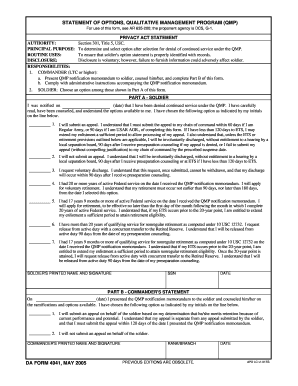
Da Form 4941


What is the DA Form 4941?
The DA Form 4941, also known as the Statement of Charges, is a crucial document utilized within the U.S. Army for reporting financial accountability issues. It serves as a formal declaration regarding any discrepancies in property accountability, allowing military personnel to document and address these issues systematically. The form is essential for maintaining transparency and integrity in financial transactions and property management within military operations.
How to Use the DA Form 4941
Using the DA Form 4941 involves several key steps. First, the individual responsible for the property must identify any discrepancies or losses. Next, they should accurately fill out the form, detailing the nature of the charge, the amount involved, and any relevant supporting documentation. Once completed, the form must be submitted to the appropriate authority for review and approval. This process ensures that all financial discrepancies are formally acknowledged and addressed in a timely manner.
Steps to Complete the DA Form 4941
Completing the DA Form 4941 requires careful attention to detail. Here are the steps to follow:
- Gather all necessary information regarding the property and the discrepancies.
- Fill in the required fields on the form, including personal details and specifics of the charge.
- Attach any supporting documentation that substantiates the claim.
- Review the completed form for accuracy and completeness.
- Submit the form to the designated authority for processing.
Legal Use of the DA Form 4941
The DA Form 4941 is legally binding when completed correctly and submitted through the appropriate channels. It must comply with military regulations and standards to be considered valid. Proper use of this form helps protect both the individual and the Army by ensuring accountability and transparency in financial matters. Failure to use the form correctly can lead to disciplinary actions or financial repercussions.
Key Elements of the DA Form 4941
Several key elements must be included in the DA Form 4941 to ensure its validity:
- Identification Information: This includes the name, rank, and unit of the individual responsible for the property.
- Details of the Charge: A clear description of the discrepancy or loss must be provided.
- Supporting Documentation: Any relevant documents that support the claim should be attached.
- Signature: The form must be signed by the responsible party and any required witnesses.
Form Submission Methods
The DA Form 4941 can be submitted through various methods, depending on the specific military unit's protocols. Common submission methods include:
- Online Submission: Many units allow for electronic submission of forms through secure military portals.
- Mail: The form can be printed and mailed to the appropriate department.
- In-Person: Submitting the form in person to the designated authority is also an option, ensuring immediate confirmation of receipt.
Quick guide on how to complete da form 4941
Effortlessly Prepare Da Form 4941 on Any Device
Online document management has become increasingly popular among companies and individuals alike. It presents an ideal environmentally friendly alternative to conventional printed and signed documents, allowing you to find the appropriate form and securely save it online. airSlate SignNow provides all the tools necessary to create, alter, and electronically sign your documents swiftly without delays. Manage Da Form 4941 on any device using airSlate SignNow applications for Android or iOS and streamline any document-related process today.
The Easiest Way to Modify and Electronically Sign Da Form 4941 with Ease
- Find Da Form 4941 and click Get Form to initiate.
- Utilize the tools we provide to fill out your form.
- Highlight important sections of your documents or redact sensitive details using tools specifically offered by airSlate SignNow for that purpose.
- Create your electronic signature with the Sign feature, which takes seconds and carries the same legal significance as a traditional handwritten signature.
- Review all information and click the Done button to save your changes.
- Select how you wish to send your form, whether by email, SMS, invite link, or download it to your computer.
Eliminate the hassle of lost or misplaced files, tedious form searching, or errors that necessitate printing new document copies. airSlate SignNow accommodates all your document management needs in just a few clicks from any device you prefer. Edit and eSign Da Form 4941 to ensure outstanding communication at every stage of your form preparation process with airSlate SignNow.
Create this form in 5 minutes or less
Create this form in 5 minutes!
How to create an eSignature for the da form 4941
The best way to generate an electronic signature for a PDF in the online mode
The best way to generate an electronic signature for a PDF in Chrome
The way to create an eSignature for putting it on PDFs in Gmail
The best way to make an eSignature straight from your smart phone
The way to make an eSignature for a PDF on iOS devices
The best way to make an eSignature for a PDF document on Android OS
People also ask
-
What is a form 4941 statement?
The form 4941 statement is a specific document used for reporting certain financial transactions related to nonprofit organizations. Understanding how to properly complete and submit the form 4941 statement helps ensure compliance with IRS regulations.
-
How can airSlate SignNow assist with the form 4941 statement?
airSlate SignNow streamlines the process of preparing and signing the form 4941 statement by providing an easy-to-use platform for electronic signatures. This enhances efficiency, allowing users to manage their documents without the hassle of physical paperwork.
-
Is there a cost associated with using airSlate SignNow for the form 4941 statement?
Yes, airSlate SignNow offers several pricing plans that vary based on your organization's needs. Affordable pricing options provide access to advanced features to effectively manage your form 4941 statement and other document-related tasks.
-
What features does airSlate SignNow offer for the form 4941 statement?
AirSlate SignNow offers key features such as document templates, custom branding, and secure electronic signatures. These tools help simplify the preparation and approval process for the form 4941 statement, enhancing overall workflow.
-
Can I integrate airSlate SignNow with other software for my form 4941 statement?
Absolutely! airSlate SignNow seamlessly integrates with a variety of applications such as Google Drive, Dropbox, and various CRM systems. This flexibility allows you to manage and store your form 4941 statement efficiently across different platforms.
-
What are the benefits of using airSlate SignNow for my nonprofit's form 4941 statement?
Using airSlate SignNow for your form 4941 statement offers numerous benefits, including improved accuracy, signNow time savings, and enhanced security. The platform helps ensure that all necessary signatures and modifications are captured timely and securely.
-
Is it safe to use airSlate SignNow for submitting the form 4941 statement?
Yes, airSlate SignNow prioritizes security with robust encryption protocols that protect your sensitive data. This high level of security ensures that your form 4941 statement and any associated documents are safe throughout the signing process.
Get more for Da Form 4941
- Bachelor of science degree in radiologic and imaging form
- College scholarshipsknott scholarship funds form
- Background check texas form
- Presentation rubric form
- Time conflict permission form uwp
- Igetc requirements pierce college form
- Cedarcenter com premium domain names for sale namestore form
- Parent and sibling verification form of enrollment
Find out other Da Form 4941
- Electronic signature Construction PDF Wisconsin Myself
- How Do I Electronic signature Wyoming Doctors Rental Lease Agreement
- Help Me With Electronic signature Wyoming Doctors Rental Lease Agreement
- How Do I Electronic signature Colorado Education RFP
- Electronic signature Colorado Education Lease Agreement Form Online
- How To Electronic signature Colorado Education Business Associate Agreement
- Can I Electronic signature California Education Cease And Desist Letter
- Electronic signature Arizona Finance & Tax Accounting Promissory Note Template Computer
- Electronic signature California Finance & Tax Accounting Warranty Deed Fast
- Can I Electronic signature Georgia Education Quitclaim Deed
- Electronic signature California Finance & Tax Accounting LLC Operating Agreement Now
- Electronic signature Connecticut Finance & Tax Accounting Executive Summary Template Myself
- Can I Electronic signature California Government Stock Certificate
- Electronic signature California Government POA Simple
- Electronic signature Illinois Education Business Plan Template Secure
- How Do I Electronic signature Colorado Government POA
- Electronic signature Government Word Illinois Now
- Can I Electronic signature Illinois Government Rental Lease Agreement
- Electronic signature Kentucky Government Promissory Note Template Fast
- Electronic signature Kansas Government Last Will And Testament Computer