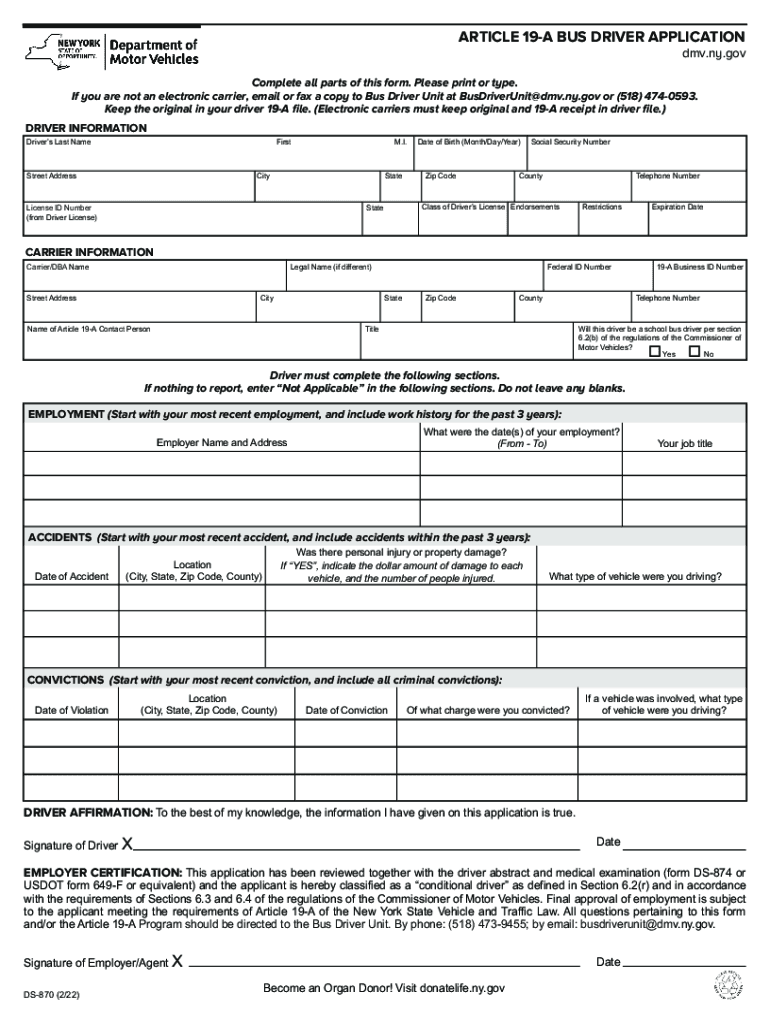
Article 19 a Bus Driver Application 2022-2026


What is the Article 19 A Bus Driver Application
The Article 19 A Bus Driver Application is a specific form used in the United States for individuals seeking to obtain or renew a bus driver license. This application is essential for ensuring that drivers meet the necessary qualifications and standards set by state regulations. The form typically requires personal information, driving history, and certifications relevant to operating a bus. Understanding the purpose and requirements of this application is crucial for prospective bus drivers.
Steps to complete the Article 19 A Bus Driver Application
Completing the Article 19 A Bus Driver Application involves several key steps to ensure accuracy and compliance with state regulations. The process typically includes:
- Gathering necessary personal information, including identification and contact details.
- Providing a detailed driving history, including any previous licenses held.
- Completing any required training or certification programs.
- Reviewing the application for completeness and accuracy before submission.
Following these steps carefully can help streamline the application process and reduce the likelihood of delays.
Legal use of the Article 19 A Bus Driver Application
The legal use of the Article 19 A Bus Driver Application is governed by state-specific laws and regulations. It is essential for applicants to understand that submitting this form is a formal declaration of their qualifications and readiness to operate a bus. The application must be filled out truthfully, as any discrepancies or false information can lead to legal repercussions, including fines or disqualification from obtaining a bus driver license.
Eligibility Criteria
To qualify for the Article 19 A Bus Driver Application, applicants must meet specific eligibility criteria, which may vary by state. Common requirements include:
- Being at least a certain age, typically between 18 and 21 years old.
- Possessing a valid driver's license with a clean driving record.
- Completing any required training programs or certifications.
- Passing background checks and drug screenings, if mandated.
Meeting these criteria is essential for a successful application process.
How to obtain the Article 19 A Bus Driver Application
The Article 19 A Bus Driver Application can typically be obtained through state transportation department websites or local licensing offices. Many states offer the option to download the application form online, while others may require in-person visits to obtain a physical copy. It is advisable for applicants to check their state’s specific procedures to ensure they are accessing the correct form and following the appropriate steps for submission.
Form Submission Methods
Submitting the Article 19 A Bus Driver Application can be done through various methods, depending on state regulations. Common submission options include:
- Online submission through the state’s official website.
- Mailing the completed application to the designated licensing office.
- In-person submission at local transportation or licensing offices.
Choosing the right submission method can help ensure timely processing of the application.
Quick guide on how to complete article 19 a bus driver application
Easily prepare Article 19 A Bus Driver Application on any device
Digital document management has become increasingly popular among companies and individuals. It serves as an excellent eco-conscious alternative to traditional printed and signed paperwork, allowing you to access the right template and securely store it online. airSlate SignNow provides all the tools necessary to create, edit, and eSign your documents quickly and efficiently. Handle Article 19 A Bus Driver Application on any device with the airSlate SignNow Android or iOS applications and enhance any document-centric process today.
How to edit and eSign Article 19 A Bus Driver Application effortlessly
- Obtain Article 19 A Bus Driver Application and click on Get Form to begin.
- Utilize the tools we offer to fill out your document.
- Mark relevant sections of your documents or conceal sensitive information with the tools provided by airSlate SignNow specifically for that purpose.
- Create your eSignature using the Sign tool, which takes only seconds and carries the same legal validity as a traditional ink signature.
- Review the information and click on the Done button to confirm your changes.
- Select how you wish to send your form, via email, SMS, or invitation link, or download it to your computer.
Eliminate the worry of lost or misplaced documents, tedious form searching, or errors that require printing new document copies. airSlate SignNow meets your document management needs with just a few clicks from your preferred device. Edit and eSign Article 19 A Bus Driver Application to ensure exceptional communication throughout your document preparation process with airSlate SignNow.
Create this form in 5 minutes or less
Find and fill out the correct article 19 a bus driver application
Create this form in 5 minutes!
How to create an eSignature for the article 19 a bus driver application
How to create an electronic signature for a PDF online
How to create an electronic signature for a PDF in Google Chrome
How to create an e-signature for signing PDFs in Gmail
How to create an e-signature right from your smartphone
How to create an e-signature for a PDF on iOS
How to create an e-signature for a PDF on Android
People also ask
-
What are 19a forms, and how do they work?
19a forms are specialized documents used for various business transactions. They allow users to electronically sign and manage documents seamlessly, ensuring compliance and security. With airSlate SignNow, companies can easily create, share, and store their 19a forms online.
-
How can airSlate SignNow help me manage 19a forms effectively?
airSlate SignNow provides an intuitive platform that simplifies the management of 19a forms. You can easily upload templates, customize fields, and track the signing process in real-time. This reduces the time spent on paperwork, allowing you to focus on what really matters.
-
Is there a cost for using airSlate SignNow for 19a forms?
Yes, airSlate SignNow offers flexible pricing plans tailored for businesses of all sizes. You can choose a plan that suits your needs, ensuring that you get maximum value while managing your 19a forms efficiently. A free trial is often available for new users to explore the features.
-
What features does airSlate SignNow offer for 19a forms?
airSlate SignNow includes features such as reusable templates, automated workflows, and real-time tracking for 19a forms. Additionally, it supports various file formats and integrates seamlessly with other business applications. This ensures your processes are efficient and streamlined.
-
Can I integrate airSlate SignNow with my existing tools for 19a forms?
Absolutely! airSlate SignNow offers integrations with a wide range of tools such as Google Drive, Salesforce, and Microsoft Office. This makes it easy to incorporate electronic signatures for your 19a forms into your existing workflows without disruption.
-
What are the benefits of using airSlate SignNow for 19a forms?
Using airSlate SignNow for your 19a forms provides numerous benefits, including faster turnaround times, reduced paper clutter, and improved compliance. The platform enhances collaboration by allowing multiple signers and offering secure storage for your documents.
-
Is it secure to use airSlate SignNow for my 19a forms?
Yes, airSlate SignNow prioritizes security for all transactions involving 19a forms. The platform employs industry-standard encryption and provides audit trails to ensure that your documents remain secure. You can trust that your sensitive information is well-protected.
Get more for Article 19 A Bus Driver Application
- Aws welding certification form
- Chapter 14 the digestive system and body metabolism answer key pdf form
- Red robin giving fund 39403960 form
- Schedule 1 tax form
- Wamc bformb 25 1u womack army medical center wamc amedd army
- Form 10 012
- Handbook on alaska state government form
- Football manager application form
Find out other Article 19 A Bus Driver Application
- eSignature Delaware Finance & Tax Accounting Job Description Template Fast
- How To eSignature Kentucky Government Warranty Deed
- eSignature Mississippi Government Limited Power Of Attorney Myself
- Can I eSignature South Dakota Doctors Lease Agreement Form
- eSignature New Hampshire Government Bill Of Lading Fast
- eSignature Illinois Finance & Tax Accounting Purchase Order Template Myself
- eSignature North Dakota Government Quitclaim Deed Free
- eSignature Kansas Finance & Tax Accounting Business Letter Template Free
- eSignature Washington Government Arbitration Agreement Simple
- Can I eSignature Massachusetts Finance & Tax Accounting Business Plan Template
- Help Me With eSignature Massachusetts Finance & Tax Accounting Work Order
- eSignature Delaware Healthcare / Medical NDA Secure
- eSignature Florida Healthcare / Medical Rental Lease Agreement Safe
- eSignature Nebraska Finance & Tax Accounting Business Letter Template Online
- Help Me With eSignature Indiana Healthcare / Medical Notice To Quit
- eSignature New Jersey Healthcare / Medical Credit Memo Myself
- eSignature North Dakota Healthcare / Medical Medical History Simple
- Help Me With eSignature Arkansas High Tech Arbitration Agreement
- eSignature Ohio Healthcare / Medical Operating Agreement Simple
- eSignature Oregon Healthcare / Medical Limited Power Of Attorney Computer