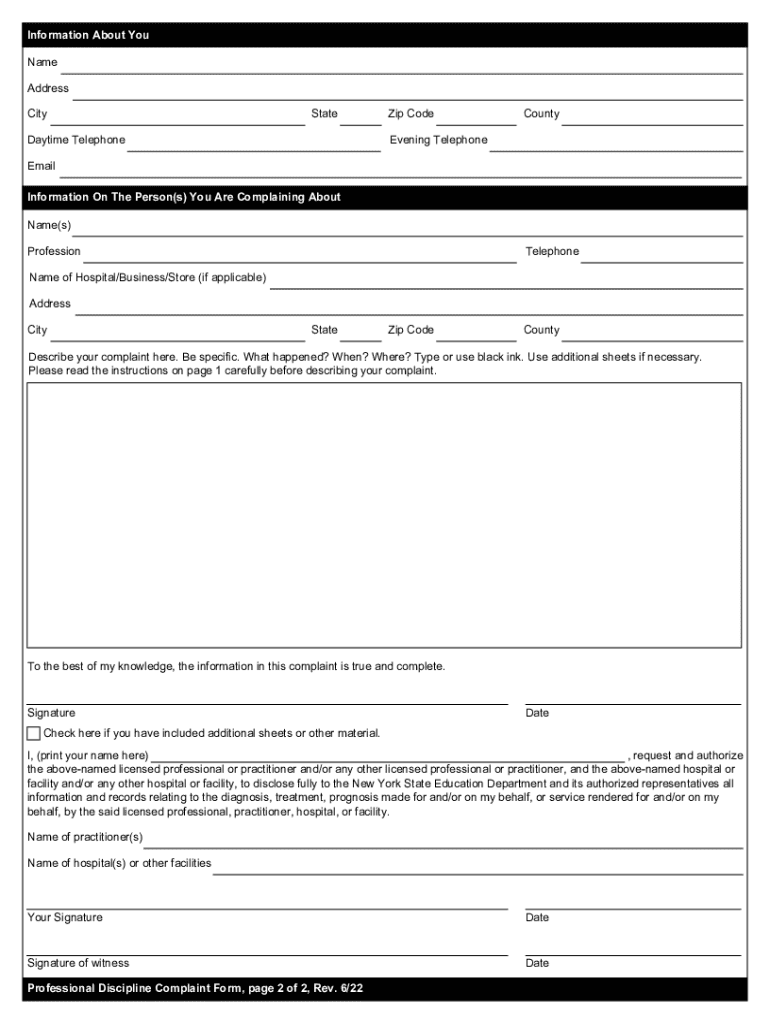
Forms on OP's Website Office of the Professions 2022-2026


Understanding the Professional Discipline Complaint Form
The professional discipline complaint form is a critical document used to report misconduct or unprofessional behavior by licensed professionals. This form is essential for maintaining standards within various professions, ensuring accountability, and protecting the public. It is typically submitted to the relevant state agency, such as the New York State Office of Professional Misconduct, which oversees the conduct of professionals in fields like healthcare, law, and education.
Steps to Complete the Professional Discipline Complaint Form
Completing the professional discipline complaint form involves several important steps to ensure accuracy and compliance. First, gather all relevant information about the professional in question, including their name, license number, and the specific details of the complaint. Next, clearly outline the nature of the misconduct, providing any supporting evidence or documentation that can substantiate your claims. Finally, review the form for completeness and accuracy before submitting it to the appropriate agency.
Legal Use of the Professional Discipline Complaint Form
The legal use of the professional discipline complaint form is governed by specific regulations that vary by state. In the United States, these forms must adhere to the legal standards set forth by the relevant licensing boards and professional organizations. Proper submission of the form can initiate an investigation into the complaint, potentially leading to disciplinary action against the professional involved. It is important to ensure that all claims are truthful and substantiated to avoid legal repercussions.
Form Submission Methods
The professional discipline complaint form can typically be submitted through various methods, depending on the state regulations. Common submission methods include:
- Online submission through the state agency's website.
- Mailing a hard copy of the completed form to the appropriate office.
- In-person submission at designated agency locations.
Each method may have specific requirements regarding documentation and signatures, so it's essential to follow the guidelines provided by the relevant authority.
Key Elements of the Professional Discipline Complaint Form
When filling out the professional discipline complaint form, certain key elements must be included to ensure the form is processed efficiently. These elements typically include:
- The complainant's contact information.
- The professional's details, including their name and license number.
- A detailed description of the alleged misconduct.
- Any supporting documents or evidence that corroborate the complaint.
- Signature of the complainant, affirming the truthfulness of the information provided.
Completing these elements accurately helps facilitate a thorough investigation by the appropriate agency.
State-Specific Rules for the Professional Discipline Complaint Form
Each state has its own set of rules and regulations governing the use of the professional discipline complaint form. It is crucial to familiarize yourself with these state-specific guidelines, as they dictate how the form should be completed, submitted, and processed. Additionally, some states may have unique requirements regarding the types of complaints that can be filed or the documentation needed to support a claim. Checking the official website of the relevant state agency can provide clarity on these rules.
Examples of Using the Professional Discipline Complaint Form
Examples of when to use the professional discipline complaint form include instances of unethical behavior, such as a healthcare professional providing substandard care, or a lawyer engaging in fraudulent practices. Other scenarios may involve a teacher exhibiting inappropriate conduct with students. Each of these situations warrants the use of the complaint form to ensure that the professional is held accountable and that appropriate measures are taken to protect the public.
Quick guide on how to complete forms on ops website office of the professions
Complete Forms On OP's Website Office Of The Professions effortlessly on any device
The management of documents online has gained traction among businesses and individuals alike. It serves as an ideal eco-friendly substitute for traditional printed and signed documents, enabling you to obtain the necessary form and securely preserve it online. airSlate SignNow provides you with all the resources required to create, modify, and eSign your documents rapidly without interruptions. Handle Forms On OP's Website Office Of The Professions on any platform using airSlate SignNow's Android or iOS applications and streamline any document-related process today.
How to modify and eSign Forms On OP's Website Office Of The Professions with ease
- Obtain Forms On OP's Website Office Of The Professions and click on Get Form to begin.
- Utilize the tools we provide to complete your document.
- Select pertinent sections of your documents or redact sensitive information using tools that are specifically provided by airSlate SignNow for that purpose.
- Create your signature using the Sign tool, which takes just seconds and holds the same legal validity as a conventional wet ink signature.
- Review all the details and click on the Done button to confirm your changes.
- Choose how you wish to send your form, via email, text message (SMS), or invitation link, or download it to your computer.
Forget about lost or misplaced files, tedious form searching, or mistakes that require printing new document copies. airSlate SignNow takes care of all your document management needs in just a few clicks from any device of your choosing. Modify and eSign Forms On OP's Website Office Of The Professions and ensure effective communication at any point of the form preparation process with airSlate SignNow.
Create this form in 5 minutes or less
Find and fill out the correct forms on ops website office of the professions
Create this form in 5 minutes!
How to create an eSignature for the forms on ops website office of the professions
How to create an electronic signature for a PDF online
How to create an electronic signature for a PDF in Google Chrome
How to create an e-signature for signing PDFs in Gmail
How to create an e-signature right from your smartphone
How to create an e-signature for a PDF on iOS
How to create an e-signature for a PDF on Android
People also ask
-
What is the nys office of professional misconduct?
The NYS Office of Professional Misconduct is responsible for investigating and addressing professional misconduct among licensed professionals in New York. It ensures that professionals adhere to ethical and legal standards, protecting the public from malpractice.
-
How does airSlate SignNow help with compliance related to the nys office of professional misconduct?
airSlate SignNow provides secure eSigning capabilities that ensure all documents are legally binding and compliant with regulations set by the NYS Office of Professional Misconduct. By using our platform, businesses can maintain proper documentation, which is crucial for compliance.
-
What features does airSlate SignNow offer that align with the nys office of professional misconduct standards?
airSlate SignNow offers features like audit trails, secure document storage, and extensive eSignature options that meet the standards set by the nys office of professional misconduct. These features help organizations maintain transparency and accountability in their professional practices.
-
Is airSlate SignNow cost-effective for businesses concerned about the nys office of professional misconduct?
Yes, airSlate SignNow is a cost-effective solution that provides valuable tools for businesses needing to comply with the regulations of the nys office of professional misconduct. Our pricing plans are designed to fit various budgets while ensuring quality and efficiency.
-
Can I integrate airSlate SignNow with other platforms relevant to the nys office of professional misconduct?
Absolutely, airSlate SignNow offers integrations with a wide range of platforms, making it easier to manage documents and compliance processes related to the nys office of professional misconduct. This flexibility ensures that your workflow remains seamless and efficient.
-
How does airSlate SignNow enhance document security in relation to the nys office of professional misconduct?
airSlate SignNow prioritizes document security, employing encryption and secure access controls that align with the standards of the nys office of professional misconduct. This ensures that sensitive information is well protected throughout the document lifecycle.
-
What are the benefits of using airSlate SignNow for professionals facing scrutiny from the nys office of professional misconduct?
Using airSlate SignNow can help professionals manage their documentation efficiently, ensuring that they are prepared in case of scrutiny from the nys office of professional misconduct. Our platform simplifies the signing process, maintains a clear audit trail, and ensures compliance with regulatory standards.
Get more for Forms On OP's Website Office Of The Professions
Find out other Forms On OP's Website Office Of The Professions
- eSign Indiana Non-Profit Business Plan Template Fast
- How To eSign Kansas Non-Profit Business Plan Template
- eSign Indiana Non-Profit Cease And Desist Letter Free
- eSign Louisiana Non-Profit Quitclaim Deed Safe
- How Can I eSign Maryland Non-Profit Credit Memo
- eSign Maryland Non-Profit Separation Agreement Computer
- eSign Legal PDF New Jersey Free
- eSign Non-Profit Document Michigan Safe
- eSign New Mexico Legal Living Will Now
- eSign Minnesota Non-Profit Confidentiality Agreement Fast
- How Do I eSign Montana Non-Profit POA
- eSign Legal Form New York Online
- Can I eSign Nevada Non-Profit LLC Operating Agreement
- eSign Legal Presentation New York Online
- eSign Ohio Legal Moving Checklist Simple
- How To eSign Ohio Non-Profit LLC Operating Agreement
- eSign Oklahoma Non-Profit Cease And Desist Letter Mobile
- eSign Arizona Orthodontists Business Plan Template Simple
- eSign Oklahoma Non-Profit Affidavit Of Heirship Computer
- How Do I eSign Pennsylvania Non-Profit Quitclaim Deed