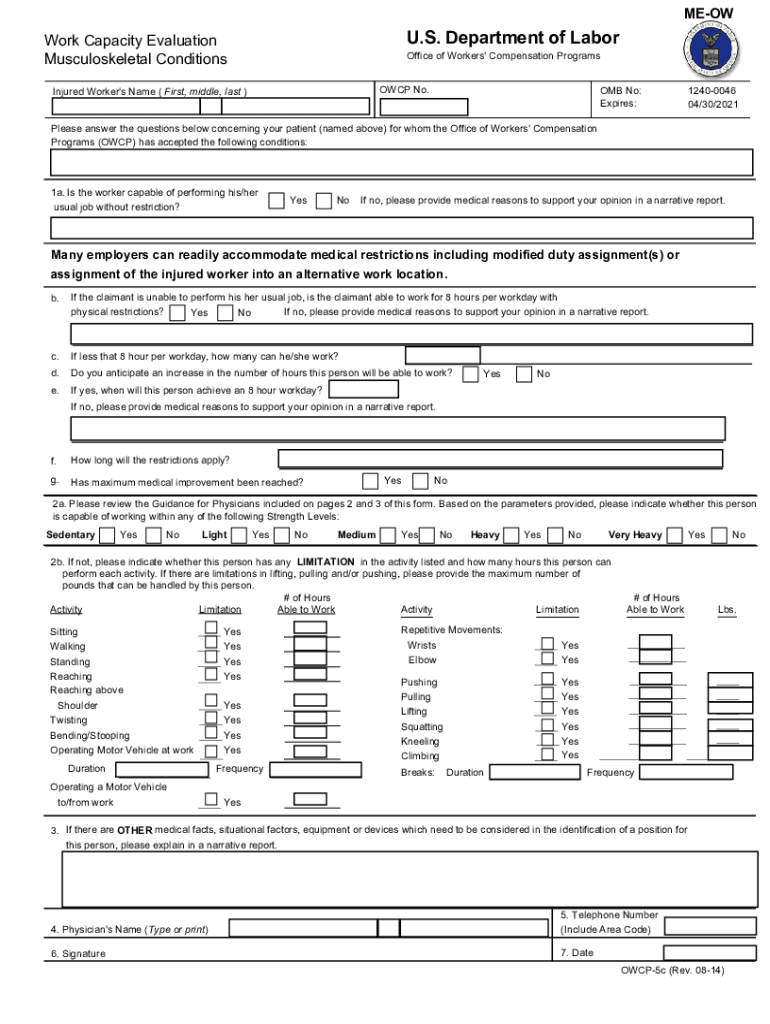
Owcp 5c 2014-2026


What is the OWCP 5c?
The OWCP 5c form is a critical document used in the context of workers' compensation claims under the Federal Employees' Compensation Act (FECA). This form is specifically designed for employees who are seeking to provide medical evidence regarding their ability to work following an injury or illness. The OWCP 5c serves as an official request for a medical evaluation, allowing the Department of Labor (DOL) to assess the employee's capacity to perform their job duties. It is essential for ensuring that the employee receives appropriate benefits and support during their recovery process.
How to Use the OWCP 5c
Using the OWCP 5c form involves several key steps. First, the employee must complete the form accurately, providing all necessary personal and medical information. This includes details about the injury or illness, the nature of the work performed, and any relevant medical history. Once completed, the form should be submitted to the appropriate DOL office handling the claim. It is important to keep a copy of the submitted form for personal records. Additionally, employees may need to follow up with their medical provider to ensure that any required evaluations are conducted promptly.
Steps to Complete the OWCP 5c
Completing the OWCP 5c form requires careful attention to detail. Here are the steps to follow:
- Gather all necessary personal and medical information, including your claim number and details about your job duties.
- Fill out the form, ensuring that each section is completed accurately and clearly.
- Consult with your healthcare provider to obtain any required medical evaluations or documentation.
- Review the completed form for accuracy and completeness.
- Submit the form to the designated DOL office, either online or via mail.
Legal Use of the OWCP 5c
The OWCP 5c form must be used in compliance with federal regulations governing workers' compensation claims. This includes adhering to the guidelines set forth by the DOL regarding the submission of medical evidence and the evaluation process. Proper use of the form ensures that the claim is processed efficiently and that the employee's rights are protected under the law. It is crucial to understand that any inaccuracies or omissions on the form can lead to delays or denials of benefits.
Key Elements of the OWCP 5c
Several key elements are essential to the OWCP 5c form. These include:
- Claimant Information: Personal details of the employee, including name, address, and claim number.
- Medical History: A comprehensive overview of the employee's medical condition related to the claim.
- Job Description: A detailed description of the employee's work duties and any physical demands associated with the job.
- Medical Provider Information: Details of the healthcare provider conducting the evaluation.
Form Submission Methods
The OWCP 5c form can be submitted through various methods to accommodate the needs of employees. These methods include:
- Online Submission: Employees can complete and submit the form electronically through the DOL's online portal.
- Mail: The completed form can be printed and mailed to the appropriate DOL office.
- In-Person: Employees may also choose to deliver the form in person at their local DOL office.
Quick guide on how to complete owcp 5c
Effortlessly Prepare Owcp 5c on Any Device
Managing documents online has gained popularity among businesses and individuals alike. It serves as an ideal eco-friendly alternative to traditional printed and signed documents, allowing you to obtain the correct form and securely store it online. airSlate SignNow equips you with all the tools necessary to create, edit, and eSign your documents swiftly and without delays. Handle Owcp 5c on any device with the airSlate SignNow apps for Android or iOS and simplify any document-related task today.
The Easiest Way to Edit and eSign Owcp 5c with Ease
- Obtain Owcp 5c and click Get Form to commence.
- Use the tools we offer to complete your form.
- Emphasize pertinent sections of the documents or obscure sensitive information with tools that airSlate SignNow provides specifically for this reason.
- Create your eSignature using the Sign tool, which takes just seconds and carries the same legal validity as a conventional wet ink signature.
- Review all the information and click the Done button to finalize your changes.
- Select how you wish to send your form, whether by email, SMS, invitation link, or download it to your computer.
Eliminate concerns about lost or misplaced files, lengthy form searches, or mistakes that require printing new document copies. airSlate SignNow fulfills your document management needs in just a few clicks from any device of your choice. Modify and eSign Owcp 5c and guarantee effective communication at every stage of the form preparation process with airSlate SignNow.
Create this form in 5 minutes or less
Find and fill out the correct owcp 5c
Create this form in 5 minutes!
How to create an eSignature for the owcp 5c
The way to create an eSignature for your PDF file in the online mode
The way to create an eSignature for your PDF file in Chrome
The best way to make an eSignature for putting it on PDFs in Gmail
How to create an eSignature from your smartphone
The best way to generate an electronic signature for a PDF file on iOS devices
How to create an eSignature for a PDF file on Android
People also ask
-
What is OWCP work and how can airSlate SignNow assist with it?
OWCP work refers to tasks related to the Office of Workers' Compensation Programs. airSlate SignNow can streamline OWCP work by allowing users to send and eSign documents efficiently, ensuring compliance and reducing paperwork delays in the claims process.
-
How much does it cost to use airSlate SignNow for OWCP work?
airSlate SignNow offers a range of pricing plans suitable for various businesses involved in OWCP work. Competitive pricing ensures that you gain access to essential features without overspending, making it a cost-effective choice for managing your OWCP workflows.
-
What features does airSlate SignNow offer that are beneficial for OWCP work?
Key features beneficial for OWCP work include easy document creation, customizable templates, and secure eSignature capture. These tools simplify the process of handling OWCP-related documents, helping businesses save time and maintain accuracy.
-
Can airSlate SignNow integrate with other software used for OWCP work?
Yes, airSlate SignNow offers seamless integrations with popular software solutions that are commonly used in OWCP work. This compatibility allows for a unified workflow, enhancing productivity for businesses managing workers' compensation documents.
-
How does airSlate SignNow enhance productivity for OWCP work?
By providing a user-friendly platform to manage OWCP work documentation, airSlate SignNow enhances productivity through reduced processing time and minimized errors. Employees can focus on crucial tasks instead of getting bogged down by paperwork.
-
Is airSlate SignNow secure for managing OWCP work documents?
Absolutely! airSlate SignNow prioritizes security with advanced encryption and compliance with industry regulations. This ensures that all OWCP work documents remain confidential and securely handled throughout the signing process.
-
What are the benefits of using airSlate SignNow for OWCP work?
Using airSlate SignNow for OWCP work provides numerous benefits, including improved document turnaround times, enhanced collaboration, and reduced paper usage. These advantages contribute to a more efficient process when dealing with workers' compensation claims.
Get more for Owcp 5c
- Xero authority to disclose form accounts online
- Kiwisaver significant financial hardship withdrawal form
- Pas305 012023application for children zealand pas form
- Rev 21 september nzcf 11 new zealand cadet forces 1squadron org form
- Sginz orgwp contentuploadsgohonzon and sginz membership application form
- Cavendish doctors form
- Birth marriage or deathcertificate application f form
- Declaration to revenue authorisation form paye a1 paye tax agency services
Find out other Owcp 5c
- eSign Louisiana Doctors Letter Of Intent Fast
- eSign Maine Doctors Promissory Note Template Easy
- eSign Kentucky Construction Claim Online
- How Can I eSign Maine Construction Quitclaim Deed
- eSign Colorado Education Promissory Note Template Easy
- eSign North Dakota Doctors Affidavit Of Heirship Now
- eSign Oklahoma Doctors Arbitration Agreement Online
- eSign Oklahoma Doctors Forbearance Agreement Online
- eSign Oregon Doctors LLC Operating Agreement Mobile
- eSign Hawaii Education Claim Myself
- eSign Hawaii Education Claim Simple
- eSign Hawaii Education Contract Simple
- eSign Hawaii Education NDA Later
- How To eSign Hawaii Education NDA
- How Do I eSign Hawaii Education NDA
- eSign Hawaii Education Arbitration Agreement Fast
- eSign Minnesota Construction Purchase Order Template Safe
- Can I eSign South Dakota Doctors Contract
- eSign Mississippi Construction Rental Application Mobile
- How To eSign Missouri Construction Contract