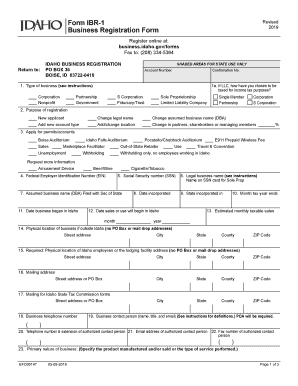
Corporation Llc 2019-2026


What is the LLC?
An LLC, or Limited Liability Company, is a popular business structure in the United States that combines the flexibility of a partnership with the liability protection of a corporation. This structure allows owners, known as members, to protect their personal assets from business debts and liabilities. The LLC is recognized as a separate legal entity, which means it can own property, enter contracts, and be sued independently of its members.
Steps to complete the LLC registration
Completing the registration of an LLC involves several critical steps to ensure compliance with state laws. Here is a general outline of the process:
- Choose a unique name: The name must comply with state regulations and not be similar to existing businesses.
- Designate a registered agent: This individual or business will receive legal documents on behalf of the LLC.
- File Articles of Organization: Submit this document to the appropriate state authority, detailing the LLC's structure and purpose.
- Obtain an EIN: An Employer Identification Number is required for tax purposes and can be obtained from the IRS.
- Create an Operating Agreement: While not always mandatory, this document outlines the management structure and operating procedures of the LLC.
Required documents for LLC registration
When registering an LLC, several documents are typically required to ensure proper formation. These include:
- Articles of Organization: This foundational document outlines the LLC's name, address, and purpose.
- Operating Agreement: Although not always required, it is advisable to have this document to clarify the management structure.
- Identification: Personal identification of the members may be necessary for verification purposes.
- Consent forms: If applicable, forms indicating consent from members or partners may be required.
Legal use of the LLC
The legal use of an LLC provides several advantages, including liability protection and tax flexibility. Members are not personally liable for the debts of the LLC, which protects personal assets. Additionally, LLCs can choose how they want to be taxed, either as a sole proprietorship, partnership, or corporation, depending on what best suits their financial situation.
Eligibility criteria for LLC formation
To form an LLC, certain eligibility criteria must be met. Generally, these include:
- Age: Members must be at least eighteen years old.
- Legal capacity: Members must have the legal capacity to enter into contracts.
- Compliance with state laws: The LLC must adhere to the specific regulations and requirements set forth by the state of registration.
Form submission methods for LLC registration
When registering an LLC, there are various methods to submit the required forms:
- Online: Many states offer online registration, allowing for quicker processing.
- By mail: Forms can be printed, completed, and mailed to the appropriate state office.
- In-person: Applicants may also choose to submit their forms directly at the state office.
Quick guide on how to complete corporation llc
Effortlessly Prepare Corporation Llc on Any Device
Digital document management has gained traction among businesses and individuals. It serves as an ideal eco-friendly substitute for conventional printed and signed documents, allowing you to find the appropriate template and securely store it online. airSlate SignNow provides all the tools necessary for you to create, modify, and eSign your documents quickly and without complications. Manage Corporation Llc on any platform using airSlate SignNow's Android or iOS applications and simplify any document-related task today.
The Easiest Way to Alter and eSign Corporation Llc with Ease
- Find Corporation Llc and click Get Form to begin.
- Utilize the tools we provide to complete your form.
- Emphasize important sections of the documents or redact sensitive information with tools specifically offered by airSlate SignNow for this purpose.
- Create your eSignature using the Sign tool, which takes just seconds and holds the same legal validity as a conventional wet ink signature.
- Review the information and click the Done button to save your changes.
- Select how you wish to send your form—via email, SMS, or invitation link, or download it to your computer.
Eliminate concerns over lost or misfiled documents, tedious form navigation, or errors that necessitate printing new copies. airSlate SignNow addresses all your document management needs with just a few clicks from your device of choice. Modify and eSign Corporation Llc while ensuring effective communication at every stage of the form preparation process with airSlate SignNow.
Create this form in 5 minutes or less
Find and fill out the correct corporation llc
Create this form in 5 minutes!
How to create an eSignature for the corporation llc
How to create an electronic signature for a PDF online
How to create an electronic signature for a PDF in Google Chrome
How to create an e-signature for signing PDFs in Gmail
How to create an e-signature right from your smartphone
How to create an e-signature for a PDF on iOS
How to create an e-signature for a PDF on Android
People also ask
-
What is the business registration form Guyana?
The business registration form Guyana is a legal document required for establishing a business entity in Guyana. This form provides essential details about your business, including its structure and ownership. Using the airSlate SignNow platform, you can easily complete and eSign your business registration form Guyana online, streamlining the process.
-
How does airSlate SignNow simplify the business registration form Guyana process?
airSlate SignNow simplifies the business registration form Guyana process by providing an intuitive interface for document preparation and eSigning. Our platform allows you to fill out the form digitally, reducing the need for physical paperwork. This not only saves time but also minimizes the risk of errors during the registration process.
-
Are there any fees associated with using airSlate SignNow for the business registration form Guyana?
Yes, airSlate SignNow offers a variety of pricing plans tailored to different business needs. While there may be a fee for premium features, creating and sending a basic business registration form Guyana can be done at an affordable price. We also offer a free trial for new users to experience our features risk-free.
-
What features does airSlate SignNow offer for the business registration form Guyana?
airSlate SignNow includes features like templates, customizable fields, and secure eSigning capabilities for the business registration form Guyana. Users can also track document status in real-time, ensuring that all parties are engaged in the signing process. This leads to faster approvals and a smoother registration experience.
-
Can I integrate airSlate SignNow with other business tools for the business registration form Guyana?
Absolutely! airSlate SignNow seamlessly integrates with various business applications, enhancing your workflow for the business registration form Guyana. Integrations with platforms like Google Drive, Slack, and CRM systems allow you to manage and share your documents efficiently without switching between applications.
-
What benefits does eSigning provide for the business registration form Guyana?
eSigning with airSlate SignNow offers signNow benefits for the business registration form Guyana, including speed and convenience. Users can sign documents from anywhere, reducing the time taken for approvals signNowly. Additionally, digital signatures are legally binding, ensuring that your business registration is valid and secure.
-
Is airSlate SignNow user-friendly for beginners submitting the business registration form Guyana?
Yes, airSlate SignNow is designed with user-friendliness in mind, making it accessible even for beginners. The platform features guided workflows and helpful tooltips while filling out your business registration form Guyana. You’ll find that navigating through the eSigning process is straightforward and intuitive.
Get more for Corporation Llc
Find out other Corporation Llc
- Electronic signature West Virginia Orthodontists Living Will Online
- Electronic signature Legal PDF Vermont Online
- How Can I Electronic signature Utah Legal Separation Agreement
- Electronic signature Arizona Plumbing Rental Lease Agreement Myself
- Electronic signature Alabama Real Estate Quitclaim Deed Free
- Electronic signature Alabama Real Estate Quitclaim Deed Safe
- Electronic signature Colorado Plumbing Business Plan Template Secure
- Electronic signature Alaska Real Estate Lease Agreement Template Now
- Electronic signature Colorado Plumbing LLC Operating Agreement Simple
- Electronic signature Arizona Real Estate Business Plan Template Free
- Electronic signature Washington Legal Contract Safe
- How To Electronic signature Arkansas Real Estate Contract
- Electronic signature Idaho Plumbing Claim Myself
- Electronic signature Kansas Plumbing Business Plan Template Secure
- Electronic signature Louisiana Plumbing Purchase Order Template Simple
- Can I Electronic signature Wyoming Legal Limited Power Of Attorney
- How Do I Electronic signature Wyoming Legal POA
- How To Electronic signature Florida Real Estate Contract
- Electronic signature Florida Real Estate NDA Secure
- Can I Electronic signature Florida Real Estate Cease And Desist Letter