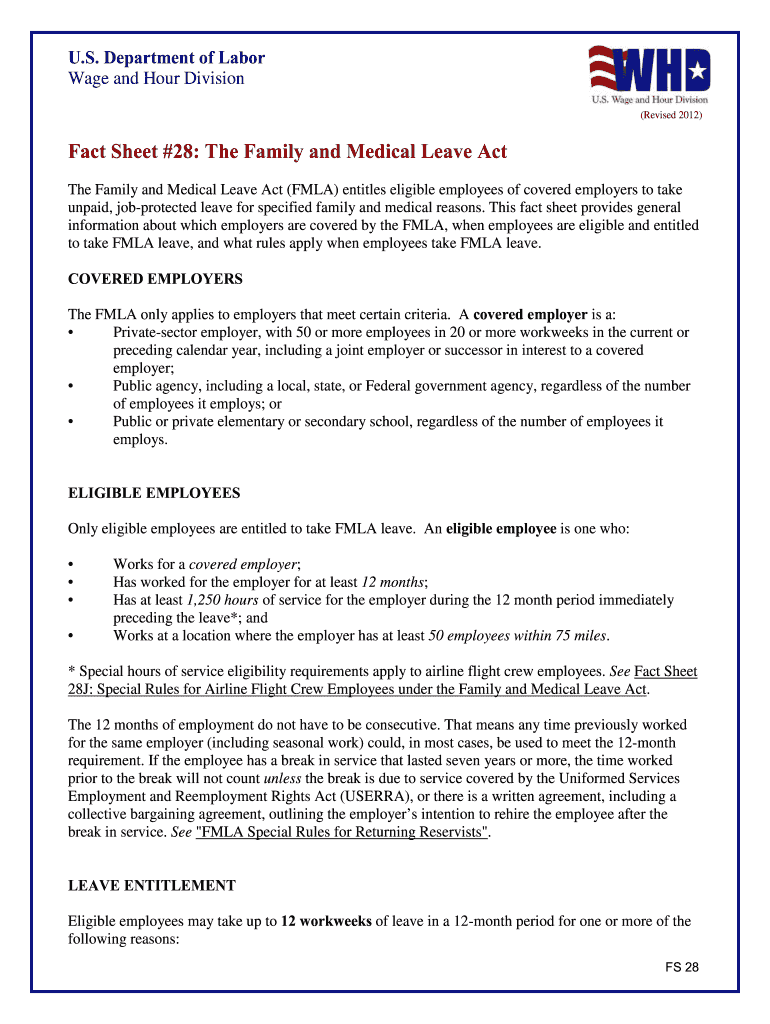
Family Leave Act Form


What is the Family Medical Leave Act
The Family Medical Leave Act (FMLA) is a federal law that allows eligible employees to take unpaid, job-protected leave for specific family and medical reasons. This act ensures that employees can care for themselves or their family members without the fear of losing their job. Under the FMLA, eligible employees may take up to twelve weeks of leave in a twelve-month period for reasons such as the birth of a child, adoption, or serious health conditions affecting themselves or a family member.
Eligibility Criteria
To qualify for leave under the Family Medical Leave Act, employees must meet certain criteria. They must work for a covered employer, which includes private employers with fifty or more employees, public agencies, and public schools. Additionally, employees must have worked at least one thousand two hundred fifty hours in the twelve months preceding the leave and must have been employed for at least twelve months. It is also essential that the employee's workplace is located within seventy-five miles of a facility with fifty or more employees.
Steps to Complete the Family Medical Leave Act
Completing the Family Medical Leave process involves several steps. First, employees should notify their employer of their need for leave, ideally at least thirty days in advance if the leave is foreseeable. Next, employees must provide the appropriate documentation to support their request, which may include medical certifications. Employers are required to respond to the leave request within five business days, confirming whether the leave is approved. Finally, employees should maintain communication with their employer throughout the leave period to ensure a smooth transition back to work.
Required Documents
When applying for leave under the Family Medical Leave Act, specific documentation is required to support the request. Employees may need to submit a completed Family Medical Leave form, which outlines the reason for the leave. Additionally, if the leave is for a serious health condition, a medical certification from a healthcare provider is necessary. This certification should detail the nature of the condition, the need for leave, and the expected duration. Employers may also request additional documentation if needed.
Legal Use of the Family Medical Leave Act
The Family Medical Leave Act protects employees from retaliation for taking leave. Employers cannot discriminate against employees who exercise their rights under the act. It is crucial for both employees and employers to understand their rights and responsibilities to ensure compliance with the law. Employees should keep records of their leave requests and any communications with their employer regarding their leave to protect their rights under the FMLA.
Examples of Using the Family Medical Leave Act
There are various scenarios in which employees may utilize the Family Medical Leave Act. For instance, an employee may take leave to care for a newborn child or to bond with a newly adopted child. Another example includes taking leave to care for a spouse with a serious health condition, such as cancer or a heart attack. Additionally, employees may need to take leave for their own serious health issues, such as surgery or recovery from a major illness. Each situation highlights the importance of the FMLA in providing necessary support during critical family and medical circumstances.
Quick guide on how to complete family leave act
Complete Family Leave Act effortlessly on any gadget
Online document handling has become increasingly favored by organizations and individuals alike. It offers an ideal eco-friendly substitute for traditional printed and signed documents, as you can easily access the necessary form and securely store it online. airSlate SignNow provides you with all the resources you require to create, modify, and electronically sign your documents swiftly without delays. Manage Family Leave Act on any device with airSlate SignNow Android or iOS applications and streamline any document-based task today.
How to alter and electronically sign Family Leave Act with ease
- Obtain Family Leave Act and then click Get Form to begin.
- Utilize the tools we offer to complete your form.
- Emphasize pertinent sections of the documents or obscure sensitive information with tools that airSlate SignNow provides specifically for that function.
- Craft your signature using the Sign tool, which takes mere seconds and holds the same legal validity as a conventional handwritten signature.
- Review the details and then click on the Done button to save your changes.
- Choose how you prefer to send your form, via email, SMS, or invitation link, or download it to your computer.
Eliminate concerns about lost or misplaced documents, tedious form searches, or errors that necessitate printing new document copies. airSlate SignNow meets your document management needs in just a few clicks from any device you choose. Modify and electronically sign Family Leave Act and ensure effective communication throughout your form preparation process with airSlate SignNow.
Create this form in 5 minutes or less
Create this form in 5 minutes!
How to create an eSignature for the family leave act
The way to create an eSignature for your PDF document in the online mode
The way to create an eSignature for your PDF document in Chrome
The best way to make an electronic signature for putting it on PDFs in Gmail
How to create an eSignature from your mobile device
The best way to generate an electronic signature for a PDF document on iOS devices
How to create an eSignature for a PDF file on Android devices
People also ask
-
What is the Family Medical Leave Act, and how does it relate to airSlate SignNow?
The Family Medical Leave Act (FMLA) is a federal law that allows eligible employees to take unpaid leave for certain family and medical reasons. airSlate SignNow can assist in managing the documentation required under FMLA by providing an easy-to-use platform for sending and eSigning relevant documents quickly and securely.
-
How does airSlate SignNow help with compliance to the Family Medical Leave Act?
airSlate SignNow provides features that ensure all necessary documents are securely signed and stored, which can help organizations maintain compliance with the Family Medical Leave Act. By streamlining the process of document management, airSlate SignNow reduces the risk of errors and ensures that employers are meeting FMLA requirements.
-
What are the pricing options for airSlate SignNow, especially for businesses managing Family Medical Leave Act forms?
airSlate SignNow offers flexible pricing plans tailored for businesses of all sizes, making it cost-effective for managing Family Medical Leave Act documents. By selecting an appropriate plan, organizations can ensure they have access to all the necessary features for compliance without overspending.
-
Can airSlate SignNow integrate with other HR software that manages Family Medical Leave Act requests?
Yes, airSlate SignNow seamlessly integrates with various HR software solutions that facilitate Family Medical Leave Act processes. This integration allows organizations to streamline their workflows, ensuring that FMLA requests and associated documentation can be managed efficiently.
-
What are the key features of airSlate SignNow that support Family Medical Leave Act documentation?
Key features of airSlate SignNow include customizable templates, secure eSigning, and cloud storage, all of which support the efficient handling of Family Medical Leave Act documents. These tools make it easier for businesses to prepare, send, and store important paperwork related to employee leave.
-
How can airSlate SignNow benefit employees managing their Family Medical Leave Act applications?
With airSlate SignNow, employees can easily complete and submit their Family Medical Leave Act applications online, saving time and reducing paperwork hassle. The platform ensures that employees can securely eSign documents, making the application process quicker and more convenient for both staff and HR personnel.
-
Is airSlate SignNow suitable for small businesses handling Family Medical Leave Act requests?
Yes, airSlate SignNow is particularly suitable for small businesses managing Family Medical Leave Act requests. Its user-friendly interface and affordable pricing make it an ideal choice for smaller organizations that need to maintain compliance without investing heavily in complex systems.
Get more for Family Leave Act
- Fill fillable 113ci hr113 critical illness form pdf
- Crown land tenure application authorization guidance form
- Support tipperary county council form
- Referral form for a psychological assessment
- Century 21 on main pakenham 123 main street pakenham vic form
- Torrens transfer form stamp duty revenue nsw use
- Iht406 350004270 form
- Wwo243 448360339 form
Find out other Family Leave Act
- Can I Electronic signature Delaware Construction PDF
- How Can I Electronic signature Ohio Business Operations Document
- How Do I Electronic signature Iowa Construction Document
- How Can I Electronic signature South Carolina Charity PDF
- How Can I Electronic signature Oklahoma Doctors Document
- How Can I Electronic signature Alabama Finance & Tax Accounting Document
- How To Electronic signature Delaware Government Document
- Help Me With Electronic signature Indiana Education PDF
- How To Electronic signature Connecticut Government Document
- How To Electronic signature Georgia Government PDF
- Can I Electronic signature Iowa Education Form
- How To Electronic signature Idaho Government Presentation
- Help Me With Electronic signature Hawaii Finance & Tax Accounting Document
- How Can I Electronic signature Indiana Government PDF
- How Can I Electronic signature Illinois Finance & Tax Accounting PPT
- How To Electronic signature Maine Government Document
- How To Electronic signature Louisiana Education Presentation
- How Can I Electronic signature Massachusetts Government PDF
- How Do I Electronic signature Montana Government Document
- Help Me With Electronic signature Louisiana Finance & Tax Accounting Word