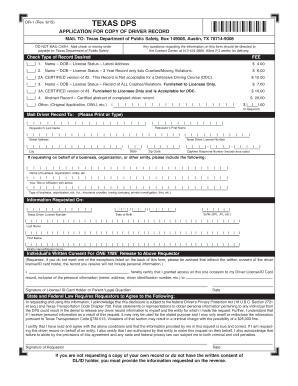
Texas Dps Application for Copy of Driver Record 2015


What is the Texas DPS Application for Copy of Driver Record
The Texas DPS Application for Copy of Driver Record is a formal request used by individuals to obtain their driving history from the Texas Department of Public Safety (DPS). This document provides essential information regarding a person's driving record, including any traffic violations, accidents, and license status. It is crucial for various purposes, such as employment verification, insurance assessments, and personal record-keeping. Understanding the contents and significance of this application helps users navigate the process effectively.
How to Use the Texas DPS Application for Copy of Driver Record
Using the Texas DPS Application for Copy of Driver Record involves several straightforward steps. First, individuals must complete the application form, ensuring all required fields are filled accurately. Next, applicants can choose their preferred method of submission—online, by mail, or in person at a local DPS office. After submission, it is important to retain any confirmation numbers or receipts, as these can be useful for tracking the application status. Finally, applicants should monitor their email or postal mail for the delivery of their driving record.
Steps to Complete the Texas DPS Application for Copy of Driver Record
Completing the Texas DPS Application for Copy of Driver Record can be done in a few simple steps:
- Access the application form, which can be found on the Texas DPS website or obtained at a local office.
- Fill out the form with accurate personal information, including your full name, date of birth, and driver's license number.
- Select the type of driving record you wish to obtain—either a certified copy or an unofficial version.
- Choose your preferred method of payment, if applicable, and provide the necessary payment details.
- Submit the completed application via your chosen method—online, by mail, or in person.
Legal Use of the Texas DPS Application for Copy of Driver Record
The Texas DPS Application for Copy of Driver Record is legally recognized and can be used for various legitimate purposes. Employers may request this record to verify a candidate's driving history during the hiring process. Insurance companies might require it to assess risk and determine policy rates. Additionally, individuals may use their driving record for personal reasons, such as ensuring the accuracy of their history or preparing for legal matters. Adhering to the legal guidelines surrounding the use of this application is essential to protect personal information and comply with privacy laws.
Required Documents for the Texas DPS Application for Copy of Driver Record
When applying for a copy of your driving record, certain documents may be required to verify your identity. These typically include:
- A valid Texas driver's license number or personal identification number.
- Proof of identity, which can include a government-issued photo ID or other official documentation.
- Payment information for any applicable fees associated with obtaining the record.
It's important to ensure that all documents are current and valid to avoid delays in processing your application.
Form Submission Methods for the Texas DPS Application for Copy of Driver Record
The Texas DPS Application for Copy of Driver Record can be submitted through various methods, providing flexibility for applicants. The available options include:
- Online: Applicants can complete and submit the application through the Texas DPS website for a quicker process.
- By Mail: Print the completed application, attach any required documents, and send it to the designated DPS address.
- In Person: Visit a local DPS office to submit the application directly and receive assistance if needed.
Each method has its own processing times, so applicants should choose the one that best fits their needs.
Quick guide on how to complete texas dps application for copy of driver record
Effortlessly Complete Texas Dps Application For Copy Of Driver Record on Any Device
Digital document management has gained traction among organizations and individuals alike. It offers an ideal environmentally-friendly alternative to traditional printed and signed documents, as you can access the necessary form and securely store it online. airSlate SignNow equips you with all the essential tools to create, modify, and electronically sign your documents quickly without delays. Manage Texas Dps Application For Copy Of Driver Record on any device using airSlate SignNow’s Android or iOS applications and streamline any document-related task today.
The Easiest Method to Edit and eSign Texas Dps Application For Copy Of Driver Record Without Stress
- Obtain Texas Dps Application For Copy Of Driver Record and select Get Form to initiate.
- Utilize the tools we offer to fill out your document.
- Select important sections of your documents or redact sensitive information using the tools that airSlate SignNow provides specifically for this purpose.
- Craft your signature with the Sign feature, which takes only seconds and carries the same legal validity as a traditional handwritten signature.
- Review the details and click the Done button to save your modifications.
- Decide how you prefer to share your form, whether by email, SMS, invitation link, or download it to your computer.
Eliminate concerns about lost or misplaced documents, cumbersome form navigation, or mistakes that necessitate printing new copies. airSlate SignNow meets your document management needs in just a few clicks from any device you choose. Modify and eSign Texas Dps Application For Copy Of Driver Record while ensuring excellent communication at every step of the form preparation process with airSlate SignNow.
Create this form in 5 minutes or less
Find and fill out the correct texas dps application for copy of driver record
Create this form in 5 minutes!
How to create an eSignature for the texas dps application for copy of driver record
How to create an electronic signature for a PDF online
How to create an electronic signature for a PDF in Google Chrome
How to create an e-signature for signing PDFs in Gmail
How to create an e-signature right from your smartphone
How to create an e-signature for a PDF on iOS
How to create an e-signature for a PDF on Android
People also ask
-
What is the process to complete a Texas request DPS online?
To complete a Texas request DPS online, users need to visit the official DPS website and follow the guided instructions. airSlate SignNow simplifies this process by allowing you to eSign necessary documents securely, making the submission straightforward and efficient.
-
Are there any fees associated with submitting a Texas request DPS online?
Yes, there are typically fees when submitting a Texas request DPS online, which can vary depending on the specific service requested. Using airSlate SignNow can help you manage these documents and ensure you are aware of any applicable fees in advance.
-
What features does airSlate SignNow offer for Texas request DPS online?
airSlate SignNow offers a range of features, including document editing, secure eSigning, and real-time tracking for Texas request DPS online submissions. These features enhance the efficiency of the process and ensure that all documents are handled securely.
-
How does airSlate SignNow improve the efficiency of a Texas request DPS online?
airSlate SignNow streamlines the Texas request DPS online process by allowing multiple users to collaborate, sign, and manage documents within a single platform. This reduces the time spent on paperwork and helps ensure that applications are processed more quickly.
-
Can airSlate SignNow integrate with other software for Texas request DPS online?
Yes, airSlate SignNow can integrate with various software solutions, allowing users to sync their workflows and manage documents seamlessly. This integration capability ensures that all your Texas request DPS online processes are efficient and transparent.
-
Is airSlate SignNow secure for Texas request DPS online submissions?
Absolutely, airSlate SignNow utilizes advanced encryption and security measures to protect your information during Texas request DPS online submissions. Your personal data and signatures are kept confidential, ensuring peace of mind while using the service.
-
What are the benefits of using airSlate SignNow for Texas request DPS online?
Using airSlate SignNow for Texas request DPS online not only speeds up the process but also reduces paper waste and enhances accuracy. The platform is user-friendly, making it accessible for all users, regardless of their technical proficiency.
Get more for Texas Dps Application For Copy Of Driver Record
Find out other Texas Dps Application For Copy Of Driver Record
- Sign Michigan Charity Rental Application Later
- How To Sign Minnesota Charity Purchase Order Template
- Sign Mississippi Charity Affidavit Of Heirship Now
- Can I Sign Nevada Charity Bill Of Lading
- How Do I Sign Nebraska Charity Limited Power Of Attorney
- Sign New Hampshire Charity Residential Lease Agreement Online
- Sign New Jersey Charity Promissory Note Template Secure
- How Do I Sign North Carolina Charity Lease Agreement Form
- How To Sign Oregon Charity Living Will
- Sign South Dakota Charity Residential Lease Agreement Simple
- Sign Vermont Charity Business Plan Template Later
- Sign Arkansas Construction Executive Summary Template Secure
- How To Sign Arkansas Construction Work Order
- Sign Colorado Construction Rental Lease Agreement Mobile
- Sign Maine Construction Business Letter Template Secure
- Can I Sign Louisiana Construction Letter Of Intent
- How Can I Sign Maryland Construction Business Plan Template
- Can I Sign Maryland Construction Quitclaim Deed
- Sign Minnesota Construction Business Plan Template Mobile
- Sign Construction PPT Mississippi Myself