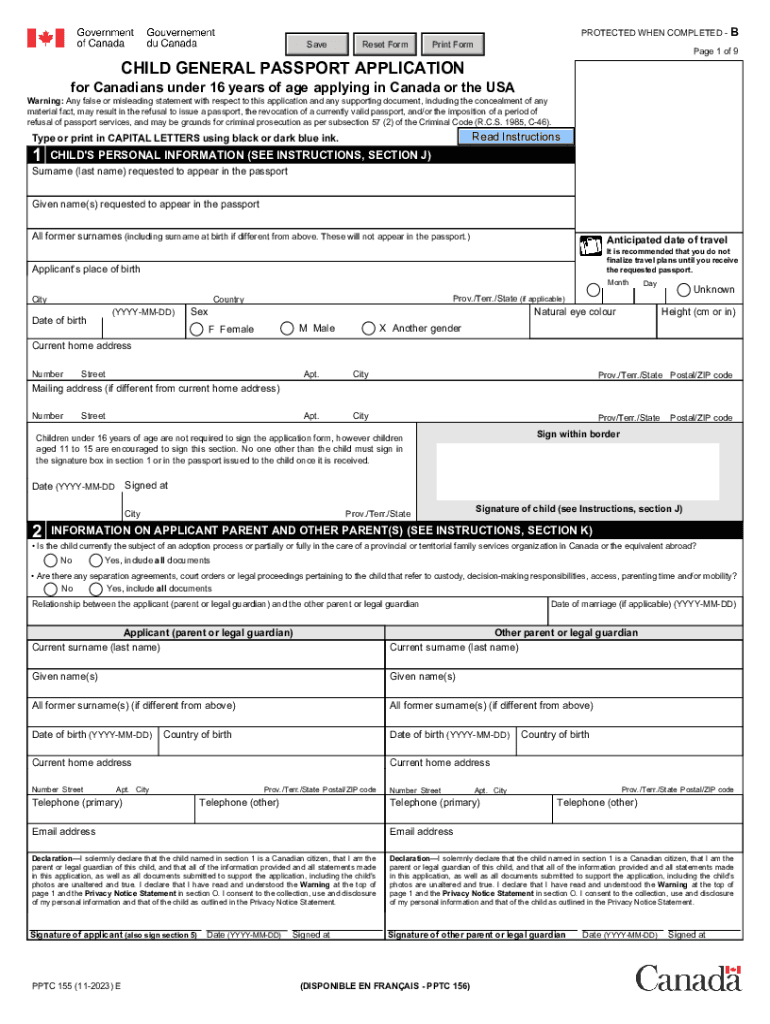
Application for Canadian Citizenship 2023-2026 Form


What is the PPTC 155 E Child General Passport Application?
The PPTC 155 E Child General Passport Application is a form designed for Canadians under the age of sixteen who are applying for a passport. This application is specifically tailored for those applying within Canada or from the United States. It requires detailed information about the child, including personal identification data, parental consent, and proof of citizenship. Understanding the purpose of this form is essential for ensuring a smooth application process.
Steps to Complete the PPTC 155 E Child General Passport Application
Completing the PPTC 155 E application involves several key steps:
- Gather necessary documents, such as proof of citizenship and identification for both the child and the parents.
- Fill out the application form accurately, ensuring all sections are completed.
- Obtain parental consent, which is mandatory for minors applying for a passport.
- Submit the application either online or via mail, depending on your preference and location.
Following these steps carefully can help prevent delays in processing the application.
Required Documents for the PPTC 155 E Child General Passport Application
When applying for a Canadian child passport using the PPTC 155 E form, specific documents are required to support the application. These typically include:
- A completed PPTC 155 E application form.
- Proof of the child's Canadian citizenship, such as a birth certificate or citizenship certificate.
- Identification for the parent or guardian, such as a driver's license or passport.
- Two recent passport-sized photos of the child that meet the official requirements.
- Parental consent form, if applicable.
Having these documents ready can streamline the application process and ensure compliance with the requirements.
Form Submission Methods for the PPTC 155 E Child General Passport Application
The PPTC 155 E application can be submitted through various methods, accommodating different preferences:
- Online Submission: Applicants can fill out and submit the form electronically through the official government website.
- Mail Submission: The completed form can be printed and sent via postal service to the appropriate processing center.
- In-Person Submission: Applicants may also choose to submit the application in person at designated passport offices.
Choosing the right submission method can impact the speed and efficiency of the application process.
Eligibility Criteria for the PPTC 155 E Child General Passport Application
To be eligible for the PPTC 155 E Child General Passport Application, certain criteria must be met:
- The applicant must be a Canadian citizen.
- The applicant must be under the age of sixteen at the time of application.
- Parental or guardian consent is required for all applications submitted on behalf of a minor.
Ensuring that these eligibility requirements are satisfied is crucial for a successful application.
Application Process & Approval Time for the PPTC 155 E Child General Passport Application
The application process for the PPTC 155 E form typically involves the following stages:
- Submission of the completed application and required documents.
- Processing by the passport office, which may take several weeks.
- Notification of approval or request for additional information, if necessary.
Generally, applicants can expect processing times to vary based on demand and the submission method chosen. Planning ahead can help accommodate any potential delays.
Quick guide on how to complete pptc 155e
Effortlessly Prepare pptc 155e on Any Device
Digital document management has become increasingly popular among businesses and individuals. It serves as an ideal eco-friendly alternative to traditional printed and signed paperwork, allowing you to access the necessary form and securely store it online. airSlate SignNow provides you with all the resources you require to create, edit, and electronically sign your documents swiftly and without delays. Handle application for canadian citizenship on any device using airSlate SignNow's Android or iOS applications and enhance any document-related process today.
How to Edit and Electronically Sign pptc 155 form with Ease
- Obtain passport application child canada and click Get Form to begin.
- Make use of the tools available to complete your form.
- Emphasize important sections of the documents or redact sensitive information with specialized tools provided by airSlate SignNow.
- Create your signature using the Sign tool, which takes mere seconds and holds the same legal validity as a conventional wet ink signature.
- Review all the information and click on the Done button to save your changes.
- Choose your preferred method for sharing your form, via email, SMS, or invite link, or download it to your computer.
Eliminate issues of lost or misplaced documents, tedious form searching, or mistakes requiring reprinting new copies. airSlate SignNow fulfills all your document management needs in just a few clicks from any device you choose. Modify and electronically sign child passport form canada to ensure excellent communication at any stage of your form preparation with airSlate SignNow.
Create this form in 5 minutes or less
Find and fill out the correct child passport application form
Related searches to child passport
Create this form in 5 minutes!
How to create an eSignature for the pptc child application
How to create an electronic signature for a PDF online
How to create an electronic signature for a PDF in Google Chrome
How to create an e-signature for signing PDFs in Gmail
How to create an e-signature right from your smartphone
How to create an e-signature for a PDF on iOS
How to create an e-signature for a PDF on Android
People also ask pptc 155 download
-
What is the application for Canadian citizenship process like?
The application for Canadian citizenship process involves several key steps, including confirming your eligibility, gathering required documents, and submitting your application. You must apply online or through a paper application, followed by a waiting period during which your application is processed. Using airSlate SignNow can streamline document management, making it easier to organize and eSign your important forms.
-
How much does the application for Canadian citizenship cost?
The application for Canadian citizenship typically incurs fees that may vary based on your age and the processing method. As of now, the standard application fee for adults is CAD 630, while for minors, it's CAD 100. Utilizing airSlate SignNow ensures you have a cost-effective solution to manage your documents and keep track of timelines associated with payment.
-
What features does airSlate SignNow offer for the application for Canadian citizenship?
airSlate SignNow provides essential features such as document eSigning, secure cloud storage, and easy sharing options that enhance your application for Canadian citizenship process. With customizable templates and workflow automation, our platform ensures that you can efficiently manage every document associated with your citizenship application. These features are designed to simplify your experience while meeting all compliance standards.
-
Can airSlate SignNow help with the document requirements for Canadian citizenship?
Yes, airSlate SignNow can assist you in preparing and managing all the necessary documents required for your application for Canadian citizenship. Our platform allows you to securely collect and organize documents, ensuring you have everything ready for submission. This simplifies the overall process and helps avoid delays associated with missing paperwork.
-
Are there any discounts for using airSlate SignNow during the citizenship application process?
While airSlate SignNow operates on a subscription model, regular promotions and discounts may be available. Keeping an eye on our website can help you find cost-effective pricing options that suit your needs, especially during the application for Canadian citizenship. You can also consider our free trial to explore features before committing.
-
How does airSlate SignNow ensure security for my application for Canadian citizenship documents?
At airSlate SignNow, we prioritize your security, applying advanced encryption protocols and secure data storage solutions for your documents. When handling your application for Canadian citizenship, your personal information remains protected. Our platform meets stringent compliance regulations to ensure your data is safe throughout the process.
-
Can I use airSlate SignNow on mobile devices for my application for Canadian citizenship?
Absolutely! airSlate SignNow offers a mobile-friendly interface, allowing you to manage your application for Canadian citizenship directly from your smartphone or tablet. This flexibility means you can upload documents, eSign, and collaborate on your application from anywhere, making it incredibly convenient.
Get more for canada child passport
- Proof of loss other than fire interim ibc claim form no ciaa adjusters
- Transmittals in construction form
- Emergency contact parental consent form 55 pa code chapters 3270
- Ofilmk form
- Nespak foundation job application form nf r 01
- Pavet forms pdf linkia
- School re entry plan template 434784727 form
- Policy service request form
Find out other canada child application
- How To Integrate Sign in Banking
- How To Use Sign in Banking
- Help Me With Use Sign in Banking
- Can I Use Sign in Banking
- How Do I Install Sign in Banking
- How To Add Sign in Banking
- How Do I Add Sign in Banking
- How Can I Add Sign in Banking
- Can I Add Sign in Banking
- Help Me With Set Up Sign in Government
- How To Integrate eSign in Banking
- How To Use eSign in Banking
- How To Install eSign in Banking
- How To Add eSign in Banking
- How To Set Up eSign in Banking
- How To Save eSign in Banking
- How To Implement eSign in Banking
- How To Set Up eSign in Construction
- How To Integrate eSign in Doctors
- How To Use eSign in Doctors