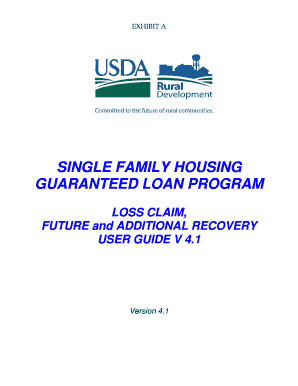
Sfhglp Loss Claim Input Worksheet Form


What is the SFHGLP Loss Claim Input Worksheet
The SFHGLP Loss Claim Input Worksheet is a crucial document used in the USDA Rural Development Loan program. This worksheet is designed to assist borrowers in reporting losses related to their housing loans. It collects essential information that helps the USDA evaluate claims and determine eligibility for assistance under the program. The worksheet serves as a formal record of losses, ensuring that all relevant details are documented for processing.
How to Use the SFHGLP Loss Claim Input Worksheet
Using the SFHGLP Loss Claim Input Worksheet involves several steps to ensure accurate completion. First, gather all necessary documentation regarding your housing loan and any losses incurred. Next, fill out the worksheet by providing detailed information about the property, the nature of the loss, and any relevant financial data. It is important to double-check all entries for accuracy, as incorrect information may delay the processing of your claim. Once completed, submit the worksheet according to the guidelines provided by the USDA.
Steps to Complete the SFHGLP Loss Claim Input Worksheet
Completing the SFHGLP Loss Claim Input Worksheet requires careful attention to detail. Follow these steps for effective completion:
- Review the instructions provided with the worksheet to understand the requirements.
- Gather supporting documents, such as loan agreements, financial statements, and any evidence of loss.
- Fill out the worksheet, ensuring all sections are completed accurately.
- Attach any required documentation to support your claims.
- Submit the completed worksheet to the appropriate USDA office.
Key Elements of the SFHGLP Loss Claim Input Worksheet
The SFHGLP Loss Claim Input Worksheet contains several key elements that are essential for processing a claim. These include:
- Borrower Information: Details about the borrower, including name, address, and loan number.
- Property Details: Information about the property, such as its location and type.
- Loss Description: A comprehensive explanation of the nature of the loss and its impact on the property.
- Financial Impact: Data regarding the financial implications of the loss, including any repairs or losses incurred.
Legal Use of the SFHGLP Loss Claim Input Worksheet
The SFHGLP Loss Claim Input Worksheet is legally binding once submitted to the USDA. It must be completed accurately and truthfully, as any false information can lead to penalties or denial of the claim. Understanding the legal implications of this worksheet is crucial for borrowers seeking assistance under the USDA Rural Development Loan program. Compliance with all requirements ensures that the claim is processed smoothly and efficiently.
Who Issues the Form
The SFHGLP Loss Claim Input Worksheet is issued by the United States Department of Agriculture (USDA). This federal agency oversees the Rural Development Loan program and provides the necessary forms and guidelines for borrowers. The USDA is responsible for ensuring that all claims are handled in accordance with federal regulations and policies, making it essential for borrowers to follow the procedures outlined by the agency.
Quick guide on how to complete sfhglp loss claim input worksheet
Effortlessly Prepare Sfhglp Loss Claim Input Worksheet on Any Device
Digital document management is increasingly favored by businesses and individuals alike. It serves as an ideal environmentally-friendly alternative to traditional printed and signed documents, allowing you to easily access the correct form and securely save it online. airSlate SignNow provides all the tools necessary to create, edit, and electronically sign your documents quickly and without hurdles. Manage Sfhglp Loss Claim Input Worksheet on any device using the airSlate SignNow apps for Android or iOS and enhance any document-related process today.
How to Edit and Electronically Sign Sfhglp Loss Claim Input Worksheet with Ease
- Find Sfhglp Loss Claim Input Worksheet and select Get Form to begin.
- Utilize the tools available to complete your document.
- Emphasize important sections of your documents or obscure sensitive details with tools specifically provided by airSlate SignNow for that purpose.
- Generate your eSignature using the Sign tool, which takes just moments and carries the same legal validity as a conventional wet ink signature.
- Review all the information and click on the Done button to finalize your changes.
- Select your preferred method for sending your form, whether by email, SMS, or invitation link, or download it to your computer.
Say goodbye to lost or misplaced documents, tedious form searches, or errors that necessitate printing new document versions. airSlate SignNow meets your document management needs in just a few clicks from any device of your choosing. Edit and electronically sign Sfhglp Loss Claim Input Worksheet while ensuring effective communication throughout the document preparation process with airSlate SignNow.
Create this form in 5 minutes or less
Create this form in 5 minutes!
How to create an eSignature for the sfhglp loss claim input worksheet
How to create an eSignature for your PDF document online
How to create an eSignature for your PDF document in Google Chrome
The best way to make an electronic signature for signing PDFs in Gmail
The best way to generate an eSignature from your smart phone
How to generate an electronic signature for a PDF document on iOS
The best way to generate an eSignature for a PDF file on Android OS
People also ask
-
What is USDA RDLoss Housing Download?
The USDA RDLoss Housing Download is a resource that offers guidance and access to essential documents for managing and understanding USDA-related housing loss claims. This tool is beneficial for both homeowners and professionals in real estate and finance. By utilizing the USDA RDLoss Housing Download, users can streamline their processes and gain signNow insights.
-
How does airSlate SignNow support USDA RDLoss Housing Download?
airSlate SignNow provides a seamless way to manage and eSign documents related to USDA RDLoss Housing Download. With our platform, users can easily upload, edit, and send documents for signatures all in one place. This enhances the efficiency and security of handling important housing documents.
-
Is there a cost associated with the USDA RDLoss Housing Download?
The cost for accessing the USDA RDLoss Housing Download varies depending on the services you select through airSlate SignNow. We offer flexible pricing plans that cater to different business needs. It’s best to check our website for detailed pricing information tailored to your requirements.
-
What features does airSlate SignNow offer for USDA RDLoss Housing Download?
airSlate SignNow offers intuitive features such as document templates, automated workflows, and real-time tracking for the USDA RDLoss Housing Download. Our user-friendly interface enables effortless eSigning and document management. These features are designed to enhance your productivity and simplify the documentation process.
-
Can I integrate USDA RDLoss Housing Download with other applications?
Yes, airSlate SignNow allows for easy integration with various applications that complement the USDA RDLoss Housing Download. You can connect CRM systems, cloud storage services, and more. This enables a smooth transition of data and improves overall workflow efficiency.
-
What are the benefits of using airSlate SignNow for USDA RDLoss Housing Download?
Using airSlate SignNow for USDA RDLoss Housing Download offers multiple benefits including enhanced security, time savings, and improved document management. Our platform streamlines the eSigning process, allowing for quicker turnaround times. Additionally, it provides a centralized location for all your important housing documents.
-
Is training offered for using USDA RDLoss Housing Download with airSlate SignNow?
Absolutely! airSlate SignNow provides comprehensive training resources to help users effectively utilize USDA RDLoss Housing Download. We offer tutorials, webinars, and customer support to ensure you can make the most of our features. This ensures a smooth onboarding process and empowers users to become proficient quickly.
Get more for Sfhglp Loss Claim Input Worksheet
- Co signer form chinook properties
- Request to revert services from tenant to landlord form
- Rent security deposit dispositiondoc form
- Access card registration form waterview estates waterviewestates
- Residential homestead exemption form
- Ma town permit application form
- 610931242 eintax idsouth hills civic club incft form
- Berea friends meetinghouse berea ky party venue form
Find out other Sfhglp Loss Claim Input Worksheet
- How Can I Sign Nebraska Legal Document
- How To Sign Nevada Legal Document
- Can I Sign Nevada Legal Form
- How Do I Sign New Jersey Legal Word
- Help Me With Sign New York Legal Document
- How Do I Sign Texas Insurance Document
- How Do I Sign Oregon Legal PDF
- How To Sign Pennsylvania Legal Word
- How Do I Sign Wisconsin Legal Form
- Help Me With Sign Massachusetts Life Sciences Presentation
- How To Sign Georgia Non-Profit Presentation
- Can I Sign Nevada Life Sciences PPT
- Help Me With Sign New Hampshire Non-Profit Presentation
- How To Sign Alaska Orthodontists Presentation
- Can I Sign South Dakota Non-Profit Word
- Can I Sign South Dakota Non-Profit Form
- How To Sign Delaware Orthodontists PPT
- How Can I Sign Massachusetts Plumbing Document
- How To Sign New Hampshire Plumbing PPT
- Can I Sign New Mexico Plumbing PDF