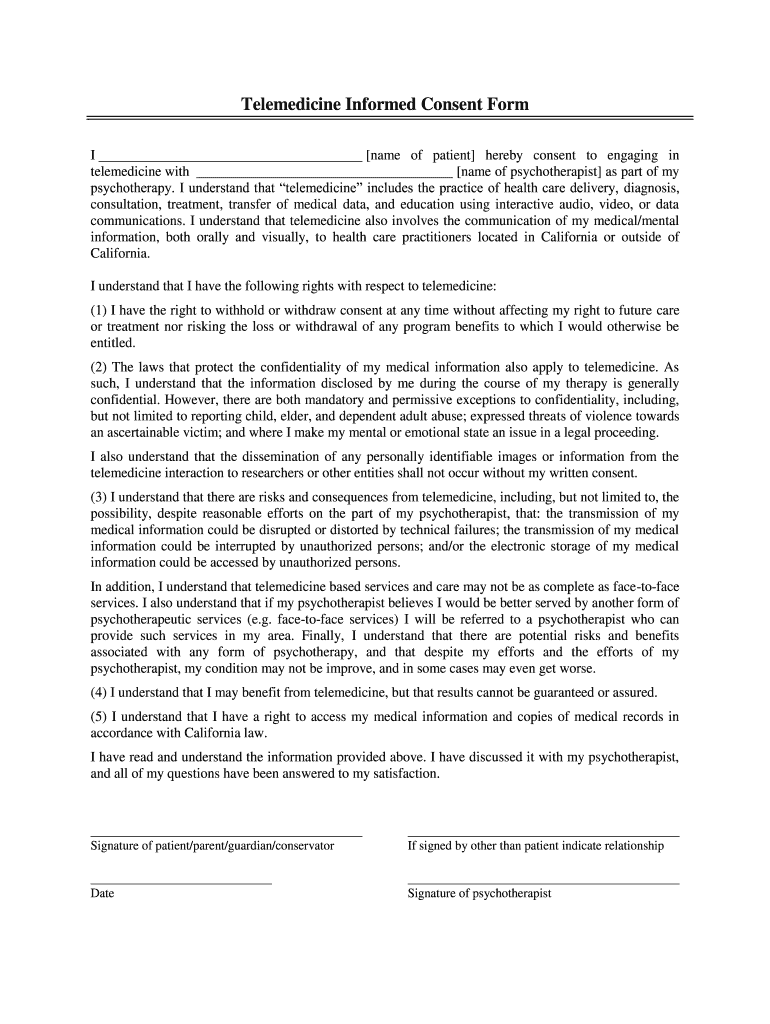
Sample Telehealth Consent Form


What is the Sample Telehealth Consent Form
The sample telehealth consent form is a crucial document that outlines the terms and conditions for receiving telehealth services. It serves to inform patients about their rights, the nature of the services provided, and the potential risks involved. This form is designed to ensure that patients understand the process of telehealth consultations, including the use of technology and the confidentiality of their health information. By signing this document, patients provide their consent to participate in telehealth services, which can include video consultations, remote monitoring, and other forms of digital healthcare delivery.
Key Elements of the Sample Telehealth Consent Form
A well-structured telehealth consent form includes several key elements to ensure clarity and legal compliance. These elements typically encompass:
- Patient Information: Basic details such as name, contact information, and date of birth.
- Service Description: An overview of the telehealth services being offered, including the types of consultations available.
- Risks and Benefits: A clear explanation of potential risks and benefits associated with telehealth services.
- Confidentiality Assurance: Information on how patient data will be protected and the measures in place to ensure privacy.
- Right to Withdraw: A statement informing patients that they can withdraw consent at any time.
Steps to Complete the Sample Telehealth Consent Form
Completing the sample telehealth consent form involves a straightforward process. Patients should follow these steps:
- Read the Document: Carefully review the entire form to understand the terms and conditions.
- Provide Personal Information: Fill in the required personal details accurately.
- Understand the Risks: Acknowledge the risks and benefits associated with telehealth services.
- Sign and Date: Provide your signature and the date to indicate consent.
Legal Use of the Sample Telehealth Consent Form
The legal use of the telehealth consent form is governed by various regulations, including the Health Insurance Portability and Accountability Act (HIPAA) and state-specific laws. These regulations ensure that telehealth practices are compliant with privacy standards and that patient rights are upheld. It is essential for healthcare providers to use a telehealth consent form that meets these legal requirements to protect both the patient and the provider.
How to Obtain the Sample Telehealth Consent Form
Patients can obtain the sample telehealth consent form through various channels. Healthcare providers often provide this form directly during the initial consultation or through their official website. Additionally, telehealth platforms may offer downloadable templates that can be customized to meet specific needs. It is advisable to ensure that the form used complies with state regulations and includes all necessary elements for informed consent.
State-Specific Rules for the Sample Telehealth Consent Form
Each state in the U.S. may have specific rules regarding telehealth consent forms. These rules can dictate the necessary content, signature requirements, and compliance with local laws. For instance, certain states may require additional disclosures or specific language to be included in the consent form. It is important for both providers and patients to be aware of these state-specific regulations to ensure that the telehealth consent form is valid and enforceable.
Quick guide on how to complete sample telehealth consent form
Complete Sample Telehealth Consent Form effortlessly on any device
Digital document management has gained traction among businesses and individuals alike. It offers an ideal eco-conscious alternative to conventional printed and signed paperwork, as you can easily find the appropriate form and securely store it online. airSlate SignNow provides you with all the tools necessary to create, edit, and electronically sign your documents swiftly without delays. Handle Sample Telehealth Consent Form on any device using airSlate SignNow's Android or iOS applications and enhance any document-driven process today.
How to modify and eSign Sample Telehealth Consent Form with ease
- Find Sample Telehealth Consent Form and click on Get Form to begin.
- Utilize the tools we offer to finish your document.
- Highlight pertinent sections of the documents or redact sensitive data with tools that airSlate SignNow provides specifically for that purpose.
- Create your electronic signature using the Sign function, which takes mere seconds and holds the same legal validity as a conventional wet ink signature.
- Review all the details and click on the Done button to save your modifications.
- Choose how you want to send your form, whether by email, text message (SMS), invitation link, or download it to your computer.
Eliminate concerns about lost or misplaced documents, tedious form searching, or errors that require printing new copies. airSlate SignNow meets your document management needs in just a few clicks from any device you prefer. Edit and eSign Sample Telehealth Consent Form and guarantee outstanding communication throughout your form preparation process with airSlate SignNow.
Create this form in 5 minutes or less
Create this form in 5 minutes!
How to create an eSignature for the sample telehealth consent form
How to make an eSignature for your PDF document online
How to make an eSignature for your PDF document in Google Chrome
The way to make an electronic signature for signing PDFs in Gmail
The way to create an electronic signature straight from your smart phone
The best way to make an electronic signature for a PDF document on iOS
The way to create an electronic signature for a PDF document on Android OS
People also ask
-
What is the importance of a telehealth form signature?
A telehealth form signature is crucial for securing patient consent and ensuring compliance with healthcare regulations. It allows healthcare providers to efficiently obtain signatures for telehealth consultations, safeguarding both parties legally. Utilizing digital signatures for telehealth forms streamlines the process and enhances patient experience.
-
How does airSlate SignNow support telehealth form signatures?
airSlate SignNow offers a seamless solution for telehealth form signatures, allowing you to create, send, and store signed documents securely. Our platform is designed to simplify the eSigning process, making it easy for healthcare professionals to collect necessary confirmations from patients. With our user-friendly interface, obtaining a telehealth form signature has never been easier.
-
What are the pricing options for using airSlate SignNow for telehealth form signatures?
airSlate SignNow provides flexible pricing plans tailored to fit various business needs, including options for small practices and larger healthcare organizations. By using our platform for telehealth form signatures, you can benefit from cost-effective solutions that prioritize both security and convenience. For detailed pricing information, please visit our website or contact our sales team.
-
Can airSlate SignNow integrate with other healthcare systems?
Yes, airSlate SignNow integrates seamlessly with various healthcare systems and tools, enabling you to manage your telehealth form signatures alongside your existing workflows. Our platform supports popular integrations with electronic health records (EHR) systems, practice management software, and more. This enhances efficiency and ensures a smooth flow of documentation.
-
What security measures does airSlate SignNow implement for telehealth form signatures?
The security of your telehealth form signatures is our top priority at airSlate SignNow. We implement advanced encryption protocols and comply with industry-standard regulations to protect sensitive patient information. Our digital signature process enhances security while ensuring that the signing experience remains simple and reliable.
-
Are telehealth form signatures legally binding with airSlate SignNow?
Absolutely! Telehealth form signatures obtained through airSlate SignNow are legally binding and comply with the Electronic Signatures in Global and National Commerce (ESIGN) Act. This legality reinforces the trust and authenticity of your telehealth operations, ensuring that all signed documents can stand up in a court of law.
-
Can I track the status of my telehealth form signatures?
Yes, airSlate SignNow provides features that allow you to track the status of telehealth form signatures in real-time. You can easily see who has signed, who is pending, and receive notifications once documents are completed. This visibility helps streamline your practice's workflow and keeps your processes organized.
Get more for Sample Telehealth Consent Form
- Commercial loan property rent roll and operating data form dcu dcu
- Trustee resignation form pdf california
- Marriage annulment forms
- Assignment of judgment form
- Adoption child form
- Sample motion to set aside default judgment tennessee form
- Printable qdro forms
- Settlement agreement i general purpose old pork form
Find out other Sample Telehealth Consent Form
- How Do I eSignature Washington Insurance Form
- How Do I eSignature Alaska Life Sciences Presentation
- Help Me With eSignature Iowa Life Sciences Presentation
- How Can I eSignature Michigan Life Sciences Word
- Can I eSignature New Jersey Life Sciences Presentation
- How Can I eSignature Louisiana Non-Profit PDF
- Can I eSignature Alaska Orthodontists PDF
- How Do I eSignature New York Non-Profit Form
- How To eSignature Iowa Orthodontists Presentation
- Can I eSignature South Dakota Lawers Document
- Can I eSignature Oklahoma Orthodontists Document
- Can I eSignature Oklahoma Orthodontists Word
- How Can I eSignature Wisconsin Orthodontists Word
- How Do I eSignature Arizona Real Estate PDF
- How To eSignature Arkansas Real Estate Document
- How Do I eSignature Oregon Plumbing PPT
- How Do I eSignature Connecticut Real Estate Presentation
- Can I eSignature Arizona Sports PPT
- How Can I eSignature Wisconsin Plumbing Document
- Can I eSignature Massachusetts Real Estate PDF