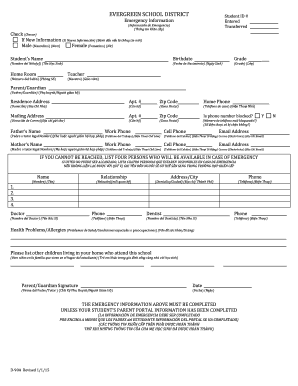
SECOND through EIGHTH GRADE REGISTRATION REQUIREMENTS Form


Understanding the SECOND THROUGH EIGHTH GRADE REGISTRATION REQUIREMENTS
The SECOND THROUGH EIGHTH GRADE REGISTRATION REQUIREMENTS serve as a crucial framework for enrolling students in these grades across the United States. These requirements typically include providing personal information, proof of residency, and documentation of prior educational history. Schools may also request health records, including immunization documentation, to ensure student safety and compliance with state health regulations.
Steps to Complete the SECOND THROUGH EIGHTH GRADE REGISTRATION REQUIREMENTS
Completing the registration process involves several key steps:
- Gather necessary documents such as proof of residency, previous school records, and health records.
- Fill out the registration form accurately, ensuring all required fields are completed.
- Submit the form along with any additional documentation to the designated school office.
- Confirm receipt of your registration and inquire about any further steps or information needed.
Required Documents for the SECOND THROUGH EIGHTH GRADE REGISTRATION REQUIREMENTS
To successfully register, families must prepare specific documents. Commonly required documents include:
- Proof of residency, such as a utility bill or lease agreement.
- Birth certificate or other identification to verify the child's age.
- Immunization records to ensure compliance with health regulations.
- Previous school records, if applicable, to provide context for the child's educational background.
Legal Use of the SECOND THROUGH EIGHTH GRADE REGISTRATION REQUIREMENTS
The legal framework surrounding the SECOND THROUGH EIGHTH GRADE REGISTRATION REQUIREMENTS ensures that schools adhere to state and federal regulations. This includes compliance with laws regarding student privacy and educational rights. Utilizing a reliable electronic signature solution can help secure the process, ensuring that all submissions are legally binding and protected under applicable eSignature laws.
State-Specific Rules for the SECOND THROUGH EIGHTH GRADE REGISTRATION REQUIREMENTS
Each state may have unique regulations regarding the registration process for second through eighth grades. It is important for families to check their local school district's guidelines. This may include variations in documentation requirements, deadlines for submission, and specific health regulations that must be met.
Form Submission Methods for the SECOND THROUGH EIGHTH GRADE REGISTRATION REQUIREMENTS
Families can typically submit the registration form through various methods, including:
- Online submission through the school district's website.
- Mailing the completed form to the school office.
- In-person delivery to the school during designated registration hours.
Quick guide on how to complete 2017 2018 second through eighth grade registration requirements
Effortlessly Prepare SECOND THROUGH EIGHTH GRADE REGISTRATION REQUIREMENTS on Any Device
Digital document management has gained favor among businesses and individuals alike. It offers an ideal eco-friendly substitute for conventional printed and signed documents, as you can access the right form and securely store it online. airSlate SignNow equips you with all the tools necessary to create, modify, and electronically sign your documents swiftly without delays. Manage SECOND THROUGH EIGHTH GRADE REGISTRATION REQUIREMENTS on any platform with airSlate SignNow's Android or iOS applications and simplify any document-related process today.
The easiest method to edit and electronically sign SECOND THROUGH EIGHTH GRADE REGISTRATION REQUIREMENTS effortlessly
- Locate SECOND THROUGH EIGHTH GRADE REGISTRATION REQUIREMENTS and then click Get Form to begin.
- Utilize the tools we offer to complete your document.
- Emphasize important sections of the documents or conceal sensitive information using tools that airSlate SignNow provides specifically for that purpose.
- Create your signature with the Sign tool, which takes seconds and carries the same legal validity as a traditional ink signature.
- Review all the details and then click the Done button to preserve your modifications.
- Choose how you want to send your form, by email, SMS, or invitation link, or download it to your computer.
Eliminate concerns about lost or misplaced documents, tedious form searching, or mistakes that require printing new document copies. airSlate SignNow addresses all your document management needs in just a few clicks from any device you prefer. Edit and electronically sign SECOND THROUGH EIGHTH GRADE REGISTRATION REQUIREMENTS and ensure seamless communication at every stage of the form preparation process with airSlate SignNow.
Create this form in 5 minutes or less
Create this form in 5 minutes!
How to create an eSignature for the 2017 2018 second through eighth grade registration requirements
The best way to create an electronic signature for a PDF in the online mode
The best way to create an electronic signature for a PDF in Chrome
How to create an eSignature for putting it on PDFs in Gmail
The way to generate an eSignature right from your smart phone
The way to create an eSignature for a PDF on iOS devices
The way to generate an eSignature for a PDF on Android OS
People also ask
-
What are the SECOND THROUGH EIGHTH GRADE REGISTRATION REQUIREMENTS for using airSlate SignNow?
To enroll students in grades two through eight using airSlate SignNow, you need to have basic identification and proof of residence documents. Additionally, ensure that any necessary health records and prior school reports are in order. This streamlines the registration process and helps in establishing a smooth transition for your child.
-
How does airSlate SignNow facilitate the SECOND THROUGH EIGHTH GRADE REGISTRATION REQUIREMENTS?
airSlate SignNow simplifies the handling of SECOND THROUGH EIGHTH GRADE REGISTRATION REQUIREMENTS through its user-friendly electronic signature capabilities. Parents can easily fill out and sign registration forms online from anywhere, saving time and reducing paperwork. This ensures that all required documents are submitted promptly without hassle.
-
Are there any fees associated with meeting the SECOND THROUGH EIGHTH GRADE REGISTRATION REQUIREMENTS through airSlate SignNow?
Yes, while airSlate SignNow offers a range of pricing plans, there may be associated fees for accessing certain features tailored for handling SECOND THROUGH EIGHTH GRADE REGISTRATION REQUIREMENTS. However, users find that the cost-effective solution signNowly reduces the administrative burden and time spent on paper handling.
-
What features does airSlate SignNow offer to help with SECOND THROUGH EIGHTH GRADE REGISTRATION REQUIREMENTS?
airSlate SignNow provides several features that aid in fulfilling the SECOND THROUGH EIGHTH GRADE REGISTRATION REQUIREMENTS. These include customizable templates for registration forms, automated workflows for document routing, and secure cloud storage for easy access. This enables schools and parents to manage documentation efficiently.
-
Can airSlate SignNow integrate with other systems to manage SECOND THROUGH EIGHTH GRADE REGISTRATION REQUIREMENTS?
Absolutely! airSlate SignNow supports integration with various other platforms, helping streamline the process of managing SECOND THROUGH EIGHTH GRADE REGISTRATION REQUIREMENTS. This allows for seamless data sharing between systems, such as student information systems and CRM platforms, enhancing overall efficiency.
-
What security measures does airSlate SignNow have for handling SECOND THROUGH EIGHTH GRADE REGISTRATION REQUIREMENTS?
airSlate SignNow prioritizes the security of sensitive information related to SECOND THROUGH EIGHTH GRADE REGISTRATION REQUIREMENTS. It employs multiple layers of encryption, secure access controls, and complies with data protection regulations to keep your documents and personal data safe. This approach ensures peace of mind for both parents and schools.
-
How can airSlate SignNow benefit schools in managing SECOND THROUGH EIGHTH GRADE REGISTRATION REQUIREMENTS?
airSlate SignNow benefits schools by streamlining the management of SECOND THROUGH EIGHTH GRADE REGISTRATION REQUIREMENTS, which improves efficiency and reduces the workload of administrative staff. By digitizing the registration process, schools can focus more on student engagement rather than paperwork. This enhances the overall registration experience for both parents and school staff.
Get more for SECOND THROUGH EIGHTH GRADE REGISTRATION REQUIREMENTS
- Employee induction handbook flexi staff form
- Cc0300amendmenttorsa rcginterimcertificate if you have a current rsa or rcg interim certificate but the details entered by your form
- Job description apprentice chef form
- Casual employment application form outdoor staff hilltops council
- Championship casi open cook ga state off form
- Ucprform105v7
- S8 order form lyppard
- Nsw companion animals registerlifetime registratio form
Find out other SECOND THROUGH EIGHTH GRADE REGISTRATION REQUIREMENTS
- Electronic signature Louisiana Real estate investment proposal template Fast
- Electronic signature Maine Real estate investment proposal template Myself
- eSignature Alabama Pet Addendum to Lease Agreement Simple
- eSignature Louisiana Pet Addendum to Lease Agreement Safe
- eSignature Minnesota Pet Addendum to Lease Agreement Fast
- Electronic signature South Carolina Real estate proposal template Fast
- Electronic signature Rhode Island Real estate investment proposal template Computer
- How To Electronic signature Virginia Real estate investment proposal template
- How To Electronic signature Tennessee Franchise Contract
- Help Me With Electronic signature California Consulting Agreement Template
- How To Electronic signature Kentucky Investment Contract
- Electronic signature Tennessee Consulting Agreement Template Fast
- How To Electronic signature California General Power of Attorney Template
- eSignature Alaska Bill of Sale Immovable Property Online
- Can I Electronic signature Delaware General Power of Attorney Template
- Can I Electronic signature Michigan General Power of Attorney Template
- Can I Electronic signature Minnesota General Power of Attorney Template
- How Do I Electronic signature California Distributor Agreement Template
- eSignature Michigan Escrow Agreement Simple
- How Do I Electronic signature Alabama Non-Compete Agreement