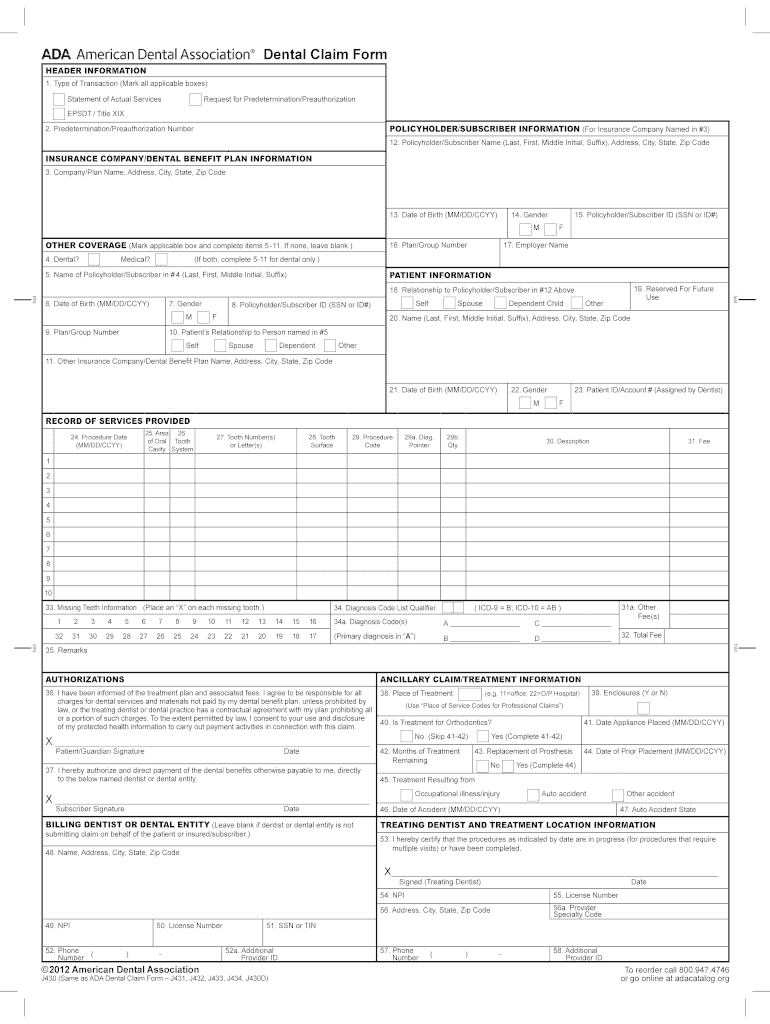
Printable Ada Form 2012-2026


What is the Printable ADA Form?
The Printable ADA Form is a standardized document used for submitting dental claims to insurance providers. It is designed to streamline the process for dental professionals and patients, ensuring that all necessary information is captured accurately. This form adheres to guidelines set forth by the American Dental Association (ADA) and is essential for processing claims related to dental services.
How to Use the Printable ADA Form
Using the Printable ADA Form involves several straightforward steps. First, ensure you have the latest version of the form, which can be downloaded from the ADA website or other authorized sources. Next, fill out the required fields, including patient information, treatment details, and provider information. It is important to double-check for accuracy to avoid delays in processing. Once completed, the form can be submitted electronically or via traditional mail, depending on the insurance provider's requirements.
Steps to Complete the Printable ADA Form
Completing the Printable ADA Form requires attention to detail. Follow these steps:
- Download the most current version of the form.
- Fill in the patient's personal information, including name, address, and insurance details.
- Provide specific treatment codes and descriptions for the services rendered.
- Include the dentist's information and signature to validate the claim.
- Review the form for any errors before submission.
Legal Use of the Printable ADA Form
The legal use of the Printable ADA Form is governed by regulations that ensure compliance with healthcare laws. It is essential for dental providers to use this form correctly to avoid potential legal issues. The form must be filled out accurately and submitted in accordance with the guidelines set by the ADA and the patient's insurance provider. This ensures that claims are processed efficiently and that both the provider and patient are protected under the law.
Key Elements of the Printable ADA Form
Several key elements must be included in the Printable ADA Form for it to be valid. These include:
- Patient identification information, such as name and date of birth.
- Details of the dental services provided, including procedure codes.
- Insurance information, including policy numbers and group numbers.
- Provider's signature and National Provider Identifier (NPI) number.
Form Submission Methods
The Printable ADA Form can be submitted through various methods, depending on the preferences of the dental practice and the requirements of the insurance provider. Common submission methods include:
- Electronic submission via a secure online portal.
- Mailing a physical copy of the completed form.
- In-person submission at the insurance provider's office.
Quick guide on how to complete 2012 ada form claim fillable
The optimal method to discover and authorize Printable Ada Form
On the scale of an entire organization, sluggish procedures surrounding document endorsement can consume a signNow amount of work hours. Signing documents like Printable Ada Form is a fundamental aspect of operations in every sector, which is why the effectiveness of each agreement's lifecycle signNowly impacts the company's overall efficiency. With airSlate SignNow, signing your Printable Ada Form can be as straightforward and rapid as possible. You will find on this platform the newest version of nearly any form. Even better, you can sign it instantly without the need to install additional software on your computer or print any physical copies.
How to obtain and sign your Printable Ada Form
- Explore our collection by category or utilize the search bar to find the document you require.
- View the form preview by clicking on Learn more to ensure it is the correct one.
- Click Get form to begin editing immediately.
- Fill out your form and provide any essential details using the toolbar.
- Once complete, click the Sign tool to authorize your Printable Ada Form.
- Choose the signing method that suits you best: Draw, Generate initials, or upload an image of your handwritten signature.
- Click Done to finish editing and go to document-sharing options as necessary.
With airSlate SignNow, you possess everything necessary to manage your documents efficiently. You can find, complete, edit, and even send your Printable Ada Form all in one tab without any hassle. Enhance your processes by utilizing a single, intelligent eSignature solution.
Create this form in 5 minutes or less
FAQs
-
I'm trying to fill out a free fillable tax form. It won't let me click "done with this form" or "efile" which?
From https://www.irs.gov/pub/irs-utl/... (emphasis mine):DONE WITH THIS FORM — Select this button to save and close the form you are currently viewing and return to your 1040 form. This button is disabled when you are in your 1040 formSo, it appears, and without them mentioning it while you're working on it, that button is for all forms except 1040. Thank you to the other response to this question. I would never have thought of just clicking the Step 2 tab.
-
How do I make a PDF a fillable form?
1. Open it with Foxit PhantomPDF and choose Form > Form Recognition > Run Form Field Recognition . All fillable fields in the document will be recognized and highlighted.2. Add form fields from Form > Form Fields > click a type of form field button and the cursor changes to crosshair . And the Designer Assistant is selected automatically.3. All the corresponding type of form fields will be automatically named with the text near the form fields (Take the text fields for an example as below).4. Click the place you want to add the form field. To edit the form field further, please refer to the properties of different buttons from “Buttons”.
-
Is there a service that will allow me to create a fillable form on a webpage, and then email a PDF copy of each form filled out?
You can use Fill which is has a free forever plan.You can use Fill to turn your PDF document into an online document which can be completed, signed and saved as a PDF, online.You will end up with a online fillable PDF like this:w9 || FillWhich can be embedded in your website should you wish.InstructionsStep 1: Open an account at Fill and clickStep 2: Check that all the form fields are mapped correctly, if not drag on the text fields.Step 3: Save it as a templateStep 4: Goto your templates and find the correct form. Then click on the embed settings to grab your form URL.
-
How do I transfer data from Google Sheets cells to a PDF fillable form?
I refer you a amazing pdf editor, her name is Puspita, She work in fiverr, She is just amazing, Several time I am use her services. You can contact with her.puspitasaha : I will create fillable pdf form or edit pdf file for $5 on www.fiverr.com
-
How can I claim the VAT amount for items purchased in the UK? Do I need to fill out any online forms or formalities to claim?
Easy to follow instructions can be found here Tax on shopping and servicesThe process works like this.Get a VAT 407 form from the retailer - they might ask for proof that you’re eligible, for example your passport.Show the goods, the completed form and your receipts to customs at the point when you leave the EU (this might not be in the UK).Customs will approve your form if everything is in order. You then take the approved form to get paid.The best place to get the form is from a retailer on the airport when leaving.
-
How do I fill out a fillable PDF on an iPad?
there is an app for that !signNow Fill & Sign on the App Store
Create this form in 5 minutes!
How to create an eSignature for the 2012 ada form claim fillable
How to generate an electronic signature for the 2012 Ada Form Claim Fillable online
How to make an eSignature for the 2012 Ada Form Claim Fillable in Chrome
How to create an electronic signature for signing the 2012 Ada Form Claim Fillable in Gmail
How to create an eSignature for the 2012 Ada Form Claim Fillable from your smartphone
How to create an eSignature for the 2012 Ada Form Claim Fillable on iOS
How to generate an electronic signature for the 2012 Ada Form Claim Fillable on Android devices
People also ask
-
How can airSlate SignNow benefit my dental practice?
airSlate SignNow provides dental practices with a streamlined way to manage documents electronically. By enabling eSignatures and secure document storage, dental professionals can save time and enhance patient experiences. This solution allows you to focus more on patient care rather than paperwork.
-
What pricing plans does airSlate SignNow offer for dental practices?
airSlate SignNow offers flexible pricing plans tailored to fit the needs of dental practices of any size. You can choose from various subscription options based on document volume and features required, ensuring cost-effectiveness. Compare plans to find the right fit for efficient document management in your dental office.
-
Is airSlate SignNow compliant with dental industry regulations?
Yes, airSlate SignNow is designed to meet compliance standards essential for the dental industry. It adheres to regulations such as HIPAA, ensuring that patient information is securely handled. This compliance helps dental professionals maintain trust while focusing on providing excellent care.
-
Can airSlate SignNow integrate with dental management software?
Absolutely! airSlate SignNow integrates seamlessly with popular dental management software, enhancing workflow efficiency. This allows you to directly send, sign, and store documents without leaving your preferred systems, making your dental practice even more efficient.
-
What features does airSlate SignNow provide for dental documentation?
airSlate SignNow offers a variety of features tailored for dental documentation, including customizable templates and automated reminders. These features help ensure that important documents are completed promptly, reducing delays in your dental practice. Efficient documentation helps maintain a smooth operation and improves patient satisfaction.
-
How does airSlate SignNow enhance patient experience in dental offices?
With airSlate SignNow, dental offices can offer a fast, paperless experience for patients through electronic signatures. This allows for quick document completion, reducing wait times and enhancing overall satisfaction. Patients appreciate the ease of handling paperwork digitally, making their dental visits more pleasant.
-
Can I try airSlate SignNow for my dental practice before committing?
Yes, airSlate SignNow offers a free trial that allows dental practices to explore its features and benefits. This trial can help you determine how the solution fits into your workflow before making a financial commitment. Experience firsthand how airSlate SignNow can optimize your dental documentation processes.
Get more for Printable Ada Form
Find out other Printable Ada Form
- How Do I eSign Idaho Finance & Tax Accounting Form
- Can I eSign Illinois Finance & Tax Accounting Presentation
- How To eSign Wisconsin Education PDF
- Help Me With eSign Nebraska Finance & Tax Accounting PDF
- How To eSign North Carolina Finance & Tax Accounting Presentation
- How To eSign North Dakota Finance & Tax Accounting Presentation
- Help Me With eSign Alabama Healthcare / Medical PDF
- How To eSign Hawaii Government Word
- Can I eSign Hawaii Government Word
- How To eSign Hawaii Government Document
- How To eSign Hawaii Government Document
- How Can I eSign Hawaii Government Document
- Can I eSign Hawaii Government Document
- How Can I eSign Hawaii Government Document
- How To eSign Hawaii Government Document
- How To eSign Hawaii Government Form
- How Can I eSign Hawaii Government Form
- Help Me With eSign Hawaii Healthcare / Medical PDF
- How To eSign Arizona High Tech Document
- How Can I eSign Illinois Healthcare / Medical Presentation