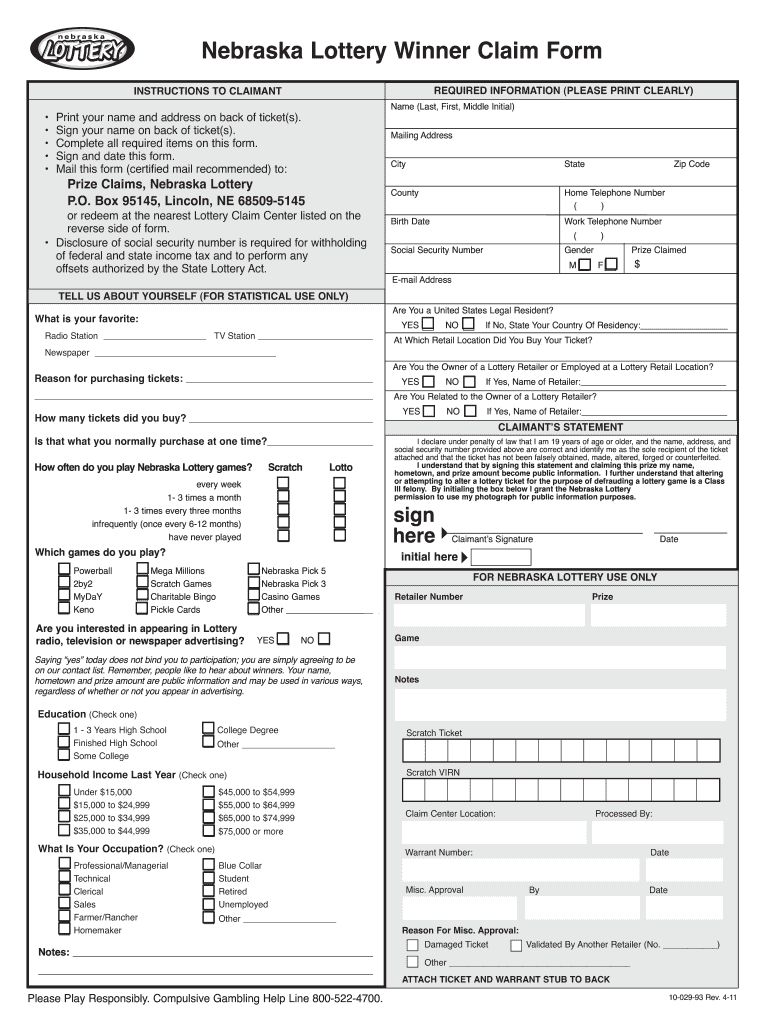
Lottery Ne Form 2019


What is the Lottery Ne Form
The Lottery Ne Form is a specific document used in the context of lottery applications and claims. This form is essential for individuals seeking to participate in or claim winnings from various lottery programs. It serves as a formal declaration of intent and provides necessary information to the lottery authorities. Understanding the purpose and requirements of this form is crucial for ensuring compliance and successful submission.
How to use the Lottery Ne Form
Using the Lottery Ne Form involves several key steps to ensure that all required information is accurately provided. First, gather all necessary personal information, including identification details and contact information. Next, fill out the form carefully, ensuring that each section is completed as per the guidelines. Once completed, review the form for any errors or omissions before submission. This careful approach helps prevent delays in processing your application or claim.
Steps to complete the Lottery Ne Form
Completing the Lottery Ne Form requires attention to detail. Follow these steps for a smooth process:
- Obtain the latest version of the Lottery Ne Form from the appropriate lottery authority.
- Read the instructions thoroughly to understand the requirements.
- Fill in your personal information accurately, including your name, address, and social security number.
- Provide any additional information requested, such as details about the lottery ticket or winnings.
- Review the form for accuracy and completeness.
- Sign and date the form as required.
- Submit the form according to the specified submission methods.
Legal use of the Lottery Ne Form
The legal use of the Lottery Ne Form is governed by specific regulations that ensure its validity. For the form to be legally binding, it must be filled out correctly and submitted within the designated time frames. Additionally, it is important to comply with any state-specific laws regarding lottery participation and claims. This adherence to legal standards helps protect your rights and ensures that your application is processed without complications.
Key elements of the Lottery Ne Form
Several key elements must be included in the Lottery Ne Form to ensure its validity. These elements typically include:
- Personal Information: Full name, address, and social security number.
- Lottery Information: Details about the lottery ticket, including ticket number and date of purchase.
- Signature: A signed declaration affirming the accuracy of the information provided.
- Date: The date on which the form is completed and signed.
Who Issues the Form
The Lottery Ne Form is issued by the relevant lottery authority in each state. This authority is responsible for overseeing lottery operations and ensuring compliance with state laws. It is important to obtain the form directly from the official lottery website or office to ensure that you are using the correct version and that it meets all legal requirements.
Quick guide on how to complete lottery ne 2011 form
Manage Lottery Ne Form effortlessly across every device
Online document organization has become increasingly favored by businesses and individuals alike. It offers an ideal environmentally friendly alternative to traditional printed and signed papers, allowing you to locate the correct form and safely keep it online. airSlate SignNow provides all the resources you need to create, modify, and electronically sign your documents rapidly without unnecessary delays. Handle Lottery Ne Form on any device using airSlate SignNow’s Android or iOS applications and enhance any document-related process today.
How to modify and electronically sign Lottery Ne Form with ease
- Obtain Lottery Ne Form and select Get Form to begin.
- Make use of the tools available to complete your document.
- Emphasize important sections of your documents or obscure confidential data with utilities that airSlate SignNow specifically offers for this purpose.
- Generate your signature using the Sign feature, which takes mere seconds and holds the same legal validity as a conventional wet ink signature.
- Review the details and click on the Done button to finalize your modifications.
- Select your preferred method to send your form, via email, SMS, invite link, or download it to your computer.
Say goodbye to lost or mislaid documents, the hassle of searching for forms, or errors that necessitate printing new copies. airSlate SignNow fulfills all your document management requirements in just a few clicks from any device of your choosing. Modify and electronically sign Lottery Ne Form and assure effective communication at every phase of your form preparation journey with airSlate SignNow.
Create this form in 5 minutes or less
Find and fill out the correct lottery ne 2011 form
Create this form in 5 minutes!
How to create an eSignature for the lottery ne 2011 form
How to create an electronic signature for your PDF online
How to create an electronic signature for your PDF in Google Chrome
How to generate an electronic signature for signing PDFs in Gmail
The way to create an eSignature straight from your smartphone
How to create an electronic signature for a PDF on iOS
The way to create an eSignature for a PDF document on Android
People also ask
-
What is the Lottery Ne Form and how does it work?
The Lottery Ne Form is a digital document that streamlines the process of submitting lottery-related information. With airSlate SignNow, you can easily fill out, send, and eSign the Lottery Ne Form, ensuring that your entries are submitted accurately and on time.
-
How much does it cost to use airSlate SignNow for the Lottery Ne Form?
airSlate SignNow offers competitive pricing plans that are budget-friendly for businesses of all sizes. You can choose from different subscription tiers depending on your needs, making it easy to manage the costs associated with using the Lottery Ne Form.
-
What features does airSlate SignNow provide for the Lottery Ne Form?
airSlate SignNow includes features like customizable templates, real-time tracking, and secure eSigning capabilities for the Lottery Ne Form. These features ensure a seamless workflow, allowing you to focus on your lottery submissions without any hassles.
-
What benefits does using airSlate SignNow provide for handling the Lottery Ne Form?
Using airSlate SignNow for the Lottery Ne Form improves efficiency and reduces the time spent on paperwork. It also enhances accuracy with the digital form, minimizing the risk of errors and ensuring compliance with lottery requirements.
-
Can I integrate airSlate SignNow with other applications for the Lottery Ne Form?
Yes, airSlate SignNow offers integrations with various applications that can enhance your workflow for the Lottery Ne Form. You can connect it with CRM systems, cloud storage solutions, and more to keep your processes synchronized and efficient.
-
Is it easy to share the Lottery Ne Form with others using airSlate SignNow?
Absolutely! airSlate SignNow makes it simple to share the Lottery Ne Form with teammates or stakeholders via email or direct links. This collaborative feature allows multiple users to review and contribute to the form, ensuring everyone is on the same page.
-
How secure is the airSlate SignNow platform when dealing with the Lottery Ne Form?
airSlate SignNow prioritizes security with features like encryption and advanced authentication. When handling the Lottery Ne Form, you can trust that your sensitive information is protected from unauthorized access and data bsignNowes.
Get more for Lottery Ne Form
- Authorized reinsurer annual contact information form
- New business license application the city of berkeley form
- Help the card holder with the cost of public transport form
- R43manual claim to personal allowances and tax repayment by an individual not resident in the uk form
- Non residents relief under double taxation agreements form
- Assets publishing service gov uk governmentmyanmar assets publishing service gov uk form
- Fill in this form if the deceased died on or after 18 march 1986
- Request for child support services form
Find out other Lottery Ne Form
- eSign Michigan Equipment Rental Agreement Template Later
- Help Me With eSignature Washington IOU
- eSign Indiana Home Improvement Contract Myself
- eSign North Dakota Architectural Proposal Template Online
- How To eSignature Alabama Mechanic's Lien
- Can I eSign Alabama Car Insurance Quotation Form
- eSign Florida Car Insurance Quotation Form Mobile
- eSign Louisiana Car Insurance Quotation Form Online
- Can I eSign Massachusetts Car Insurance Quotation Form
- eSign Michigan Car Insurance Quotation Form Online
- eSign Michigan Car Insurance Quotation Form Mobile
- eSignature Massachusetts Mechanic's Lien Online
- eSignature Massachusetts Mechanic's Lien Free
- eSign Ohio Car Insurance Quotation Form Mobile
- eSign North Dakota Car Insurance Quotation Form Online
- eSign Pennsylvania Car Insurance Quotation Form Mobile
- eSignature Nevada Mechanic's Lien Myself
- eSign California Life-Insurance Quote Form Online
- How To eSignature Ohio Mechanic's Lien
- eSign Florida Life-Insurance Quote Form Online