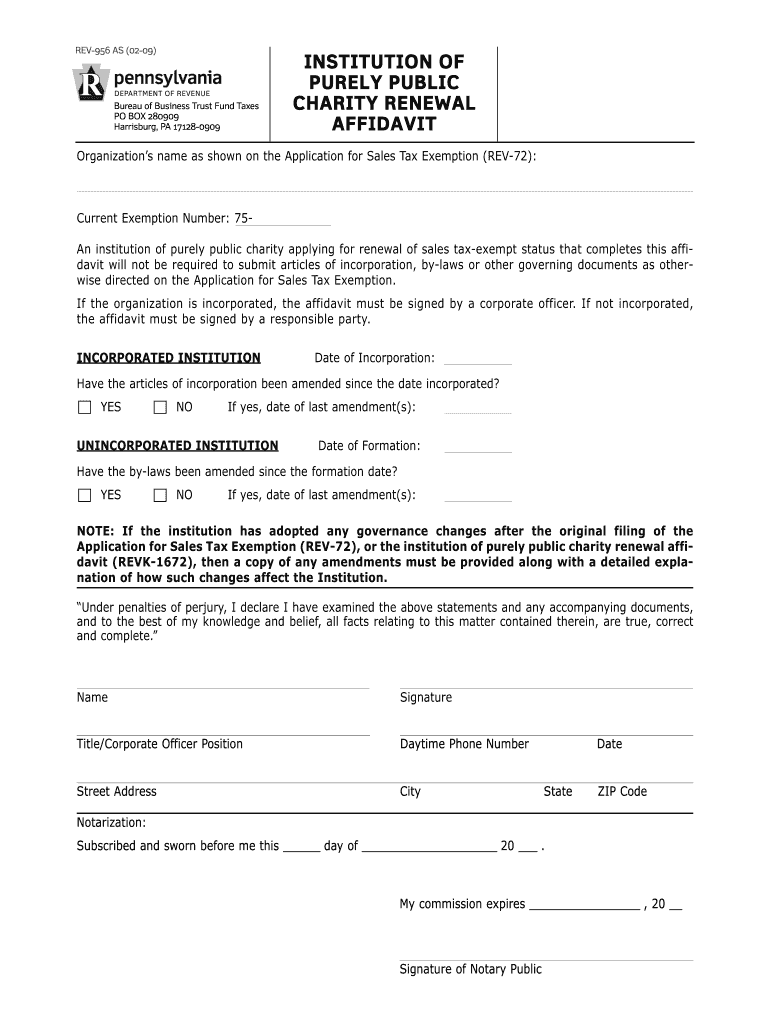
Rev 956 Form 2020


What is the Rev 956 Form
The Rev 956 Form is a document utilized for specific tax-related purposes within the United States. It is often required by businesses and individuals to report certain financial activities or changes to the Internal Revenue Service (IRS). Understanding the purpose of this form is crucial for compliance with federal tax regulations.
How to use the Rev 956 Form
To effectively use the Rev 956 Form, individuals must first ensure they understand the specific requirements and instructions provided by the IRS. The form typically involves filling out personal and financial information accurately. It is essential to review the completed form for any errors before submission to avoid delays or penalties.
Steps to complete the Rev 956 Form
Completing the Rev 956 Form involves several key steps:
- Gather necessary information, including your personal details and financial records.
- Download the form from the IRS website or obtain a physical copy.
- Fill out the form, ensuring all sections are completed accurately.
- Review the form for any mistakes or missing information.
- Sign and date the form where required.
- Submit the form according to the instructions provided, either online or by mail.
Legal use of the Rev 956 Form
The legal use of the Rev 956 Form is governed by IRS regulations. It is essential to ensure that the form is filled out correctly and submitted within the designated time frames to maintain compliance. Failure to adhere to these regulations can result in penalties or legal repercussions.
Filing Deadlines / Important Dates
Filing deadlines for the Rev 956 Form vary depending on the specific circumstances and the type of information being reported. It is important to stay informed about these deadlines to avoid late submissions, which could lead to penalties. Typically, the IRS provides a calendar of important dates related to tax filings, including those for the Rev 956 Form.
Form Submission Methods (Online / Mail / In-Person)
The Rev 956 Form can be submitted through various methods, depending on the preferences of the filer and the requirements set by the IRS. Common submission methods include:
- Online submission through the IRS e-filing system.
- Mailing a physical copy of the form to the appropriate IRS address.
- In-person submission at designated IRS offices, if applicable.
Quick guide on how to complete rev 956 2009 form
Complete Rev 956 Form effortlessly on any device
Digital document management has gained traction among businesses and individuals. It offers an ideal environmentally friendly substitute for conventional printed and signed papers, as you can locate the appropriate form and securely store it online. airSlate SignNow provides you with all the resources necessary to create, modify, and eSign your documents quickly without delays. Manage Rev 956 Form on any platform using airSlate SignNow Android or iOS applications and enhance any document-related task today.
How to alter and eSign Rev 956 Form without hassle
- Locate Rev 956 Form and click on Get Form to begin.
- Utilize the tools we offer to complete your form.
- Highlight pertinent sections of the documents or redact sensitive information with tools that airSlate SignNow provides specifically for that purpose.
- Create your eSignature with the Sign feature, which takes mere seconds and carries the same legal authority as a conventional ink signature.
- Review the information and click on the Done button to save your modifications.
- Select how you would like to deliver your form, via email, SMS, or invite link, or download it to your computer.
Eliminate concerns about lost or misplaced files, tedious form searching, or mistakes that necessitate printing new document copies. airSlate SignNow fulfills all your document management needs with just a few clicks from any device of your preference. Edit and eSign Rev 956 Form and ensure excellent communication throughout the form preparation process with airSlate SignNow.
Create this form in 5 minutes or less
Find and fill out the correct rev 956 2009 form
Create this form in 5 minutes!
How to create an eSignature for the rev 956 2009 form
The best way to generate an eSignature for a PDF file online
The best way to generate an eSignature for a PDF file in Google Chrome
How to create an electronic signature for signing PDFs in Gmail
The way to create an eSignature right from your mobile device
How to create an eSignature for a PDF file on iOS
The way to create an eSignature for a PDF on Android devices
People also ask
-
What is the Rev 956 Form and how is it used?
The Rev 956 Form is a crucial document used for certain compliance and regulatory purposes. It allows businesses to report specific transactions or data in a standardized format. Understanding how to properly fill out and use the Rev 956 Form can streamline your reporting process and ensure adherence to regulations.
-
How can airSlate SignNow help me manage my Rev 956 Form?
airSlate SignNow simplifies the process of managing your Rev 956 Form by providing an intuitive platform for electronic signatures and document management. You can easily create, edit, and send the Rev 956 Form for signing, signNowly reducing the time required for document handling. Our solution ensures secure storage and quick access to your important forms.
-
Is there a cost associated with using airSlate SignNow for the Rev 956 Form?
Yes, airSlate SignNow offers various pricing plans designed to fit different business needs. While the basic plan includes essential features for managing documents like the Rev 956 Form, additional features may incur extra costs. It's best to review our pricing structure to find a plan that offers the capabilities you need.
-
What features does airSlate SignNow offer for processing the Rev 956 Form?
airSlate SignNow provides a range of features tailored for efficient processing of the Rev 956 Form, including customizable templates and automated workflows. You can also collaborate in real-time with team members during document preparation and ensure compliance with electronic signature laws. These features enhance productivity and accuracy.
-
Are there integrations available for the Rev 956 Form with airSlate SignNow?
Yes, airSlate SignNow seamlessly integrates with various third-party applications, allowing you to manage your Rev 956 Form alongside other business tools like CRM systems or email platforms. This integration streamlines your workflow, making it easier to track and manage documents across different services. Explore our integration options for maximum efficiency.
-
How secure is using airSlate SignNow for my Rev 956 Form?
airSlate SignNow prioritizes the security of your documents, including the Rev 956 Form, by employing advanced encryption and security protocols. Your sensitive information is protected throughout the signing and storage processes. We comply with industry standards to ensure that your data remains safe and confidential.
-
Can multiple users collaborate on the Rev 956 Form in airSlate SignNow?
Absolutely! airSlate SignNow allows multiple users to collaborate on the Rev 956 Form simultaneously. Team members can add comments, make edits, and track changes in real-time, enhancing teamwork and efficiency. This collaborative environment accelerates the document completion process.
Get more for Rev 956 Form
- State form 28622 618592865
- Application for disability license plate or form
- Kansas residentbusiness out of state vin verfication form
- Mc 087 longer combination vehicle lcv permit replacement form
- Article 19 a bus drivers blood pressure follow up by drivers health care provider form
- Ucr form instructions unified carrier registration ucr
- Trucking company safety policy template form
- Tc 96 229 pdf form
Find out other Rev 956 Form
- Electronic signature Colorado Plumbing Business Plan Template Secure
- Electronic signature Alaska Real Estate Lease Agreement Template Now
- Electronic signature Colorado Plumbing LLC Operating Agreement Simple
- Electronic signature Arizona Real Estate Business Plan Template Free
- Electronic signature Washington Legal Contract Safe
- How To Electronic signature Arkansas Real Estate Contract
- Electronic signature Idaho Plumbing Claim Myself
- Electronic signature Kansas Plumbing Business Plan Template Secure
- Electronic signature Louisiana Plumbing Purchase Order Template Simple
- Can I Electronic signature Wyoming Legal Limited Power Of Attorney
- How Do I Electronic signature Wyoming Legal POA
- How To Electronic signature Florida Real Estate Contract
- Electronic signature Florida Real Estate NDA Secure
- Can I Electronic signature Florida Real Estate Cease And Desist Letter
- How Can I Electronic signature Hawaii Real Estate LLC Operating Agreement
- Electronic signature Georgia Real Estate Letter Of Intent Myself
- Can I Electronic signature Nevada Plumbing Agreement
- Electronic signature Illinois Real Estate Affidavit Of Heirship Easy
- How To Electronic signature Indiana Real Estate Quitclaim Deed
- Electronic signature North Carolina Plumbing Business Letter Template Easy