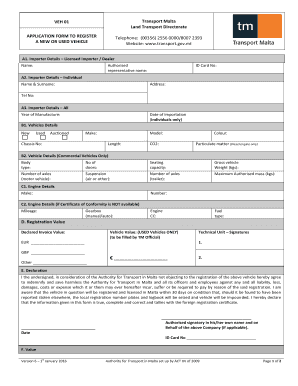
Malta Transport Form Vehicle 2016-2026


What is the Malta Transport Form Vehicle
The Malta Transport Form Vehicle, commonly referred to as veh01, is an official document used for various vehicle-related transactions within Malta. This form is essential for processes such as registering a vehicle, transferring ownership, or applying for vehicle-related permits. It serves as a legal record that ensures compliance with local transport regulations and facilitates the smooth operation of vehicle management in Malta.
How to use the Malta Transport Form Vehicle
To effectively use the Malta Transport Form Vehicle, individuals must first identify the specific purpose for which the form is required. This could range from registering a new vehicle to updating ownership details. Once the purpose is clear, users should obtain the form from an authorized source, fill it out accurately, and submit it to the relevant transport authority. Ensuring that all required information is provided will help avoid delays in processing.
Steps to complete the Malta Transport Form Vehicle
Completing the Malta Transport Form Vehicle involves several key steps:
- Gather necessary information, including vehicle details, owner identification, and any supporting documents.
- Obtain the veh01 form from the appropriate transport authority or their official website.
- Fill out the form carefully, ensuring all fields are completed accurately.
- Review the form for any errors or omissions.
- Submit the completed form along with any required fees and documents to the relevant authority.
Legal use of the Malta Transport Form Vehicle
The Malta Transport Form Vehicle is legally binding when filled out and submitted according to the established guidelines. It must comply with local transport laws and regulations to ensure that all vehicle transactions are recognized by the authorities. Proper use of this form protects the rights of vehicle owners and ensures that all transactions are documented and traceable.
Key elements of the Malta Transport Form Vehicle
Key elements of the Malta Transport Form Vehicle include:
- Vehicle identification details, such as make, model, and registration number.
- Owner's personal information, including name, address, and identification number.
- Details regarding the transaction, such as the purpose of the form and any applicable fees.
- Signature of the owner or authorized representative to validate the submission.
Required Documents
When submitting the Malta Transport Form Vehicle, certain documents are typically required to support the application. These may include:
- Proof of identity, such as a government-issued ID.
- Current vehicle registration certificate.
- Proof of address, such as a utility bill or lease agreement.
- Any additional documents specific to the transaction being conducted.
Quick guide on how to complete malta transport form vehicle
Manage Malta Transport Form Vehicle effortlessly on any device
Digital document management has become favored by both businesses and individuals. It offers an excellent eco-friendly substitute for conventional printed and signed documents, enabling you to access the correct format and securely store it online. airSlate SignNow provides you with all the tools required to create, edit, and eSign your documents swiftly without any delays. Handle Malta Transport Form Vehicle on any device using airSlate SignNow's Android or iOS applications and streamline any document-related task today.
The easiest way to modify and eSign Malta Transport Form Vehicle without hassle
- Find Malta Transport Form Vehicle and click Get Form to begin.
- Utilize the tools we provide to complete your document.
- Mark important parts of your documents or redact sensitive information with tools specifically designed by airSlate SignNow for that purpose.
- Create your eSignature using the Sign tool, which takes moments and carries the same legal validity as a traditional ink signature.
- Verify all the details and click the Done button to save your changes.
- Select your preferred method for sharing your form, whether by email, SMS, or invitation link, or download it to your computer.
Say goodbye to lost or misfiled documents, tedious form searching, or mistakes that require printing new document copies. airSlate SignNow addresses your document management needs in just a few clicks from any device you choose. Modify and eSign Malta Transport Form Vehicle and ensure exceptional communication at every stage of the form preparation process with airSlate SignNow.
Create this form in 5 minutes or less
Find and fill out the correct malta transport form vehicle
Create this form in 5 minutes!
How to create an eSignature for the malta transport form vehicle
The way to create an eSignature for a PDF document online
The way to create an eSignature for a PDF document in Google Chrome
The best way to generate an eSignature for signing PDFs in Gmail
The way to make an electronic signature straight from your smart phone
The best way to generate an eSignature for a PDF document on iOS
The way to make an electronic signature for a PDF document on Android OS
People also ask
-
What is veh01 in the context of airSlate SignNow?
Veh01 refers to our innovative solution that allows businesses to manage document signing efficiently. With airSlate SignNow, you can leverage veh01 to streamline your eSigning process, ensuring that all your documents are securely signed in no time.
-
How much does airSlate SignNow's veh01 solution cost?
The pricing for airSlate SignNow's veh01 solution varies based on the plan you choose. We offer flexible pricing structures to accommodate businesses of all sizes, ensuring that you receive maximum value while simplifying your document management.
-
What features does veh01 offer to improve document management?
Veh01 offers a variety of features including customizable templates, real-time tracking, and a user-friendly interface. These functionalities allow users to efficiently manage their eSigning processes and enhance overall productivity.
-
How can veh01 benefit my business?
Implementing veh01 can signNowly reduce the time spent on document signing and improve overall efficiency in your operations. By utilizing airSlate SignNow's veh01, businesses can enhance collaboration and provide a seamless experience for both clients and employees.
-
Does veh01 integrate with other software tools?
Yes, veh01 seamlessly integrates with a wide range of software tools and platforms. This integration capability allows businesses to streamline their workflow and ensures that document signing is a hassle-free part of their existing processes.
-
Is veh01 secure for sensitive documents?
Absolutely! Living up to the high-security standards, veh01 ensures that all documents and signatures are protected using strong encryption. Your sensitive information remains confidential, providing peace of mind while managing your electronic signatures.
-
Can I customize the veh01 templates for my specific needs?
Yes, with airSlate SignNow's veh01, you can create and customize templates tailored to your specific requirements. This feature allows you to save time on repetitive tasks and ensures that your documents maintain brand consistency.
Get more for Malta Transport Form Vehicle
Find out other Malta Transport Form Vehicle
- eSignature Kansas Car Dealer Contract Now
- eSignature Iowa Car Dealer Limited Power Of Attorney Easy
- How Do I eSignature Iowa Car Dealer Limited Power Of Attorney
- eSignature Maine Business Operations Living Will Online
- eSignature Louisiana Car Dealer Profit And Loss Statement Easy
- How To eSignature Maryland Business Operations Business Letter Template
- How Do I eSignature Arizona Charity Rental Application
- How To eSignature Minnesota Car Dealer Bill Of Lading
- eSignature Delaware Charity Quitclaim Deed Computer
- eSignature Colorado Charity LLC Operating Agreement Now
- eSignature Missouri Car Dealer Purchase Order Template Easy
- eSignature Indiana Charity Residential Lease Agreement Simple
- How Can I eSignature Maine Charity Quitclaim Deed
- How Do I eSignature Michigan Charity LLC Operating Agreement
- eSignature North Carolina Car Dealer NDA Now
- eSignature Missouri Charity Living Will Mobile
- eSignature New Jersey Business Operations Memorandum Of Understanding Computer
- eSignature North Dakota Car Dealer Lease Agreement Safe
- eSignature Oklahoma Car Dealer Warranty Deed Easy
- eSignature Oregon Car Dealer Rental Lease Agreement Safe