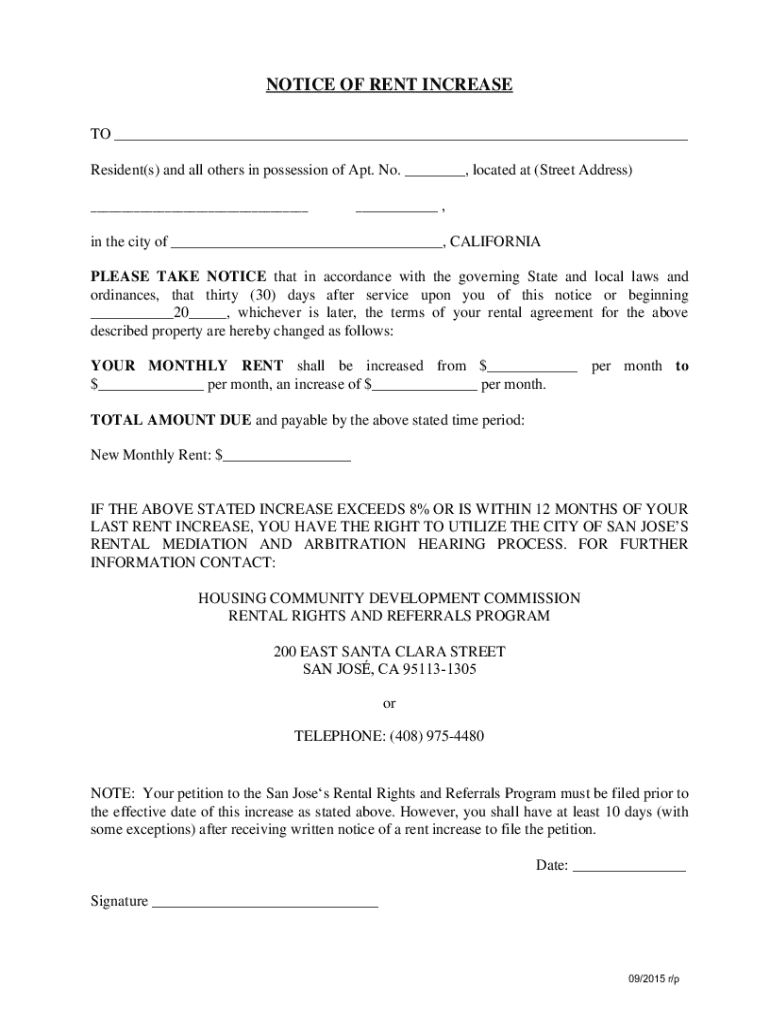
City of San Jose Rental Rights and Referrals Program 2015-2026


Understanding the California Rent Increase Notice Form
The California rent increase notice form is a crucial document for landlords wishing to notify tenants of a rent increase. This form ensures compliance with state laws governing rent adjustments, providing tenants with necessary information about their rights and the specifics of the increase. In California, landlords must adhere to specific regulations regarding how much they can increase rent and the notice period required before the increase takes effect.
Key Elements of the Rent Increase Notice
A well-structured rent increase notice should include several key elements to be legally compliant. These elements typically consist of:
- The date of the notice.
- The tenant's name and address.
- The current rent amount and the new rent amount.
- The effective date of the rent increase.
- A statement referencing the applicable California law governing the increase.
Including these details helps ensure that both landlords and tenants understand the terms of the increase and their rights under California law.
Legal Use of the Rent Increase Notice
Landlords must follow California state laws when issuing a rent increase notice. For instance, in most cases, landlords must provide a minimum of 30 days’ notice for increases of less than ten percent. If the increase is ten percent or more, a 60-day notice is typically required. Understanding these legal requirements is essential for landlords to avoid potential disputes or penalties.
Steps to Complete the Rent Increase Notice Form
Completing the California rent increase notice form involves several straightforward steps:
- Gather tenant information, including their name and rental address.
- Determine the current rent and the new rent amount.
- Calculate the effective date of the increase based on the required notice period.
- Fill out the form with all necessary details, ensuring accuracy.
- Deliver the notice to the tenant in accordance with California law, either by mail or in person.
Following these steps helps ensure that the notice is valid and legally binding.
Examples of Rent Increase Notices
Providing a sample rent increase notice can be beneficial for landlords. A typical notice might read as follows:
Dear [Tenant's Name],
This notice serves to inform you that your rent will increase from $[Current Rent] to $[New Rent], effective [Effective Date]. This increase complies with California state laws regarding rent adjustments.
Thank you for your understanding.
Sincerely, [Landlord's Name]
Such examples can guide landlords in drafting their notices while ensuring compliance with legal standards.
Penalties for Non-Compliance
Failure to comply with California's rent increase notice requirements can lead to significant penalties for landlords. If a landlord does not provide the required notice period or fails to include necessary information, they may face legal challenges or be required to retract the increase. Understanding these potential consequences emphasizes the importance of adhering to state regulations when issuing a rent increase notice.
Quick guide on how to complete city of san jose rental rights and referrals program
Effortlessly complete City of San Jose Rental Rights and Referrals Program on any device
Online document management has become increasingly popular among businesses and individuals. It offers an ideal eco-friendly substitute to traditional printed and signed documents, allowing you to obtain the necessary paperwork and securely store it online. airSlate SignNow equips you with all the resources required to create, edit, and electronically sign your documents quickly without delays. Manage City of San Jose Rental Rights and Referrals Program on any platform with airSlate SignNow’s Android or iOS applications and enhance any document-driven workflow today.
How to edit and electronically sign City of San Jose Rental Rights and Referrals Program with ease
- Find City of San Jose Rental Rights and Referrals Program and click Get Form to begin.
- Use the tools we offer to complete your document.
- Highlight pertinent sections of the documents or redact sensitive information with tools specifically designed for that purpose by airSlate SignNow.
- Generate your signature using the Sign tool, which takes mere seconds and holds the same legal significance as a traditional wet ink signature.
- Review the details and click on the Done button to finalize your changes.
- Choose your method of sharing your form, whether by email, text message (SMS), invitation link, or download it to your computer.
Eliminate concerns about missing or lost documents, tedious form searches, or errors that require reprinting new copies. airSlate SignNow meets your document management needs in just a few clicks from any device of your preference. Edit and electronically sign City of San Jose Rental Rights and Referrals Program and ensure effective communication at every stage of your document preparation process with airSlate SignNow.
Create this form in 5 minutes or less
Find and fill out the correct city of san jose rental rights and referrals program
Create this form in 5 minutes!
How to create an eSignature for the city of san jose rental rights and referrals program
How to create an electronic signature for a PDF online
How to create an electronic signature for a PDF in Google Chrome
How to create an e-signature for signing PDFs in Gmail
How to create an e-signature right from your smartphone
How to create an e-signature for a PDF on iOS
How to create an e-signature for a PDF on Android
People also ask
-
What is a California rent increase notice form?
A California rent increase notice form is a legal document that landlords use to inform tenants about an increase in rent. This form must comply with California state laws regarding notice periods and allowable rent increases. Using airSlate SignNow, you can easily create and send this form to ensure compliance and streamline the process.
-
How can airSlate SignNow help with the California rent increase notice form?
airSlate SignNow provides an efficient platform for creating, sending, and eSigning the California rent increase notice form. Our user-friendly interface allows landlords to customize the form and track its status in real-time. This ensures that you can manage rent increases smoothly and legally.
-
What are the benefits of using airSlate SignNow for rent increase notices?
Using airSlate SignNow for your California rent increase notice form offers several benefits, including time savings, legal compliance, and enhanced security. Our platform allows for quick document preparation and ensures that all signatures are securely captured. This minimizes the risk of disputes and keeps your rental process efficient.
-
Is there a cost associated with using airSlate SignNow for the California rent increase notice form?
Yes, airSlate SignNow offers various pricing plans to suit different business needs. You can choose a plan that fits your budget while gaining access to features that simplify the creation and management of the California rent increase notice form. We also provide a free trial to help you evaluate our services.
-
Can I integrate airSlate SignNow with other software for managing rent increases?
Absolutely! airSlate SignNow integrates seamlessly with various software solutions, including property management systems and CRM tools. This allows you to automate workflows related to the California rent increase notice form and keep all your documents organized in one place.
-
What features does airSlate SignNow offer for the California rent increase notice form?
airSlate SignNow offers features such as customizable templates, electronic signatures, and document tracking for the California rent increase notice form. These features help streamline the process, ensuring that you can send notices quickly and receive signed documents without hassle.
-
How do I ensure my California rent increase notice form is legally compliant?
To ensure your California rent increase notice form is legally compliant, you can use airSlate SignNow's templates that are designed according to California laws. Additionally, our platform provides guidance on the necessary information to include, such as the required notice period and the maximum allowable increase.
Get more for City of San Jose Rental Rights and Referrals Program
Find out other City of San Jose Rental Rights and Referrals Program
- How Do I Sign Minnesota Legal Residential Lease Agreement
- Sign South Carolina Insurance Lease Agreement Template Computer
- Sign Missouri Legal Last Will And Testament Online
- Sign Montana Legal Resignation Letter Easy
- How Do I Sign Montana Legal IOU
- How Do I Sign Montana Legal Quitclaim Deed
- Sign Missouri Legal Separation Agreement Myself
- How Do I Sign Nevada Legal Contract
- Sign New Jersey Legal Memorandum Of Understanding Online
- How To Sign New Jersey Legal Stock Certificate
- Sign New Mexico Legal Cease And Desist Letter Mobile
- Sign Texas Insurance Business Plan Template Later
- Sign Ohio Legal Last Will And Testament Mobile
- Sign Ohio Legal LLC Operating Agreement Mobile
- Sign Oklahoma Legal Cease And Desist Letter Fast
- Sign Oregon Legal LLC Operating Agreement Computer
- Sign Pennsylvania Legal Moving Checklist Easy
- Sign Pennsylvania Legal Affidavit Of Heirship Computer
- Sign Connecticut Life Sciences Rental Lease Agreement Online
- Sign Connecticut Life Sciences Affidavit Of Heirship Easy