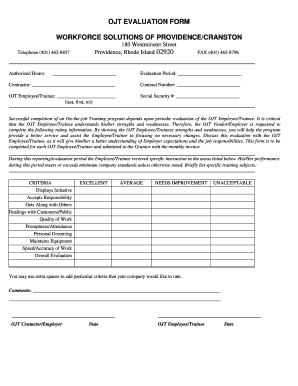
Ojt Evaluation Form


What is the OJT Evaluation Form
The OJT evaluation form is a crucial document used to assess the performance and skills of students participating in on-the-job training (OJT) programs. This form typically includes various sections that allow evaluators to provide feedback on the student's competencies, work habits, and overall contributions during the training period. It serves as a formal record of the student's performance and is often required for academic credit or certification.
How to Use the OJT Evaluation Form
Using the OJT evaluation form involves several steps. First, the evaluator should familiarize themselves with the specific criteria outlined in the form. These criteria often include aspects such as attendance, punctuality, teamwork, and technical skills. The evaluator should then observe the student in the workplace, taking notes on their performance. After the observation period, the evaluator completes the form by rating the student on each criterion and providing written comments to support their assessments. This feedback is essential for the student's growth and development.
Key Elements of the OJT Evaluation Form
The key elements of the OJT evaluation form typically include:
- Student Information: Name, contact details, and program details.
- Evaluator Information: Name, position, and relationship to the student.
- Performance Criteria: Specific skills and behaviors being evaluated.
- Rating Scale: A numerical or descriptive scale to assess performance.
- Comments Section: Space for additional feedback and observations.
Steps to Complete the OJT Evaluation Form
Completing the OJT evaluation form involves a systematic approach:
- Gather necessary information about the student and the training program.
- Review the performance criteria and ensure clarity on what each entails.
- Observe the student in their work environment, taking detailed notes.
- Rate the student on the provided scale for each criterion.
- Provide constructive comments that highlight strengths and areas for improvement.
- Submit the completed form to the appropriate academic or administrative body.
Legal Use of the OJT Evaluation Form
The legal use of the OJT evaluation form is governed by various regulations that ensure the document is valid and enforceable. For an evaluation form to be legally binding, it must comply with electronic signature laws, such as the ESIGN Act and UETA, if submitted electronically. Additionally, it is important to maintain confidentiality and adhere to privacy laws, ensuring that the information contained within the form is protected and used appropriately.
Examples of Using the OJT Evaluation Form
Examples of using the OJT evaluation form can vary across different industries and educational programs. For instance:
- A healthcare program may use the form to evaluate a nursing student’s performance during their clinical rotations.
- A business program might assess a student's contributions during an internship at a local company.
- Technical training programs often utilize the form to measure a student’s proficiency with specific tools and technologies.
Quick guide on how to complete ojt evaluation form
Accomplish Ojt Evaluation Form effortlessly on any device
Digital document administration has gained traction among businesses and individuals alike. It serves as an ideal eco-friendly substitute for conventional printed and signed documents, allowing you to obtain the correct form and securely store it online. airSlate SignNow provides you with all the necessary tools to create, modify, and eSign your documents quickly and without interruptions. Manage Ojt Evaluation Form across any platform using airSlate SignNow's Android or iOS applications and enhance any document-centered process today.
The simplest way to modify and eSign Ojt Evaluation Form with ease
- Find Ojt Evaluation Form and then click Get Form to begin.
- Utilize the tools we offer to finish your form.
- Emphasize pertinent sections of your documents or obscure sensitive information with the tools that airSlate SignNow specifically provides for that purpose.
- Generate your eSignature using the Sign tool, which only takes seconds and carries the same legal validity as a traditional wet ink signature.
- Verify the details and then click on the Done button to retain your changes.
- Select how you wish to send your form, whether by email, SMS, invite link, or download it to your computer.
Eliminate concerns about lost or misplaced documents, tedious form hunting, or errors that necessitate printing new document copies. airSlate SignNow addresses all your document management needs in just a few clicks from any device you prefer. Modify and eSign Ojt Evaluation Form and guarantee excellent communication at any phase of the form preparation process with airSlate SignNow.
Create this form in 5 minutes or less
Create this form in 5 minutes!
How to create an eSignature for the ojt evaluation form
The way to generate an electronic signature for your PDF in the online mode
The way to generate an electronic signature for your PDF in Chrome
The way to generate an electronic signature for putting it on PDFs in Gmail
How to create an electronic signature from your smart phone
The best way to make an electronic signature for a PDF on iOS devices
How to create an electronic signature for a PDF file on Android OS
People also ask
-
What is the ojt evaluation form and how can airSlate SignNow help?
The ojt evaluation form is a key document used to assess the performance of interns during their on-the-job training. airSlate SignNow streamlines the process by allowing businesses to easily create, send, and eSign these forms, ensuring that evaluations are completed efficiently and securely.
-
How much does it cost to use airSlate SignNow for ojt evaluation forms?
airSlate SignNow offers flexible pricing plans tailored to different business needs for managing ojt evaluation forms. The cost-effective solution provides various tiers, allowing companies to choose a plan that fits their budget while enjoying features that enhance document management.
-
What features does airSlate SignNow offer for handling ojt evaluation forms?
airSlate SignNow provides a range of features specifically designed for ojt evaluation forms, including customizable templates, document tracking, and automated reminders. These tools help ensure that evaluations are completed on time and that all necessary stakeholders can access them easily.
-
Are there any benefits to using airSlate SignNow for ojt evaluation forms?
Using airSlate SignNow for ojt evaluation forms offers numerous benefits, including increased efficiency, improved compliance, and enhanced collaboration among team members. By digitizing the evaluation process, businesses can save time and reduce the risk of errors associated with traditional paper forms.
-
Can airSlate SignNow integrate with other software for ojt evaluation forms?
Yes, airSlate SignNow seamlessly integrates with a variety of business software and applications, making it easy to manage ojt evaluation forms alongside other workflows. This integration capability enhances productivity and ensures that all necessary data is accessible in one place.
-
Is it easy to customize the ojt evaluation form in airSlate SignNow?
Absolutely! airSlate SignNow allows users to easily customize their ojt evaluation forms to meet specific organizational needs. With a user-friendly interface, you can add logos, adjust questions, and tailor the layout to align with your branding.
-
How secure is the information on ojt evaluation forms created with airSlate SignNow?
Security is a top priority at airSlate SignNow. All ojt evaluation forms are protected with state-of-the-art encryption and compliance with industry standards to safeguard sensitive information, ensuring only authorized users can access and manage the documents.
Get more for Ojt Evaluation Form
- The outreach system of the academy library lrc fema gov lrc fema form
- Amount in usd in numbers international bill of exchange form
- Member patch agreement form
- Member patch agreementrev 20180107member name pat form
- Member patch agreement texas version form
- Kern high school district employment application for form
- New family law cover sheet april pdf form
- Veterans treatment courtmilitary diversion referral packet form
Find out other Ojt Evaluation Form
- Electronic signature Connecticut Finance & Tax Accounting Executive Summary Template Myself
- Can I Electronic signature California Government Stock Certificate
- Electronic signature California Government POA Simple
- Electronic signature Illinois Education Business Plan Template Secure
- How Do I Electronic signature Colorado Government POA
- Electronic signature Government Word Illinois Now
- Can I Electronic signature Illinois Government Rental Lease Agreement
- Electronic signature Kentucky Government Promissory Note Template Fast
- Electronic signature Kansas Government Last Will And Testament Computer
- Help Me With Electronic signature Maine Government Limited Power Of Attorney
- How To Electronic signature Massachusetts Government Job Offer
- Electronic signature Michigan Government LLC Operating Agreement Online
- How To Electronic signature Minnesota Government Lease Agreement
- Can I Electronic signature Minnesota Government Quitclaim Deed
- Help Me With Electronic signature Mississippi Government Confidentiality Agreement
- Electronic signature Kentucky Finance & Tax Accounting LLC Operating Agreement Myself
- Help Me With Electronic signature Missouri Government Rental Application
- Can I Electronic signature Nevada Government Stock Certificate
- Can I Electronic signature Massachusetts Education Quitclaim Deed
- Can I Electronic signature New Jersey Government LLC Operating Agreement