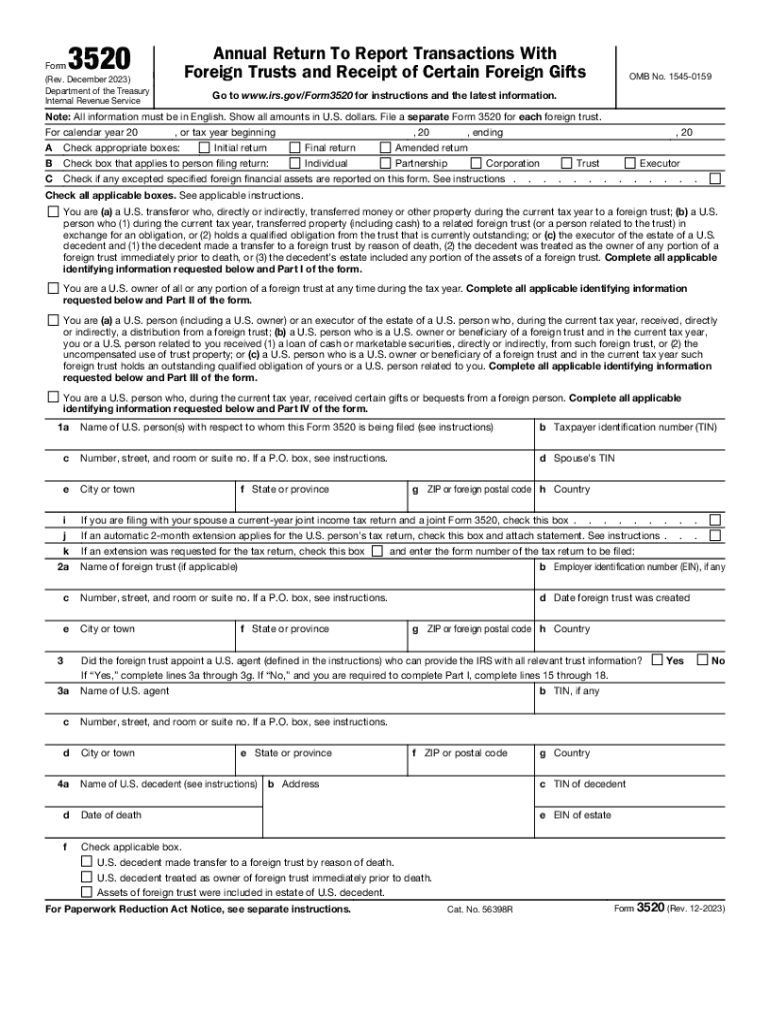
Form 3520 2023-2026


What is the Form 3520
The Form 3520 is an important tax document used by U.S. taxpayers to report certain transactions with foreign trusts, as well as the receipt of foreign gifts or inheritances. Specifically, it is required when a U.S. person receives more than one hundred thousand dollars from a foreign individual or entity, or if they have an interest in a foreign trust. The form helps the IRS monitor compliance with tax obligations related to foreign assets and gifts.
How to use the Form 3520
To use the Form 3520, taxpayers must first determine if they are required to file based on their financial transactions involving foreign trusts or gifts. If required, they should complete the form accurately, providing detailed information about the foreign trust or gift received. It is essential to include all necessary information to avoid penalties. The completed form must be submitted alongside the taxpayer's annual income tax return.
Steps to complete the Form 3520
Completing the Form 3520 involves several steps:
- Gather all relevant information about the foreign trust or gift, including the name, address, and identification details of the foreign party.
- Fill out the form by providing details about the amount received, the nature of the transaction, and any other required information.
- Review the completed form for accuracy and completeness.
- File the form by attaching it to your income tax return or submitting it separately if necessary.
IRS Guidelines
The IRS provides specific guidelines regarding the use of Form 3520. Taxpayers must adhere to the reporting requirements to avoid penalties. These guidelines include instructions on who must file, the types of transactions that require reporting, and the deadlines for submission. It is crucial to stay updated on any changes to these guidelines to ensure compliance.
Filing Deadlines / Important Dates
The filing deadline for Form 3520 aligns with the taxpayer's annual income tax return, typically due on April fifteenth. However, if an extension is filed for the income tax return, the deadline for Form 3520 is also extended. It is important to note that failure to file on time can result in significant penalties, so timely submission is essential.
Penalties for Non-Compliance
Failure to file Form 3520 when required can lead to substantial penalties. The IRS imposes fines that can reach up to ten thousand dollars for each failure to report a foreign gift or trust. Additionally, if the failure to file is deemed willful, the penalties can be even more severe. Understanding these consequences underscores the importance of compliance with IRS regulations regarding foreign transactions.
Quick guide on how to complete form 3520 702386909
Prepare Form 3520 effortlessly on any device
Managing documents online has become increasingly popular among businesses and individuals. It offers a fantastic eco-friendly option to traditional printed and signed paperwork, allowing you to access the necessary forms and securely store them online. airSlate SignNow provides all the tools needed to create, edit, and eSign your documents swiftly without any delays. Handle Form 3520 on any platform with airSlate SignNow's Android or iOS applications and enhance any document-related process today.
How to edit and eSign Form 3520 with ease
- Find Form 3520 and click on Get Form to begin.
- Utilize the tools we offer to complete your form.
- Highlight important sections of your documents or obscure sensitive information using the tools specifically provided by airSlate SignNow for this purpose.
- Create your eSignature with the Sign tool, which takes mere seconds and has the same legal validity as a traditional ink signature.
- Review the details and click on the Done button to save your modifications.
- Select your preferred delivery method for your form, whether by email, SMS, invitation link, or download it to your computer.
Forget about lost or misplaced documents, tedious form searches, or mistakes that necessitate printing new copies. airSlate SignNow meets all your document management needs in just a few clicks from any device of your choosing. Modify and eSign Form 3520 and ensure excellent communication at every step of your form preparation process with airSlate SignNow.
Create this form in 5 minutes or less
Find and fill out the correct form 3520 702386909
Create this form in 5 minutes!
How to create an eSignature for the form 3520 702386909
How to create an electronic signature for a PDF online
How to create an electronic signature for a PDF in Google Chrome
How to create an e-signature for signing PDFs in Gmail
How to create an e-signature right from your smartphone
How to create an e-signature for a PDF on iOS
How to create an e-signature for a PDF on Android
People also ask
-
What is form 3520 and why is it important?
Form 3520 is an IRS document required for reporting certain transactions with foreign trusts and foreign gifts. Filing this form is essential to ensure compliance with U.S. tax laws and avoid potential penalties. Understanding form 3520 can help you manage your financial reporting effectively.
-
How can airSlate SignNow help me with form 3520?
With airSlate SignNow, you can easily eSign and send your form 3520 securely from anywhere. Our platform simplifies the process, allowing you to focus on completing your documentation rather than worrying about the logistics of sending and signing. Leverage our user-friendly solution to handle your form 3520 with confidence.
-
Is there a cost associated with using airSlate SignNow for form 3520?
Yes, airSlate SignNow offers various pricing plans tailored to your needs, including options for individual users and businesses. By investing in our affordable solutions, you ensure that your form 3520 is handled efficiently and securely, ultimately saving time and reducing frustration.
-
What features does airSlate SignNow provide for handling form 3520?
airSlate SignNow includes features such as eSignature capabilities, document templates, and real-time collaboration for managing form 3520. These tools make it easy to gather signatures and provide a streamlined way to ensure all necessary documentation is completed correctly. Enhance your workflow with our robust feature set.
-
Can I integrate airSlate SignNow with other software for form 3520 processing?
Yes, airSlate SignNow offers seamless integrations with popular applications such as Google Drive, Dropbox, and Microsoft Office. This interoperability ensures that you can efficiently manage all aspects of your form 3520 while working within your preferred software ecosystem. Simplify your operations with these powerful integrations.
-
What benefits does airSlate SignNow offer for businesses submitting form 3520?
Using airSlate SignNow for submitting form 3520 provides numerous benefits, including increased efficiency, enhanced security, and reduced turnaround times. Our platform ensures your sensitive documents are protected while allowing easy access for authorized personnel. Streamline your document processes and improve compliance with our solution.
-
Is airSlate SignNow user-friendly for completing form 3520?
Absolutely! airSlate SignNow is designed with user experience in mind, making the process of completing form 3520 straightforward for everyone. Our intuitive interface allows users to navigate seamlessly, ensuring they can send, sign, and finalize documents without technical issues. Experience effortless document management with airSlate SignNow.
Get more for Form 3520
- Online appendix b form
- Collaborative learning as a vehicle for learning about collaboration proceedings informingscience
- Certificate of trailer number assignment mv39t doj mt form
- Penalty civil criminal renewal solicitation form
- Nspcl new submittal form docx
- Fundrais contract template form
- Fund contract template form
- Funeral arrangement funeral contract template form
Find out other Form 3520
- How Do I Electronic signature Michigan Lawers Warranty Deed
- Help Me With Electronic signature Minnesota Lawers Moving Checklist
- Can I Electronic signature Michigan Lawers Last Will And Testament
- Electronic signature Minnesota Lawers Lease Termination Letter Free
- Electronic signature Michigan Lawers Stock Certificate Mobile
- How Can I Electronic signature Ohio High Tech Job Offer
- How To Electronic signature Missouri Lawers Job Description Template
- Electronic signature Lawers Word Nevada Computer
- Can I Electronic signature Alabama Legal LLC Operating Agreement
- How To Electronic signature North Dakota Lawers Job Description Template
- Electronic signature Alabama Legal Limited Power Of Attorney Safe
- How To Electronic signature Oklahoma Lawers Cease And Desist Letter
- How To Electronic signature Tennessee High Tech Job Offer
- Electronic signature South Carolina Lawers Rental Lease Agreement Online
- How Do I Electronic signature Arizona Legal Warranty Deed
- How To Electronic signature Arizona Legal Lease Termination Letter
- How To Electronic signature Virginia Lawers Promissory Note Template
- Electronic signature Vermont High Tech Contract Safe
- Electronic signature Legal Document Colorado Online
- Electronic signature Washington High Tech Contract Computer