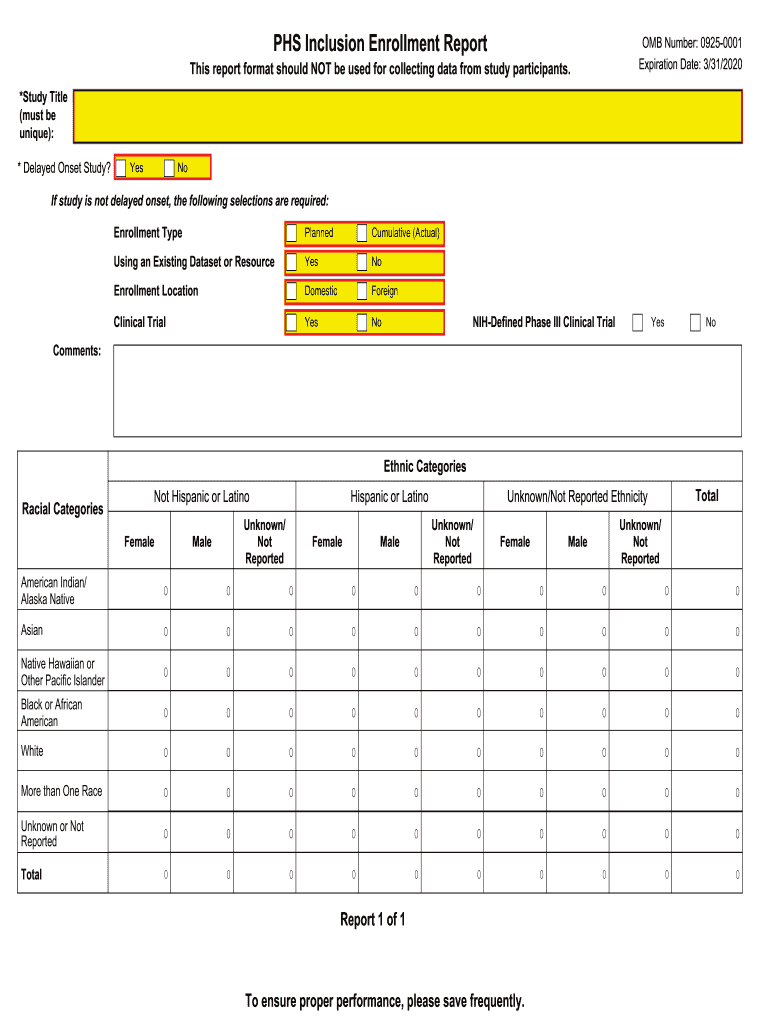
Nih Inclusion Enrollment Report Form


What is the NIH Inclusion Enrollment Report?
The NIH Inclusion Enrollment Report is a crucial document that provides detailed information about participant demographics in NIH-funded research studies. This report ensures compliance with federal regulations regarding the inclusion of diverse populations in clinical research. It typically includes data on gender, race, and ethnicity, allowing researchers and institutions to demonstrate their commitment to inclusive practices in research. The report is essential for funding applications and progress reports, serving as a tool to promote transparency and accountability in research practices.
Steps to Complete the NIH Inclusion Enrollment Report
Completing the NIH Inclusion Enrollment Report involves several key steps to ensure accuracy and compliance. First, gather demographic data from all study participants, ensuring that the information is collected in accordance with ethical guidelines. Next, input the collected data into the appropriate sections of the report template, categorizing participants by gender, race, and ethnicity. It is important to review the data for completeness and accuracy before finalizing the report. Once completed, the report should be submitted as part of the required documentation for NIH funding applications or progress reports.
Key Elements of the NIH Inclusion Enrollment Report
The NIH Inclusion Enrollment Report consists of several key elements that must be accurately documented. These elements include:
- Participant demographics: Information on gender, race, and ethnicity.
- Study details: Title, principal investigator, and funding information.
- Enrollment numbers: Total number of participants and breakdown by demographic categories.
- Compliance statements: Affirmations regarding adherence to NIH inclusion policies.
Each of these components plays a vital role in conveying the inclusivity of the research study and ensuring compliance with NIH guidelines.
Legal Use of the NIH Inclusion Enrollment Report
The NIH Inclusion Enrollment Report is governed by federal regulations that mandate the inclusion of diverse populations in clinical research. Researchers must adhere to these legal requirements to avoid penalties and ensure the integrity of their studies. The report serves as a formal declaration of compliance, and failure to provide accurate information can result in funding repercussions or legal challenges. Understanding the legal implications of the report is essential for researchers and institutions to maintain their eligibility for NIH funding.
How to Obtain the NIH Inclusion Enrollment Report
To obtain the NIH Inclusion Enrollment Report template, researchers can access it through the NIH website or their institutional research office. The template is typically provided in a fillable format to facilitate data entry. Institutions may also have specific guidelines or additional resources available to assist researchers in completing the report accurately. It is advisable to check for any updates or changes to the template before beginning the data collection process.
Examples of Using the NIH Inclusion Enrollment Report
Examples of using the NIH Inclusion Enrollment Report can be found in various research studies that highlight participant demographics. For instance, a clinical trial studying a new medication may include a detailed report showcasing the enrollment of diverse populations, demonstrating the study's commitment to inclusivity. These examples serve as valuable references for researchers looking to understand how to effectively present their data and comply with NIH requirements.
Quick guide on how to complete nih inclusion enrollment report
Effortlessly Prepare Nih Inclusion Enrollment Report on Any Device
Managing documents online has gained popularity among businesses and individuals alike. It offers an ideal eco-friendly substitute for conventional printed and signed forms, allowing you to obtain the necessary document and securely store it online. airSlate SignNow equips you with all the resources you require to create, modify, and electronically sign your documents swiftly without delays. Manage Nih Inclusion Enrollment Report across any platform using airSlate SignNow's Android or iOS applications and simplify any document-related tasks today.
The Easiest Way to Alter and Electronically Sign Nih Inclusion Enrollment Report with Ease
- Locate Nih Inclusion Enrollment Report and click on Get Form to begin.
- Utilize the tools available to complete your form.
- Highlight important sections of your documents or conceal sensitive information with tools provided by airSlate SignNow specifically for that purpose.
- Create your electronic signature using the Sign feature, which takes seconds and carries the same legal validity as a conventional handwritten signature.
- Review the details and click on the Done button to save your changes.
- Select your preferred method of sending your document, whether by email, SMS, invitation link, or download it to your computer.
Eliminate concerns about lost or misplaced files, tedious form searching, or mistakes that require printing new document copies. airSlate SignNow meets your document management needs in a few clicks from any device of your choice. Edit and electronically sign Nih Inclusion Enrollment Report while ensuring excellent communication throughout the document preparation process with airSlate SignNow.
Create this form in 5 minutes or less
Create this form in 5 minutes!
How to create an eSignature for the nih inclusion enrollment report
The way to generate an eSignature for a PDF in the online mode
The way to generate an eSignature for a PDF in Chrome
How to create an eSignature for putting it on PDFs in Gmail
How to generate an eSignature right from your smart phone
The way to create an eSignature for a PDF on iOS devices
How to generate an eSignature for a PDF on Android OS
People also ask
-
What is a NIH inclusion enrollment report template?
A NIH inclusion enrollment report template is a standardized document used by researchers to report demographic data on study participants. It helps ensure compliance with NIH policies regarding the inclusion of various populations in research. Utilizing a template streamlines the reporting process and promotes transparency in research practices.
-
How can airSlate SignNow help with NIH inclusion enrollment report templates?
airSlate SignNow offers a user-friendly platform to create, fill, and eSign NIH inclusion enrollment report templates efficiently. With its intuitive interface, you can easily customize templates to meet your specific needs, ensuring compliance and accuracy in your reporting. The solution simplifies document management, making it easier to submit necessary reports quickly.
-
What features come with the NIH inclusion enrollment report template on airSlate SignNow?
The NIH inclusion enrollment report template on airSlate SignNow includes features like customizable fields, electronic signatures, and secure sharing options. It also allows real-time collaboration among team members, ensuring everyone can contribute to the report. Plus, you can save and access completed reports from any device.
-
Is the NIH inclusion enrollment report template customizable?
Yes, the NIH inclusion enrollment report template on airSlate SignNow is fully customizable. You can modify fields and sections to fit the specific demographics and criteria required by your study. This flexibility helps meet distinct project needs while maintaining adherence to NIH guidelines.
-
Can I integrate airSlate SignNow with other software for the NIH inclusion enrollment report template?
Absolutely! airSlate SignNow seamlessly integrates with various software applications like Google Drive, Dropbox, and CRM systems. This integration capability ensures a smooth workflow when handling NIH inclusion enrollment report templates and enhances overall productivity.
-
What is the pricing structure for using the NIH inclusion enrollment report template with airSlate SignNow?
airSlate SignNow offers various pricing plans tailored to fit different business needs. You can choose a plan that includes access to NIH inclusion enrollment report templates and additional features. For detailed pricing information, it's best to visit the airSlate SignNow website or contact their sales team directly.
-
What are the benefits of using airSlate SignNow for NIH inclusion enrollment report templates?
Using airSlate SignNow for NIH inclusion enrollment report templates provides numerous benefits, including improved efficiency, accuracy, and compliance. The platform's user-friendly design allows for faster document preparation and signing, reducing time and effort. Moreover, maintaining digital records enhances accessibility and data security.
Get more for Nih Inclusion Enrollment Report
- Shaw afb south carolina retiree news still serving shaw af form
- It360 1 instructions form
- Worksheet for the alberta personal tax credits return form
- Va form 28 1902b counseling record narrative report
- Omb veap refund form
- Ear conditions including vestibular and infectious form
- Camp lejeune family member program application 10 10068 the camp lejeune family member program is for legal dependents who form
- Instructions for completing the post inspection re form
Find out other Nih Inclusion Enrollment Report
- eSign Nebraska Charity LLC Operating Agreement Secure
- How Do I eSign Nevada Charity Lease Termination Letter
- eSign New Jersey Charity Resignation Letter Now
- eSign Alaska Construction Business Plan Template Mobile
- eSign Charity PPT North Carolina Now
- eSign New Mexico Charity Lease Agreement Form Secure
- eSign Charity PPT North Carolina Free
- eSign North Dakota Charity Rental Lease Agreement Now
- eSign Arkansas Construction Permission Slip Easy
- eSign Rhode Island Charity Rental Lease Agreement Secure
- eSign California Construction Promissory Note Template Easy
- eSign Colorado Construction LLC Operating Agreement Simple
- Can I eSign Washington Charity LLC Operating Agreement
- eSign Wyoming Charity Living Will Simple
- eSign Florida Construction Memorandum Of Understanding Easy
- eSign Arkansas Doctors LLC Operating Agreement Free
- eSign Hawaii Construction Lease Agreement Mobile
- Help Me With eSign Hawaii Construction LLC Operating Agreement
- eSign Hawaii Construction Work Order Myself
- eSign Delaware Doctors Quitclaim Deed Free