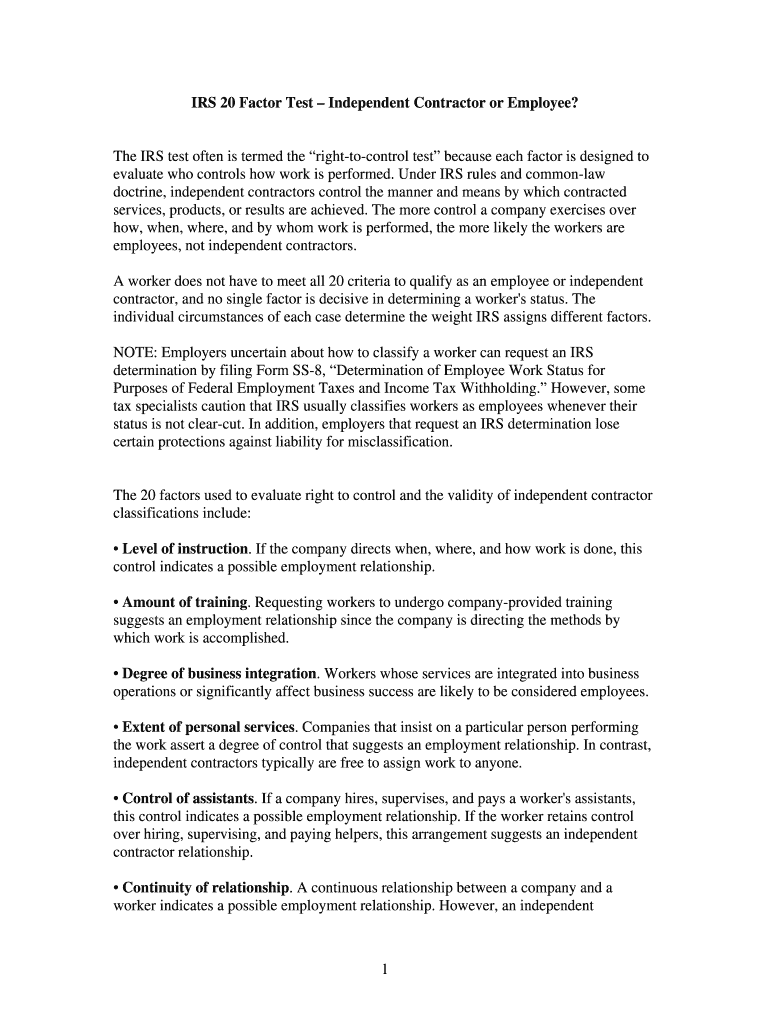
Irs 20 Factor Test Form


What is the IRS 20 Factor Test
The IRS 20 Factor Test is a comprehensive set of criteria used to determine whether a worker is classified as an employee or an independent contractor. This classification is crucial for tax purposes, as it affects how income is reported and what taxes are withheld. The factors assess various aspects of the working relationship, including the level of control the employer has over the worker, the financial arrangements, and the nature of the relationship itself. Understanding this test is essential for businesses to ensure compliance with IRS regulations and avoid potential penalties.
Steps to Complete the IRS 20 Factor Test
Completing the IRS 20 Factor Test involves a systematic approach to evaluating the working relationship. Here are the key steps:
- Gather Information: Collect all relevant details about the worker's role, including job descriptions, contracts, and payment methods.
- Assess Control: Determine the degree of control exercised by the employer over the worker's tasks and schedule.
- Evaluate Financial Aspects: Review how the worker is compensated, including whether they incur business expenses and how they are reimbursed.
- Analyze Relationship Nature: Consider the permanence of the relationship and any benefits provided to the worker.
- Document Findings: Keep a detailed record of your assessment to support your classification decision.
Legal Use of the IRS 20 Factor Test
The IRS 20 Factor Test is legally recognized and serves as a guideline for determining worker classification. Proper application of this test can help businesses comply with federal tax laws and avoid misclassification issues. Misclassification can lead to significant penalties, including back taxes and fines. Therefore, it is vital for employers to apply the test accurately and document their findings to demonstrate compliance if questioned by the IRS.
Key Elements of the IRS 20 Factor Test
The IRS 20 Factor Test consists of various elements that evaluate the nature of the working relationship. Key elements include:
- Behavioral Control: The extent to which the employer directs how the work is done.
- Financial Control: How the worker is paid and whether they have a significant investment in their work.
- Type of Relationship: The presence of written contracts, employee benefits, and the permanency of the relationship.
Each of these elements plays a critical role in determining whether a worker is an employee or an independent contractor, impacting tax obligations and legal responsibilities.
Examples of Using the IRS 20 Factor Test
Applying the IRS 20 Factor Test can vary based on specific scenarios. For instance:
- A graphic designer working on a project basis with multiple clients may be classified as an independent contractor if they maintain control over their work schedule and methods.
- A delivery driver who follows a strict schedule set by the employer and uses company-provided vehicles may be classified as an employee due to the level of control exerted by the employer.
These examples illustrate how different factors influence the classification decision, highlighting the importance of a thorough assessment.
Quick guide on how to complete irs 20 factor test
Complete Irs 20 Factor Test effortlessly on any device
Digital document management has gained popularity among businesses and individuals. It offers an ideal eco-friendly substitute for traditional printed and signed papers, allowing you to acquire the necessary form and securely store it online. airSlate SignNow equips you with all the tools needed to create, modify, and eSign your documents quickly without any holdups. Handle Irs 20 Factor Test on any device using airSlate SignNow Android or iOS applications and streamline any document-related process today.
How to modify and eSign Irs 20 Factor Test with ease
- Locate Irs 20 Factor Test and then click Get Form to begin.
- Utilize the tools we provide to complete your form.
- Highlight important sections of your documents or obscure sensitive data with tools that airSlate SignNow specifically offers for that purpose.
- Generate your signature using the Sign feature, which takes mere seconds and carries the same legal authority as a traditional handwritten signature.
- Review the information and then click on the Done button to save your changes.
- Select how you wish to deliver your form, whether by email, text message (SMS), or invitation link, or download it to your computer.
Eliminate concerns about lost or misplaced files, tiresome form searches, or errors that require printing new document copies. airSlate SignNow addresses all your document management needs in just a few clicks from any device you prefer. Modify and eSign Irs 20 Factor Test and ensure effective communication at every step of your form preparation process with airSlate SignNow.
Create this form in 5 minutes or less
Create this form in 5 minutes!
How to create an eSignature for the irs 20 factor test
The way to make an electronic signature for a PDF document in the online mode
The way to make an electronic signature for a PDF document in Chrome
The best way to generate an eSignature for putting it on PDFs in Gmail
How to generate an electronic signature straight from your mobile device
The way to generate an eSignature for a PDF document on iOS devices
How to generate an electronic signature for a PDF document on Android devices
People also ask
-
What is the best way to test employee documents with airSlate SignNow?
To effectively test employee documents using airSlate SignNow, simply upload your files to the platform, utilize the eSignature feature, and send them for review. The intuitive interface allows for easy navigation, ensuring you can quickly assess the document process. Additionally, you can track the status of each signature in real-time, enhancing your testing experience.
-
How does airSlate SignNow’s pricing work for testing employee documents?
airSlate SignNow offers flexible pricing plans tailored to meet diverse needs when testing employee documents. You can choose from our basic, business, or enterprise options depending on your team size and usage requirements. By selecting the right plan, you can efficiently manage your document workflows without overspending.
-
What features does airSlate SignNow provide for testing employee documents?
airSlate SignNow includes a range of features to facilitate testing employee documents, such as customizable templates, real-time tracking, and in-depth analytics. The advanced security measures, including document encryption, ensure that your sensitive information remains protected during the testing phase. Additionally, you can integrate with various business applications to streamline your processes.
-
Can I integrate airSlate SignNow with other tools when testing employee documents?
Yes, airSlate SignNow offers numerous integrations with popular tools like Google Drive, Salesforce, and more, making it easy to test employee documents across platforms. These integrations simplify the workflow, allowing you to access all necessary documents and systems in one place. You can spend more time on testing and less on managing disparate tools.
-
What are the benefits of using airSlate SignNow for testing employee documents?
Using airSlate SignNow for testing employee documents comes with several benefits, including enhanced efficiency, reduced errors, and cost savings. The platform’s eSignature functionality expedites document turnaround times, while user-friendly features ensure a smoother testing process. Furthermore, the ability to store and organize documents securely boosts overall productivity.
-
Is airSlate SignNow user-friendly for testing employee documents?
Absolutely! airSlate SignNow is designed with user experience in mind, making it simple to test employee documents, regardless of your tech-savviness. The straightforward dashboard, easy-to-follow prompts, and extensive support resources help users feel confident in navigating the platform. You'll be able to get started testing employee documents quickly.
-
What support options are available for testing employee documents with airSlate SignNow?
airSlate SignNow provides comprehensive support options to assist users in testing employee documents effectively. Customers have access to a detailed knowledge base, live chat assistance, and a dedicated support team ready to answer any questions. This ensures a smooth testing process for all users.
Get more for Irs 20 Factor Test
- Business registration packet oklahoma tax commission ok gov tax ok form
- Study minnesota public radio minnesota publicradio form
- Business corporate acoount opening form 19042022
- Pregnancy disability leave request form
- Call chesapeake home program application pdf form
- Arizona department of health services bureau form
- Mv 109 form
- Governor hochul announces launch of new office of form
Find out other Irs 20 Factor Test
- Sign Indiana Finance & Tax Accounting Confidentiality Agreement Later
- Sign Iowa Finance & Tax Accounting Last Will And Testament Mobile
- Sign Maine Finance & Tax Accounting Living Will Computer
- Sign Montana Finance & Tax Accounting LLC Operating Agreement Computer
- How Can I Sign Montana Finance & Tax Accounting Residential Lease Agreement
- Sign Montana Finance & Tax Accounting Residential Lease Agreement Safe
- How To Sign Nebraska Finance & Tax Accounting Letter Of Intent
- Help Me With Sign Nebraska Finance & Tax Accounting Letter Of Intent
- Sign Nebraska Finance & Tax Accounting Business Letter Template Online
- Sign Rhode Island Finance & Tax Accounting Cease And Desist Letter Computer
- Sign Vermont Finance & Tax Accounting RFP Later
- Can I Sign Wyoming Finance & Tax Accounting Cease And Desist Letter
- Sign California Government Job Offer Now
- How Do I Sign Colorado Government Cease And Desist Letter
- How To Sign Connecticut Government LLC Operating Agreement
- How Can I Sign Delaware Government Residential Lease Agreement
- Sign Florida Government Cease And Desist Letter Online
- Sign Georgia Government Separation Agreement Simple
- Sign Kansas Government LLC Operating Agreement Secure
- How Can I Sign Indiana Government POA