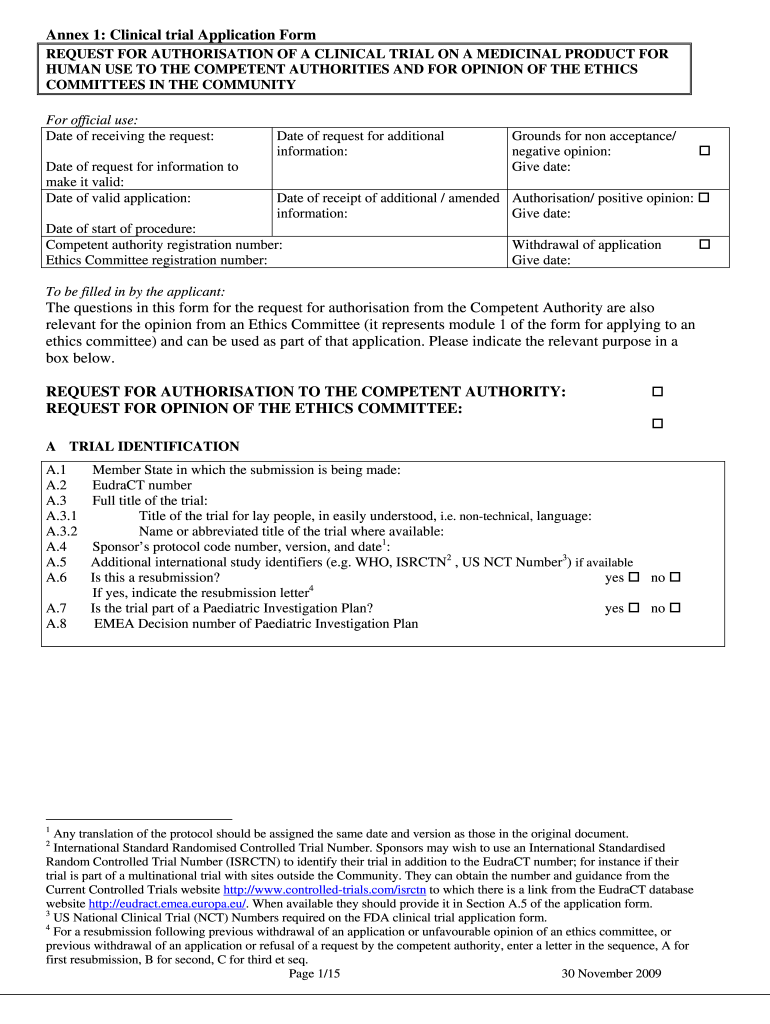
Annex 1 Form


What is the Annex 1 Form
The Annex 1 form is a critical document used in the context of clinical trials, particularly to ensure compliance with regulatory requirements. This form is typically associated with the submission of clinical trial applications to regulatory authorities. It outlines essential details regarding the trial, including objectives, methodology, and participant safety measures. By providing this information, researchers can demonstrate their commitment to ethical standards and regulatory compliance.
Steps to Complete the Annex 1 Form
Completing the Annex 1 form involves several key steps to ensure accuracy and compliance. First, gather all necessary information about the clinical trial, including its purpose, design, and participant criteria. Next, carefully fill out each section of the form, ensuring that all details are clear and concise. It is important to review the form for any errors or omissions before submission. Finally, submit the completed form through the designated channels, ensuring that you retain copies for your records.
Legal Use of the Annex 1 Form
The legal use of the Annex 1 form is governed by various regulations that ensure the integrity of clinical trials. To be legally binding, the form must comply with the relevant laws and guidelines, such as the FDA regulations in the United States. This includes obtaining informed consent from participants and adhering to ethical standards in research. Utilizing a reliable electronic signature solution can further enhance the legal validity of the submitted form, ensuring that it meets all necessary requirements.
How to Obtain the Annex 1 Form
Obtaining the Annex 1 form can typically be done through regulatory authority websites or by contacting the relevant agency directly. In many cases, the form may be available as a downloadable PDF, which can be filled out electronically or printed for manual completion. It is essential to ensure that you are using the most current version of the form to comply with any updates or changes in regulations.
Key Elements of the Annex 1 Form
The Annex 1 form contains several key elements that are crucial for a comprehensive submission. These include the trial title, objectives, methodology, participant demographics, and safety measures. Additionally, the form may require details about the research team, funding sources, and any potential conflicts of interest. Providing thorough and accurate information in these sections is essential for regulatory approval.
Form Submission Methods
Submitting the Annex 1 form can be done through various methods, depending on the requirements of the regulatory authority. Common submission methods include online portals, mail, or in-person delivery. Online submissions are often preferred for their efficiency and tracking capabilities. Regardless of the method chosen, it is important to follow the specific guidelines provided by the regulatory body to ensure successful submission.
Examples of Using the Annex 1 Form
Examples of using the Annex 1 form can be found in various clinical trial scenarios. For instance, a pharmaceutical company may use the form to submit a new drug trial application, detailing the study's design and expected outcomes. Similarly, academic institutions conducting research on medical devices would also utilize the Annex 1 form to outline their trial protocols. These examples highlight the form's versatility and importance in the clinical research landscape.
Quick guide on how to complete annex 1 form
Prepare Annex 1 Form effortlessly on any gadget
Web-based document management has gained traction among businesses and individuals alike. It serves as an ideal environmentally friendly alternative to traditional printed and signed paperwork, allowing you to locate the appropriate form and securely keep it online. airSlate SignNow provides you with all the necessary tools to create, edit, and electronically sign your documents promptly without any hold-ups. Manage Annex 1 Form from any gadget using airSlate SignNow's Android or iOS applications, and simplify any document-oriented task today.
How to edit and electronically sign Annex 1 Form with ease
- Obtain Annex 1 Form and then click Get Form to begin.
- Make use of the tools we offer to complete your document.
- Annotate important parts of your documents or obscure sensitive information with tools specifically designed by airSlate SignNow for that purpose.
- Generate your signature using the Sign tool, which takes mere seconds and carries the same legal validity as a conventional wet ink signature.
- Review all the details and then click on the Done button to store your modifications.
- Select how you wish to share your form - via email, SMS, or invitation link, or download it to your computer.
Eliminate worries about lost or misplaced documents, tedious form hunting, or mistakes that require reprinting new document copies. airSlate SignNow addresses your document management needs in just a few clicks from any device you prefer. Edit and electronically sign Annex 1 Form to ensure effective communication at every stage of your form preparation process with airSlate SignNow.
Create this form in 5 minutes or less
Create this form in 5 minutes!
How to create an eSignature for the annex 1 form
The way to make an electronic signature for your PDF in the online mode
The way to make an electronic signature for your PDF in Chrome
The best way to generate an electronic signature for putting it on PDFs in Gmail
How to make an eSignature right from your smart phone
The way to generate an electronic signature for a PDF on iOS devices
How to make an eSignature for a PDF on Android OS
People also ask
-
What is Annex 1 in the context of airSlate SignNow?
Annex 1 refers to a specific framework outlining compliance and best practices for electronic signatures within airSlate SignNow. By utilizing Annex 1, businesses can ensure their e-signatures meet regulatory requirements, providing peace of mind while streamlining their document processes.
-
How does airSlate SignNow help with Annex 1 compliance?
AirSlate SignNow is designed to facilitate compliance with Annex 1 by offering features that guarantee the security and integrity of your documents. Our platform includes audit trails, secure storage, and encryption protocols, ensuring that your electronic signatures are compliant with the standards set forth in Annex 1.
-
Is there a free trial available for airSlate SignNow, particularly for Annex 1 features?
Yes, airSlate SignNow offers a free trial that allows you to explore its array of features, including those catering to Annex 1 compliance. This trial period gives potential customers the opportunity to experience the ease of e-signing under Annex 1 without any financial commitment.
-
What are the pricing plans for using Annex 1 features in airSlate SignNow?
AirSlate SignNow offers competitive pricing plans that include full access to all Annex 1 features. Depending on your business needs, you can choose from monthly or annual subscriptions, providing flexibility and scalability as your document management needs grow.
-
Can I integrate airSlate SignNow with other software while using Annex 1?
Absolutely! airSlate SignNow offers seamless integrations with various software tools and platforms while ensuring compliance with Annex 1. This allows businesses to incorporate e-signatures into their existing workflows efficiently and build a cohesive digital ecosystem.
-
What are the main benefits of using airSlate SignNow with Annex 1?
Using airSlate SignNow in conjunction with Annex 1 offers numerous benefits, including improved efficiency, enhanced security, and streamlined document workflows. Compliance with Annex 1 ensures that your electronic signatures are legally binding and accepted, which can signNowly reduce turnaround time for approvals.
-
How user-friendly is airSlate SignNow for achieving Annex 1 compliance?
AirSlate SignNow is designed with user experience in mind, making it straightforward to achieve Annex 1 compliance. The platform features an intuitive interface that allows users, regardless of their technical expertise, to easily navigate the e-signature process while meeting compliance standards.
Get more for Annex 1 Form
- Market recap form
- Hsbc securities usa inc form
- Effective january 1 treasury tax amp loan hsbc bank usa form
- Refunds vicroads form
- California law regarding attorney in fact signing for form
- Ud 120 verification by landlord regardingrental assistanceunlawful detainer judicial council forms
- Service name self help centers form
- Austin district utility clearance form austin district forms
Find out other Annex 1 Form
- Electronic signature South Dakota Construction Quitclaim Deed Easy
- Electronic signature Texas Construction Claim Safe
- Electronic signature Texas Construction Promissory Note Template Online
- How To Electronic signature Oregon Doctors Stock Certificate
- How To Electronic signature Pennsylvania Doctors Quitclaim Deed
- Electronic signature Utah Construction LLC Operating Agreement Computer
- Electronic signature Doctors Word South Dakota Safe
- Electronic signature South Dakota Doctors Confidentiality Agreement Myself
- How Do I Electronic signature Vermont Doctors NDA
- Electronic signature Utah Doctors Promissory Note Template Secure
- Electronic signature West Virginia Doctors Bill Of Lading Online
- Electronic signature West Virginia Construction Quitclaim Deed Computer
- Electronic signature Construction PDF Wisconsin Myself
- How Do I Electronic signature Wyoming Doctors Rental Lease Agreement
- Help Me With Electronic signature Wyoming Doctors Rental Lease Agreement
- How Do I Electronic signature Colorado Education RFP
- Electronic signature Colorado Education Lease Agreement Form Online
- How To Electronic signature Colorado Education Business Associate Agreement
- Can I Electronic signature California Education Cease And Desist Letter
- Electronic signature Arizona Finance & Tax Accounting Promissory Note Template Computer