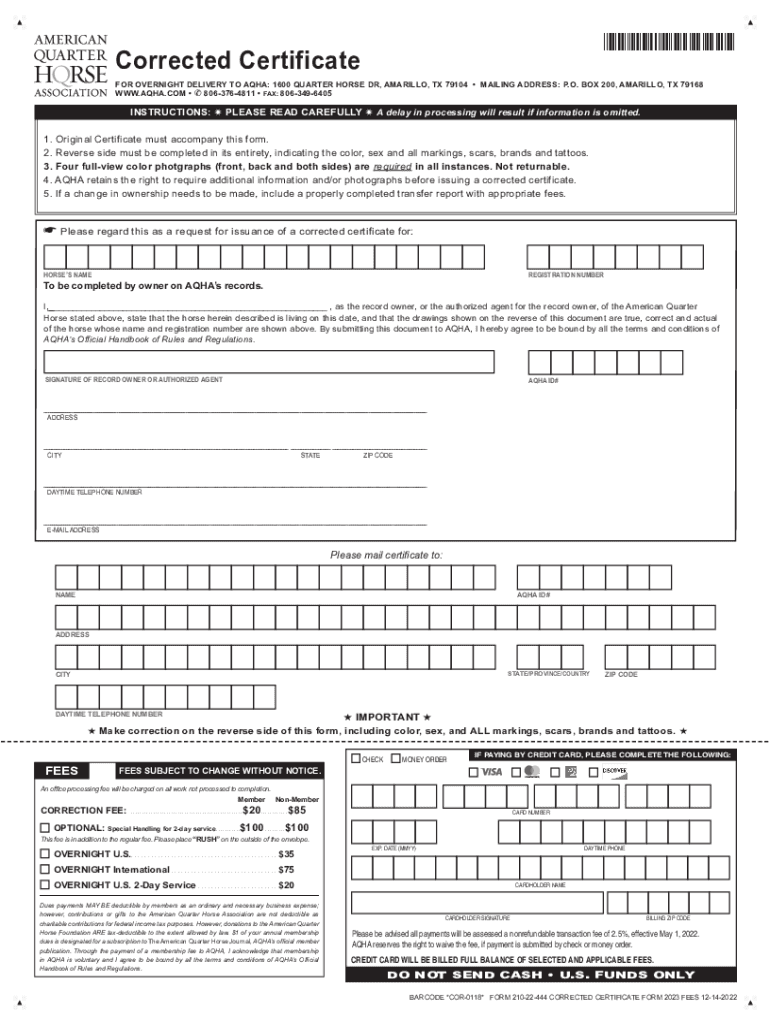
Replacement Vs Duplicate Certificate Form


Understanding Replacement and Duplicate Certificates
A replacement certificate is issued when the original certificate is lost, stolen, or damaged. This certificate serves as a substitute for the original document, maintaining the same validity and legal standing. A duplicate certificate, on the other hand, is typically issued when a person requires an additional copy of the original certificate, often for record-keeping or administrative purposes. Both types of certificates are important in various legal and administrative contexts, and understanding the distinction can help individuals and businesses navigate their documentation needs more effectively.
How to Obtain a Replacement or Duplicate Certificate
To obtain a replacement or duplicate certificate, individuals must typically follow a specific process that may vary by state or issuing authority. Generally, this involves:
- Completing an application form specific to the type of certificate needed.
- Providing identification and any required supporting documents.
- Paying a processing fee, which may differ depending on the issuing authority.
- Submitting the application through the designated method, such as online, by mail, or in person.
It is advisable to check the specific requirements of the relevant state or issuing agency to ensure compliance with local regulations.
Steps to Complete the Application for a Replacement or Duplicate Certificate
Completing the application for a replacement or duplicate certificate involves several key steps:
- Gather necessary documents, including identification and any previous certificates.
- Fill out the application form accurately, ensuring all required fields are completed.
- Review the application for any errors or omissions before submission.
- Submit the application along with any required fees to the appropriate agency.
After submission, individuals should keep a copy of the application and any receipts for their records.
Legal Use of Replacement and Duplicate Certificates
Replacement and duplicate certificates are legally recognized documents that can serve various purposes. They may be required for:
- Establishing identity in legal proceedings.
- Fulfilling requirements for employment or educational enrollment.
- Proving ownership or rights to certain assets.
It is essential to ensure that the certificate obtained is valid and recognized by the relevant authorities to avoid any legal complications.
State-Specific Rules for Replacement and Duplicate Certificates
Each state may have its own rules and procedures regarding the issuance of replacement and duplicate certificates. Factors that can vary include:
- The application process and required forms.
- Fees associated with obtaining the certificates.
- Processing times and methods of submission.
Individuals should consult their state’s official website or contact the issuing authority for the most accurate and up-to-date information.
Required Documents for Application
When applying for a replacement or duplicate certificate, it is important to prepare the necessary documents, which may include:
- A government-issued photo ID to verify identity.
- The original certificate, if available, or a statement explaining its loss.
- Proof of residency or other identification as required by the issuing authority.
Having these documents ready can help streamline the application process and ensure timely issuance of the certificate.
Quick guide on how to complete replacement vs duplicate certificate
Complete Replacement Vs Duplicate Certificate seamlessly on any device
Online document management has become increasingly popular among businesses and individuals. It offers an ideal eco-friendly substitute for traditional printed and signed paperwork, allowing you to find the right form and securely store it online. airSlate SignNow provides all the tools you need to create, edit, and eSign your documents promptly without delays. Manage Replacement Vs Duplicate Certificate on any platform with the airSlate SignNow Android or iOS applications and simplify any document-related task today.
How to modify and eSign Replacement Vs Duplicate Certificate effortlessly
- Find Replacement Vs Duplicate Certificate and click on Get Form to begin.
- Utilize the tools we provide to complete your document.
- Highlight important sections of the documents or redact sensitive information with tools that airSlate SignNow offers specifically for that purpose.
- Generate your eSignature using the Sign feature, which takes seconds and carries the same legal validity as a traditional handwritten signature.
- Verify all the details and click on the Done button to save your changes.
- Choose how you would like to send your form, via email, SMS, invite link, or download it to your computer.
Eliminate concerns about lost or misplaced files, cumbersome form searches, or errors that necessitate printing new document copies. airSlate SignNow addresses your document management needs with just a few clicks from your preferred device. Edit and eSign Replacement Vs Duplicate Certificate and ensure excellent communication at every stage of the form preparation process with airSlate SignNow.
Create this form in 5 minutes or less
Create this form in 5 minutes!
How to create an eSignature for the replacement vs duplicate certificate
How to create an electronic signature for a PDF online
How to create an electronic signature for a PDF in Google Chrome
How to create an e-signature for signing PDFs in Gmail
How to create an e-signature right from your smartphone
How to create an e-signature for a PDF on iOS
How to create an e-signature for a PDF on Android
People also ask
-
What is the difference between a Replacement and a Duplicate Certificate?
A Replacement Certificate is issued when the original certificate is lost or destroyed, while a Duplicate Certificate is a copy of the original that is still valid. Understanding the difference between Replacement Vs Duplicate Certificate is crucial for ensuring you have the correct documentation for your needs.
-
How can I request a Replacement or Duplicate Certificate?
To request a Replacement or Duplicate Certificate, you typically need to fill out a specific application form and provide necessary identification. The process may vary by issuing authority, so it's important to check their guidelines regarding Replacement Vs Duplicate Certificate requests.
-
Are there any fees associated with obtaining a Replacement or Duplicate Certificate?
Yes, there are usually fees associated with obtaining a Replacement or Duplicate Certificate. These fees can vary depending on the issuing authority and the type of certificate you are requesting, so it's advisable to review their pricing structure related to Replacement Vs Duplicate Certificate.
-
What documents do I need to provide for a Replacement Certificate?
When applying for a Replacement Certificate, you may need to provide identification, proof of the original certificate, and any relevant forms. It's essential to check the specific requirements for Replacement Vs Duplicate Certificate applications to ensure a smooth process.
-
Can I use a Duplicate Certificate for official purposes?
Yes, a Duplicate Certificate is generally considered valid for official purposes as long as it is issued by the appropriate authority. However, it's important to confirm that the entity requiring the certificate accepts Duplicate Certificates, especially when discussing Replacement Vs Duplicate Certificate.
-
How long does it take to receive a Replacement or Duplicate Certificate?
The processing time for a Replacement or Duplicate Certificate can vary widely, from a few days to several weeks. Factors such as the issuing authority's workload and the completeness of your application can affect the timeline, so plan accordingly when considering Replacement Vs Duplicate Certificate.
-
What are the benefits of obtaining a Duplicate Certificate instead of a Replacement?
Obtaining a Duplicate Certificate can be beneficial if you still have the original certificate and need an additional copy for your records. This can save time and effort compared to the process of obtaining a Replacement Certificate, which may require more documentation and verification related to Replacement Vs Duplicate Certificate.
Get more for Replacement Vs Duplicate Certificate
- Customer service charter template word form
- Sop pharmacy example form
- Toyota hiace workshop manual pdf download form
- Lesson 7 homework practice theoretical and experimental probability answer key form
- Poc update form
- Blank pleading template with line numbering word form
- Building permitcertificate application form
- Third party agreement template form
Find out other Replacement Vs Duplicate Certificate
- How To eSignature Iowa Doctors Business Letter Template
- Help Me With eSignature Indiana Doctors Notice To Quit
- eSignature Ohio Education Purchase Order Template Easy
- eSignature South Dakota Education Confidentiality Agreement Later
- eSignature South Carolina Education Executive Summary Template Easy
- eSignature Michigan Doctors Living Will Simple
- How Do I eSignature Michigan Doctors LLC Operating Agreement
- How To eSignature Vermont Education Residential Lease Agreement
- eSignature Alabama Finance & Tax Accounting Quitclaim Deed Easy
- eSignature West Virginia Education Quitclaim Deed Fast
- eSignature Washington Education Lease Agreement Form Later
- eSignature Missouri Doctors Residential Lease Agreement Fast
- eSignature Wyoming Education Quitclaim Deed Easy
- eSignature Alaska Government Agreement Fast
- How Can I eSignature Arizona Government POA
- How Do I eSignature Nevada Doctors Lease Agreement Template
- Help Me With eSignature Nevada Doctors Lease Agreement Template
- How Can I eSignature Nevada Doctors Lease Agreement Template
- eSignature Finance & Tax Accounting Presentation Arkansas Secure
- eSignature Arkansas Government Affidavit Of Heirship Online