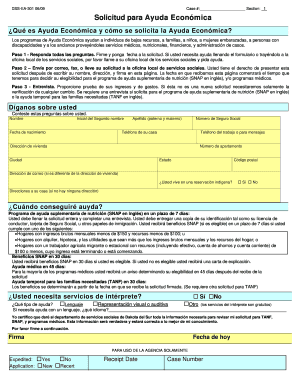
DSS EA 301 0609 2009


What is the DSS EA
The DSS EA form is a specific document used for various administrative purposes within organizations. It may relate to employment verification, tax reporting, or other official functions. Understanding its purpose is essential for compliance and proper documentation. This form ensures that necessary information is accurately captured and submitted to the relevant authorities, maintaining organizational integrity.
How to use the DSS EA
Using the DSS EA form involves several straightforward steps. First, ensure you have the correct version of the form, as outdated versions may not be accepted. Next, gather all required information, including personal details, identification numbers, and any supporting documents. Fill out the form accurately, ensuring that all fields are completed. Once completed, review the form for any errors before submission to avoid delays or rejections.
Steps to complete the DSS EA
Completing the DSS EA form requires careful attention to detail. Follow these steps:
- Obtain the latest version of the form from a reliable source.
- Read the instructions carefully to understand what information is required.
- Fill in your personal information, ensuring accuracy in names, addresses, and identification numbers.
- Attach any necessary supporting documents, such as identification or proof of eligibility.
- Review the completed form for any mistakes or omissions.
- Sign and date the form where required.
- Submit the form according to the specified submission methods.
Legal use of the DSS EA
The legal use of the DSS EA form is crucial for ensuring compliance with applicable laws and regulations. When properly completed and submitted, this form serves as a legally binding document. It is important to adhere to all guidelines set forth by governing bodies to avoid potential legal issues. Ensure that the form is filled out truthfully and accurately to maintain its validity.
Key elements of the DSS EA
Several key elements define the DSS EA form. These include:
- Identification information: Essential for verifying the identity of the individual or entity submitting the form.
- Signature: Required to validate the authenticity of the document.
- Date of submission: Important for tracking the timeline of the application or request.
- Supporting documentation: May include identification or other relevant papers that substantiate the information provided.
Form Submission Methods
The DSS EA form can typically be submitted through various methods, ensuring flexibility for users. Common submission methods include:
- Online submission through designated portals.
- Mailing the completed form to the appropriate office.
- In-person delivery at specified locations.
Choosing the right submission method depends on the urgency and specific requirements of the form.
Quick guide on how to complete dss ea 301 0609
Complete DSS EA 301 0609 effortlessly on any device
Online document management has become increasingly favored by companies and individuals. It offers an ideal eco-friendly alternative to traditional printed and signed documents, as you can locate the correct form and securely store it online. airSlate SignNow provides you with all the tools you need to create, modify, and eSign your documents swiftly without delays. Manage DSS EA 301 0609 on any device with airSlate SignNow Android or iOS applications and simplify any document-based task today.
The easiest way to modify and eSign DSS EA 301 0609 without hassle
- Locate DSS EA 301 0609 and click Get Form to begin.
- Utilize the tools we provide to finalize your form.
- Highlight important sections of the documents or obscure private information with tools that airSlate SignNow offers specifically for that purpose.
- Create your signature using the Sign tool, which takes moments and carries the same legal validity as a conventional wet ink signature.
- Review all the details and click on the Done button to save your changes.
- Choose how you wish to send your form, via email, SMS, or invite link, or download it to your computer.
Say goodbye to lost or mislaid documents, tedious form searches, or mistakes that necessitate printing new document copies. airSlate SignNow fulfills your document management needs in just a few clicks from any device of your preference. Adjust and eSign DSS EA 301 0609 and guarantee excellent communication at every stage of your form preparation process with airSlate SignNow.
Create this form in 5 minutes or less
Find and fill out the correct dss ea 301 0609
Create this form in 5 minutes!
How to create an eSignature for the dss ea 301 0609
How to generate an electronic signature for a PDF in the online mode
How to generate an electronic signature for a PDF in Chrome
The way to create an eSignature for putting it on PDFs in Gmail
The best way to generate an eSignature straight from your smart phone
How to make an eSignature for a PDF on iOS devices
The best way to generate an eSignature for a PDF document on Android OS
People also ask
-
What is DSS EA 301 0609 and how does it work with airSlate SignNow?
DSS EA 301 0609 is a digital solution that streamlines document signing and management processes. With airSlate SignNow, this feature allows users to easily send, sign, and manage documents electronically, ensuring greater efficiency and security in document handling.
-
How much does it cost to use airSlate SignNow with DSS EA 301 0609?
The pricing for airSlate SignNow offerings, including the DSS EA 301 0609 solution, varies based on the plan chosen. Our plans are designed to be cost-effective, catering to businesses of all sizes while providing access to the comprehensive features related to DSS EA 301 0609.
-
What features does airSlate SignNow offer for DSS EA 301 0609 users?
AirSlate SignNow provides a variety of features for DSS EA 301 0609 users, including customizable templates, secure cloud storage, and real-time tracking of document status. These features enhance productivity and ensure a seamless signing experience.
-
What are the benefits of using airSlate SignNow with DSS EA 301 0609?
By using airSlate SignNow with DSS EA 301 0609, businesses can signNowly reduce paperwork, accelerate transaction times, and improve overall workflow efficiency. The solution ensures that documents are signed securely and quickly, providing peace of mind.
-
Can airSlate SignNow integrate with other tools while using DSS EA 301 0609?
Yes, airSlate SignNow is designed to integrate seamlessly with various tools and platforms, enhancing the capabilities of DSS EA 301 0609. This integration allows users to connect their existing systems with airSlate SignNow, facilitating a smooth workflow.
-
Is airSlate SignNow with DSS EA 301 0609 suitable for all business sizes?
Absolutely! airSlate SignNow with DSS EA 301 0609 is tailored to meet the needs of businesses of all sizes, from startups to large enterprises. Its scalability ensures that all users can benefit from its intuitive features and secure document processing.
-
How secure is the document signing process with DSS EA 301 0609 in airSlate SignNow?
The document signing process in airSlate SignNow with DSS EA 301 0609 is highly secure, employing encryption and authentication measures to protect sensitive information. Users can trust that their documents are safe during transmission and storage.
Get more for DSS EA 301 0609
- Health guide for refugees in minnesota minnesota dept of health health mn form
- Ej 156 current dollar amounts of exemptions from enforcement of judgments 739318981 form
- Accommodation request medical inquiry form faculty and staff uhr rutgers
- Accommodation request medical inquiry form 00209596 2 docx
- Call for applicationsinter university center for japanese form
- Alumni recognition awards form
- Unco ursa form
- Termination of construction contract template form
Find out other DSS EA 301 0609
- How To Integrate Sign in Banking
- How To Use Sign in Banking
- Help Me With Use Sign in Banking
- Can I Use Sign in Banking
- How Do I Install Sign in Banking
- How To Add Sign in Banking
- How Do I Add Sign in Banking
- How Can I Add Sign in Banking
- Can I Add Sign in Banking
- Help Me With Set Up Sign in Government
- How To Integrate eSign in Banking
- How To Use eSign in Banking
- How To Install eSign in Banking
- How To Add eSign in Banking
- How To Set Up eSign in Banking
- How To Save eSign in Banking
- How To Implement eSign in Banking
- How To Set Up eSign in Construction
- How To Integrate eSign in Doctors
- How To Use eSign in Doctors