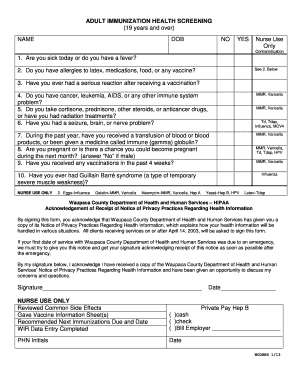
IMMUNIZATION SCREENING FORM Waupaca County 2013


What is the Immunization Screening Form Waupaca County
The Immunization Screening Form Waupaca County is a crucial document used to assess an individual's vaccination history and current immunization status. This form is typically required for school enrollment, employment in healthcare settings, or participation in certain community programs. It helps ensure that individuals are up-to-date with their vaccinations, which is essential for public health and safety. The form collects personal information, including the individual's name, date of birth, and a detailed record of vaccinations received, along with dates and types of vaccines administered.
How to use the Immunization Screening Form Waupaca County
Using the Immunization Screening Form Waupaca County involves several straightforward steps. First, obtain the form from a reliable source, such as a healthcare provider or the Waupaca County health department. Next, fill out the required personal information accurately. It is important to include all relevant vaccination details, which can often be found in personal health records or through previous healthcare providers. Once completed, the form can be submitted as per the requirements of the institution or organization requesting it, whether online, by mail, or in person.
Steps to complete the Immunization Screening Form Waupaca County
Completing the Immunization Screening Form Waupaca County requires careful attention to detail. Follow these steps:
- Obtain the form from a healthcare provider or the Waupaca County health department.
- Fill in personal information, including your full name, date of birth, and contact information.
- Document your vaccination history, including the names of vaccines, dates administered, and the administering healthcare provider.
- Review the completed form for accuracy and completeness.
- Submit the form according to the instructions provided by the requesting organization.
Legal use of the Immunization Screening Form Waupaca County
The legal use of the Immunization Screening Form Waupaca County is governed by various regulations that ensure its validity and compliance. This form serves as an official record of immunization status and can be required for school admissions, employment in healthcare, and participation in community health programs. It is essential that the form is filled out accurately and submitted to the appropriate authorities to maintain compliance with state and local health regulations. Inaccuracies or omissions may lead to penalties or denial of access to certain services.
Key elements of the Immunization Screening Form Waupaca County
Several key elements must be included in the Immunization Screening Form Waupaca County to ensure it is complete and valid:
- Personal Information: Full name, date of birth, and contact details.
- Vaccination History: A detailed record of all vaccinations received, including dates and types of vaccines.
- Healthcare Provider Information: Name and contact information of the provider who administered the vaccinations.
- Signature: The individual's signature or that of a legal guardian, confirming the accuracy of the information provided.
How to obtain the Immunization Screening Form Waupaca County
The Immunization Screening Form Waupaca County can be obtained through several channels. Individuals can request the form directly from their healthcare provider or visit the Waupaca County health department's official website. Additionally, local schools or community health organizations may provide copies of the form. It is advisable to ensure that the most recent version of the form is being used, as requirements may change over time.
Quick guide on how to complete immunization screening form waupaca county
Accomplish IMMUNIZATION SCREENING FORM Waupaca County effortlessly on any device
Web-based document management has become increasingly favored by businesses and individuals alike. It serves as an ideal eco-friendly alternative to traditional printed and signed documents, allowing you to access the necessary form and securely store it online. airSlate SignNow provides you with all the tools required to create, edit, and electronically sign your documents quickly and without delays. Manage IMMUNIZATION SCREENING FORM Waupaca County on any device using airSlate SignNow's Android or iOS applications and streamline any document-related task today.
The easiest way to edit and electronically sign IMMUNIZATION SCREENING FORM Waupaca County with ease
- Find IMMUNIZATION SCREENING FORM Waupaca County and click on Get Form to begin.
- Make use of the tools we provide to complete your document.
- Emphasize important sections of your documents or obscure confidential information with tools specifically offered by airSlate SignNow for this purpose.
- Create your signature using the Sign feature, which takes mere seconds and carries the same legal validity as a conventional wet ink signature.
- Review all details and click on the Done button to save your modifications.
- Choose your preferred method of sending your form; via email, text message (SMS), or sharing link, or download it to your computer.
Eliminate worries about lost or misplaced documents, tedious form searches, or errors that necessitate printing new copies. airSlate SignNow addresses your document management needs in just a few clicks from any device you choose. Edit and electronically sign IMMUNIZATION SCREENING FORM Waupaca County and guarantee effective communication at every stage of the form preparation process with airSlate SignNow.
Create this form in 5 minutes or less
Find and fill out the correct immunization screening form waupaca county
Create this form in 5 minutes!
How to create an eSignature for the immunization screening form waupaca county
How to make an electronic signature for your PDF document in the online mode
How to make an electronic signature for your PDF document in Chrome
The best way to make an electronic signature for putting it on PDFs in Gmail
The way to create an eSignature from your mobile device
The best way to generate an electronic signature for a PDF document on iOS devices
The way to create an eSignature for a PDF file on Android devices
People also ask
-
What is the IMMUNIZATION SCREENING FORM Waupaca County?
The IMMUNIZATION SCREENING FORM Waupaca County is a document designed to collect necessary information on immunization history and health status before vaccinations. This form ensures compliance with local health regulations and promotes community safety by tracking vaccination records effectively.
-
How can I create an IMMUNIZATION SCREENING FORM Waupaca County using airSlate SignNow?
Creating an IMMUNIZATION SCREENING FORM Waupaca County with airSlate SignNow is simple. You can use our intuitive document editor to customize your form, include essential fields for information gathering, and save it for distribution. Our platform makes the creation process efficient and user-friendly.
-
What are the pricing options for using airSlate SignNow for the IMMUNIZATION SCREENING FORM Waupaca County?
airSlate SignNow offers flexible pricing plans that accommodate various business sizes. For the IMMUNIZATION SCREENING FORM Waupaca County, you can choose from monthly or annual subscriptions that include unlimited document sending and eSigning capabilities at a cost-effective rate.
-
What features does airSlate SignNow provide for the IMMUNIZATION SCREENING FORM Waupaca County?
AirSlate SignNow provides a variety of features for the IMMUNIZATION SCREENING FORM Waupaca County, including eSignature capabilities, customizable templates, and document tracking. These features help streamline the signing process and ensure that you maintain compliance with all necessary health regulations.
-
Is the IMMUNIZATION SCREENING FORM Waupaca County compliant with local regulations?
Yes, the IMMUNIZATION SCREENING FORM Waupaca County created through airSlate SignNow adheres to local health department regulations. Our platform allows you to customize the form in compliance with state-specific requirements, ensuring you capture all necessary health information.
-
Can I integrate the IMMUNIZATION SCREENING FORM Waupaca County with other tools?
Absolutely! AirSlate SignNow supports integration with various tools and applications, allowing you to enhance the functionality of the IMMUNIZATION SCREENING FORM Waupaca County. You can easily connect with CRM systems, cloud storage solutions, and other software to streamline your workflow.
-
What are the benefits of using airSlate SignNow for the IMMUNIZATION SCREENING FORM Waupaca County?
Using airSlate SignNow for the IMMUNIZATION SCREENING FORM Waupaca County offers numerous benefits, such as increased efficiency in document management and enhanced security for sensitive health information. Our platform ensures easy access to signed documents and reduces the hassle of paper-based processes.
Get more for IMMUNIZATION SCREENING FORM Waupaca County
- Board of architectural review application certificate of appropriateness city of charleston 2 george street department of form
- Request for employment information cms r 297
- D 407 nc k 1 web 7 22 for use only beneficia form
- Des doj ca govformsdrosworksheetbof 929bof 929 dealers record of sale dros worksheet california
- F3712 medical certificate for motor vehicle driver form
- Cigarette inventory count sheet 397232636 form
- Mobile home and travel trailer register ars 42 19154 co santa cruz az form
- Workers compensation standard intake form
Find out other IMMUNIZATION SCREENING FORM Waupaca County
- Electronic signature Vermont Insurance Limited Power Of Attorney Easy
- Electronic signature Washington Insurance Last Will And Testament Later
- Electronic signature Washington Insurance Last Will And Testament Secure
- Electronic signature Wyoming Insurance LLC Operating Agreement Computer
- How To Electronic signature Missouri High Tech Lease Termination Letter
- Electronic signature Montana High Tech Warranty Deed Mobile
- Electronic signature Florida Lawers Cease And Desist Letter Fast
- Electronic signature Lawers Form Idaho Fast
- Electronic signature Georgia Lawers Rental Lease Agreement Online
- How Do I Electronic signature Indiana Lawers Quitclaim Deed
- How To Electronic signature Maryland Lawers Month To Month Lease
- Electronic signature North Carolina High Tech IOU Fast
- How Do I Electronic signature Michigan Lawers Warranty Deed
- Help Me With Electronic signature Minnesota Lawers Moving Checklist
- Can I Electronic signature Michigan Lawers Last Will And Testament
- Electronic signature Minnesota Lawers Lease Termination Letter Free
- Electronic signature Michigan Lawers Stock Certificate Mobile
- How Can I Electronic signature Ohio High Tech Job Offer
- How To Electronic signature Missouri Lawers Job Description Template
- Electronic signature Lawers Word Nevada Computer